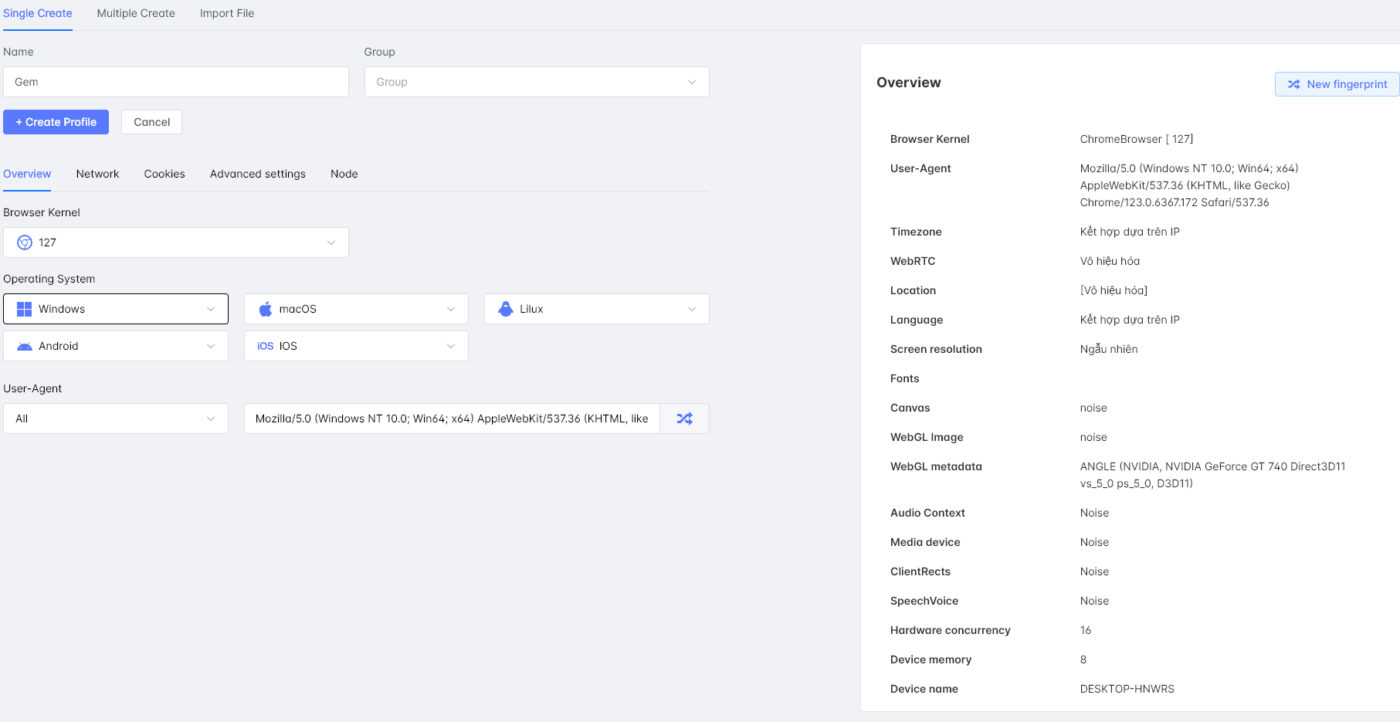In the process of using Facebook, you will encounter a situation where your account is locked, requiring a checkpoint to be able to continue logging into your account. We wonder what a checkpoint is and what to do to unlock your account as quickly as possible. Let's find out in the article below.
Main Content
I. What is Checkpoint?
-
Checkpoint definition
Checkpoint is a security mechanism set up by Facebook to help prevent Facebook accounts from being attacked by others. When you accidentally reveal information, others get your account and log in on another device or somewhere else.
From suspicious actions on checkpoints are triggered to check if it is the account owner or not.
2. Some common types of checkpoints
-
Check by entering the code from the email (Checkpoint Login, 956-Start)
-
Check by selecting the date of birth updated on the account (Checkpoint login)
-
Phone Verification (Checkpoint 282)
With checkpoint login and 956-Start, after you successfully solve the checkpoint, you can use your account immediately. With checkpoint 282, after solving the checkpoint, you must wait at least 48 hours for Facebook to unlock your account.
See more How to raise a large number of Facebook accounts without being checkpointed
II. Why Facebook accounts are checkpointed and how to handle it with Maxcare
1. Some common reasons why accounts are checkpointed
-
Sign in on a new device that is not your usual device
- Log in to a strange browser you have never used before
-
Personal account likes too many times in a day, spams other people's personal pages, posts sensitive photos that are not in accordance with Facebook's regulations. Violating some of the above terms is the main reason why your account is temporarily locked.
2. How to use Maxcare to solve checkpoints quickly and conveniently
-
Solve checkpoint 282
This type of checkpoint requires you to solve captcha and enter the code from your phone number. However, with hundreds or thousands of Facebook accounts, you will not be able to equip yourself with enough phone numbers to receive the code or sit and manually solve such a large number of captchas.
To optimize the solving process, Maxcare has integrated with 3 captcha solving sites: captchafb.com, anycaptcha.com, 2captcha.com and many phone number rental sites such as thuecodetextnow.com, chothuesimcode.com, viotp.com, ... You just need to register for one of the above websites and get the API in that website and paste it into the tool, we have finished preparing the captcha solving and sim rental part.
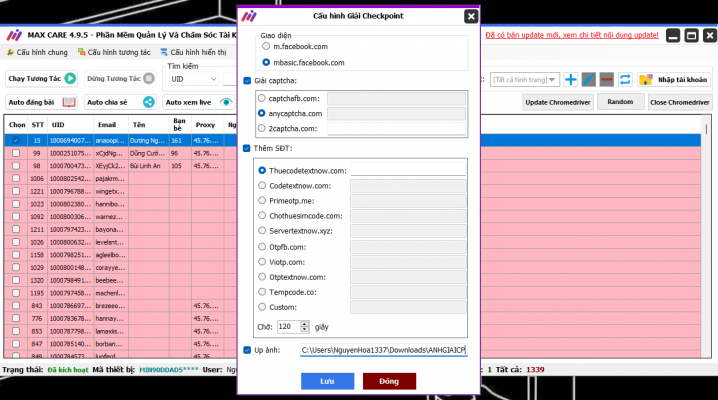
Besides, you need to have a photo to upload in the final step of solving checkpoint 282. The way to get the photo is very simple, you just need to go to the website thispersondoesnotexist.com, download the photo on that website to a folder that you will name without accents and write continuously, get the URL of that folder and paste it into the tool. Now you are ready to solve checkpoint 282. (We recommend you use the browser mbasic.facebook instead of m.facebook)
Results received after solving checkpoint 282 with Maxcare:
Upload photo done: Successfully solved checkpoint 282, you need to wait at least 48 hours for your account to be unlocked.
Phone number available: The account has been verified by a phone number before, and the code sent to that phone number cannot be retrieved (Delete account)
Yes: Facebook has rejected your account's checkpoint (Delete account)
-
Solve checkpoint Login and 956-Start
For the checkpoint Login and 956-Start forms, you just need to make sure that the nick has a hotmail or outlook mail and has been added to the tool with the nick. In addition, this form can only be solved when the nick's mail is still alive, if the mail is dead, you must use Max Reg Mail software Unlock the mail to be able to solve this type of checkpoint.
Once you have prepared, select the Login+956 solution in the software to start solving the checkpoint. Here you will have 2 options for the password: fixed password or random password, and there is also an integrated captcha solution for cases that require captcha before solving the next steps.
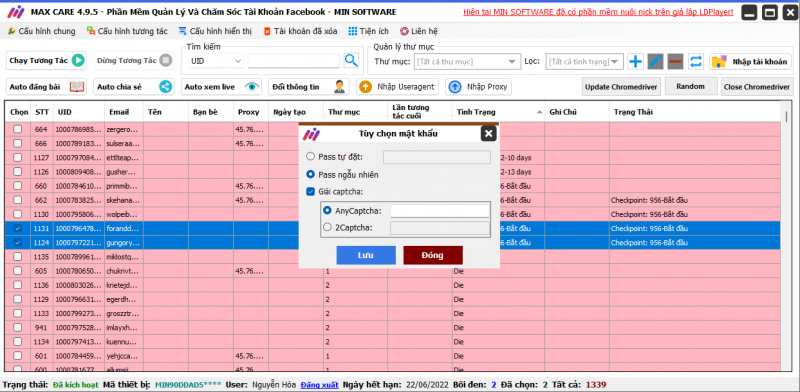
Results obtained after solving checkpoint Login and 956-Start:
Successful checkpoint solution: The nick has been unlocked and you can use it normally.
There is no checkpoint solution.: nick has another type of checkpoint or not enough data to solve checkpoint.
FB does not send code to email: did not receive confirmation code (Delete account)
beyond help: same as status name (Delete nick)
Mail blocked, IP changed: You just need to change the hotmail password in the function section and then solve it again.
Good luck. We hope this article will help you in the process of raising your account and interacting with Maxcare so that the process goes smoothly and effectively.
Join us now at MINSoftware Community for more useful information about account nurturing software in the MINSoftware system
For Free consultation please contact:
☎𝐇𝐨𝐭𝐥𝐢𝐧𝐞: 0969.078.803 – 082.980.3601
🏬 Address: 58 Truong Cong Giai, Dich Vong, Cau Giay
📞 𝐓𝐞𝐥𝐞𝐠𝐫𝐚𝐦: https://t.me/minhotline
📣 SPECIAL: https://www.facebook.com/MINSoftwareofficial
- MaxTwitter Pro – Twitter Nick Raising Software
- AI Creates Facebook Content – Increase Interaction, Anti-Spam, Reduce Checkpoints With MaxCare!
- Guide to Managing a New Facebook Account in the First 7 Days – How to Avoid Checkpoints Effectively
- Effective Facebook Group Scanning Tool by Keywords 2024
- Max Seeding Post – Software for auto seeding Facebook and Fanpage posts