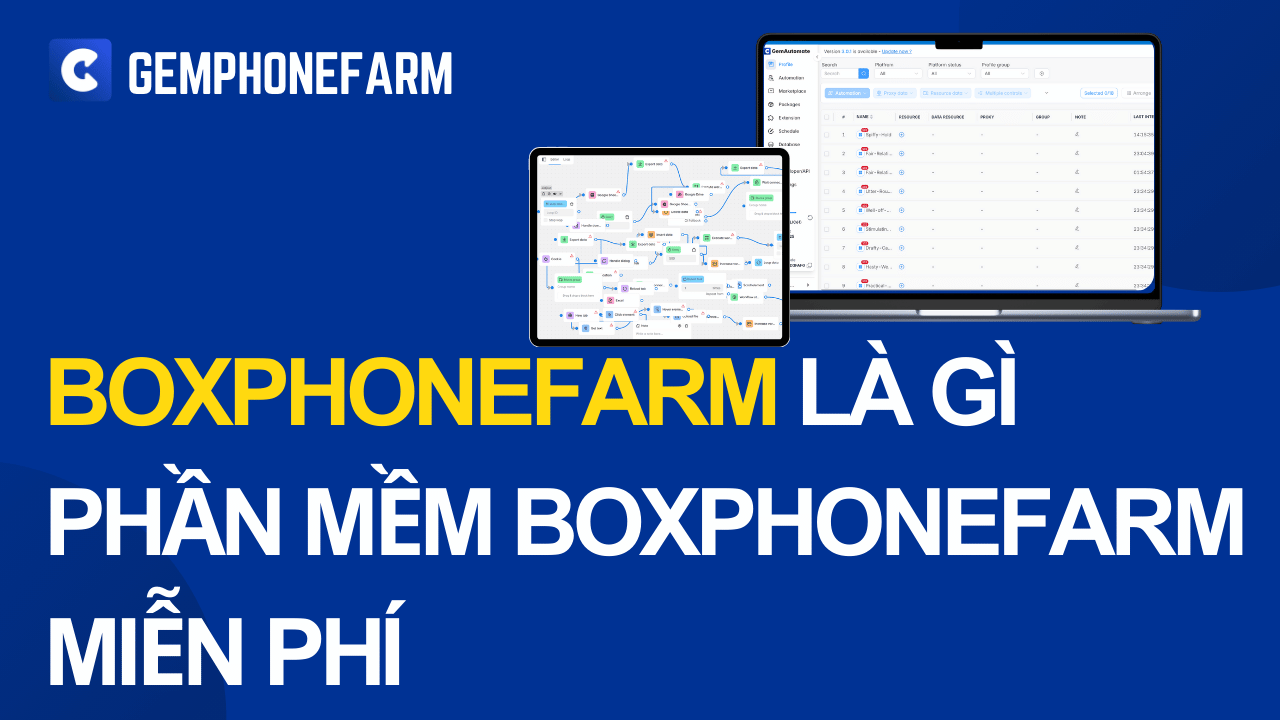In SEO, content is considered the “backbone” of a website. You spend time and effort to push keywords to the top. Meanwhile, your competitors use the “reheating and boiling” trick to copy your brainpower!
What would you do if your website content was stolen???
Anti-Copy code, right click and Ctrl+U, F12
To prevent content copying on websites using WordPress source code, you can install a plugin called WP Content Copy Protection. In addition, you can use CSS combined with JavaScript to prevent copying, although simple but quite effective.
In this article, MINSOFTWARE will guide you how to use Css and JavaScript code to prevent copying content for any website. You just need to put the following code before the closing tag of your website HTML template is successful:
Code to prevent content copying for wordpress website [ updated 2018 ] here :
Example of where to insert anti-copy code in wordpress header.php file
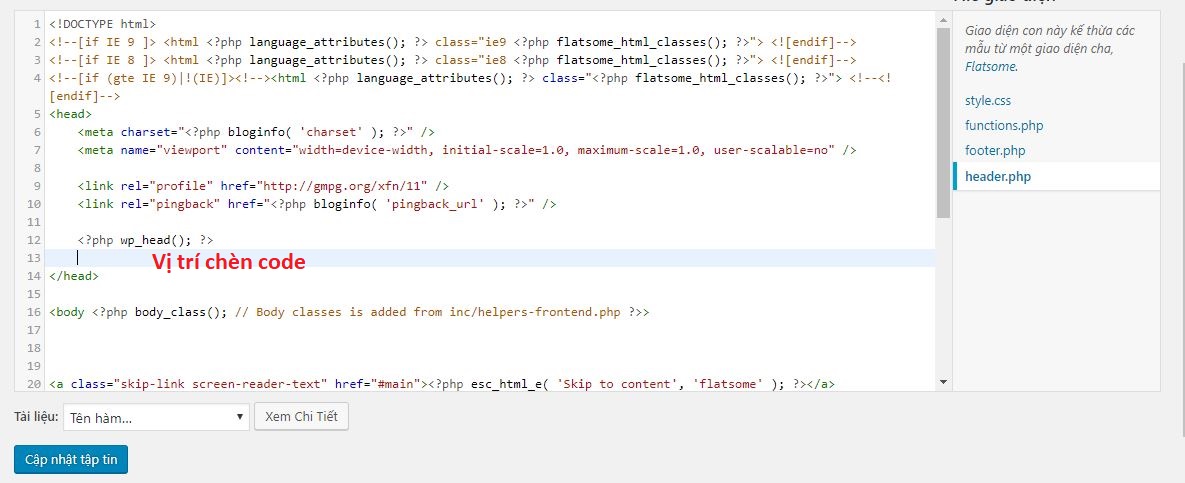
To avoid competitors copying and stealing your content copyright, the best solution is to declare to Google that you have just updated new content. Submit URL is the fastest and most effective way to declare so that Google can index the content.