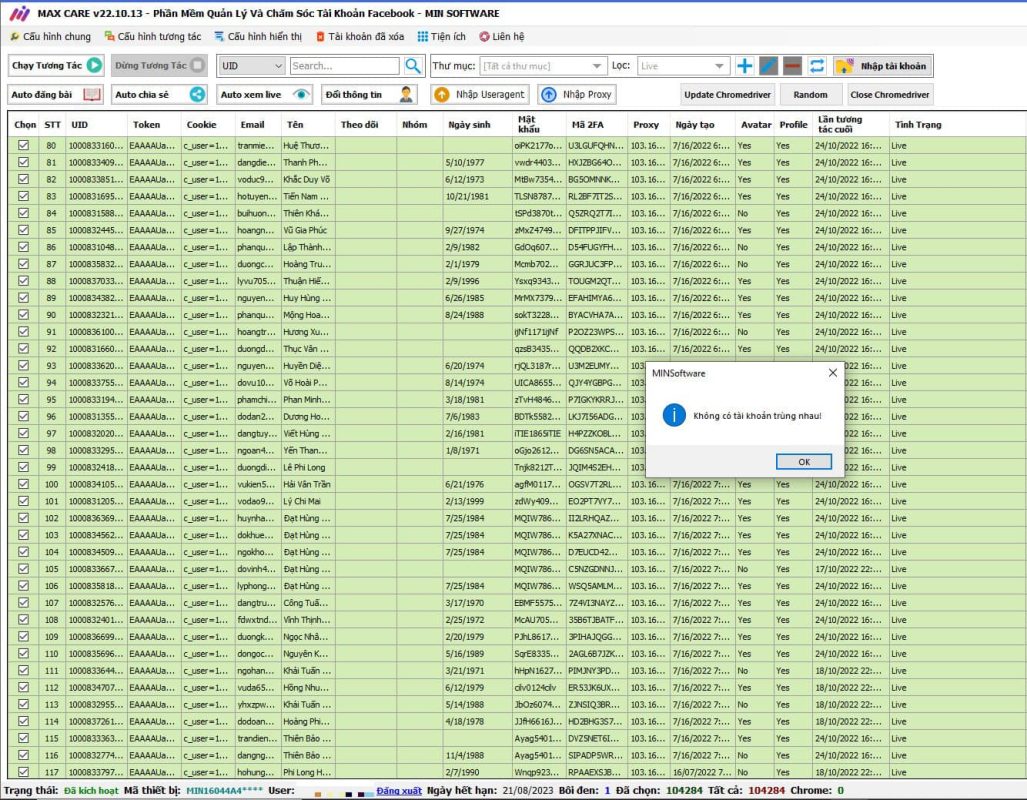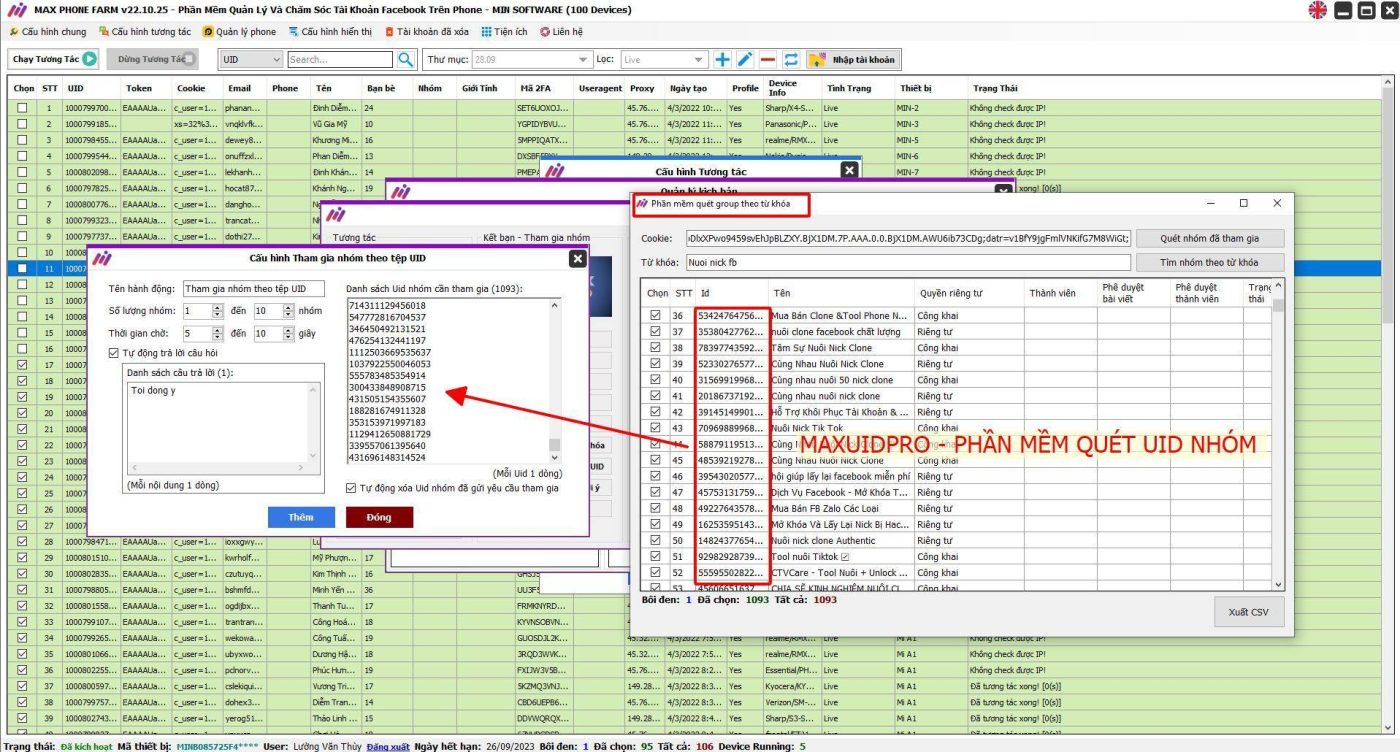The video making, online video cutting, online video editing software for free, video editing on computers and phones introduced below will surely surprise you because they are extremely easy to use, come with effective tools and simple operations.
Video editing always requires the use of complex conversion software such as Final Cut Pro, Adobe Premiere, ... You will have to spend a lot of time to be able to use them proficiently. Below are 20 online video editing tools, which will definitely help you save time, effort and money, can insert video background music, make videos quickly and easily, and completely free.
Main Content
Free online video editing and cutting software on computers
The demand for video content is increasing, this is one of the means to convey content and increase interaction with users. The software introduced below will help you edit and cut videos on your computer very simply and easily.
1. FlexClip
FlexClip là một công cụ chỉnh sửa video trực tuyến mạnh mẽ và dễ sử dụng, phù hợp cho cả người mới bắt đầu và người dùng chuyên nghiệp. FlexClip cung cấp kho mẫu video đa dạng, thư viện nhạc miễn phí, hiệu ứng chuyển cảnh và bộ công cụ chỉnh sửa đầy đủ như cắt ghép video, chèn chữ, hình ảnh, logo, hoặc watermark chỉ với vài thao tác đơn giản.
Ưu điểm nổi bật:
-
Giao diện kéo thả trực quan giúp tạo video nhanh chóng.
-
Kho tài nguyên khổng lồ gồm hàng ngàn mẫu video, ảnh và âm nhạc miễn phí bản quyền.
-
Hỗ trợ xuất video chất lượng cao (Full HD) và nhiều định dạng phổ biến.
-
Chạy hoàn toàn trên trình duyệt, không cần cài đặt phần mềm.
FlexClip là lựa chọn tuyệt vời nếu bạn muốn chỉnh sửa video online miễn phí, vừa tiết kiệm thời gian vừa có sản phẩm chất lượng chuyên nghiệp.
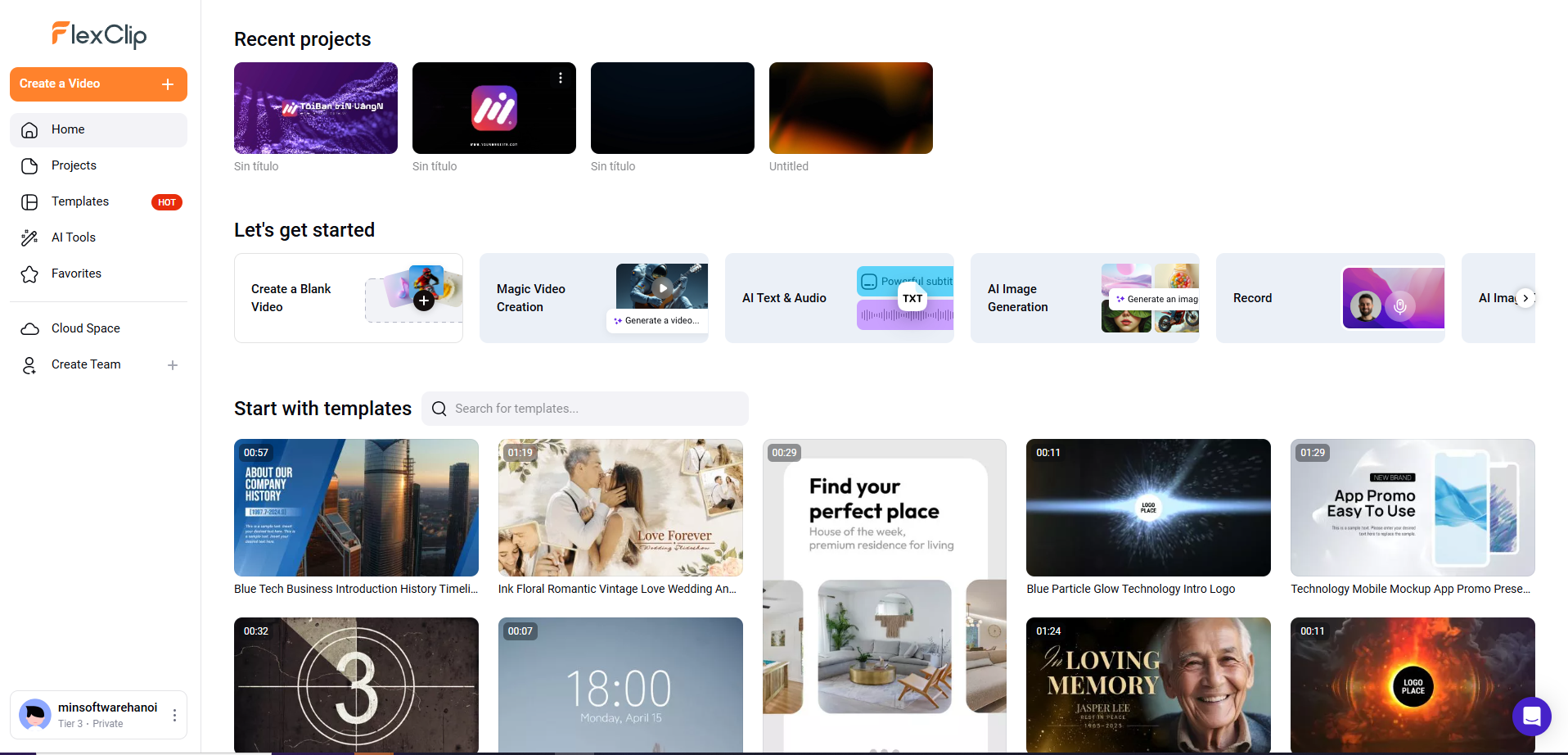
2. Movie Maker Online
Movie Maker Online is a great video editing, editing and cutting software, always providing you with a free video background music library to insert into your available clips.
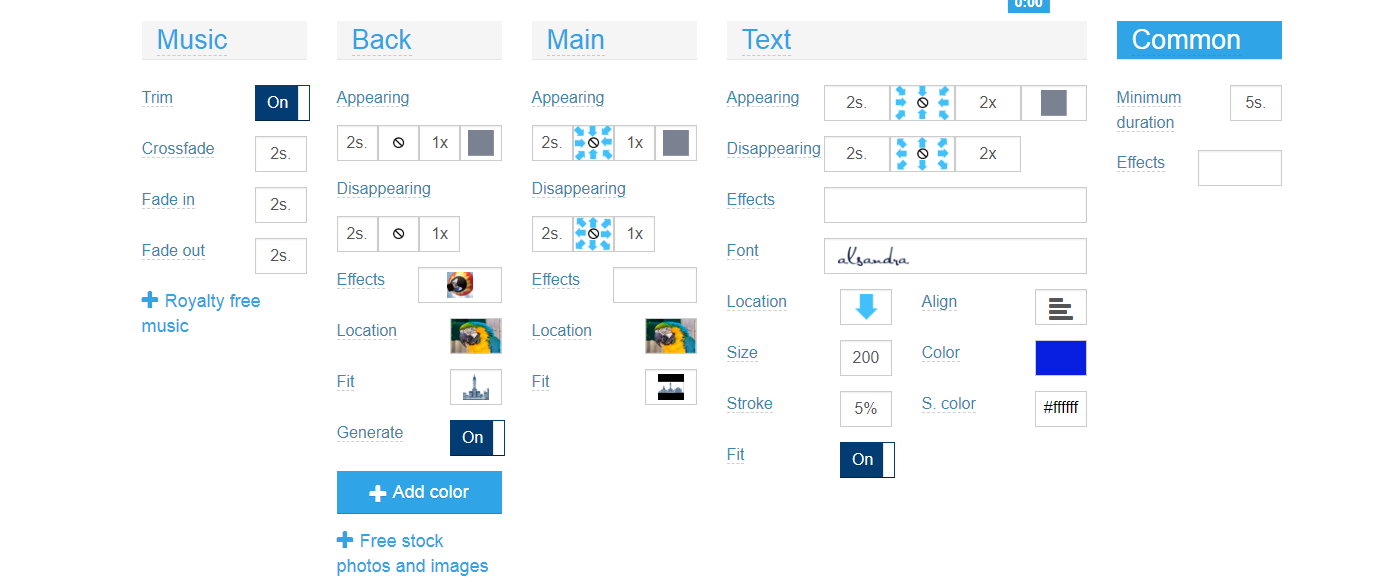
This tool allows you to upload videos, images, background music, then combine them into a complete project by simply dragging and dropping them onto the timeline.
However, because it is free, this software may display ads that bother you while using it.
After editing, you can choose the appropriate format to export the video. Movie Maker Online is definitely the best online video editing and making software on this list.
3. ClipChamp
Free online video editing software ClipChamp Very easy to use, suitable for simple movie editing operations.
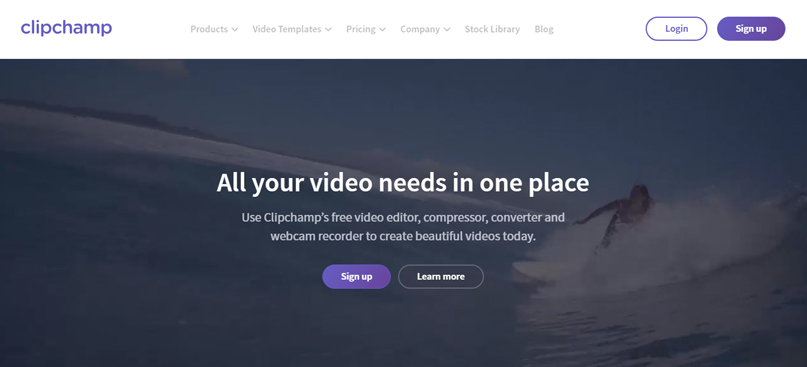
ClipChamp is a perfect balance between powerful performance and ease of use. If you feel that Movie Maker Online has too many features (more than you need), ClipChamp is the perfect choice.
If you’re interested in the premium version of ClipChamp, $7 per month is exactly what you’ll pay to enjoy all the software’s features. The free version of the editing software will still give you the best experience, with just a few minor limitations compared to the paid version.
In one month you can create up to 5 different clips, videos, with resolutions reaching up to 1080p, with each clip lasting around 5 minutes. That may sound pretty limited, but if you just want to edit one or two short files, this isn't too difficult.
1 Video introduction About ClipChamp's rather humorous software:
You can use your webcam to record, then use ClipChamp to edit, cut, and apply effects to create a completely new video clip, edited and directed by you. With ClipChamp, the process of editing and making videos has never been faster. Once you're done processing the clip, you can simply share the final version online, or save it online for future use.
Simple, effective and gets the job done, that's what we say about ClipChamp.
4. WeVideo
An online video editing software with similar features to Windows Movie Maker.
If you are familiar with video editing software like Windows Movie Maker, WeVideo will give you the same familiar feeling. WeVideo has the feature of storing thumbnails of videos and clips you have posted at the top of the page, all you have to do is drag them down to the timeline bar. Very simple and also very familiar.
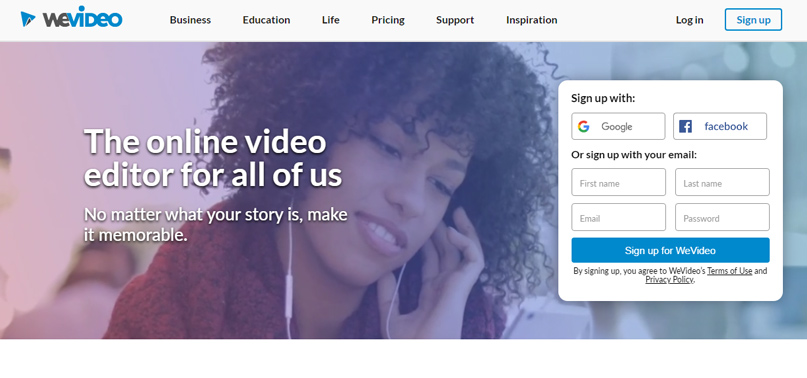
WeVideo allows you to upload content and store it on the cloud. More specifically, you can record video or audio directly through webcams and other input devices (such as microphones, etc.) - a feature that no other software has.
Worried that uploading large videos might interrupt your editing workflow? Worry no more, because WeVideo allows uploads to run in the background, even while you're using WeVideo for other activities.
Transitions and effects have never been easier with WeVideo, as the software gives you access to a diverse and unique collection of effects. In addition, you don't need to worry about storage issues, as WeVideo allows you to store up to 1GB of cloud data.
WeVideo is powerful, easy to use, and confident in delivering the best results. Like other software, the free version of WeVideo has a few limitations: Each account can only export videos up to 5 minutes long, with a maximum resolution of 480p. In addition, your videos will be stamped with the WeVideo logo when exported.
>>> 20 Free Online Video Making, Cutting, and Editing Software
5. Online Video Cutter
Online Video Cutter is a simple video making software, developed as an extension of the Chrome browser.
Not only outstanding with video cutting and merging features, this software allows you to upload data up to 500MB online, from data stored on Google Drive, or other online storage platforms.
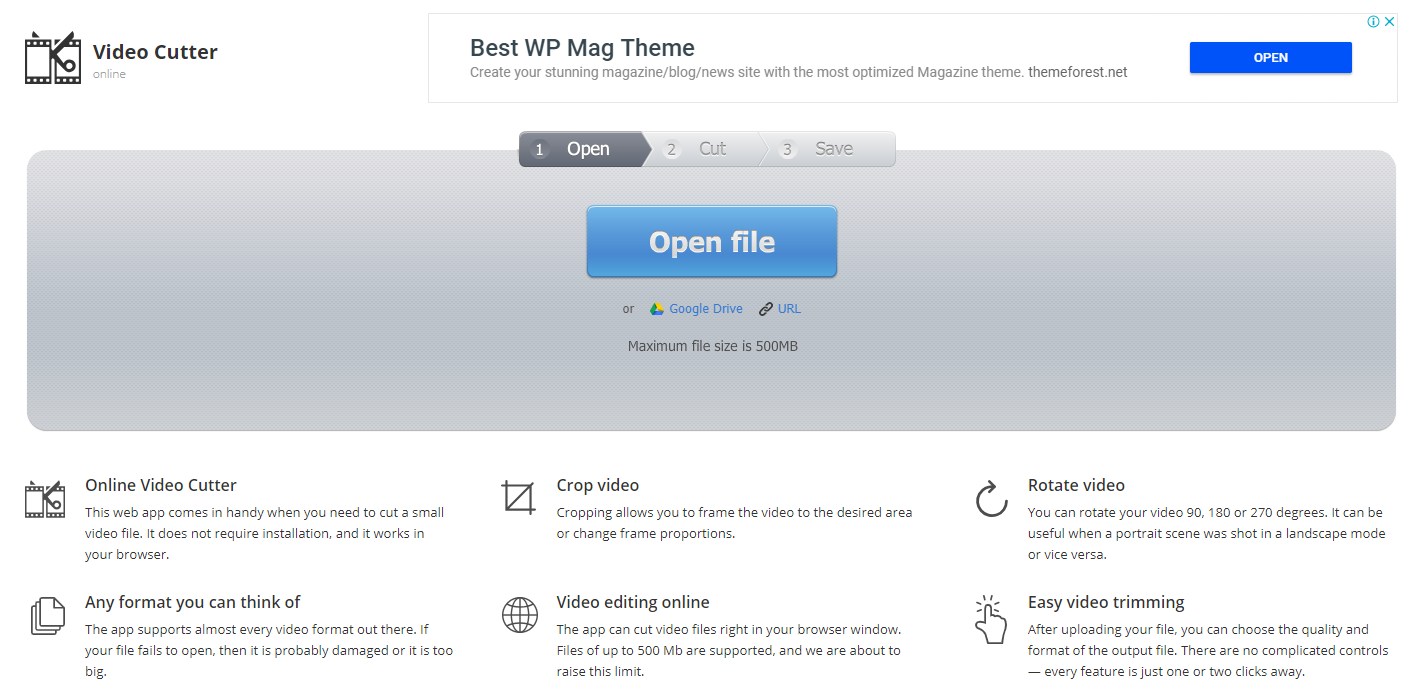
In terms of features, you can completely remove unnecessary moments in the clip, or zoom in if the shot is too wide. Vertical frames because you accidentally captured those moments on your phone? Don't worry, this software is all you need!
After editing the video, you can choose different output file formats, or reduce the output file resolution, to get the appropriate video size.
Although Online Video Cutter does not have many outstanding features, with its basic features and simplicity in use, this software is extremely useful for everyone.
6. Kizoa
What's more fun than sharing your funny videos with your friends on Instagram or Twitter?
Kizoa is an application that can help you design fun slideshows, and share them on different social networking platforms. That is the biggest difference between Kizoa and specialized editing software.
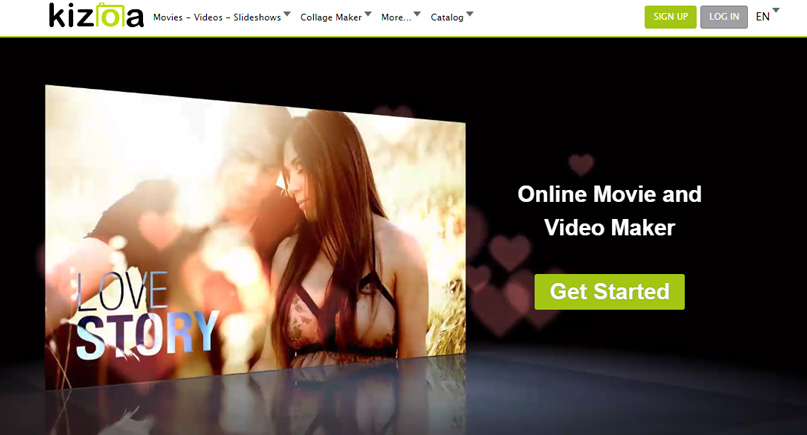
With Kizoa, you can cut, rotate, and combine small clips into a complete video. However, the most interesting experience of Kizoa is the ability to combine still photos into something much more interesting.
To maximize social media features, Kioza allows you to tag keywords on your finished product, save it to your computer, and share it with friends via email or social media via a convenient sharing link.
With a free account, you can use Kizoa quickly. Free accounts get 1GB of video storage. However, these videos will be closed. logo by Kizoa.
Video making, video editing, and video cutting applications on phones
There are many different video editing and cutting applications and software on the phone, with many unique and interesting features, such as using the time-lapse function (rewinding videos at a speed faster than real time), or playing around with 50s-style footage.
They also range from professional software to applications for non-professionals, from free to costing several hundred dollars.
The 16 video editing apps on your phone below will help you create and make "dream" videos, without requiring much money or experience.
1. FilmoraGo
FilmoraGo Known as a high-quality video editing and making tool on mobile phones, it has established its position among professional video editors.
This application allows you to cut and merge videos as you like, add subtitles and related texts, increase speed, and perform color alignment for clips.
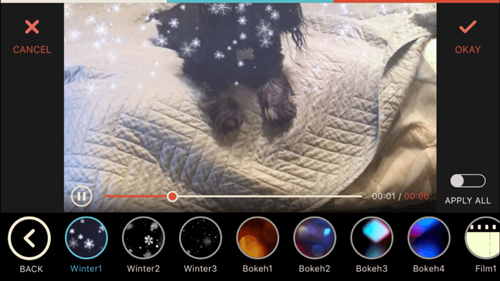
With the right music, a wide variety of visual themes, and cool effects, you have a wide variety of options to incorporate into your videos.
You can use the FilmoraGo application for free on Android and iOS platforms. But to be able to use all the special features of the application, you can buy some additional features attached to the app. With the above information, FilmoraGo easily becomes the best video editing application on the phone today.
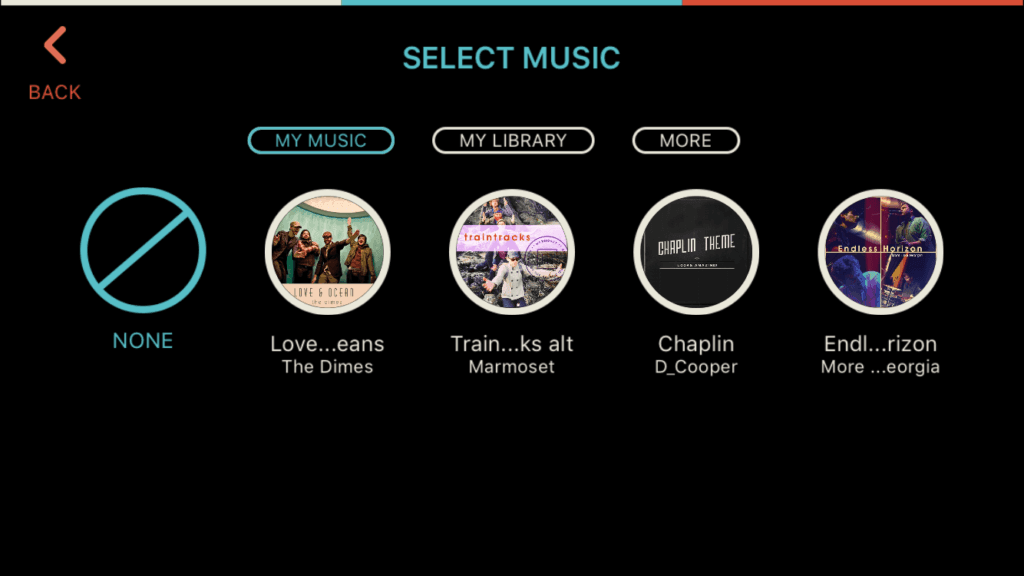
2. Magisto
Magisto is a very easy to use video editing app. Magisto can help you edit and create photos and videos in a snap, with a few simple taps and drops.
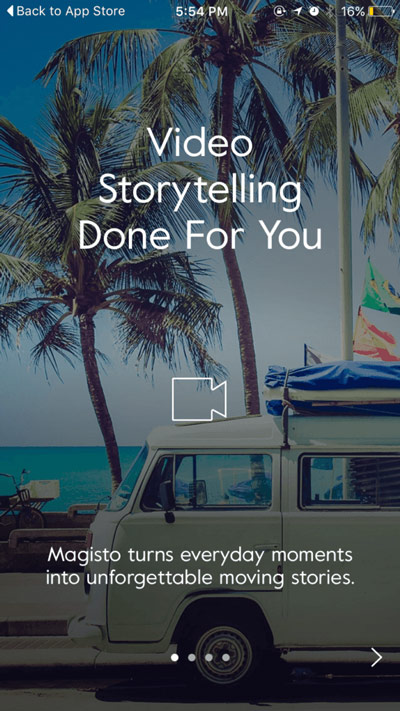
Once you've selected the photos and videos you like, in Magisto you choose the appropriate themes, such as memories (memory), Storyteller (story), dance (dancing),…
Each theme you choose will have matching music tracks. However, you need to add them from your own music library, or use free music from the Internet. Magisto also includes a special feature that helps you decide which effects to add.
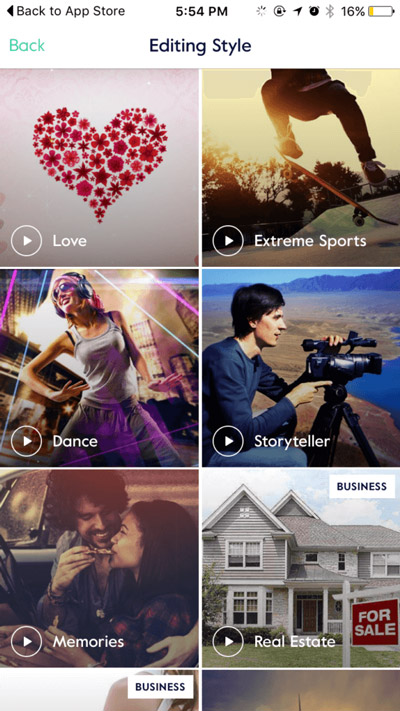
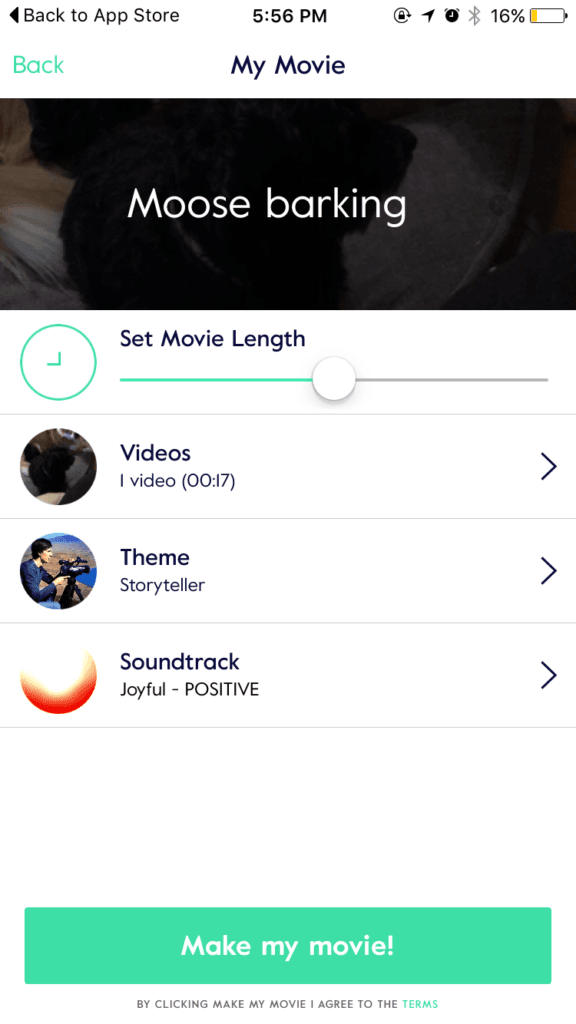
Magisto is currently available for free for Android and iOS users. However, you can opt for the paid version if you want full access to video making features.
3. Adobe Premiere Clip
Adobe Premiere Clip is video editing software from the "big guy" Adobe.
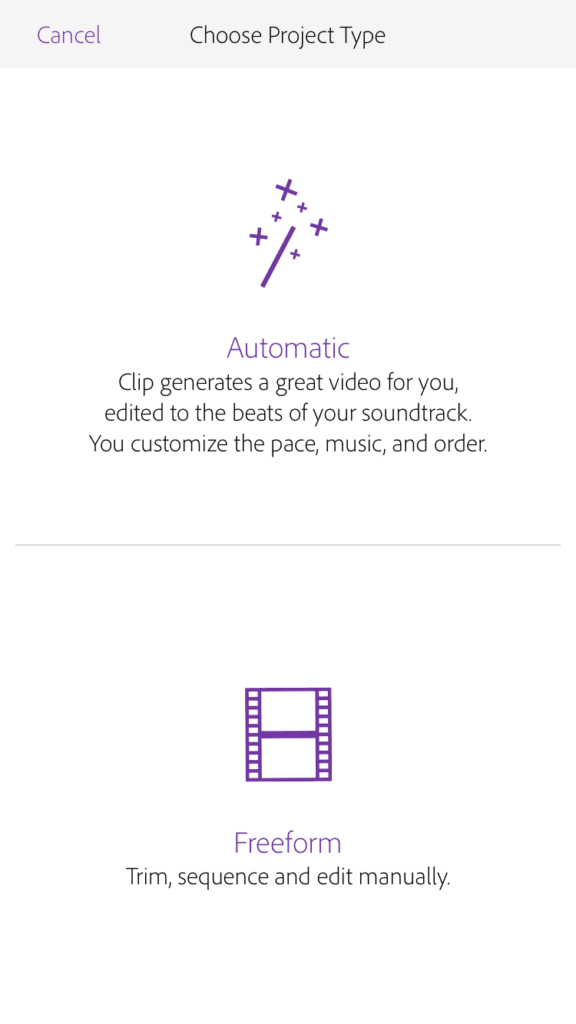
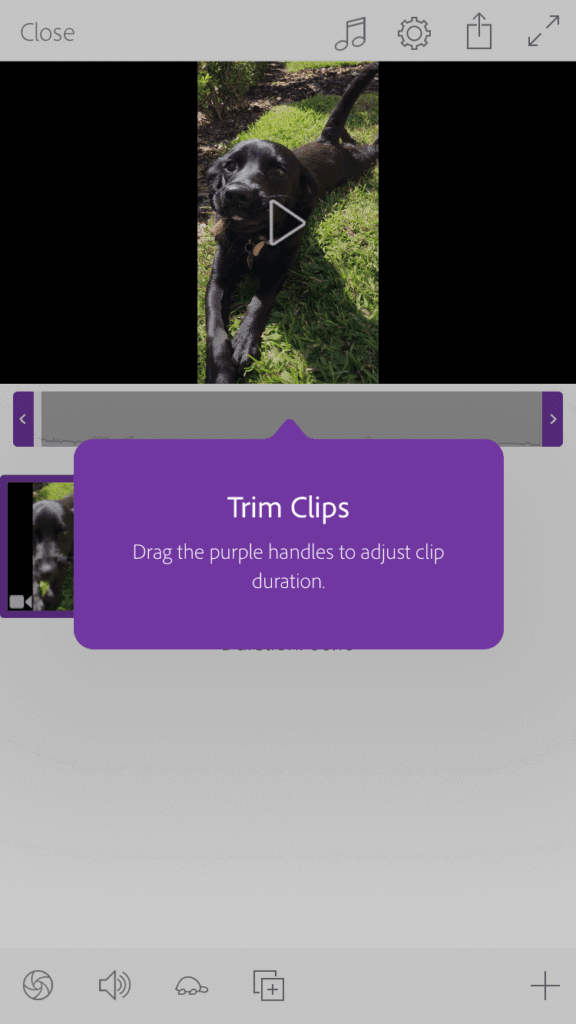
Unlike the desktop version, the mobile application integrates simpler features, suitable for the criteria of "creating, editing and sharing" videos from users.
Adobe Premiere Clip offers users two different video editing styles as soon as they start using the application for the first time.
+ Choosing automatic editing will help users quickly create videos, based on the products they have uploaded. Users simply reset the theme, background music, as well as the order of small clips to be reasonable.
+ Free editing style: Users can freely cut, edit and make videos as they wish.
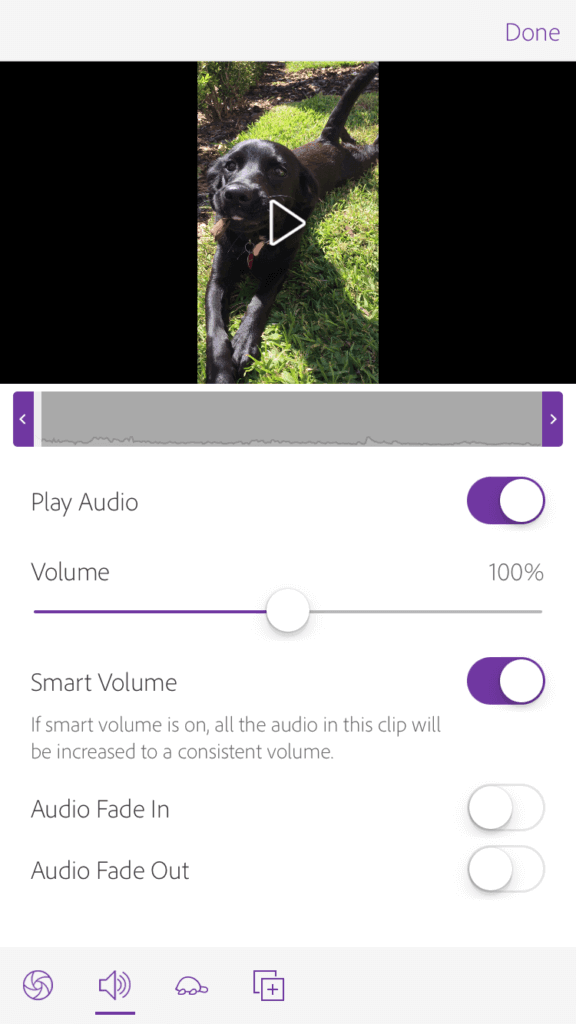
Regarding video background music, users use their personal music library to add to the video. Like other applications, you can completely share the finished product with your friends as you wish.
This app is completely free on Android and iOS operating systems. It also includes different paid versions where you can use all the special features that come with it.
4. Overvideo
Overvideo is the only video editing and trimming app in this clip that is only available on the iOS platform. Overvideo will help you add subtitles to your videos in a customized, selective way.
This application also includes many outstanding additional features, such as the ability to combine music, edit text, or create opacity for text blocks.
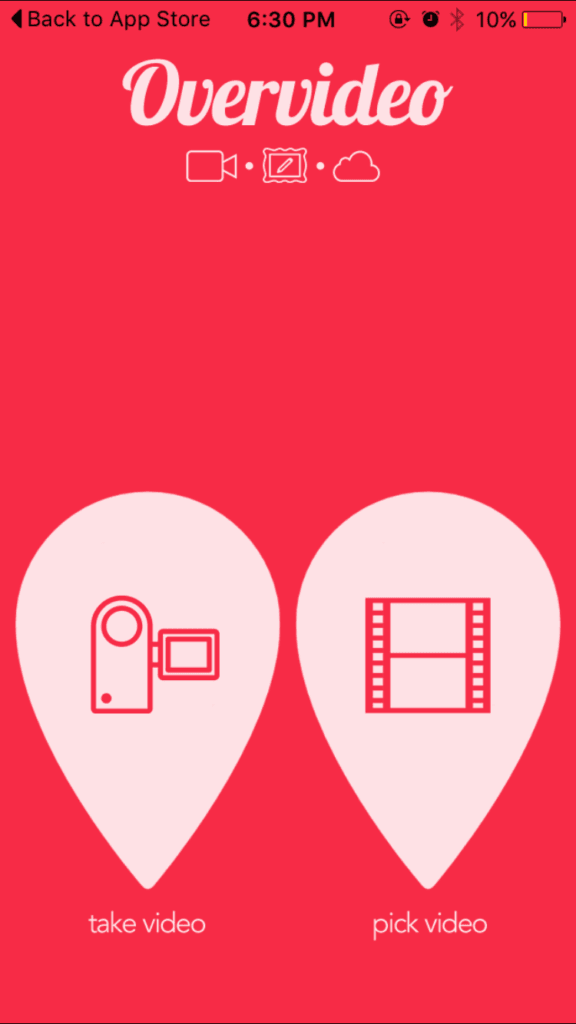
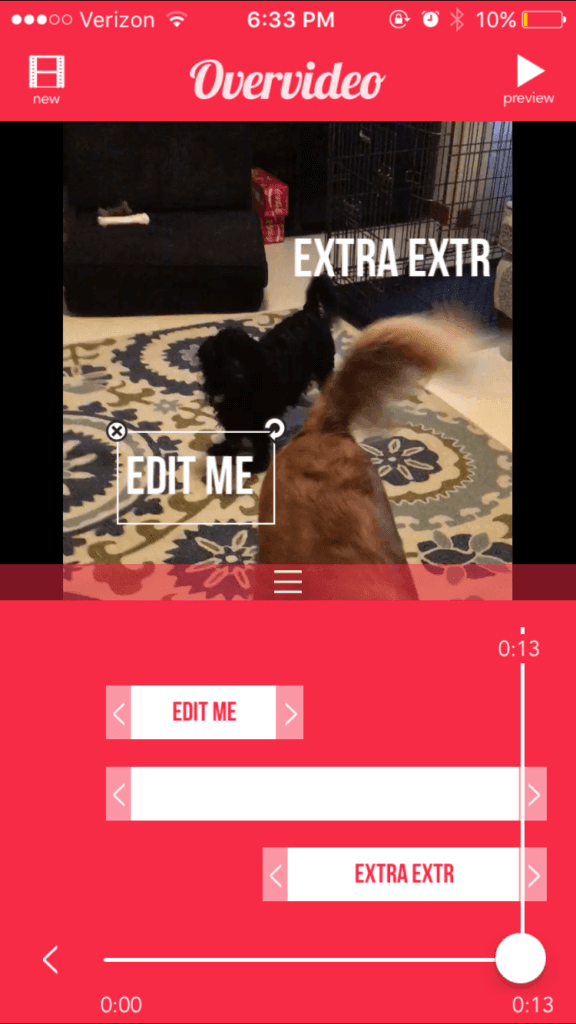
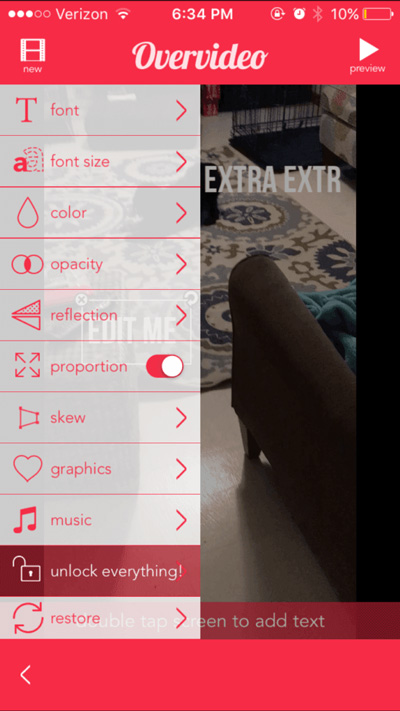
The paid version allows you to use more advanced features, including frame zooming, and advanced video trimming.
5. LapseIt
LapseIt is an extremely easy-to-use video editing and cutting application on the phone, with unique special features.
Lapselt supports timelapse on mobile. You can share them on various social media platforms.
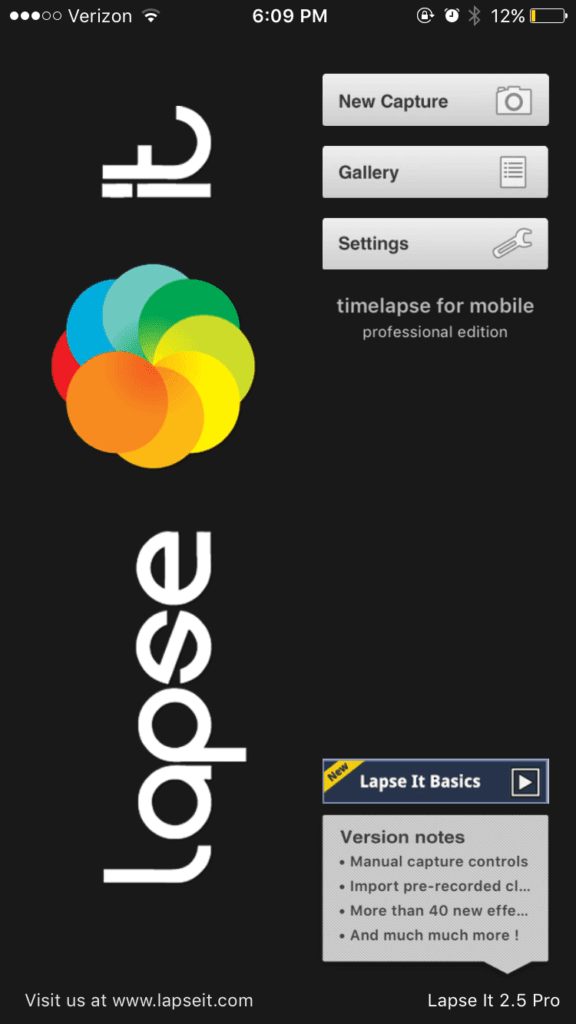
In addition to using the available video library for editing, LapseIt also helps you record new videos right on the application.
The app has a lot of interesting editing features, such as a user-friendly clip editing system, or unique background music effects and filters. In addition, the app allows you to choose processes that can help the editing process go as fast or slow as you want.
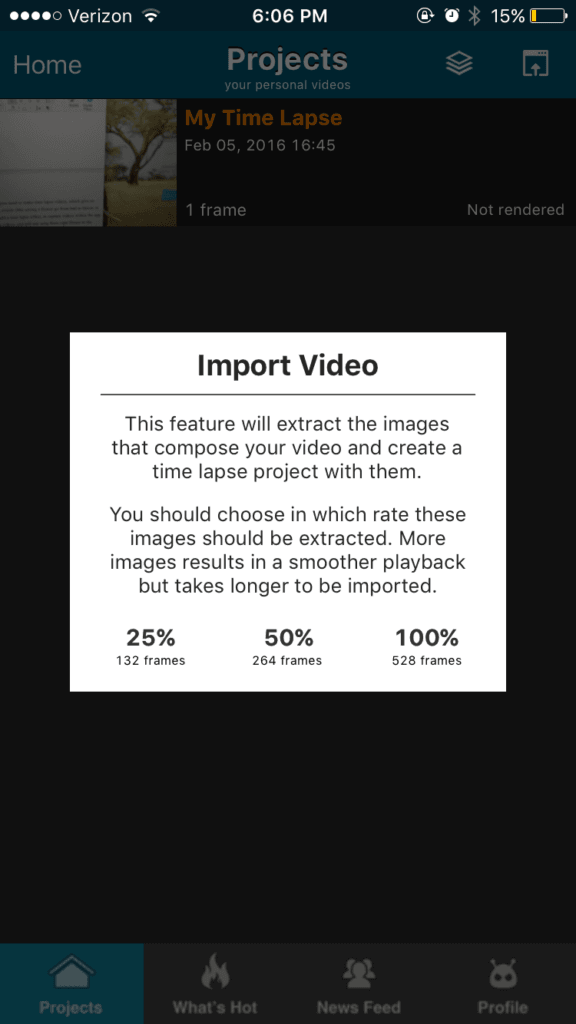
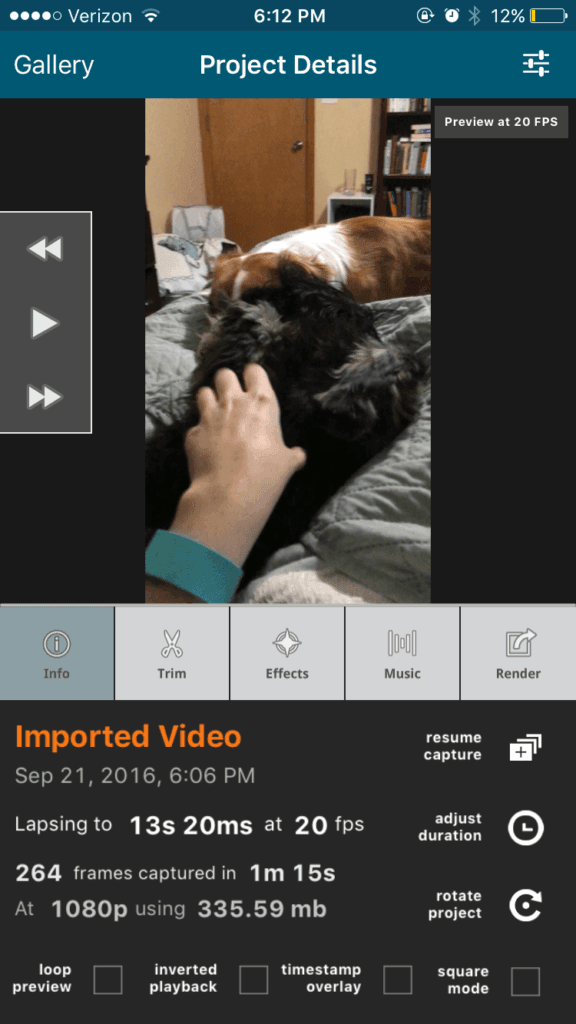
Once you are satisfied with the video, you can directly post the video on social networking sites, or on Youtube.
Lapselt is currently available for free on both Android and iOS. But the company also offers a paid version for $2.99, which comes with additional premium features, along with higher resolution support for each clip.
6. Quik
Quik is a powerful platform application, coming from the GoPro company. The purpose of the application is to create videos of a few minutes in length, friendly for social networks.
You can add photos, videos, music from your personal library (up to 200 files of all types), with just a few drag and drop operations.
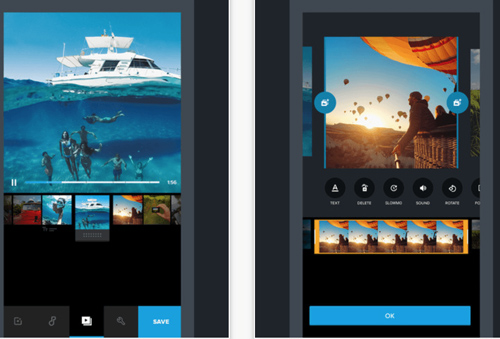
In addition, you can use many outstanding features that no other application has, such as the ability to automatically sync music library.
Quick also automatically analyzes your photos and videos to select the most memorable moments for you (or you can select them manually, using Quick's built-in tools).
You can add text (with fonts from your library), emojis, and slide titles.
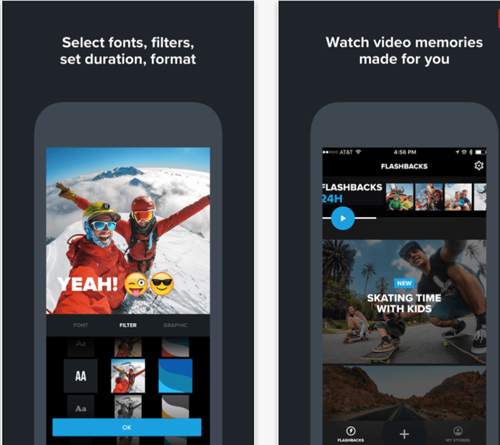
This is one of the simplest video editing apps on the market today. The simplicity of this app comes from the way it cuts and adjusts the order of its images and videos.
Quik also allows users to share their creations on social networks, email. Quik is currently available on desktop, Android and iOS platforms. Start making videos with Quik now!
7. Vizmato
If you are looking for a quick, time-saving video editing app, Vizmato is a great choice. It will help you record HD frames from both front and rear cameras. In addition, like other video-specialized applications, you can completely use your image library for editing purposes.
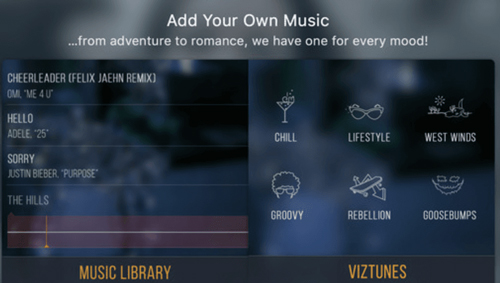
Vizmato helps you add image themes, filters, effects, making your videos lively, attractive and different.
More specifically, some of Vizmato's available effects are very useful in creating Instagram stories for brand marketing activities, especially when your edited videos can be linked to the Facebook Ads system.
Like other software, videos on Vizmato can be shared on different social media platforms, even on Vizmato's own social platform, where your videos can gain more exposure.

Vizmato is a free app, but you can upgrade to the paid version, which costs $.99 per month and $9.99 per year. You can download the app now on iOS and it's coming to Android soon.
8. Cute CUT
When you need an app that can create an Instagram story quickly and conveniently, Cute CUT is one of the leading solutions.
When editing videos, you can add shapes, charts, or text to the area you want to edit. Extremely useful and convenient.
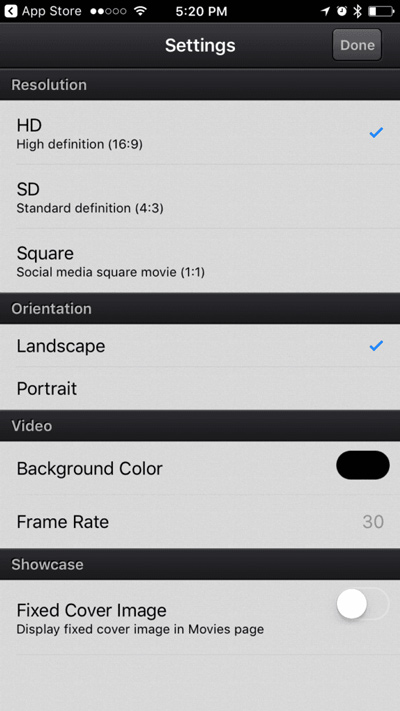
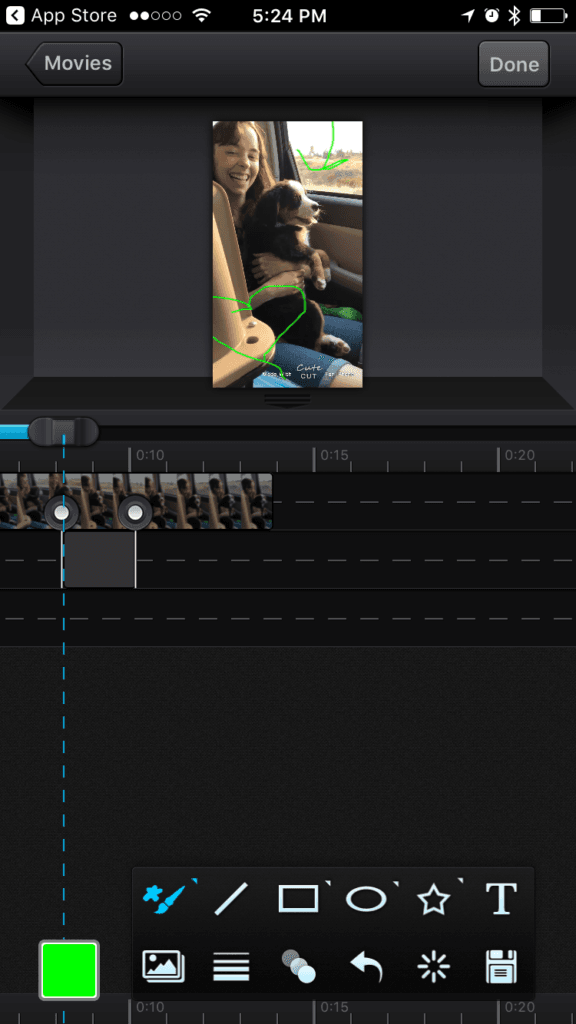
User-friendly, Cute CUT also has features for drawing activities – especially on the premium version.
Cute CUT has two versions for users to choose from: Basic and Premium. The paid version costs $5.99. Cute CUT is currently available on Android and iOS platforms.
9. In-Shot App
With In-Shot App, you can add background music, narration, text and more. In-Shot App has the ability to help you cut and paste the right supplementary elements at the right time, for the right purpose.
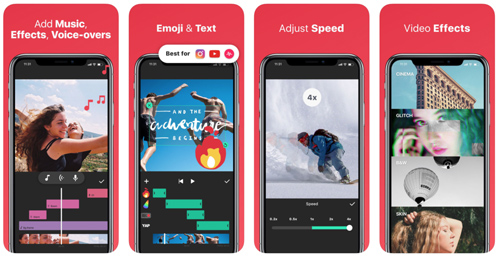
With In-Shot App, you can access a huge library of copyrighted music that no other app can provide. Now, you don't have to worry about losing your videos due to copyright.
If you’re looking for an easy-to-use app that doesn’t take up much of your time and is useful for creating Instagram stories, In-Shot App is the way to go. However, its simplicity can leave out some features, so consider using the other apps mentioned above.
10. PowerDirector Video App
This GooglePlay-based application can support editing and creating videos with resolutions up to 4k.
Along with that, PowerDirector has the ability to support cutting, editing videos for large screen output devices (such as TVs), making them not only watchable, but also honest and sharp.
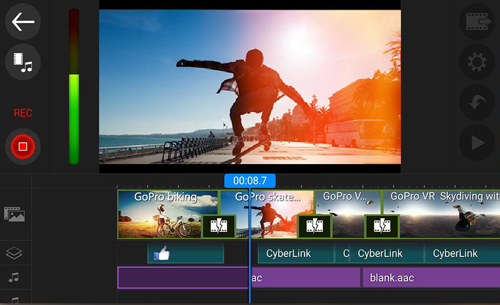
Besides its great performance, PowerDirector is also easy to use software with the ability to combine dialogue and edit colors, even for those new to video editing which requires many skills.
In addition, PowerDirector also supports "blue screen" and "green screen" functions, helping you create effects like the Hollywood movies you enjoy in theaters.

Some other useful features include:
+ Video editing.
+ Fading effect for video and audio.
+ Advanced image background editing.
11. KineMaster
KineMaster As a special case, you can edit, crop and combine your videos on a frame-by-frame basis.
Compared to other software, you can customize editing with layers, similar to editing images on photoshop.
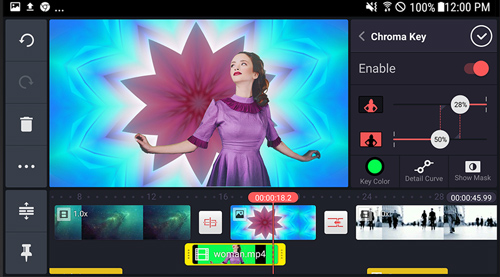
With customizable layers, you can add text, effects, images, even handwriting, right on top of your video.
This is a useful editing software for those in the industry who are familiar with the customization of overlapping layers.
Additionally, KineMaster also supports the “green screen” function, which is extremely useful in creating background frames for videos.

Some other features of KineMaster include: color customization, brightness, speed, audio editing. In particular, you can edit the audio completely separately from the image in the clip. KineMaster has specialized options for audio layers.
The KineMaster app is currently available on the Apple Store and GooglePlay. The premium version costs $39.99, which is worth using.
12. LumaFusion
LumaFusion is a smart choice for professional video editors right on their phones, without the need for a dedicated laptop.
The special feature of LumaFusion compared to its main competitors is the undo/redo function (revert back to the previous operation), in addition to basic features such as video cutting, duplicating content, creating transition effects, etc.

With beautiful UI layout application, you can completely create professional videos, excellent quality, without wasting time.
One of the cool uses of Luma is the ability to adjust audio levels while you're listening to it, which makes editing your videos a breeze.
A copyrighted music library is also a solution that helps you save a lot of time and effort in searching (and possibly litigation), helping you enhance the audio experience in your videos.
You can download LumaFusion on iOS. The premium version of the app costs $19.99, and can be downloaded here.
Download specialized video editing and cutting software on your computer
With the popularity of using video in marketing, finding high-quality, reliable video editing software is a necessity.
The following tools will help even amateurs to produce professional-quality videos, on social media platforms, websites, or landing pages. From there, your brand value will be raised to a new level.
>>> Do you want to make videos for your Youtube channel? Check out this article about SEO Youtube
1. Shakr
Shakr is one of the extremely useful software, it helps your brand's videos stand out among the crowd of competitors, with high quality, professional and premium videos.
Shakr has a massive template library for professional video design and editing, helping businesses quickly create high-resolution clips.
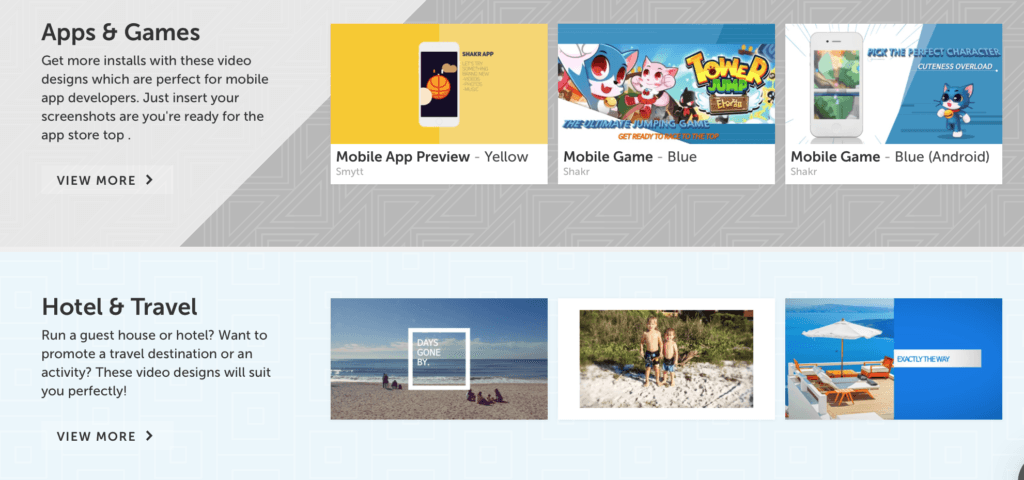
Some templates in the library are designed for specific purposes, such as Facebook video ads, or for specific industries and jobs, such as restaurants and hotels.
These designs ensure your marketing campaign has a high conversion rate, and are flexible in customization, as you can completely combine your own images, text, or video clips.
To access Shakr's library of images and sounds, you'll need to subscribe, which starts at around $1479 per month.
2. Camtasia
Camtasia is a very reputable and trustworthy brand. Many businesses use Camtasia for their marketing activities. At the same time, they also pass on software skills to new employees who specialize in video creation and editing.
If your business wants to edit media videos, and get deep into the technical side, then a professional software like Camtasia is the number one choice.
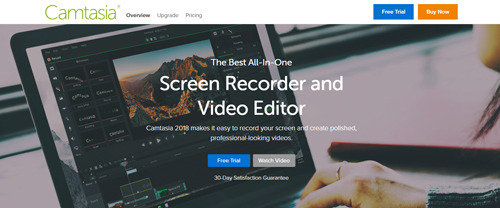
Your business can capture computer screens, edit and trim custom videos. Some of Camtasia's outstanding features include:
+ Edit and arrange clip order with high precision
+ Edit audio and video separately, with the ability to add narration in the video
+ Animation video editing feature.
To use the software for life, you have to pay $199 (although when upgrading the software, you can absolutely pay more for additional features). Camtasia software is currently available on Windows and macOS operating systems.
3. Premiere Elements 15
When you need a specialized software for digital image editing, and at the same time require artistry in it, Premiere Elements 15 is the optimal choice for you.
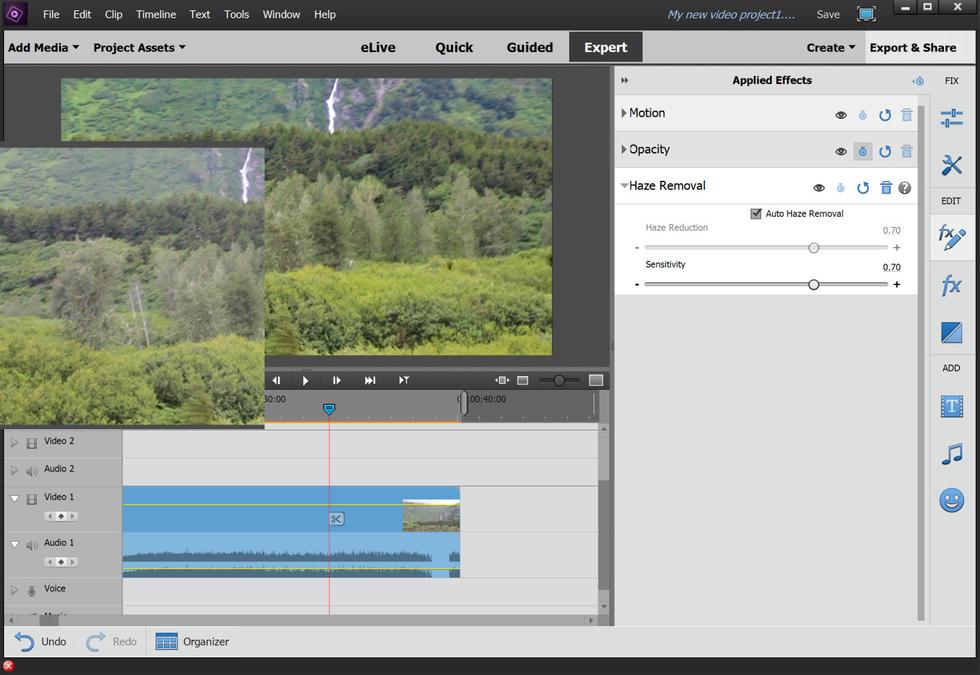
+ It provides graphic editing features, deeply intervening in the process of editing and cropping images.
+ Premiere Elements 15 has unique face recognition and editing features that no other software has.
+ Anti-shake feature, makes video sharper.
+ Dynamic (vivid), dramatic (realistic) effects, including text effects.
+ Object sensing feature in video (for example, when you combine a bubble effect in a video, it can move based on the selected object in the clip)
With all the above features, you can use Premiere Elements for $89.99, along with a product trial period, if you need time to get used to and accept the application.
4. Final Cut Pro X
Final Cut Pro X is a video editing software that contains many interesting features.
Final Cut Pro is currently only available on Apple's macOS operating system platform.
This application includes features such as video cutting, audio editing, narration, editing or creating effects. Most importantly, these features not only fulfill their role well in image editing, but also complete excellent the above jobs.

Final Cut Pro also includes advanced color correction features, easy subtitle integration into videos in your business's marketing campaign.
In addition, the outstanding features of the application include:
+ Edit 360-degree videos, expand your perspective, remove “unnecessary camera equipment” from the frame, and more.
+ Supports image editing on a multi-cam platform (multiple cameras shooting in the same scene), can simultaneously support a camera system of 64 different angles, with different frames and frame motion speeds.
+ Supports 2D and 3D effects for all different video genres, even 360-degree videos.
+ Supports VR (virtual reality) format videos, allowing you to watch videos of this type exported from specialized hardware devices
+ Ability to edit HDR format videos (high dynamic range, indicating the highest difference between light and dark areas that the device can record or reproduce).
You can try Final Cut Pro for free with a 30-day trial. After that, you'll need to shell out $149.99 if you want to use the app permanently.
Hopefully the above article has summarized all the tools, video editing software, complete video cutting and splicing. If you don't have your favorite software yet, let Min Software be known