Surely there are many customers who use minsoftware software for facebook marketing but still do not know what tokens are and how to use them? Today, our Minsoftware team will introduce and guide you on how to use facebook tokens, let's get to the main point!
What is facebook token?
Token full name Access Token is a code generated when the user accepts to allow a third-party application to perform important activities, which can access the user's account. You can simply understand that to access a Facebook account, you need a username and password, but the token will not need these two things and can still access your Facebook account.
How is facebook token used?
Depending on the requirements of the application granted by the user, the generated token has corresponding usage rights. Usually includes basic rights such as: viewing user information, posting to personal page, posting to group, commenting on posts in group, profile, fanpage, liking posts, sharing posts... The more rights you grant, the more things the token can do for you!
Tokens are often used for many different purposes. For the Min software tool, tokens are often used to load group lists, load photos, update friends, posts, etc. Some tools that use tokens include: Tool Max Join Group, Max Inbox Facebook, Max UID, Scan Mail UID,..
How to get tokens?
- You can get the business token by typing Ctrl + U then Ctrl + F in the code interface of the business.facebook.com page, then type “EAAG..” to get the token.
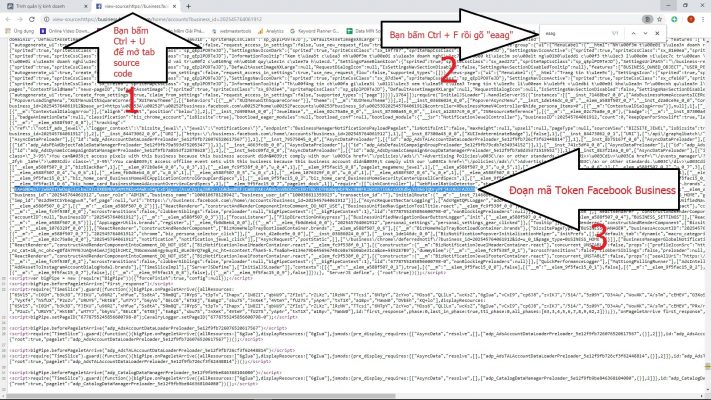
- You install the get token utility automatically through the website http://token.plus24h.com/
- You can also use Max Care account management software To get tokens like business tokens, android tokens, ios tokens with just 1 click, very simple right!?
With full rights token, you can get it directly through Max Reg Clone Tool – software to create virtual fb account with just 1 click, or refer to the following article of minsoftware
Article link: https://minsoftware.vn/huong-dan-lay-token-full-quyen-bang-script-moi-nhat-2019/

















