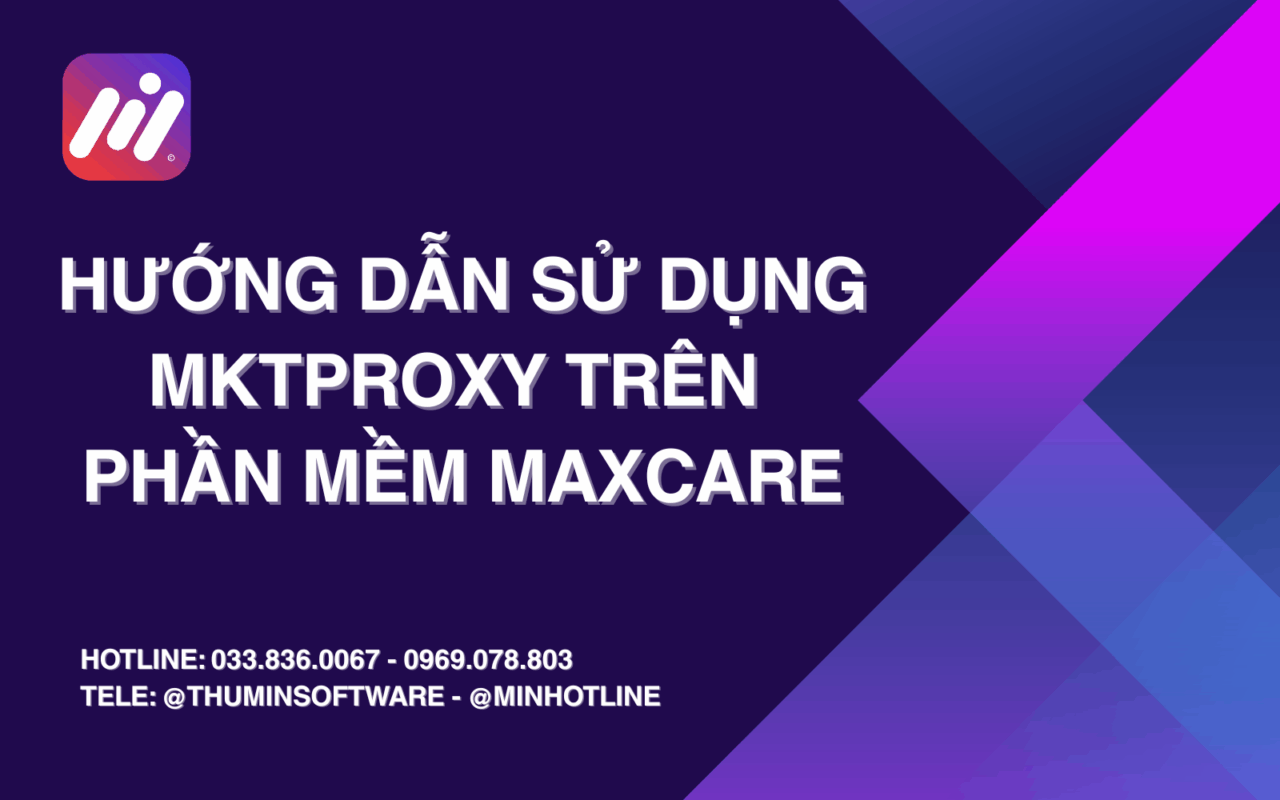In the current era of digital content explosion, the need download high quality video from many social platforms such as TikTok, Facebook, Instagram, Youtube, Twitter... are increasing rapidly. Especially for those who create content, reup videos, edit clips or manage many social media channels, finding a tool to support fast video downloads without watermarks is extremely necessary.
And that's when MaxDownload Video was born - the "national" software for content creators and MMOs. In this article, we will introduce in detail about MaxDownload Video software, its outstanding features, reasons to use it and step-by-step instructions.
Main Content
What is MaxDownload Video?
MaxDownload Video is a specialized software that supports download multi-platform videos without watermark, with high speed, easy-to-use interface and constantly updated to support new platforms. The software is developed specifically for users in Vietnam, with the goal of optimizing performance and saving time for people creating digital content.
✅ Software name: MaxDownload Video
✅ Software Type: Video Downloader
✅ Price list: 500,000 VND/month, 2,000,000 VND/year, 5,000,000 VND/permanent
✅ Support: The software only supports Windows operating system
Outstanding features of MaxDownload Video
1. Download videos from multiple platforms at once
MaxDownload Video supports more than 10 major social media platforms, including:
-
TikTok (no logo, full HD)
-
Facebook (personal videos, fanpage)
-
Instagram (story, reel, post)
-
YouTube (including Shorts)
-
Kwai, Likee, Dailymotion…
2. No watermark
This is the strongest point of MaxDownload Video. Videos downloaded from TikTok or Instagram Reels will be completely no original logo, very suitable for reuploading, re-editing or making editorial materials.
3. Fast loading speed
The software uses a high-speed server system, helping videos download in seconds – even with large videos, the download time takes less than 1 minute.
4. Automatically name and categorize videos
The videos after downloading will be source-based naming, and are saved in separate folders for each platform. Helping you easily manage your video library.
5. Simple interface, easy to use
You don't need to know anything technical or do many complicated steps. The software interface is intuitive, just paste the link → select the platform → download.
Why should you choose MaxDownload Video?
✅ Save time: No need to open 10 browser tabs, no need to install complicated plugins. One tool handles it all.
✅ Optimized for Content/Reup/MMO people: Clean video, no logo, easy to edit or use as material for clip making, TikTok seeding.
✅ Good security: No need to log in to your personal account. Just paste the link and you're done – avoid information leaks.
✅ Constantly updated: Social media platforms change algorithms frequently, MaxDownload Video always has a technical team that closely monitors and updates features promptly.
✅ Fast technical support: There is a support team via Zalo, Telegram, email... ready to help you handle any technical problems.
MaxDownload Video User Guide
Step 1: Download and install the software
-
Access Home official to get software download link
-
Download the installation file suitable for your device (Windows 7/10/11)
-
Install like normal software
Step 2: Log in to use the software
-
Please log in with the information you registered your account with: https://app.minsoftware.vn/
Step 3: Paste the video link you want to download
-
Open the app
-
Paste video links from TikTok, Facebook, YouTube, Instagram… into the “Video Link” box
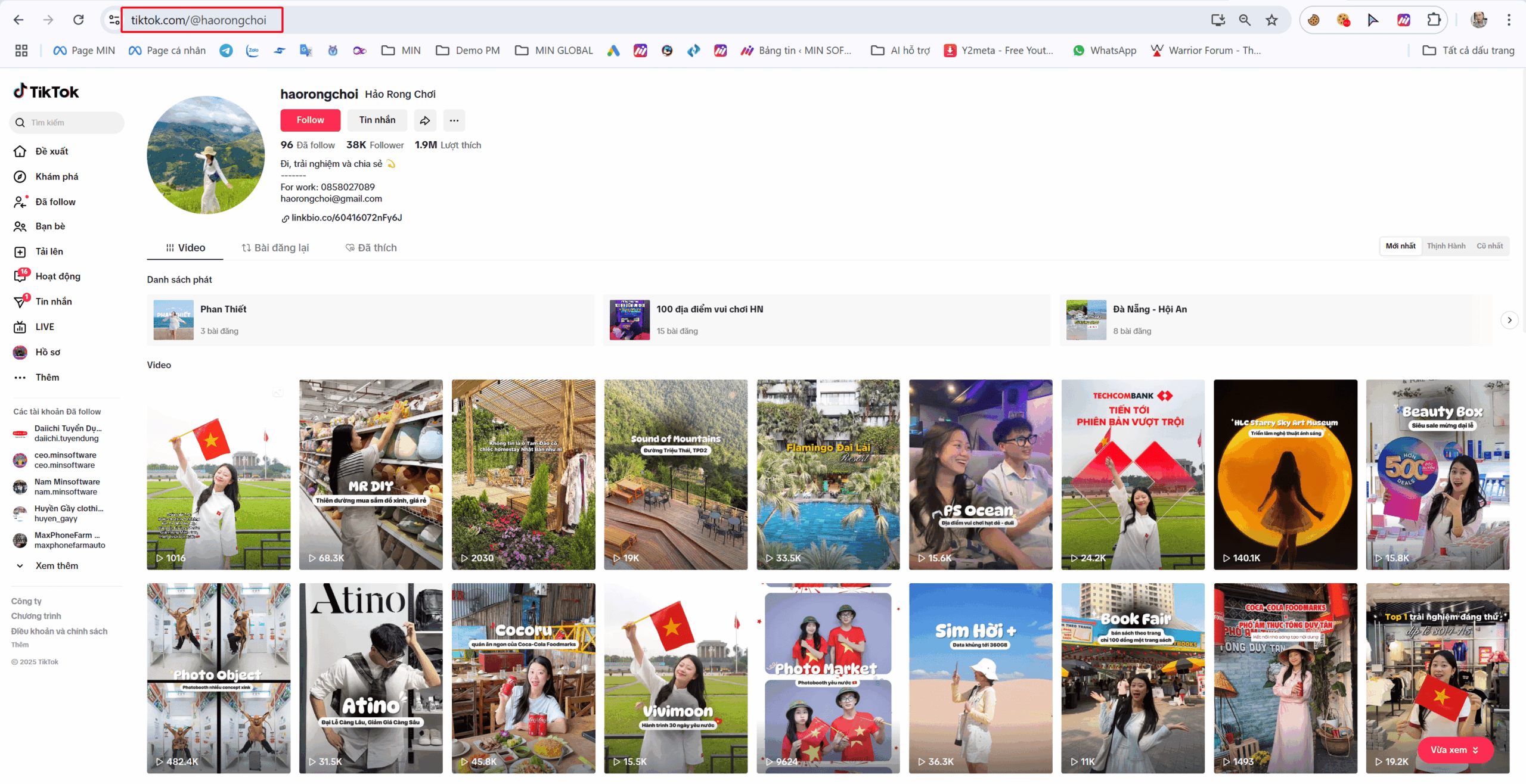
- Open MaxDownload Video software => Copy the account link to download the Video
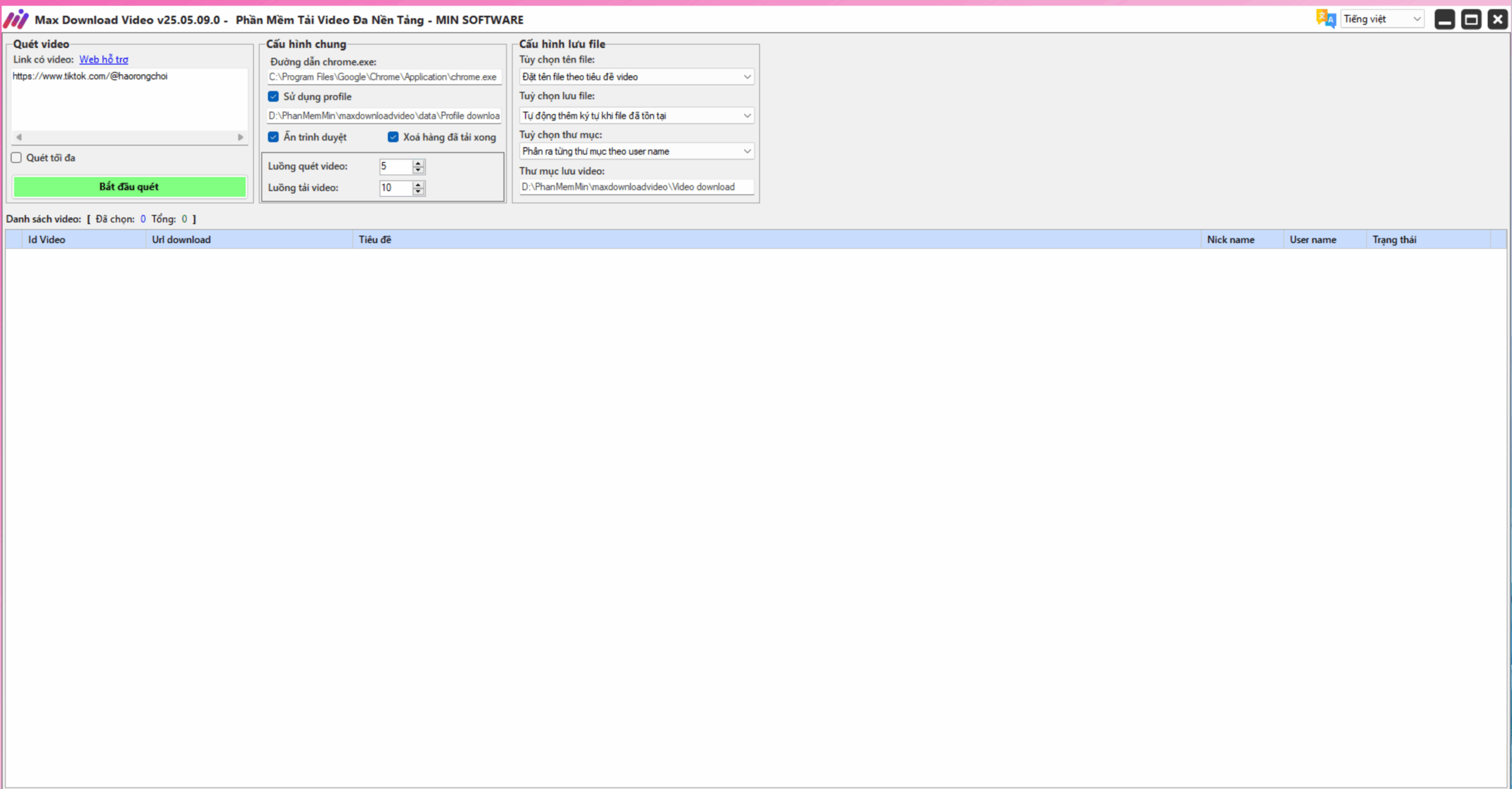
Step 4: Download video
-
Click the button Start scanning. The software will automatically Scan the video super fast.
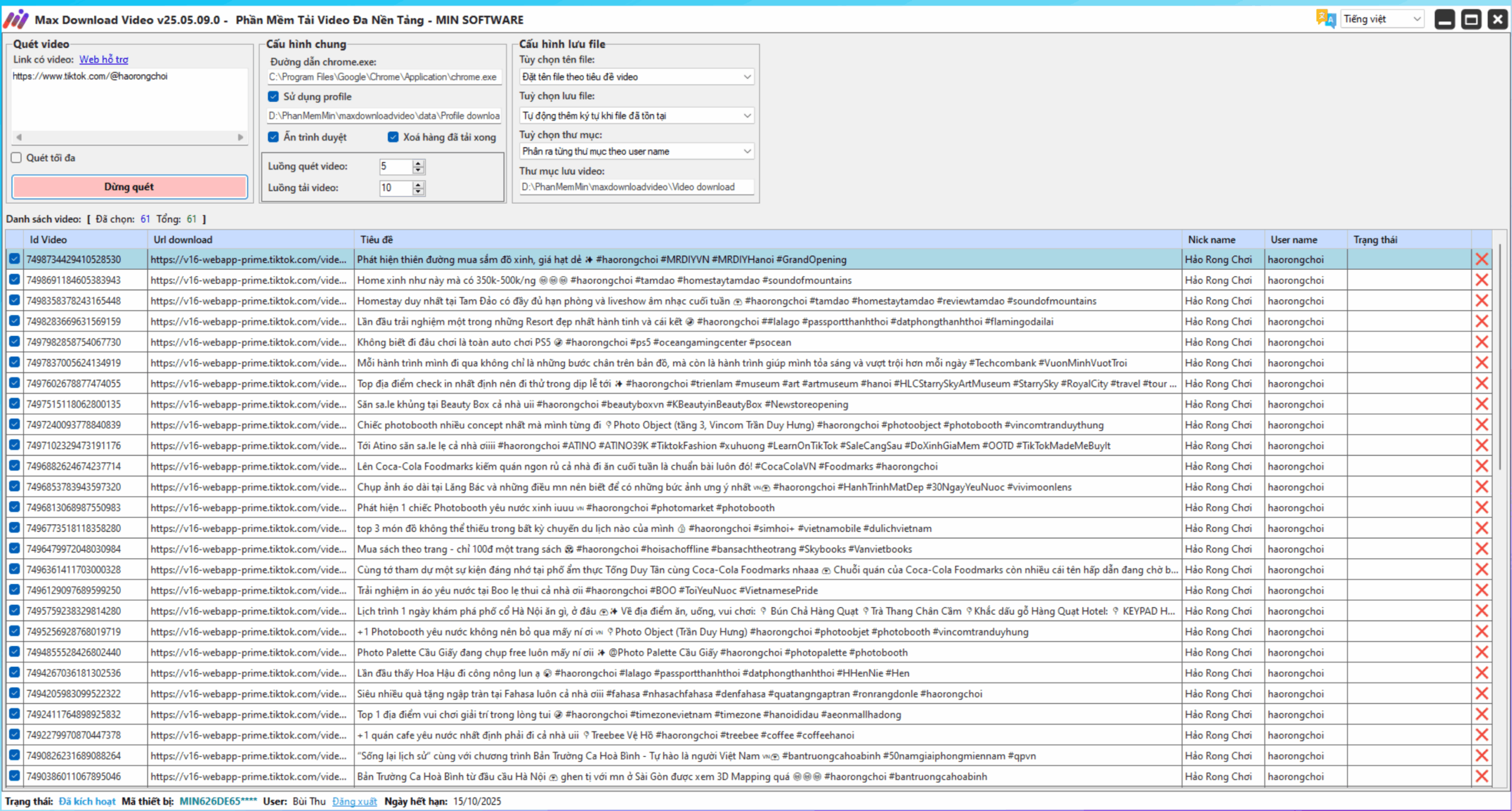
-
After scanning is complete. To download a video, do the following: Right click => Download selected.
-
The video will be saved in a preset folder, the path can be changed if needed.
-
Open the folder and check the video has no logo or watermark

Detailed Video Instructions: You can watch the Video below!
Some tips to use MaxDownload Video more effectively
-
Batch download: You can paste multiple links at the same time, the software will automatically download in queue.
-
Combine with video editing software like CapCut, Premiere to reup TikTok or create new content.
-
Create content playlist from the topics you are interested in to download and store in groups.
Conclude
If you are looking for a tool to help Download videos from multiple platforms quickly, watermark-free and extremely easy to use, then MaxDownload Video is the perfect choice.
With the price of only 500,000 VND/month, this is a very worthwhile software investment for anyone doing digital content, marketing, reup or building a seeding system.
For More Information, Please Contact Us For Free Consulting & Installation Support:
📞 Hotline/Zalo: 0338 360 067 – 0969.078.803
📬 Telegram 1: https://t.me/thuminsoftware
📬 Telegram 2: https://t.me/minhotline
![]() Fanpage: MIN Software
Fanpage: MIN Software
- Max Inbox Facebook – Automatic Facebook messaging software, sending mass messages to everyone
- Facebook Account Raising Software – Free Facebook Account Raising Tool
- 15 Ways to Increase Facebook Fanpage Likes, Should You Buy Facebook Likes?
- 5 Reasons Why Facebook Interactions Are Lost and Simple Fixes
- What is Fanpage? Discover the Difference Between Fanpage and Facebook