As the title of the article, this is hotmail, outlook auto registration software large quantity by team MINSoftware developed, this MaxReg Mail software helps you to register unlimited hotmail and outlook mail accounts. From there, use it for different purposes such as registering facebook accounts, virtual accounts, etc. Especially effective when using the software to unlock and verify Mail is locked.
Main Content
Introduce Hotmail and Outlook auto registration software
Main features of software MaxReg Mail:
- Auto register hotmail, outlook large quantity, reduce manual registration
- Activate mailbox after successfully registering hotmail, outlook
- After successful verification auto save into the software output folder
- Automatically change IP according to configuration
- Check status of mail
- Unlock mail locked, attach recovery mail getnada after opening
MaxReg Mail Software User Guide
Step 1
You download and install the software according to the instructions, after successfully registering, access and Paste the email to create go to the main interface of the software.
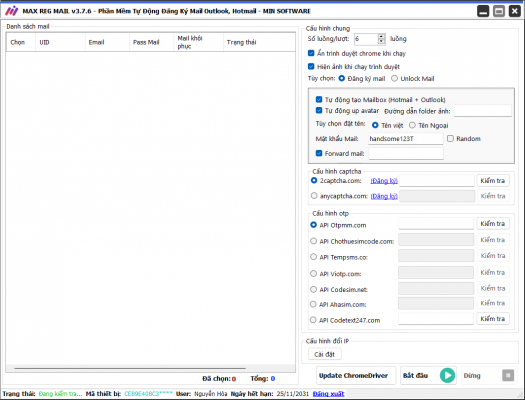
Step 2
Select options email registration or unlock mail as desired.
- Sign up for email
To successfully create an email using the software, you must register an account on 2 websites. captcha and sim rental then take the API from those 2 websites and paste it into the tool (make sure those 2 websites have enough money). The tool also has additional functions such as auto create mailbox, upload avatar for email, set password assigned or random and both mail forward link.
Paste list email address You want to register to the tool (without password) then you click run, the rest is up to the tool.
The results obtained after registration are: Which emails report Registration successful then you can open the output folder in the software folder to get the results. And the email reports that Registration failed, you need to check if the email address is correct and run the software again. - Unlock mail
If registering mail is simple and fast, then with unlock mail you just need to paste the locked mail list into the tool, switch to Unlock mail mode and click Start.
The result after unlocking is: Verification successful means your mail has been opened and used normally. Success – your mail has just been verified and the password has been changed to the password you set. No recovery mail – Mail has a recovery mail that is not in getnada format.
Download and install MaxReg Mail software
SOFTWARE PRICE LIST MaxReg Mail – Software to automatically register for hotmail, outlook
Package 1: Use 1 month price 500,000 VND
Package 2: Use one year price 2,000,000 VND
Package 3: Use forever price 7,000,000 VND
See details Payment method
If there is a problem with the software installation, you can contact the chat box below so we can support you with the installation and use. Or contact the page directly. MINSoftware or hotline 0966.260.829 – 0969.07.8803.
Download link MaxReg Mail – Software to automatically register for hotmail, outlook
Note
Max Reg Mail software is not compatible with Windows XP operating system
System requirements:
- Hard drive: 100Mb
- Operating System: Windows 7 or later
- RAM: 512Mb or more
- Graphics: DirectX 9

















