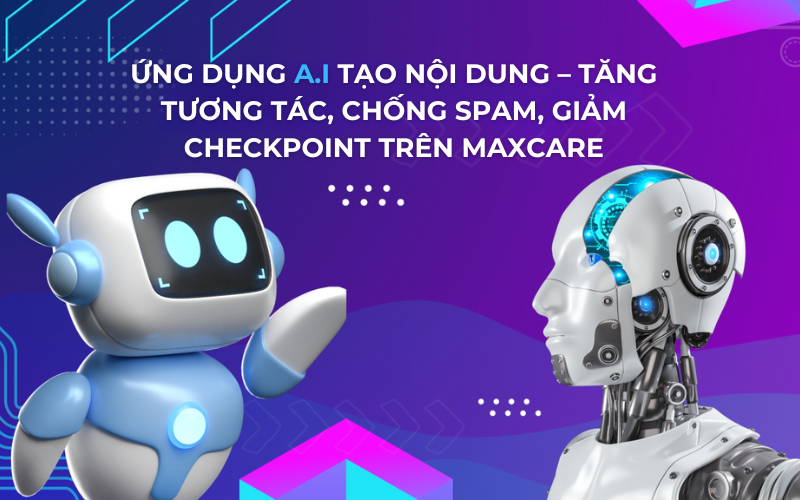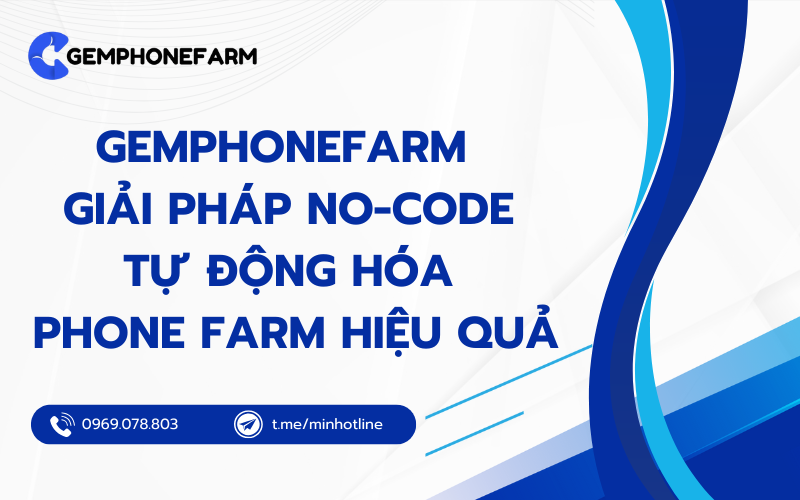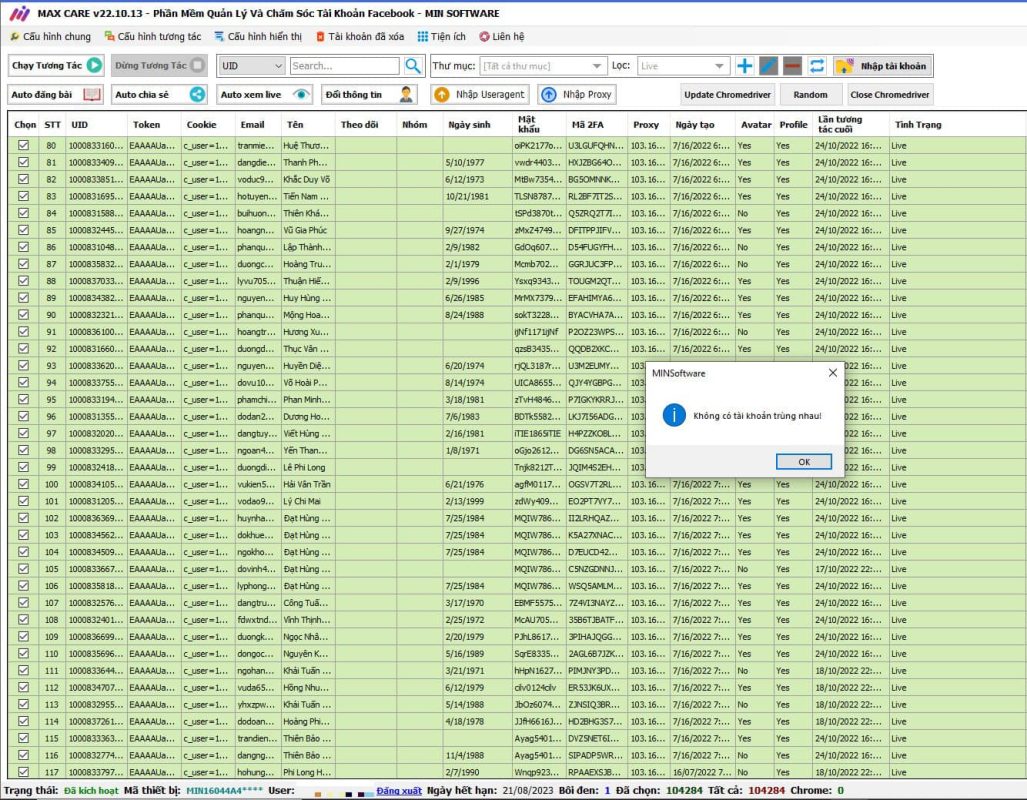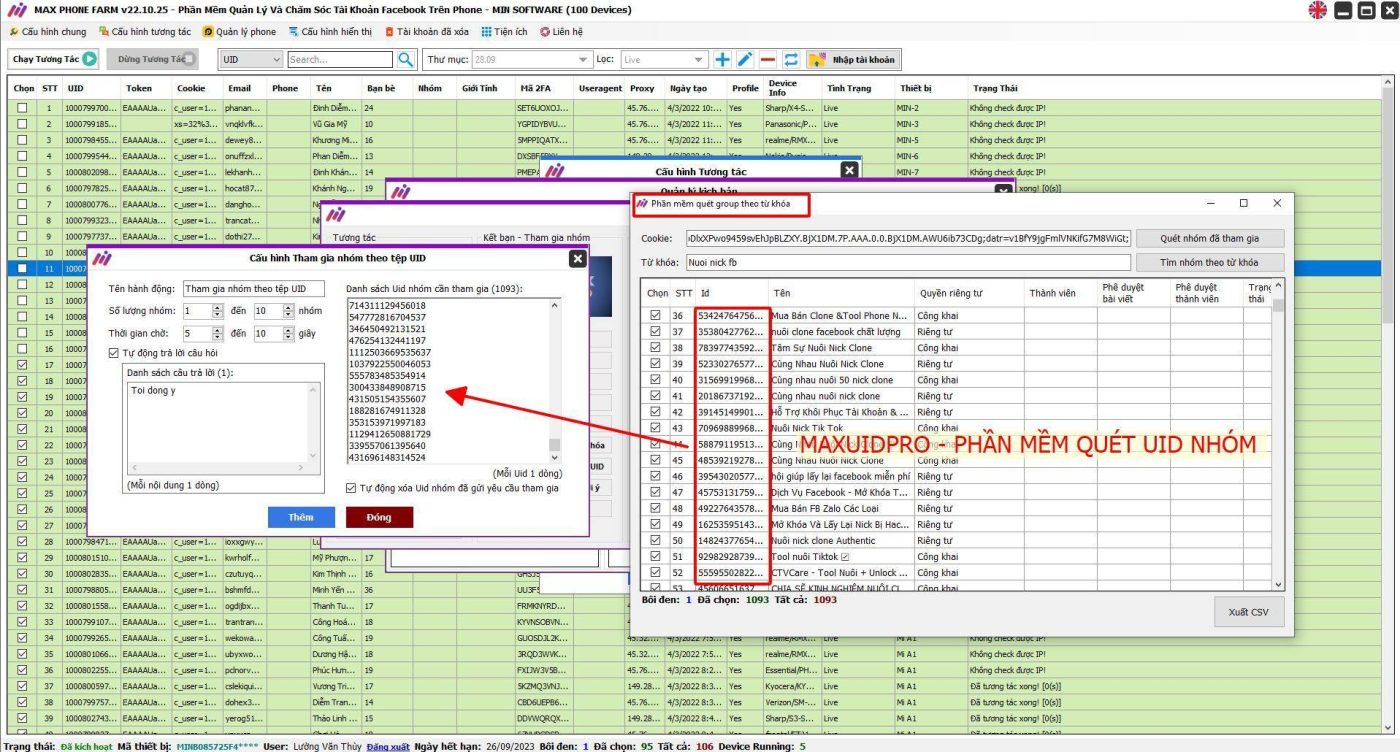Facebook Lite is a shortened App of traditional Facebook. With its streamlined functions, Facebook Lite takes up less memory and bandwidth, helping you surf Facebook more smoothly. Besides, you can use Messenger with Facebook Lite. Thus, you can use 2 Facebook accounts at the same time on Iphone, if you install both Facebook App and Facebook Lite. AnonyViet will guide you to install Facebook Lite on Iphone super light.
What is Facebook Lite?
Facebook Lite on iPhone helps you update your New Feed extremely quickly, not missing any moments with your friends. Facebook Lite uses less data, saves space on your phone and works well on all network conditions, even 2G. Facebook Lite is only 10Mb in size when installed.
Facebook Lite on iPhone has all the features like News Feed, status updates, photos, notifications. The app is sized and fast enough for your phone.
Features of Facebook Lite on Iphone
- Connect with friends and family and meet new people
- Stay updated with the latest news and current events around the world
- Post status updates and share photos to show what's going on in your world
- Interact with your friends by commenting and reacting to each other's posts
- Save your photos by adding them to a photo album
- Find local events, RSVP, and plan to meet up with friends
- Look up local businesses to see reviews, hours of operation, and photos
How to install Facebook Lite on Iphone
Currently Facebook Lite on Iphone is not supported on Vietnam AppStore, so you need to change region to Turkey. Proceed with the following steps:
Step 1: Open AppStore -> Select the icon in the upper right corner -> Select the first line (Email)
Step 2: Select Country/Region
Step 3: Select Change Country or Region
Step 4: Scroll down and select Turkey
Step 5: Note some places:
- In the Credit Card selection, select None
- PosteCode: 02240
- When finished, select Done in the right corner.
Now, open the AppStore and search for it. Facebook Lite to download.
Now, you can log in to 2 Facebook accounts on iPhone easily. Use the traditional Facebook App to log in to the main account, and Facebook Lite to log in to the secondary account. Both applications have the same full features.
Facebook Lite isn’t just about connecting with your friends and interests. It’s also a personal app for storing, saving, and sharing photos. You have complete control over your photos and privacy settings. You can choose when to keep your photos private or even set up a secret photo album to control who sees them.
See also:
- Instructions for posting sales articles using Maxcare Software
- AI Creates Facebook Content – Increase Interaction, Anti-Spam, Reduce Checkpoints With MaxCare!
- 10 best ways to increase interaction on Facebook
- Max Claim Group – Group hacking software, automatically takes over Facebook group admin rights
- Effective Facebook Group Member Scanning Tool in 2024