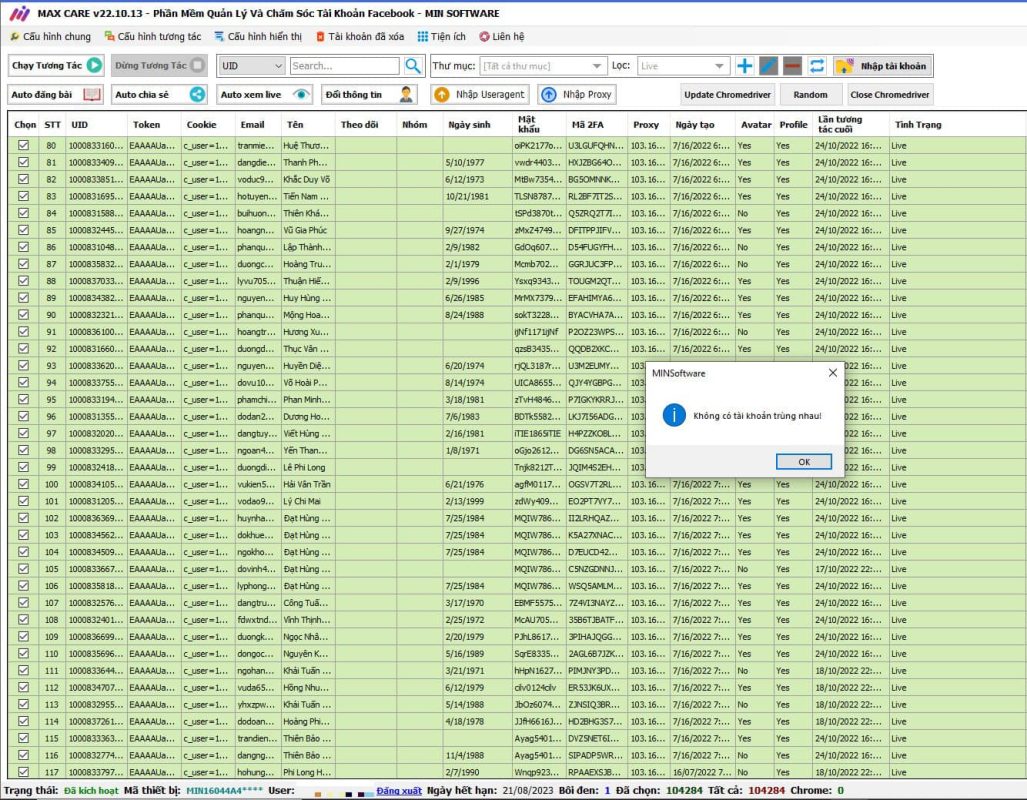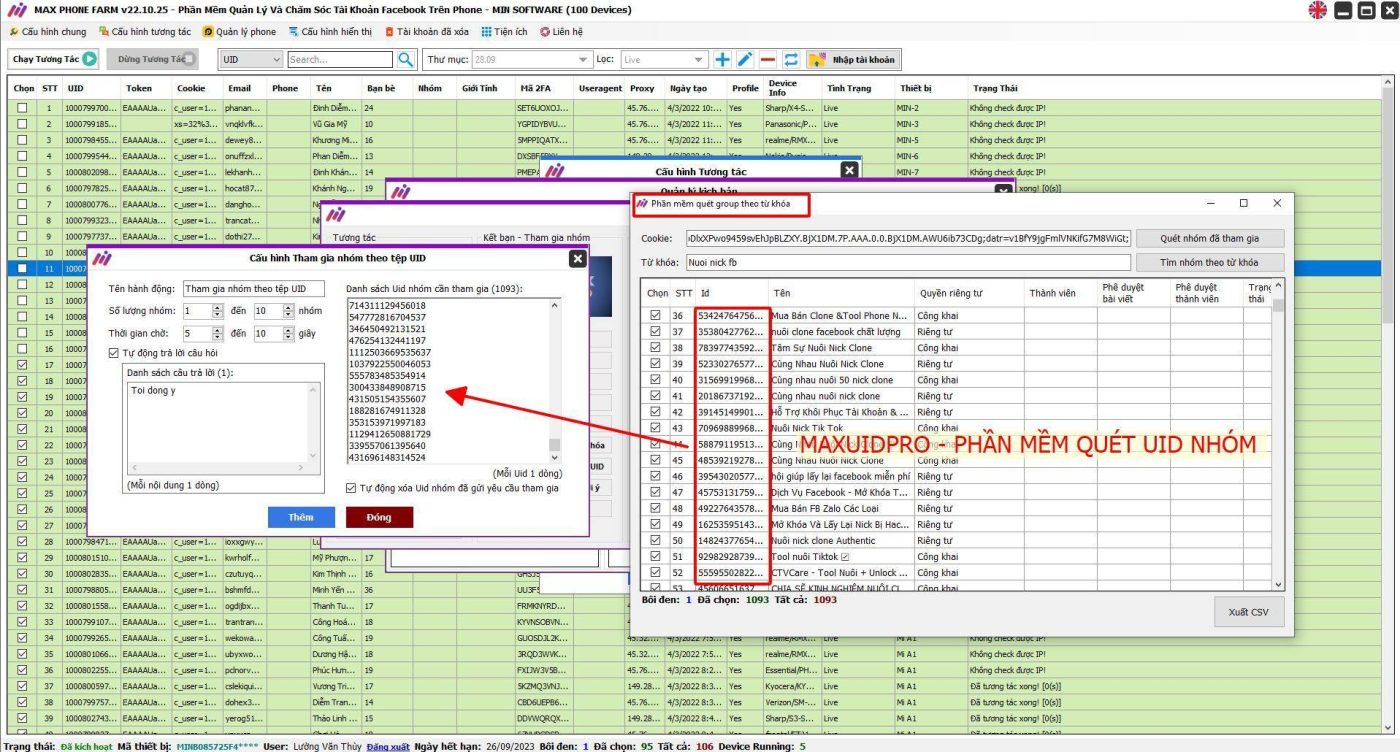Open Checkpoint 956. This is a new type of Checkpoint, also known as a safe or a locked cabinet... Almost all of us have this type and you are quite worried. In this article MIN Software will guide you to successfully unlock your account with the latest updated instructions for unlocking Facebook checkpoint accounts!
Main Content
Why is my Facebook account blocked by checkpoint 956?
Before unlocking a Facebook account locked at checkpoint 956, let's find out the cause first. Why is it locked like this?
Reason for checkpoint 956 “Your account has been locked”
Because that Facebook account is on Facebook Ads camp, logging in with a different country IP of that Facebook account, causing the IP to detect an unusual login so it is temporarily locked, sometimes it is not like that but it is still locked because there are many reasons for locking a Facebook account and there is no specific reason. When locked like this, Facebook requires identity verification, wait until the verification is completed then you can access your account again, however there are many cases where Facebook does not return.
>>> How to raise accounts with limited checkpoints
How to identify an account with checkpoint 956
The way to know when the account is locked is when we access the checkpoint link. If the notification link ends with 7956, then your account is locked in the form "Your account has been locked". If it is another number such as 092 or 282, then it is 72h.

Back to checkpoint 956. The locked notification page will be in the form of a safe with the content
We've detected unusual activity on your account. This means someone else has been using your account without your knowledge.
Account lock date:…..

How to open checkpoint 956 “Your account has been locked”
Prepare
- Extension: extension User-Agent Switcher for Chrome
- Fake IP software (HMA, HOLA VPN….)
- ID card, driver's license, 2-sided citizen identification card.
How to unlock checkpoint 956
To unlock your Facebook account when it is locked in the form "Your account is locked", follow these steps.
- Step 1: Open Fake IP software and proceed to Fake IP to Italy, India or Thailand. Prioritize Italy and remember to soak IP for about 15 - 20 minutes.
- Step 2Open Chrome browser and use the User-Agent Switcher extension to switch the browser to Opera or Safari.
- Step 3: Log in to the account that was blocked by checkpoint 956 and start unlocking
- Step 4Prepare ID card/Passport/CCCD with the same name as the account. Click start to protest and send the 2-sided ID card/Passport/CCCD file.
- Step 5: Wait a few minutes and the nick will be back. In some cases, you will have to verify the code via Email if you registered via email or Phone number if your account has a phone number.
>>> Software to raise accounts with limited checkpoints
Conclusion
Good luck to you. Hopefully this article will help you understand what a checkpoint is and how to quickly open a checkpoint for a locked Facebook account. Note that there is no perfect TUT, some people can do it and some people can’t, but you should still try the methods you know to give Facebook a chance to return.