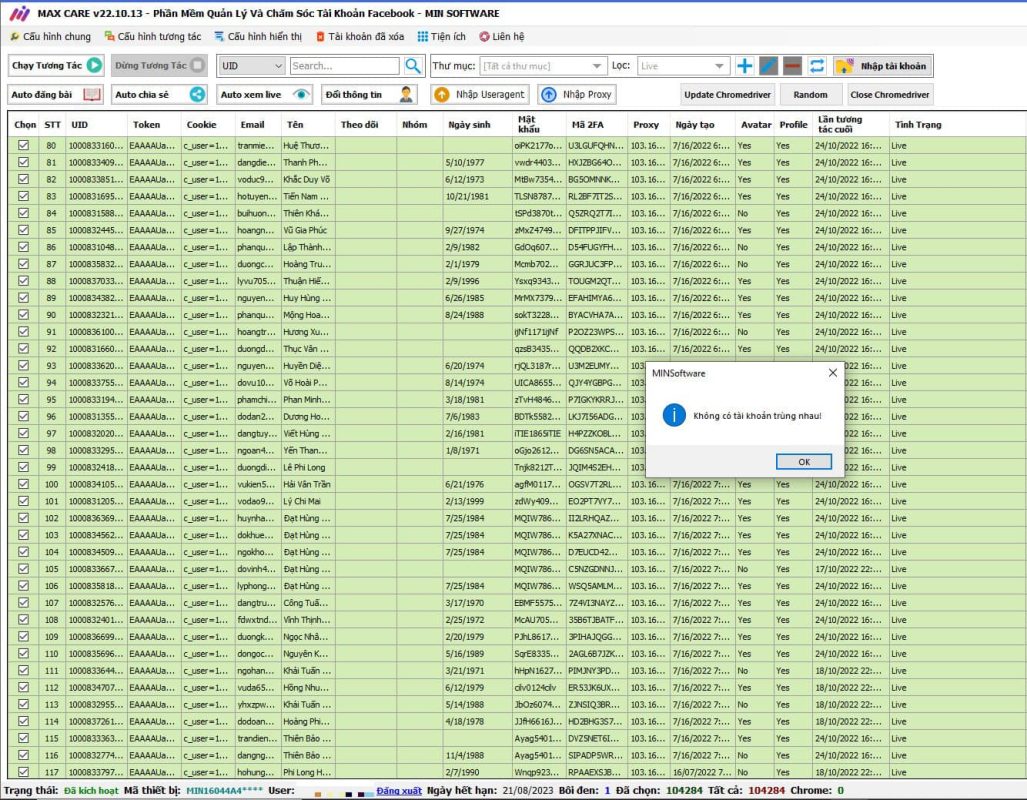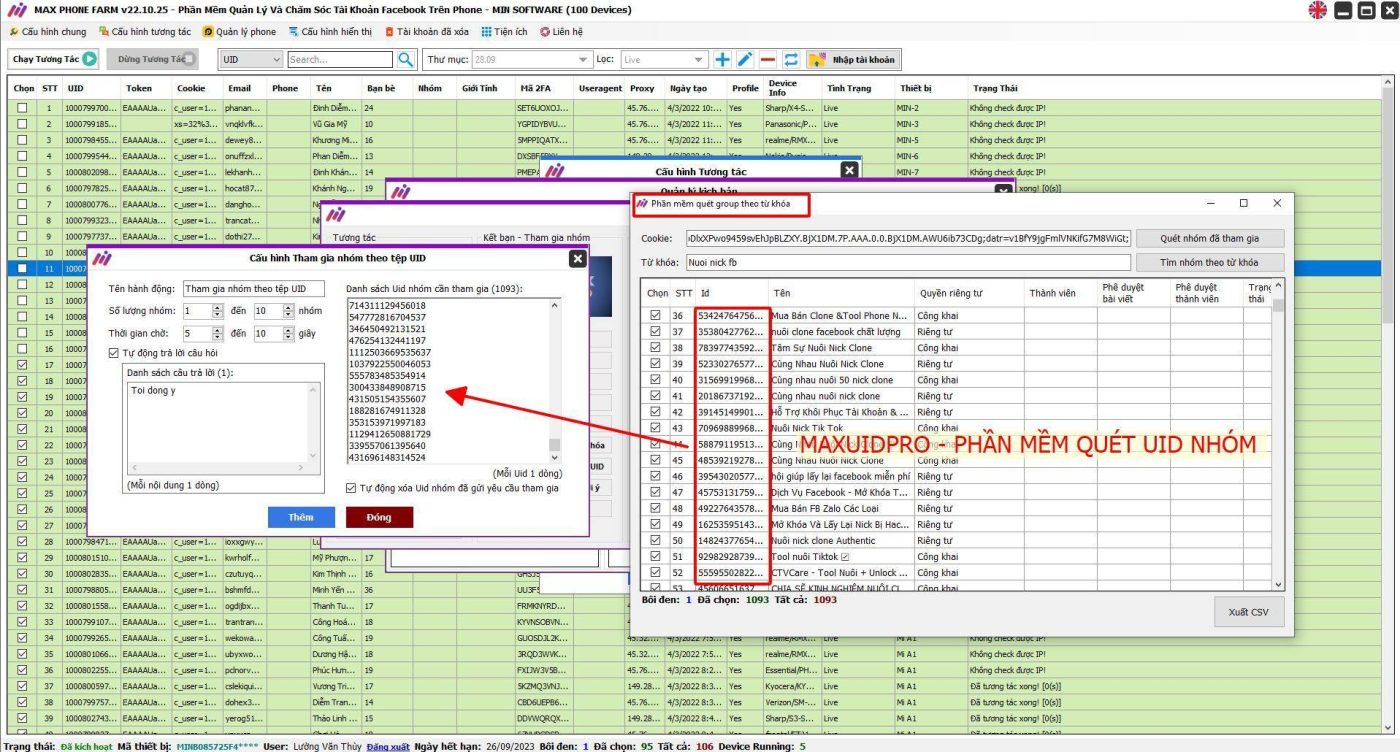To avoid receiving messages or friend requests from people you don't know, you can simply adjust a few personal settings on Facebook. This will save those who are bombarded with these requests from trouble and will ensure that you don't accidentally agree to be friends with a stranger.
Step 1: Log in to Facebook and point the arrow on the menu bar to the top right corner (click the button with the wheel), then select Privacy Settings.
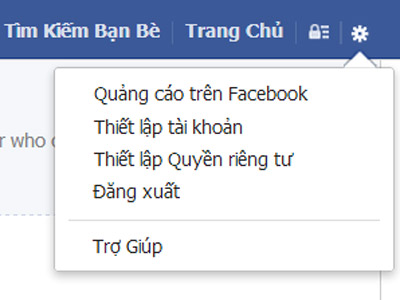
Step 2: Click on the edit options and drop-down menu boxes to select the privacy level you desire.
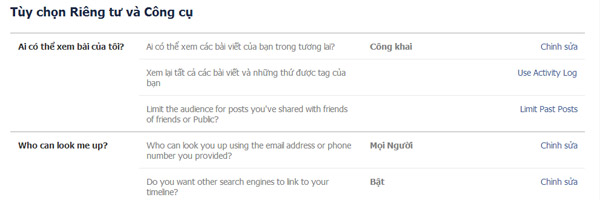
Tips: Never leave Everyone in any checkbox!
You'll no longer receive requests or messages from strangers. If you change your mind later and want to be more open on Facebook, you can always adjust your settings and allow people to contact you.
Source: Internet.
- Summary of 10 best ways to increase interaction on Facebook 2019
- Summary of 13 effective marketing techniques on Facebook
- The secret to help businesses outperform other competitors
- Become a Global Technology Partner with MIN GLOBAL – Automation Software Business Opportunity
- Shopee View Increase Software