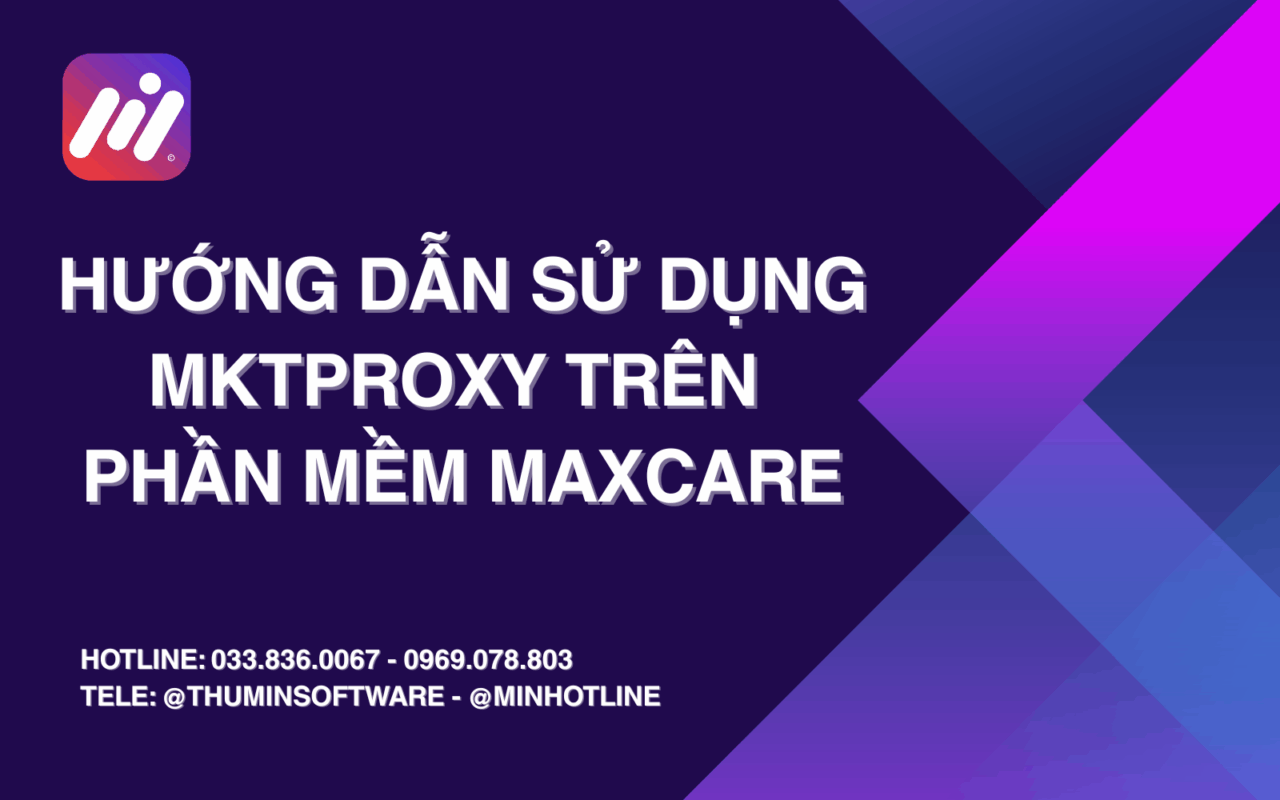One of the most useful ways to do communication and marketing on the platform Zalo is to send messages to customers. Through this, business owners can easily PR, introduce products, and communicate promotional programs to millions of customers quickly. Today's article content, software Minsoftware will introduce to you software to send zalo messages in bulk, automatically fast. Together Minsoftware Find out now!
Main Content
I. Information about Zalo mass messaging software
Automatic Zalo messaging software – Max Zalo is a tool that helps you send mass messages to your customers quickly and automatically. Max Zalo is a tool to support management and optimize business activities on the Zalo platform, helping businesses reach customers quickly and effectively. With a friendly interface, Max Zalo allows users to easily manage messages, automate customer care and optimize marketing campaigns.

1. Max Zalo's mechanism for sending mass zalo messages
Zalo mass messaging software operates based on many different mechanisms. Depending on the needs and purposes of each user, each separate way of operation will be suitable. With Max Zalo, you can:
- Send zalo messages in bulk by User
- Send zalo messages to friends in bulk
- Send zalo messages to groups in bulk
- Send mass zalo messages to group members
2. Other outstanding features of Zalo mass messaging software
In addition to the main feature of sending mass Zalo messages, this automatic Zalo message sending software also integrates many other attractive and superior features such as:
- Make friends by phone number
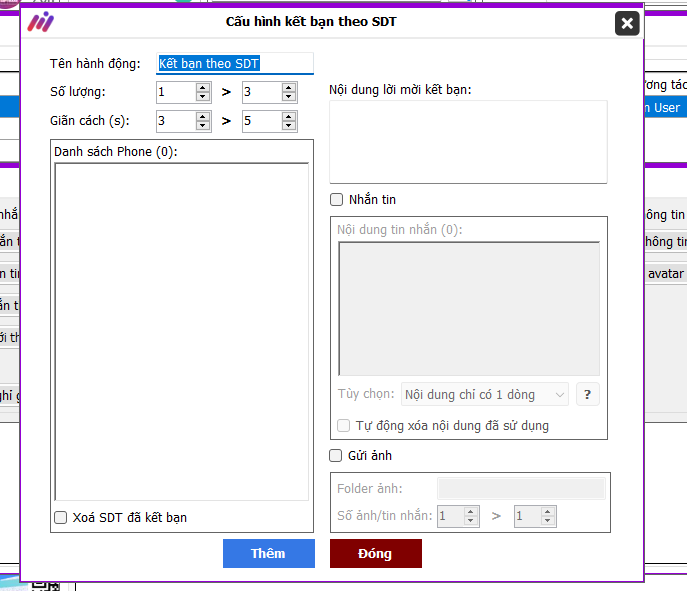
- Make friends with group members
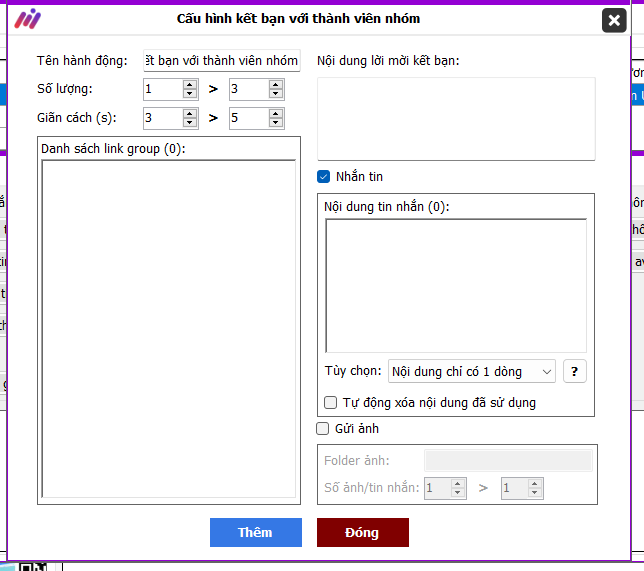
- Join groups, invite friends to groups, leave groups,…
- Change information, change Avatar
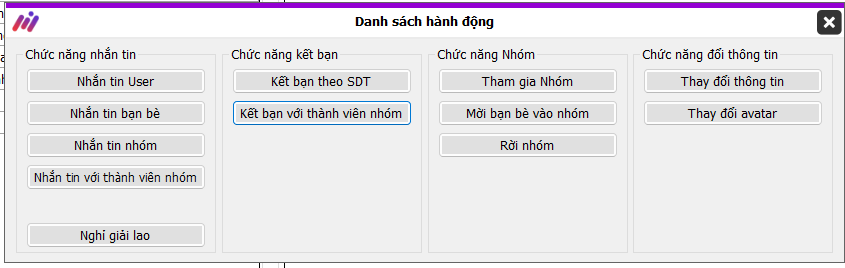
II. Instructions for using Zalo mass messaging software
As mentioned above, the operating mechanism of Zalo message spam software – Max Zalo operate in many different ways. Therefore, users need to correctly identify their needs and purposes to choose the most appropriate implementation method.
1. How to send mass Zalo messages according to the list of customer Users/Phones
The method of sending mass zalo messages according to the customer phone number list will be suitable for organizations and businesses that have a large customer data file. This customer data file will be obtained when customers purchase the business's services and products and will be managed by the data management system.
When there is customer data, Zalo mass messaging software will be used to perform remarketing activities and build a loyal customer base for the business.
To send mass Zalo messages according to customer phone number list, follow the instructions below:
Step 1: Access to mass messaging software on Zalo with the account and password previously provided by Minsoftware.
Step 2: At the interface of the tool to send Zalo messages in bulk, click to select Message User/Phone.
Step 3: Then, enter the phone number of the customer you want to send the message to in the box Import list User/Phone
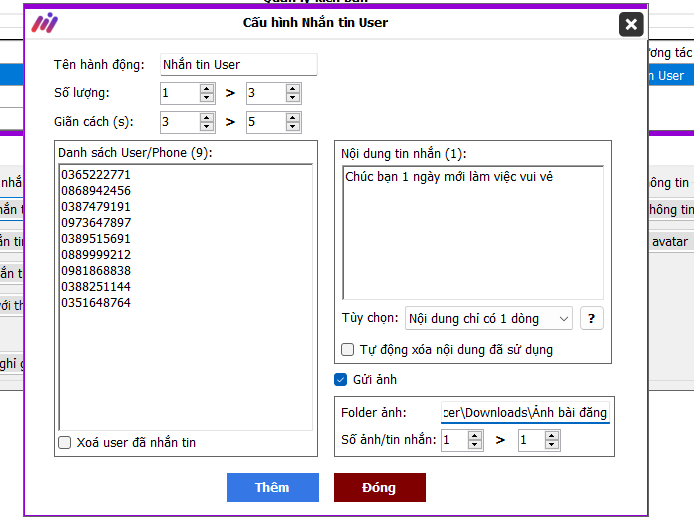
Step 4: After setting up, press More – then click to run the action to send mass Zalo messages according to User/ Phone.
2. How to send mass Zalo messages to members in Zalo group
The method of sending mass messages to group members will be suitable for shop owners who do business mainly online on this platform.
When there is no customer data file available like with large organizations or businesses. Individuals and small shop owners can search for customers in groups. Therefore, sending mass zalo messages to group members will help them send messages and reach their customers the fastest.
To send mass Zalo messages to members in a Zalo group, do the following:
Step 1: After accessing the tool to send mass zalo messages, click to select Add action => Add action Messaging with group members.
Step 2: Attach the list of group links you want to send.
Step 3: Enter the message content you want to send => Set the action interval time => Press More to believe to do spam zalo messages mass
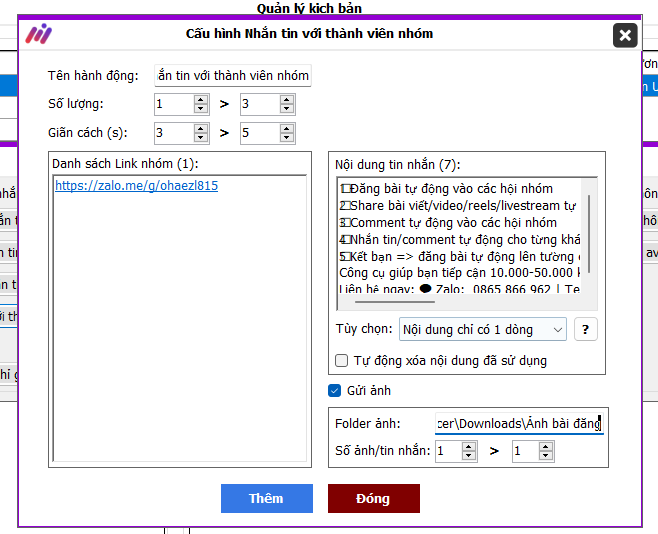
III. Quote and download software tool to send mass Zalo messages
Currently, the software for sending Zalo messages in bulk, automatically, is provided to the market with 3 different service packages. Depending on your needs, you can choose the most suitable service package. The software has a trial version for you to experience, quickly register to receive the demo version as soon as possible.
- 1 month package: 1,000,000 VND
- 1 year package: 3,500,000 VND
- Gói vĩnh viễn: 10.000.000VNĐ
💡 Join now for trial updates!
🔹 Zalo Group: https://zalo.me/g/yqwlkl449
🔹 Facebook Group: https://www.facebook.com/groups/maxzalo
🔹 Telegram Group: https://t.me/minsoftwaresupport
Above is all the information related to Zalo mass messaging software most detailed. Besides, is a review of the most effective software usage mechanism. If you are doing business on other online platforms such as Facebook, refer to and use it immediately. Facebook account maintenance software help seeding sales articles quickly. Hope the above information is useful to you!
📞 Contact for free consultation and experience:
☎ Hotline: 0865.866.962 – 0969.078.803
📲 Telegram: @maiminsoftware – @minhotline