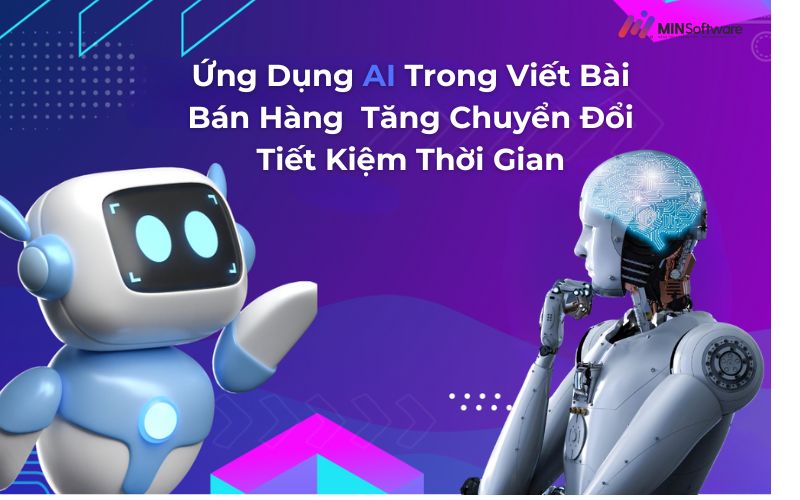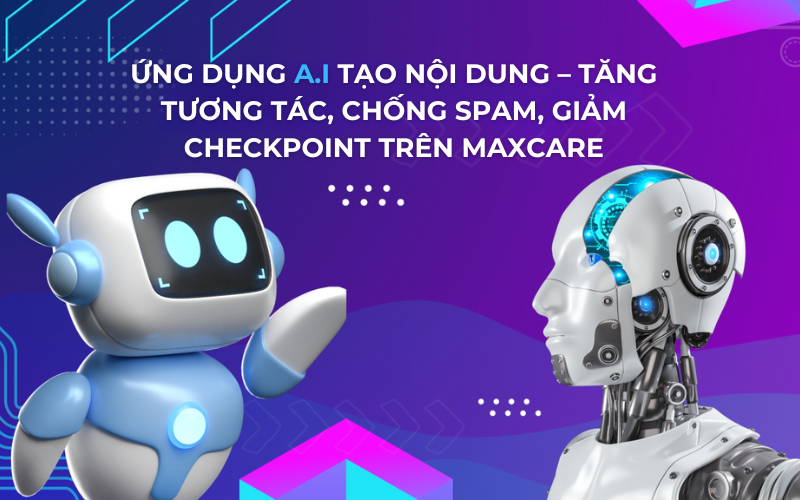You do online business, you want to increase your reputation, commenting on Fanpage helps your products have many great comments and reviews, from which customers quickly decide to buy your products. Using the software Max Seeding Post to comment on your Fanpage post
Main Content
1. Information about software to increase likes and comments on Fanpage posts (Max Seeding Post)
- Support you to use your different accounts to comment on the product.
- Instead of waiting for customers to comment and review your purchase, you can be more proactive and give your own comments on your product.
- Self-review products to increase Fanpage reputation and close orders easily
Features Max Seeding Post Tool:
- Run multiple threads at once
- Reduce cookie die rate drastically
- Post interaction (post on facebook)
- Automatically comment random content
- Auto random comment sticker
- Automatically like, drop all kinds of emotions
- Automatic anti-spam photo comment, customizable
2. Instructions for using Max Seeding FanPage software
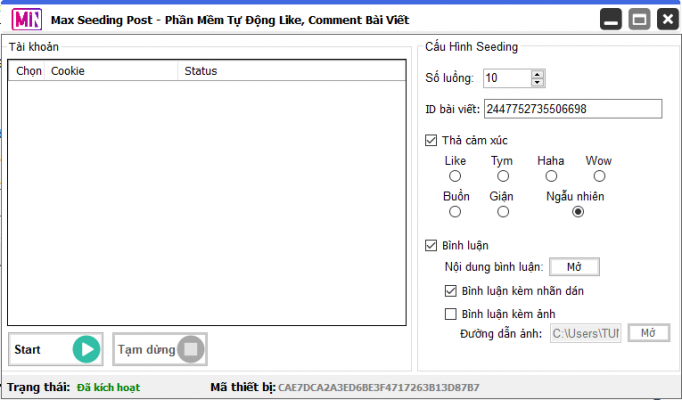
Step 1: Download the tool and open it:
Step 2: Configuration settings:
- Number of threads: 3-6 threads (depending on machine configuration)
- Customize drop emotions (random or specific)
- Comment data: You can choose to comment according to pre-written content and comment with label (If you choose Image, then lead the image file to Image Path)
Save configuration
Step 3: Add the post ID of that interaction
Step 4: Add cookies to accounts used for seeding to run interactions
Step 5: Click "Run" to start the tool
You see Video DEMO To better understand the uses and how to use the software:
Detailed video instructions on how to use Max Seeding Post software:
3. Download and install Max software Seeding Pro
MAX SEEDING PRO SOFTWARE PRICE LIST – AUTOMATICALLY INCREASE POST LIKES, INCREASE COMMENTS WITH CONTENT
See payment details: Software Payment
Once installed, open the software and use it normally.
If there is a problem with the software installation, you can contact the chat box below so we can support you with the installation and use. Or contact the page directly. MIN Software Support our.
Download Max Seeding Post – Software to auto seed Facebook posts, Fanpage
![]()
Note: Max Seeding Post Software Compatible with Windows 10, 7 operating systems
See also:
- Max Add Friend – Software to automatically accept mass friend requests on Facebook
-
Max Delete Post Group – Software to automatically delete posts in bulk on Facebook
- Instructions to increase the number of Facebook friends quickly and effectively
- Instructions for Building an Effective Facebook Group from A to Z
- Automatic software to resist advertising accounts – Facebook Ads Resistance
- How to Automatically Raise 1000 Facebook Accounts Without Checkpoint
- Max Approval Group – Automatic article approval software for moderation groups