Have you ever visited an online seller's personal page on Facebook, scrolled through a post and seen the words "Leave a dot, I will send you a message in a flash", or "The shop will have a discount for anyone who likes and shares the post,.." When you do the above steps, less than 1 minute later you receive a real message...WHY CAN YOU DO THAT??
This is a great solution to help shops reach their maximum potential customers not only on fanpages but also on personal Facebook pages. Not only that, it also helps you reach old customers to facilitate effective remarketing.
Our Minsoftware team will provide Max Inbox Facebook tool – Automatic Facebook messaging software, sending mass messages to everyone for you
Main Content
General introduction about Facebook automatic messaging software – Max Inbox Facebook
The software gives you many options to reach customers, I will list some features below, you can learn more at video demo okay
Main features and specifications of the tool:
- Personal ID Transmission: Scan for friends of that nick to inbox
- Post ID Transmission: Scan for people sharing, liking, and commenting on the post
- Automatically Inbox with multiple people at once
- Message content is diverse, customizable, and can automatically change usernames.
- Integrate login feature when sending messages, minimizing cookie die rate
- Easy to see and use interface
User manual Max Inbox Facebook tool – automatic facebook messaging software, spam messages on fb
Step 1: You enter the intermediate token into the tool (recommended to use full-power token)
Step 2: You pass the object ID to the tool (can be a post or a user), if you have a list of user IDs to message, copy them and click on "Paste UID list"

Step 3: Select search conditions that suit your needs, then click “Filter” to get a list of objects.
Step 4: You add the cookie of the nick you need to message to the message sending configuration, then set up the number of people sending messages at the same time.
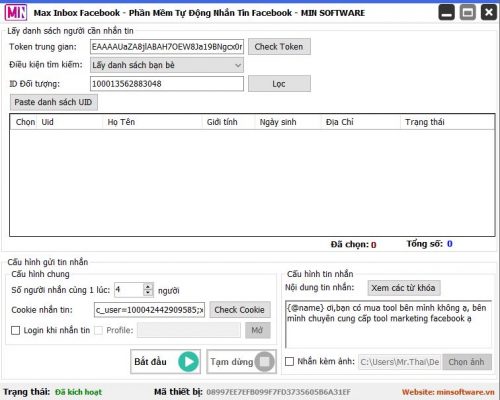
Step 5: Enter the message content you want to send.
Note:
- The {@name} symbol is a keyword to automatically replace the sender's name if you need it. Very useful, right !!
- To get cookies and tokens, you can use MAX REG CLONE or refer to Max Care software specializes in taking care of large numbers of Facebook accounts by Minsoftware!
Step 6: Click “Start” and enjoy the results. Good luck!
Besides the outstanding features that the tool brings, minsoftware also wants to introduce other special software to you! This is a comprehensive Marketing solution for everyone's needs.
See at minsoftware.vn/product/
Max Inbox Facebook product demo video:
Download and install the software Max Inbox Facebook
Software PRICE LIST
Package 1: Use 1 month price 400,000 VND
Package 2: Use one year price 1,000,000 VND
See payment details: Software Payment
Once installed, open the software and use it normally.
If there is a problem with the software installation, you can contact the chat box below so we can support you with the installation and use. Or contact the page directly. https://www.facebook.com/minsoftware.vn/ our.
Download Max Inbox Facebook – Facebook automatic messaging software
![]() Note: The software is not compatible with Windows XP operating system.
Note: The software is not compatible with Windows XP operating system.
System requirements:
- Hard drive: 100Mb
- Operating System: Windows 7 or later
- RAM: 512Mb or more
- Graphics: DirectX 9


















Please give me the software download link
Have you bought any products from minsoftware yet?