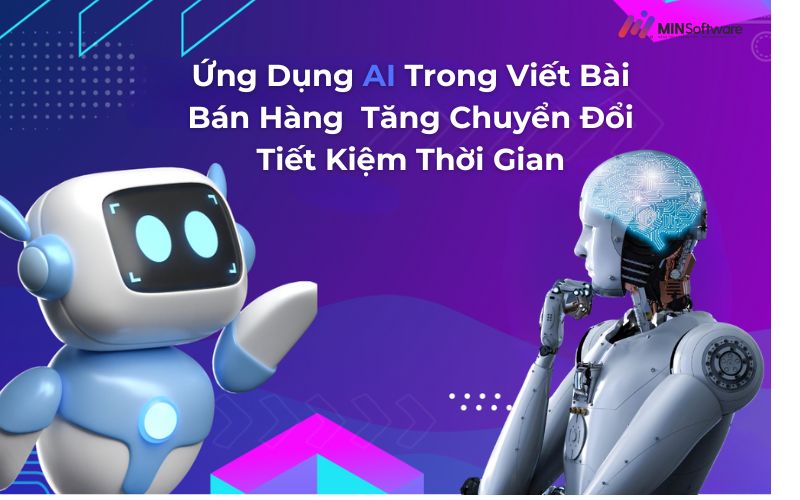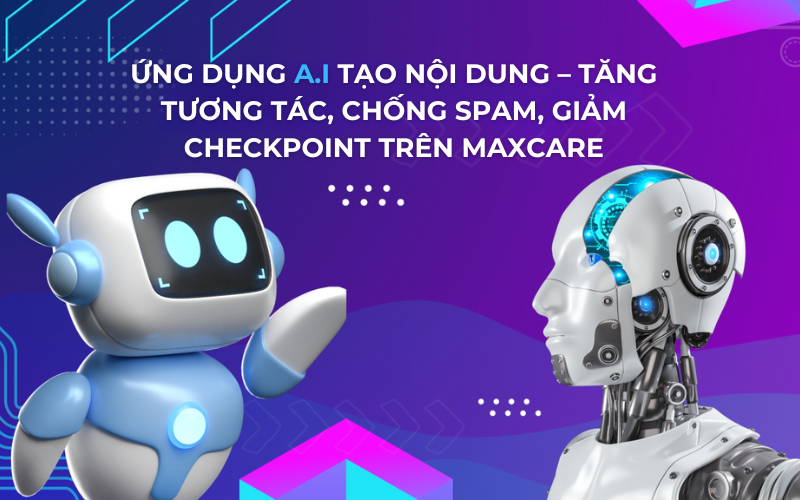If you see the message “Your account is temporarily locked” when logging into Facebook, your account has a Checkpoint error. So, Error Checkpoint Facebook What Is This Annoying Error And How To Quickly Fix It On Mobile Phones And Computers? Let's Minsoftware Find out What Is Facebook Checkpoint Error And How To Fix It Quickly in detail in the following article!
Main Content
1. Do you know what Facebook Checkpoint is?
Checkpoint is an automatic security mechanism that Facebook has set up to protect user information in the safest way possible against the current high risk of data theft.
If for some reason you accidentally reveal important personal data (such as phone number, date of birth, email, etc.) and a hacker gets hold of your login account, as soon as Facebook detects that the account has been accessed on an unfamiliar device, the Checkpoint feature will be activated. Next, Facebook will issue a request to verify whether it is the owner or not. In case the login person is not the account owner, Facebook will force a temporary lock.

2. Why does my account have a Facebook Checkpoint error?
Some common reasons why your Facebook account has a Checkpoint error:
+ Log in Facebook ID on a strange IP address.
+ Log in with your Facebook ID on a web browser you have never used before.
+ Log in to multiple Facebook IDs on the same device.
+ Violating Facebook's terms and conditions such as comment spam, sharing spam, liking too many times in one day, spamming other people's personal pages, posting sensitive photos...
+ Facebook account information reported by another individual.
3. Some common types of Facebook Checkpoint errors
Currently, there are 5 types of Checkpoint errors that users can easily encounter:
+ Image checkpoint (Friend verification checkpoint): Only when you choose the correct and sufficient number of friend profile pictures that Facebook requires will your account be successfully verified.
+ Checkpoint date of birth information: Facebook requires users to enter their date of birth when registering for a Facebook account to confirm their identity.
+ Checkpoint phone number: Facebook sends a verification code to the phone number you registered your Facebook account with. You just need to enter the correct code and your account will be unlocked.
+ Browser checkpoint: When you log in to your Facebook ID from a strange browser, Facebook will send an identity verification request to a previously successfully logged in browser and you click approve and you're done.
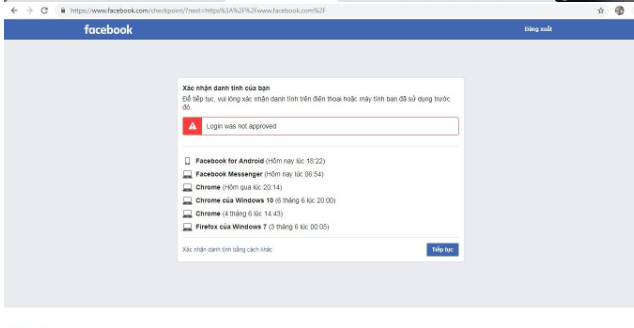
+ 72h Checkpoint: Facebook requires providing clear images of identification documents (such as ID card, CCCD, driver's license...) and compares and verifies whether they match or not.
4. Instructions on how to remove Facebook Checkpoint quickly and successfully
Below are the steps to handle Checkpoint errors for each problem, extremely simple for your reference:
4.1. Image Checkpoint Error
This is the most common form of Checkpoint to prevent hackers from stealing accounts. Because hackers cannot know exactly who the Facebook account owner's friends are. Accordingly, the way to unlock Facebook Checkpoint image is simply to choose the correct image corresponding to the friend's name.
4.2. Date of birth information Checkpoint error
How to remove Facebook Checkpoint date of birth information is similar to Checkpoint image. Specifically, you need to enter the correct date, month and year of birth information when registering an account. Note: In case the date of birth you registered before is fake, or the date of birth display setting is in "Only me" mode, the information verification will take more time.
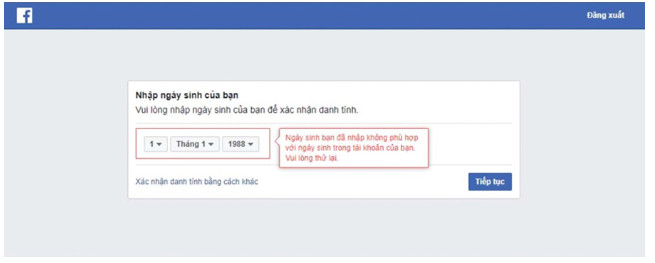
4.3. Phone number Checkpoint error
An extremely simple way to get back a disabled Facebook is to enter the phone number you are using or email (if you have not linked it before) and wait for Facebook to send a verification code. Then, enter the number and confirm to access your Facebook account again.
4.4. Browser Checkpoint Error
To quickly fix the browser Checkpoint error, users need to successfully log in on an old browser. Next, log in on a new browser and Facebook will send a verification request to the account logged in on the old browser. At this point, you just need to click agree on the old browser and you're done.
4.5. Checkpoint 72h Error
Troubleshooting the 72h Checkpoint error is a bit more complicated than other errors because Facebook requires you to provide an image of your ID. Here's how:
+ First, you need to fill in all required information such as Full name, Date of birth, Place of birth, ID card number/CCCD/Driver's license...
+ Next, attach the required Facebook identification documents and wait 72 hours for the staff to check and open access.
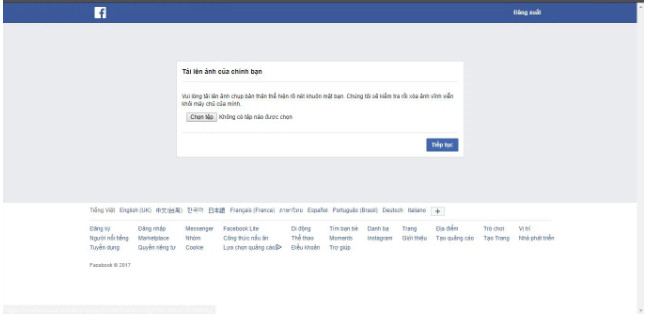
5. How to limit Facebook Checkpoint lock error?
Because Checkpoint is a default feature of Facebook, you cannot turn it off or disable it. Instead, you can prevent your account from being Checkpointed by:
+ Fill in all the basic information that Facebook requires, accurately and should be set to private.
+ Do not randomly follow or make friends with Facebook accounts you do not know.
+ If you have to log in to multiple Facebook accounts on the same IP, you need to change IP regularly to ensure safety.
+ Proactive Set up 2-factor authentication for your Facebook account.
6. Some frequently asked questions
There are some other questions surrounding the Facebook Checkpoint debugging issue such as:
6.1. Can I use a birth certificate instead of an ID card/CCCD to handle Checkpoint errors?
Normally, Facebook only requires a photo of the CCCD, ID card or driver's license to fix the Checkpoint error. In case Facebook users can only provide a birth certificate instead of these basic documents, they should proactively contact the Facebook Support Center for a quick resolution.
6.2. Does the Facebook Checkpoint error open automatically?
Checkpoint cannot open itself if you do not perform Checkpoint debugging in one of the above ways.
Above is information about Facebook Checkpoint error and how to handle it effectively on both iPhone and Android phones, computers, laptops, etc. Although Checkpoint is not a serious error, it is still generally annoying for Facebook users. Therefore, to limit encountering this problem, you should proactively complete your information and carefully secure your account!
🎀 For FREE consultation and support, please contact:
Hotline: 0865.866.962
𝗧𝗲𝗹𝗲𝗴𝗿𝗮𝗺: https://t.me/maiminsoftware
𝗙𝗮𝗻𝗽𝗮𝗴𝗲: https://www.facebook.com/maiminsoftware/
🏬 Address: 58 Truong Cong Giai, Dich Vong, Cau Giay
- Max Change – Software to delete account information, facebook account info
- The secret to help businesses outperform other competitors
- Google search tricks to help you get the most accurate results
- MaxCare – The Most Effective Facebook Account Nurturing Solution 2025
- Share MaxCare Full Crack | Super cool account maintenance software 2022