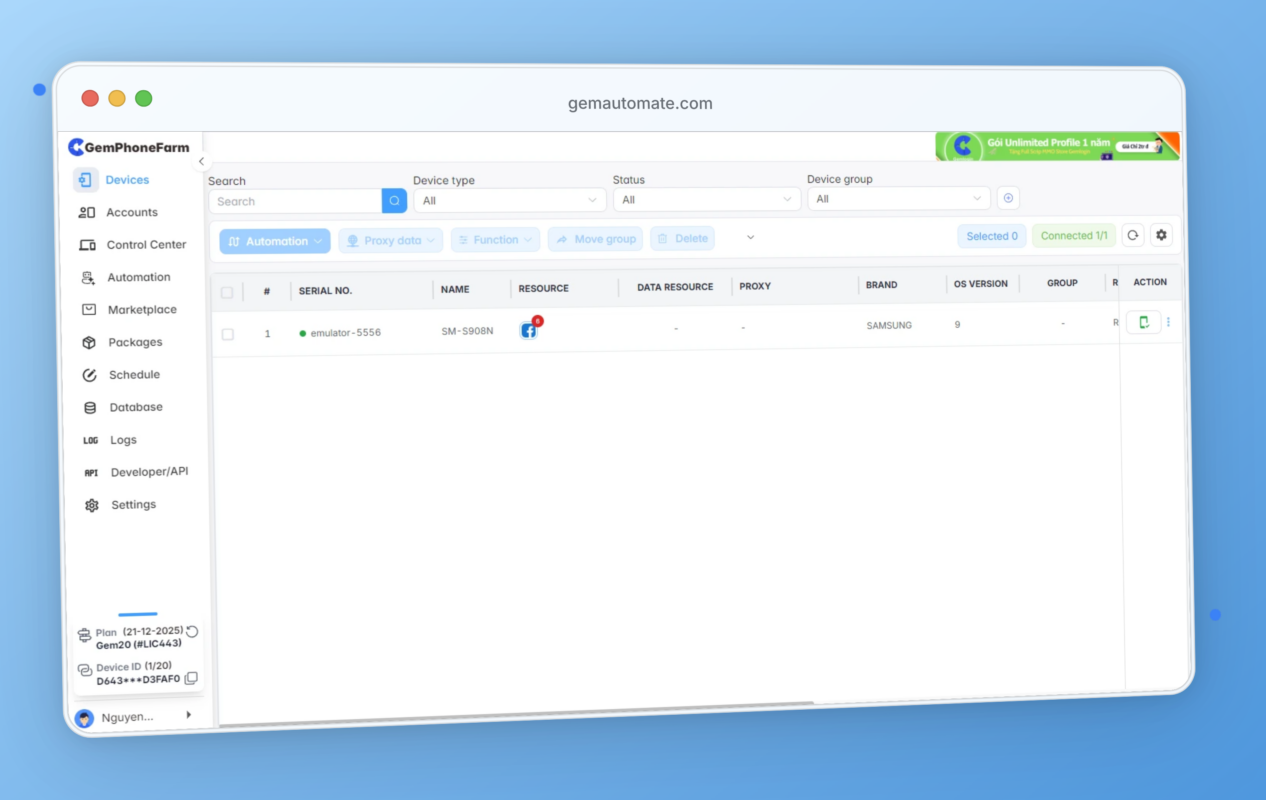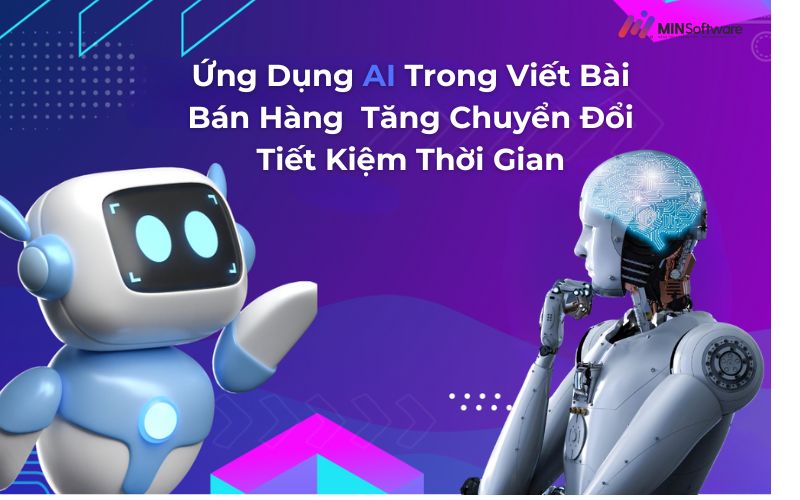Main Content
What does GemLogin do?
Built on 2 globally renowned core technologies, Gemlogin with the function of helping users create and use multiple accounts at the same time on an electronic device, optimizing the ability to promote product information to customers, so it is a Antidetect Browser software and Automation. Gemlogin is a powerful web browsing platform that helps you automate any web browsing task quickly and easily.
Read more:
Instructions for Integrating GemLogin on MaxCare Software
Step 1: Open Maxcare software and GemLogin software
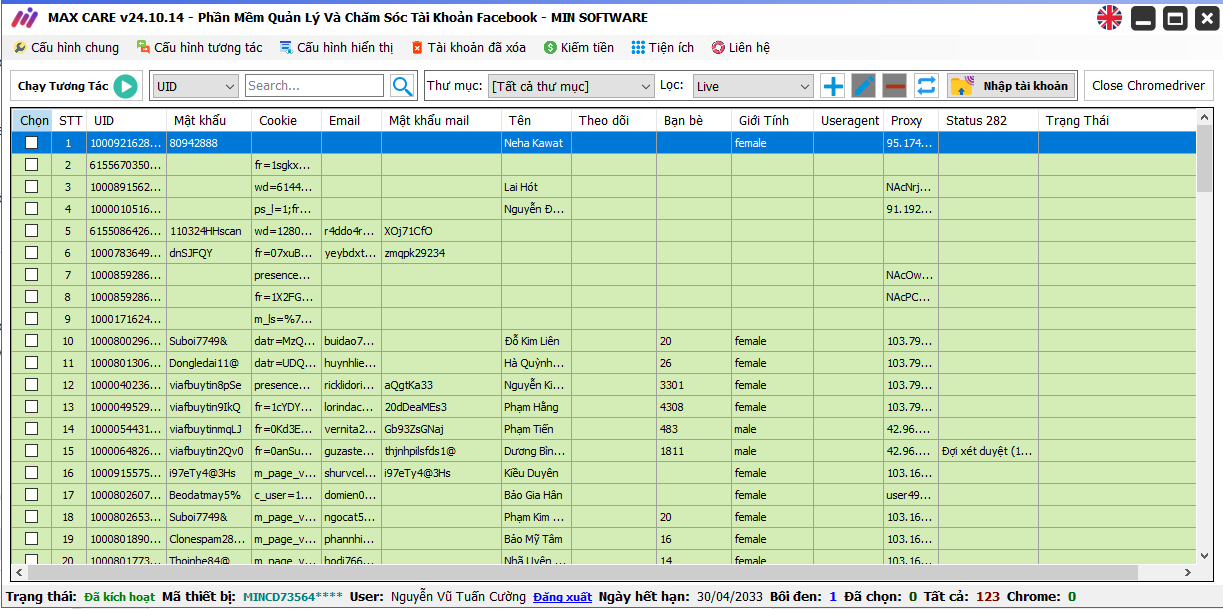
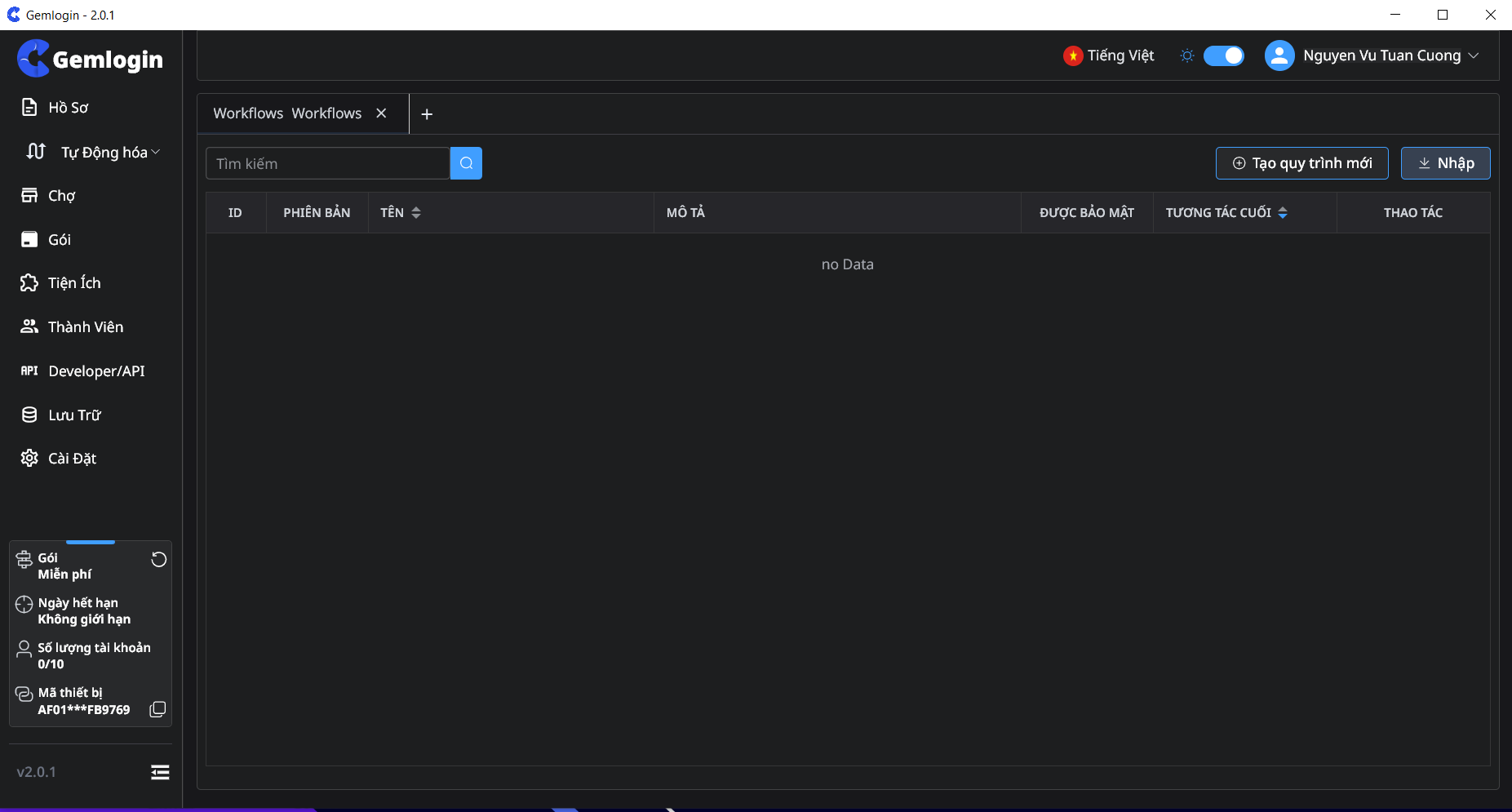
Step 2: Go to general configuration on Maxcare. Check the GemLogin usage box
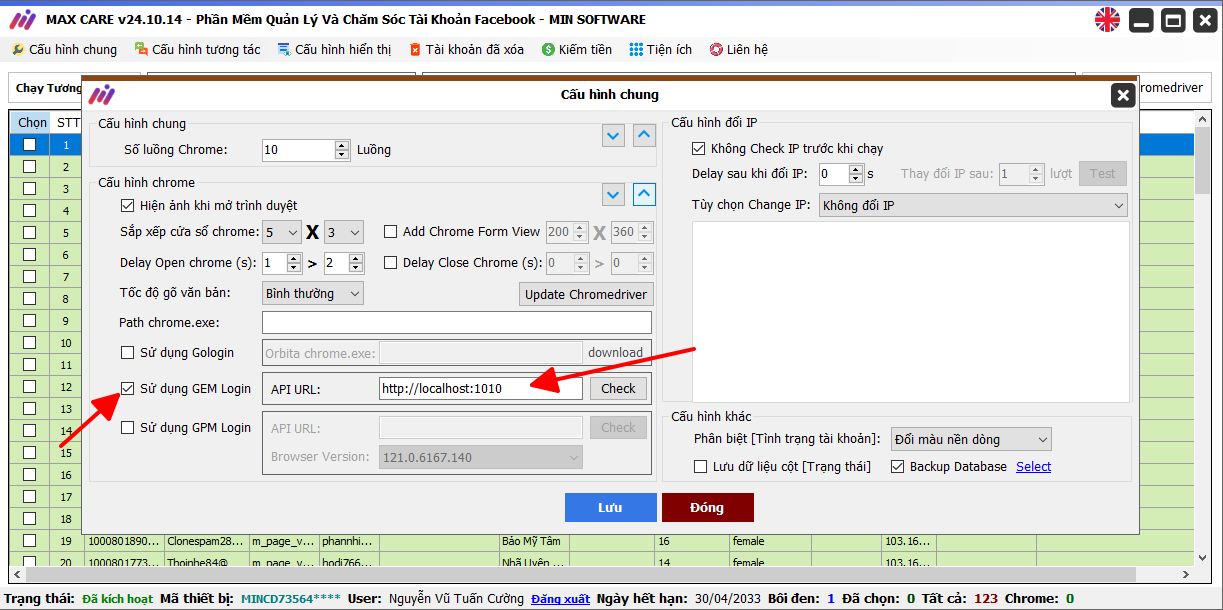
Step 3: Go to Developer/API on GemLogin. Copy Api and paste it into Maxcare.
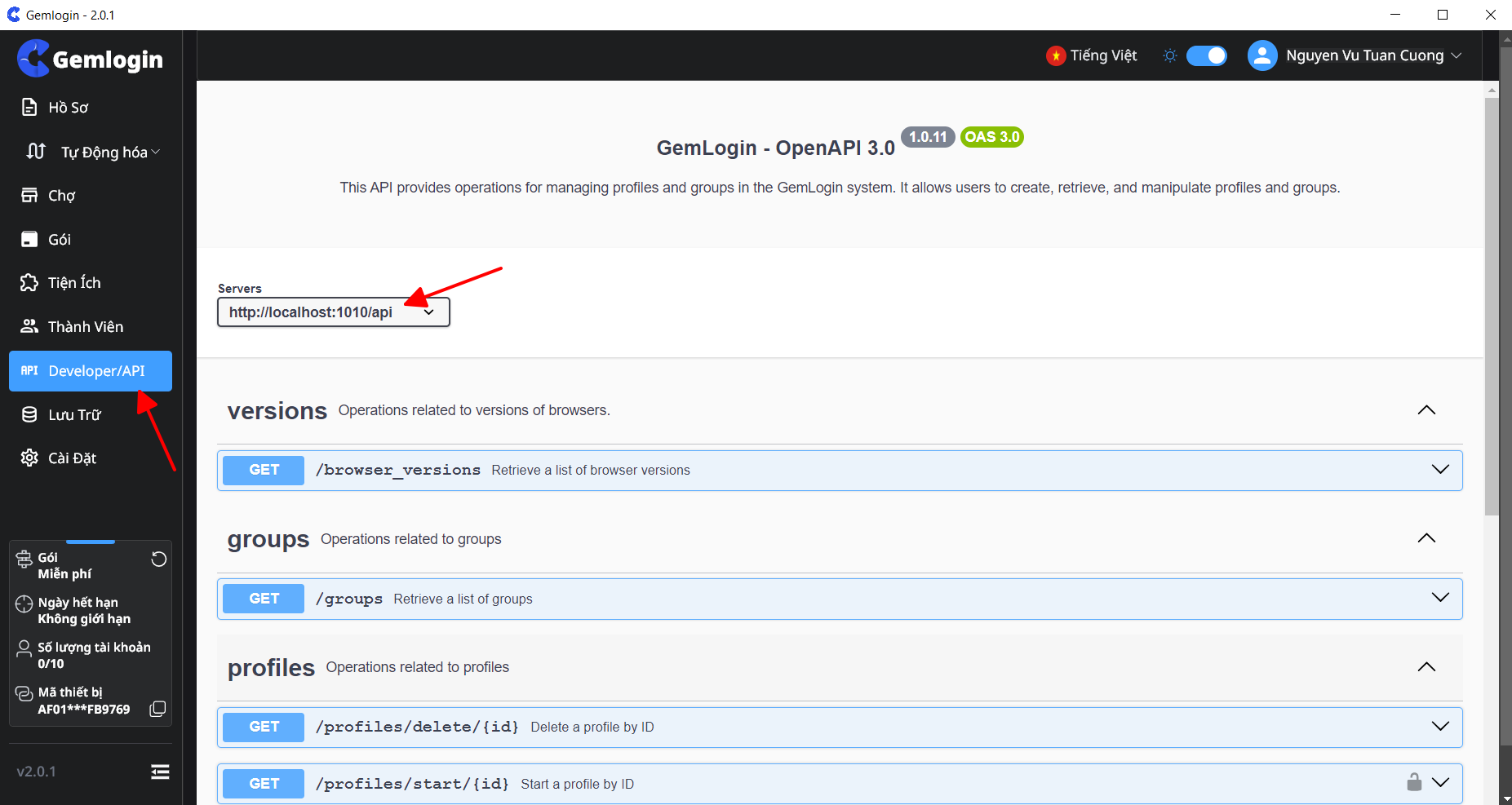
Or you can copy API: http://127.0.0.1:1010 and paste it into Maxcare software.
Step 4: Click check. If the tool reports Connect Sucsess, it means the connection to GemLogin was successful.
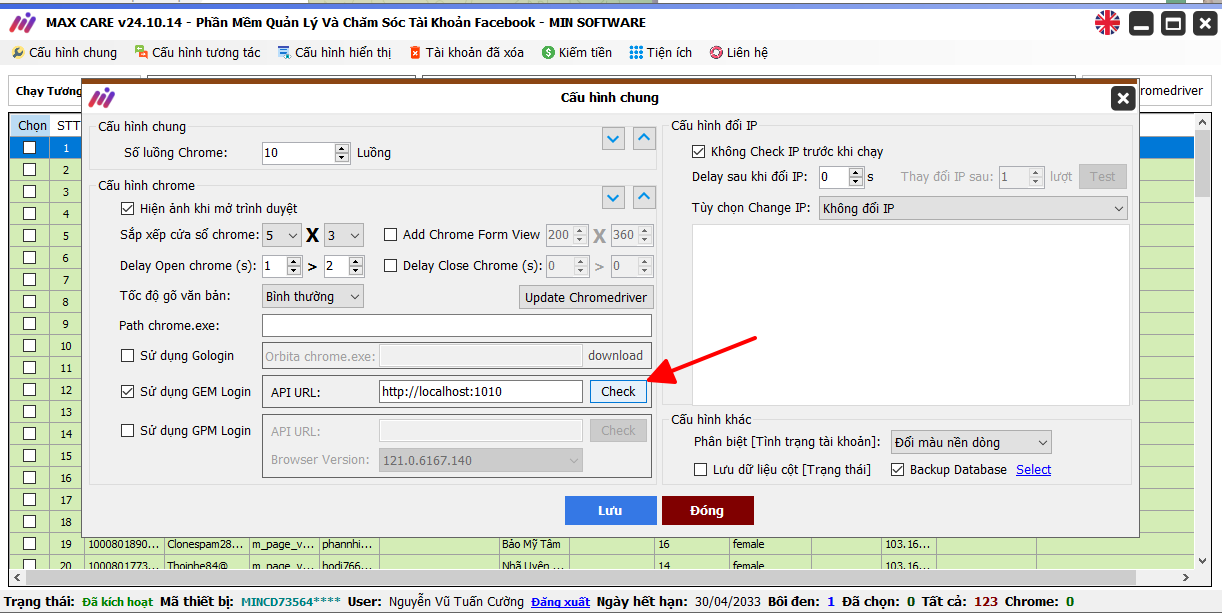
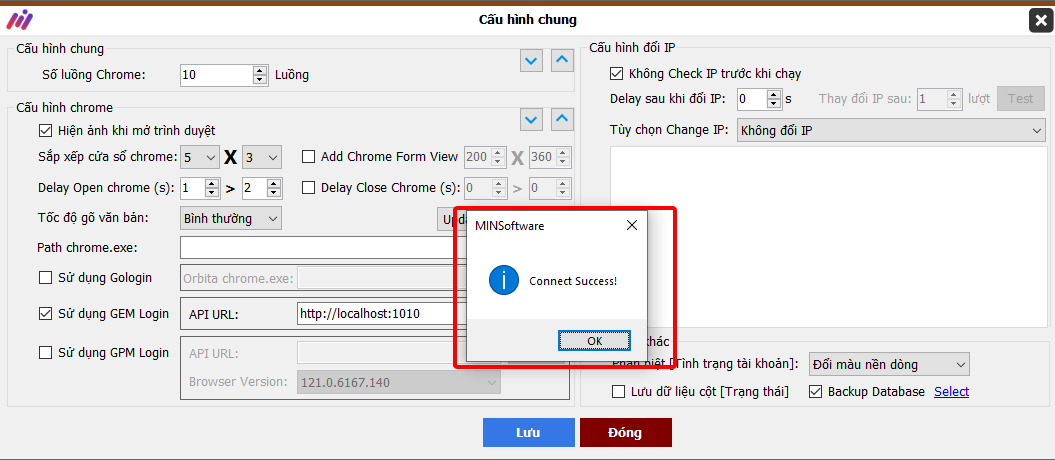
Video Tutorial on Integrating GemLogin on MaxCare Software
Gemlogin Price List – AntiDetect Browser Software
To use Gemlogin, you need to Register for a Gemlogin account at the website: Gemlogin.vn/.
After registering an account, you download the AntiDetect Browser software and log in to your account.
Free Software 10 Profiles are created for the free version with unlimited features.
In addition, to get the most features, users can consider using Gemlogin professional service packages.
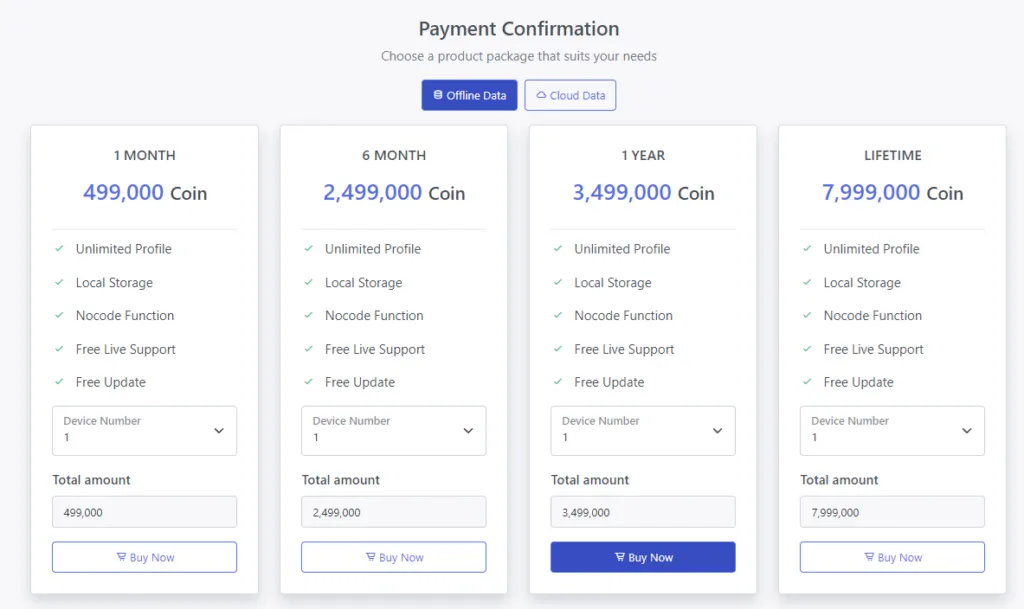
Download and install Max C softwareare
MAX CARE SOFTWARE PRICE LIST – AUTOMATICALLY NURTURE FB ACCOUNTS, ACCOUNT INTERACTION
Package 1: Use 1 month price 1,000,000 VND
Package 2: Use 1 year price 3,500,000 VND
Package 3: Use Forever price 7,000,000 VND
See payment details: Software Payment
Once installed, open the software and use it normally.
If there is a problem with the software installation, you can contact the chat box below so we can support you with the installation and use. Or contact the page directly. MINSoftware or hotline 0969.07.8803 – 082.980.3601
Download Max Care – Software to raise large number of Facebook accounts
Note: Max Care software compatible with windows operating system
System requirements:
- Hard drive: 100Gb (SSD recommended)
- Operating System: Windows 7 or later
- RAM: 4Gb or more
- Graphics: DirectX 9 or later
- Comprehensive Solution For Zalo Marketing - Optimize Efficiency, Breakthrough Sales!
- Scan Articles By Keywords Automatically Using Max Data
- How to raise Facebook account to make money?
- Guide to Managing a New Facebook Account in the First 7 Days – How to Avoid Checkpoints Effectively
- Software to increase followers, increase facebook followers – Max Follow