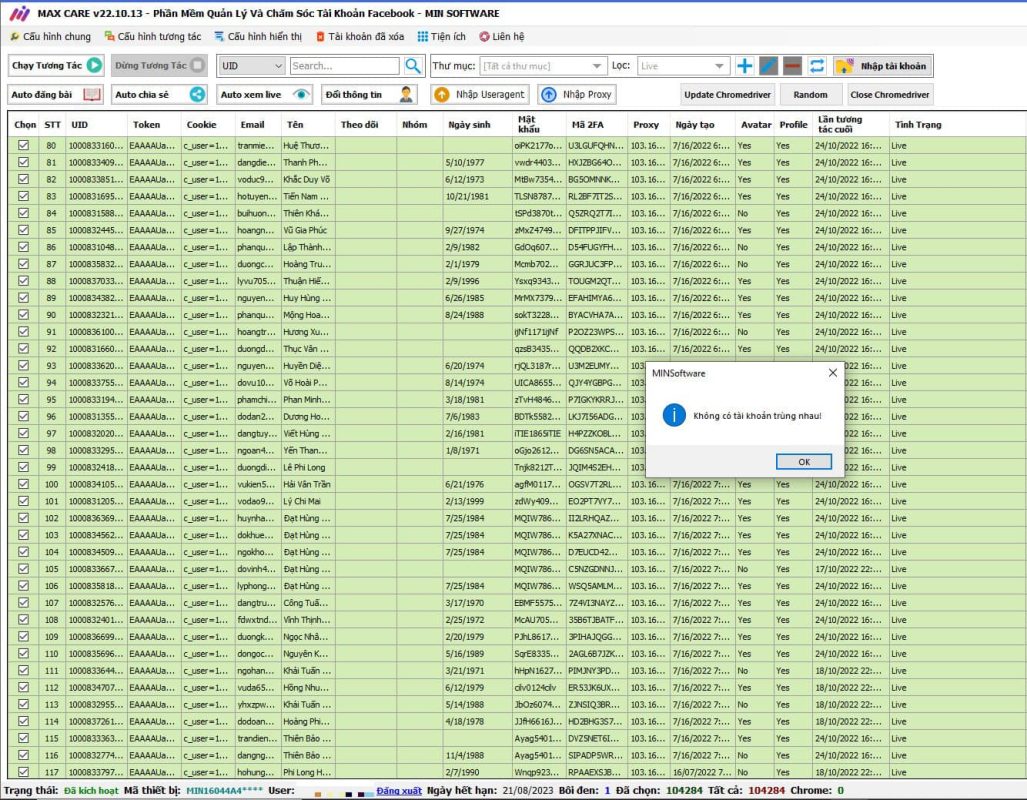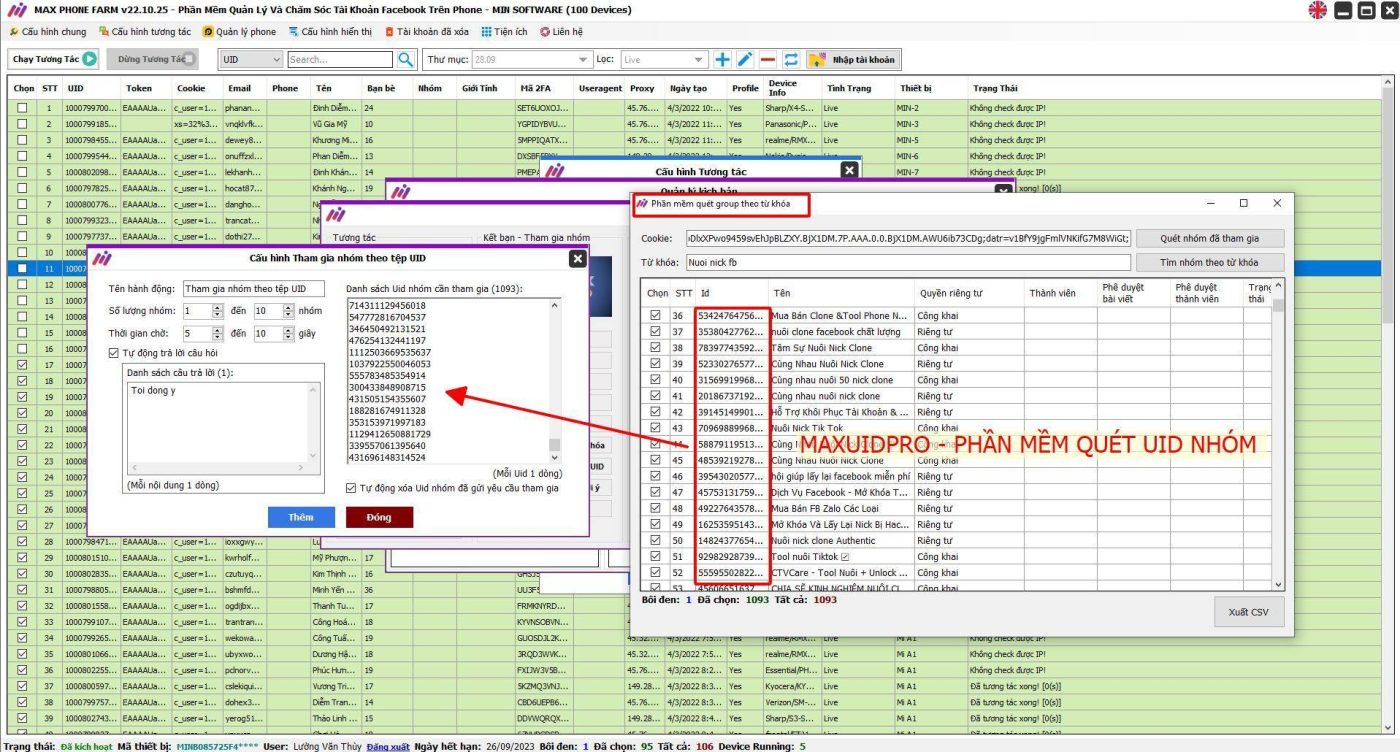Facebook messages are always a private matter, but displaying the word “Seen” makes the other person know whether you have read the message they sent or not? This is more harmful than beneficial because if they have seen it but do not reply, they will think that you do not care or look down on them. Therefore, it is best to turn off the “Seen” or “Seen” display feature on Facebook Messenger. In this article MIN Software will guide you how to read messages without others knowing you have read them.
Main Content
How to hide Facebook messages from others 2021
There are currently many instructions on how to not let others know that you have read messages on Messenger. But since Facebook changed to a new interface, the instructions seem to be no longer effective. In this article, I will guide you to read messages comfortably, and if you accidentally forget to reply, you won't be afraid of your crush being angry.