In the era of affiliate marketing and online sales, Instagram is not only a social network for sharing photos - but also an extremely effective sales channel, promoting brands and reaching customers. However, manually managing and posting for multiple IG accounts takes a lot of time. Therefore, MaxInstagram Chrome was born as a powerful "virtual assistant", helping you automatically post in bulk, saving time while still maintaining naturalness and professionalism. Together Minsoftware Refer to the article below!
Main Content
1. What is MaxInstagram Chrome and who is it for?
MaxInstagram Chrome is an extension that runs on the Google Chrome browser, allowing you to:
- Manage and nurture multiple Instagram accounts at the same time
- Posting (photos, videos, captions) is completely automatic
- Random caption option, spin content to avoid duplication
2. Why should you use MaxInstagram to post automatically?
✅ Save time
Posting to 10–20 IG accounts every day manually? No more. MaxInstagram handles it all with just a few clicks.
✅ Optimize sales performance
Posting regularly helps your account increase its credibility, makes it easier to get recommended on Instagram, increases reach and closing rate.
✅ Safe, avoid checkpoints
Real user simulation mechanism helps reduce the risk of checkpoints and account lockouts.
✅ Automatic content optimization
You can spin captions, randomize posting times, and schedule for multiple days – keeping your channel running smoothly.
3. Step by step guide to post Instagram automatically using MaxInstagram Chrome
Step 1: Download and install MaxInstagram Chrome
- Visit official website: https://minsoftware.vn/
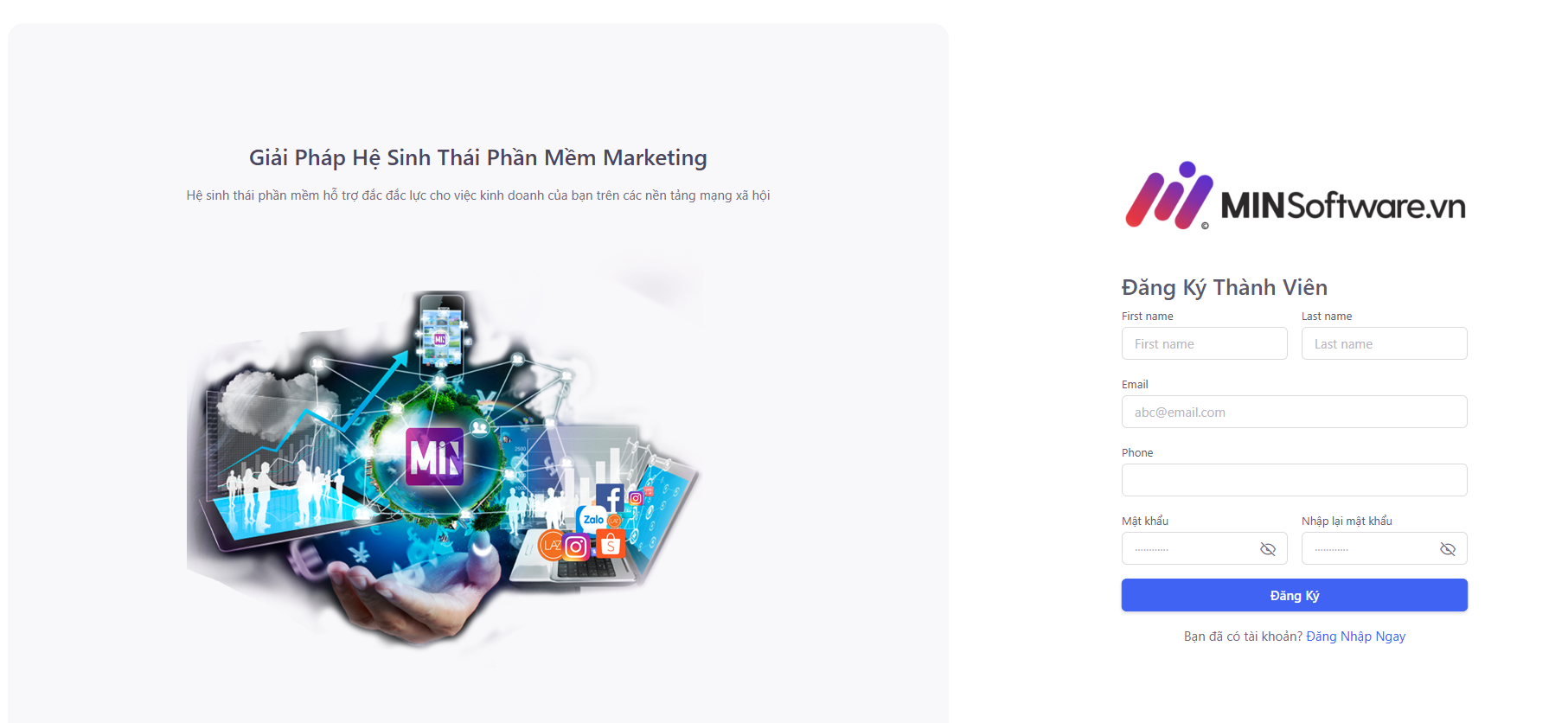
- Contact ADMIN to activate the trial
- Login to the web -> Service management -> Software -> There will be a download link
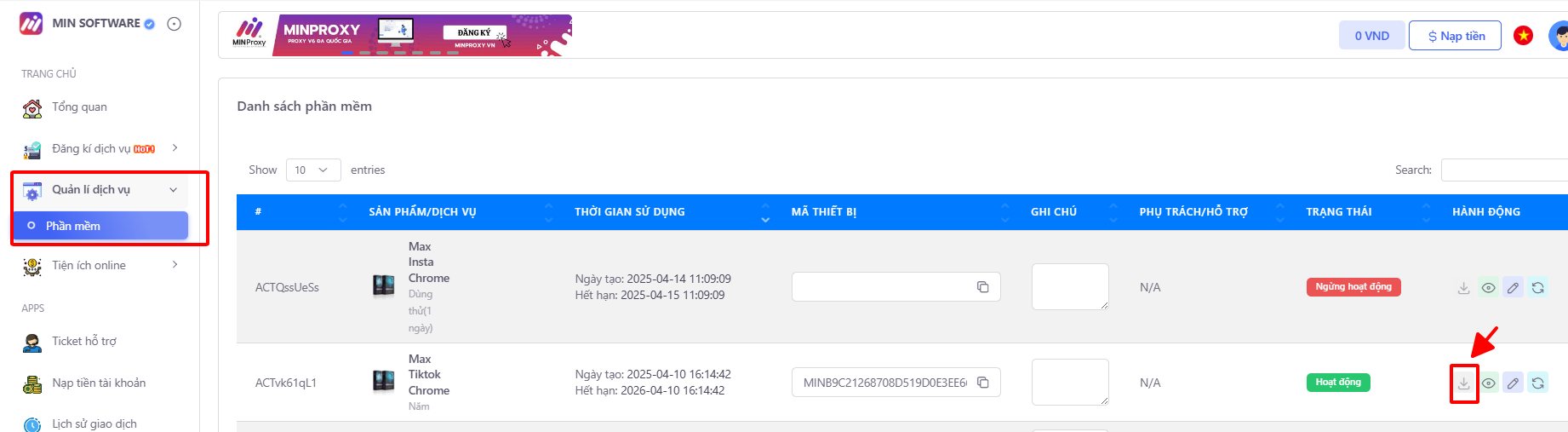
Step 2: Add Instagram account
- Open MaxInstagram plugin in browser
- Click “Add account” and log in to the IG accounts you want to manage
- Note: If you have multiple accounts, you should use a separate proxy to avoid duplicate IPs and increase security.
Step 3: Access the “Post” feature
- In the main interface, select the “Post” tab
- Select the accounts you want to post to
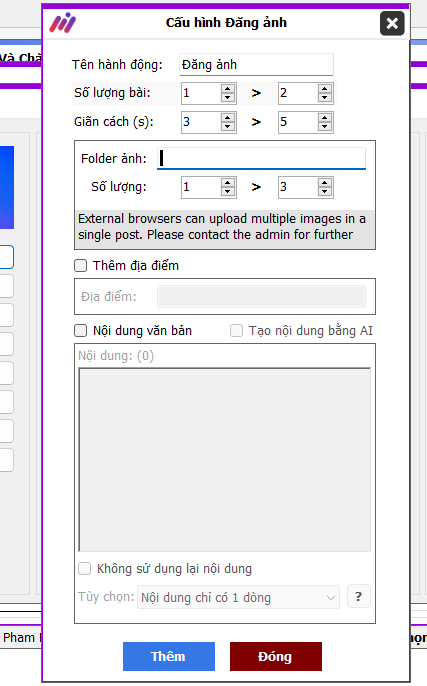
Step 4: Compose post content
- Enter caption (support emoji, hashtag, line formatting)
- Upload photo/video from computer
- Supports single photo, video or multiple photos (carousel)
- Recommended standard size: 1080×1080 or 1080×1350 px
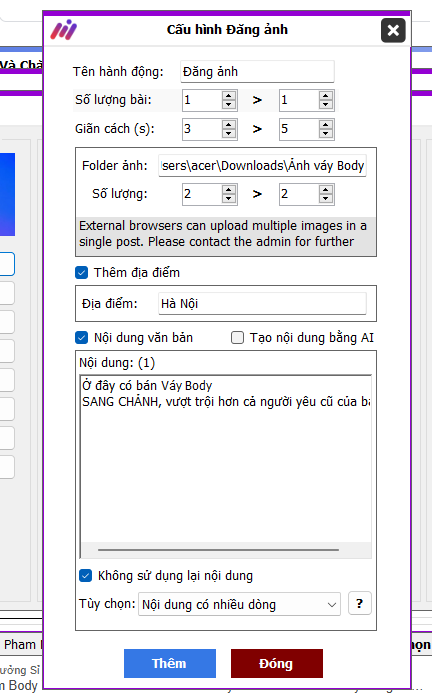
Step 5: Click “Start”
- The system will automatically open each account and proceed to post.
- Just sit back, drink your tea and watch the progress!
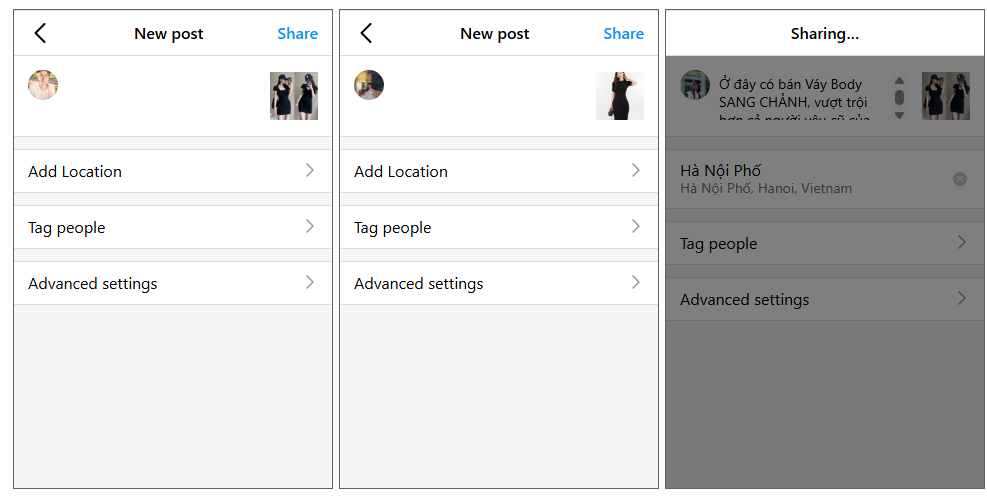
4. Tips for SEO Caption and Increasing Post Interaction Instagram
🎯 Write attractive captions
- Open with a hook or intriguing question
- Evokes emotions (“top notch”, “delicious”, “super pretty”)
- Have call-to-action (CTA): “See bio link!”, “Inbox now to get the deal!”
📈 Use hashtags strategically
- For snacks: #anvatngon, #doanvatgiare, #reviewdoan
- For fashion: #mixdochat, #phongcachnuhien, #thoitrangtre
- Trend TikTok: #reviewshopee, #tiktokmadebuyit, #xuhuongtiktok
🕐 Ideal posting time
- Lunch: 11:30 – 13:00
- Evening: 19:00 – 21:30
- Weekend interaction is higher than weekdays
5. Troubleshooting common errors when using MaxInstagram
| Common Problems | How to fix |
|---|---|
| The article cannot be uploaded. | Check network, change proxy, try again |
| No photos/videos | Check JPG/MP4 format, size < 10MB |
| Caption not displayed | Avoid using special characters or prohibited tags |
6. Suggestions for using MaxInstagram for each goal
🔗 Become an affiliate Shopee, TikTok Shop:
- Create product review content
- Post on multiple accounts to increase reach
- Attach bio link or point to landing page
👗 Selling clothes:
- Take cute outfit photos, caption according to trends
- Post regularly to keep your reach
🍟 Snacks for sale:
- Use real photos and attractive descriptions: “Fresh and fragrant milk tea”, “Spicy tamarind sauce rice paper rolls”
- Call for comments/orders now caption
Conclude
If you’re doing affiliate marketing, selling clothes or snacks, maintaining multiple Instagram channels is a must. But time and effort will be a barrier without support tools.MaxInstagram Chrome helps you automate everything – from posting, to bulk content management. Simple, secure, and incredibly effective.Don't do it manually when you can do it automatically! Get started with MaxInstagram Chrome today and speed up your closing journey!
📞 Contact for free consultation and experience:
☎ Hotline: 0865.866.962 – 0969.078.803
📲 Telegram: @maiminsoftware – @minhotline
💵 Buy copyright: Preferential price - lifetime support

















