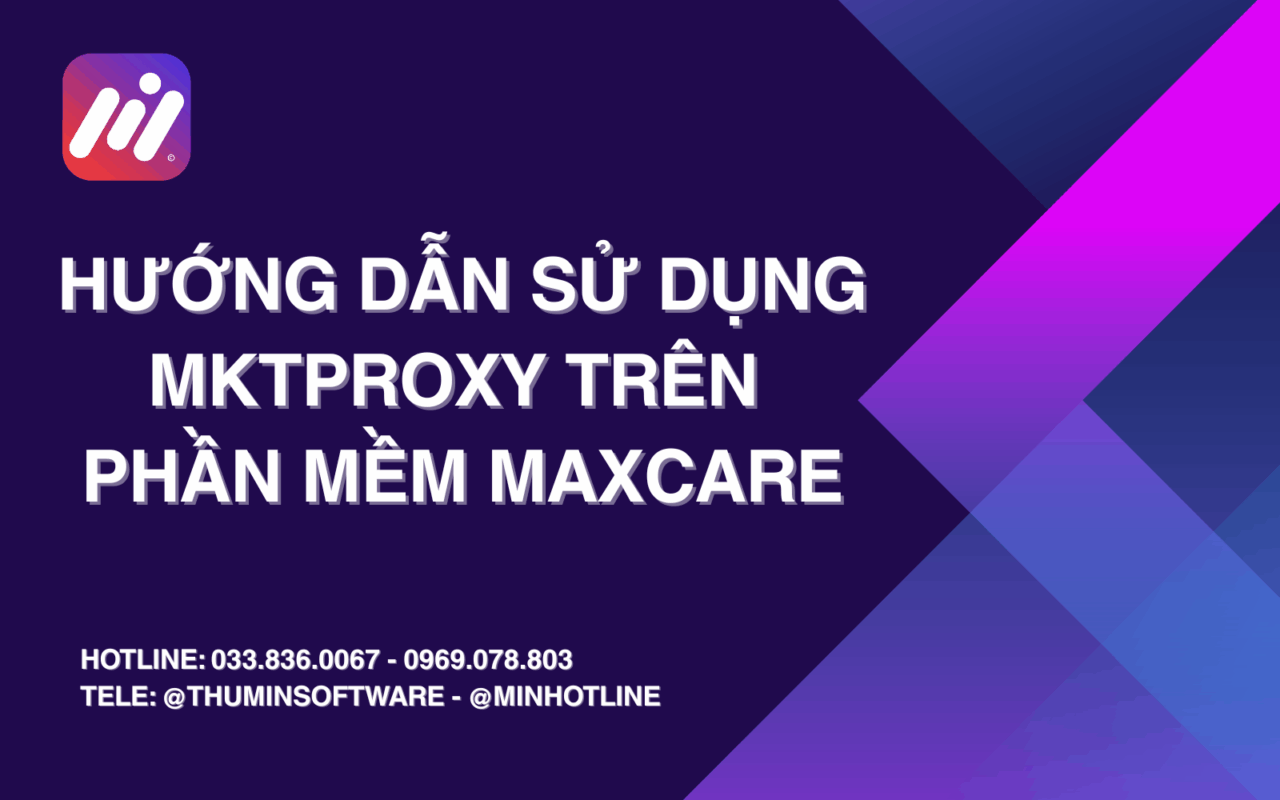Maxcare is one of the leading tools in the field of automation, helping users automate tasks on many social networking platforms such as Facebook, TikTok... One of the outstanding features of Maxcare is run Gemlogin script, helping users optimize repetitive operations easily, save time and improve work efficiency. Let's join Minsoftware Find out how to run Gem script in Maxcare in this article!
Main Content
What is Gemlogin Script Running Feature?
Login in Maxcare is a system that helps create and execute automatic scenarios based on the specific needs of the user. Instead of having to perform each step manually, you can set up a series of actions and let the system operate automatically according to the predetermined plan. This helps optimize work, minimize manual operations and improve working efficiency on multiple accounts at the same time.
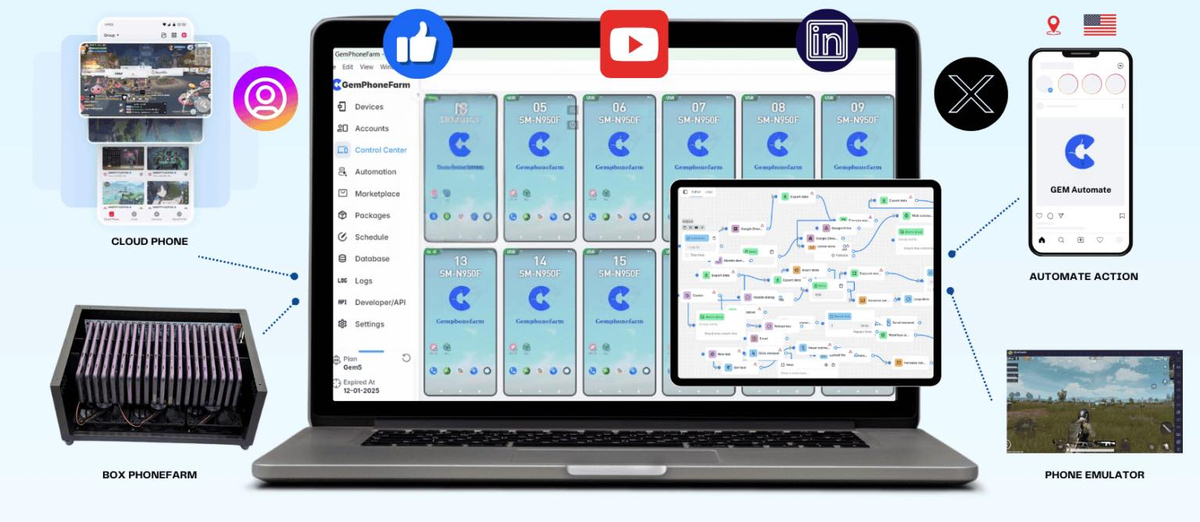
.
Benefits of Using Gemlogin Scripting Feature
- Save Time: With Gemlogin, you can automate many processes, saving you significant time instead of manual operations.
- Increase Work Efficiency: Manage multiple accounts at once without worrying about being overloaded.
- Minimize Errors: Operations are performed exactly according to the pre-set scenario.
- Optimize Marketing Effectiveness: Create and run automated scripts across multiple accounts to increase customer reach.
- Easy to Customize: Users can tailor scenarios to suit each specific campaign.

Instructions on How to Set Up and Run Gemlogin Script in Maxcare
Step 1: Install and Launch Maxcare
First, you need to download and install the Maxcare software. After installation, log in to the system and access the feature Run GEM Script.
Step 2: Create New Scenario
- Select Create new scenario.
- Name your scenario and select the actions you want to automate (post, add friends, send messages, comment…).
- Set the parameters to suit your needs.
Step 3: Configure the Script
- Select the account you want to apply the scenario to.
- Configure execution time to ensure reasonable operation, avoiding violation of social networking platform policies.
- Build detailed content, including text, images, and videos to ensure the script works effectively.
- Save and test your steps again to make sure the script works correctly.
Step 4: Run the Script and Monitor the Results
- Once the setup is complete, you can start running the script.
- Recheck system operations to optimize performance.
- Monitor reports from the system to evaluate the effectiveness of each scenario.
- Based on the results, you can adjust the steps to achieve higher efficiency.
Some Notes When Using GEM Script Running Feature
- Don't overuse automation to avoid being restricted or locked by social media platforms.
- Comply with each platform's policies to ensure the account is not affected.
- Regularly test and optimize scripts to ensure the most efficient operation.
- Use appropriate IP or proxy if you want to manage multiple accounts at the same time.
- Schedule scripts appropriately to avoid unusual, suspicious activity with the platforms.
- Check content before running to avoid errors during implementation.
Conclude
Features Run Gemlogin script in Maxcare is a powerful solution to optimize workflows, especially in the field of marketing and customer care. If you are looking for an effective automation method, Maxcare and its Gemlogin feature are the perfect choice to help you save time, improve performance and achieve your desired goals.
Integrating Gemlogin into Maxcare brings absolute flexibility for users, helping them freedom to create scripts without hiring a programmer. With an easy-to-use drag-and-drop interface, anyone can create their own automated processes, optimizing work more efficiently. If you are looking for a Comprehensive solution for automation, this is the perfect choice!
💡 Get started today and experience the power of GemLogin combined with Maxcare!
Special Offer February 2025 from GemLogin 🎁
💥 Trial Package: 5 Free Profiles for you to experience today!
💥 Great Deal: 50% DISCOUNT FOR 2 PACKAGES
- 1 Year Unlimited Profile Package: 4.000.000đ ➡ 3.000.000đ
- Unlimited Profile Permanent Package: 7,000,000 VND ➡ 3,500,000 VND
- ⏰Applicable time: From 01/02/2025 arrive 28/02/2025
📞 Contact for free consultation and experience:
☎ Hotline: 0969.078.803 – 0865.866.962 -082.980.3601
📲 Telegram: @maiminsoftware – @minhotline
- Scan Mail UID – Software automatically scans dead emails from uid on facebook
- Max Reg Clone – Software to automatically create fake Facebook accounts in bulk
- How to Download TikTok Videos Without Watermark in Bulk Easily
- What is MaxTwitter? The best Twitter account maintenance software 2025
- MaxCare Facebook Account Raising Software