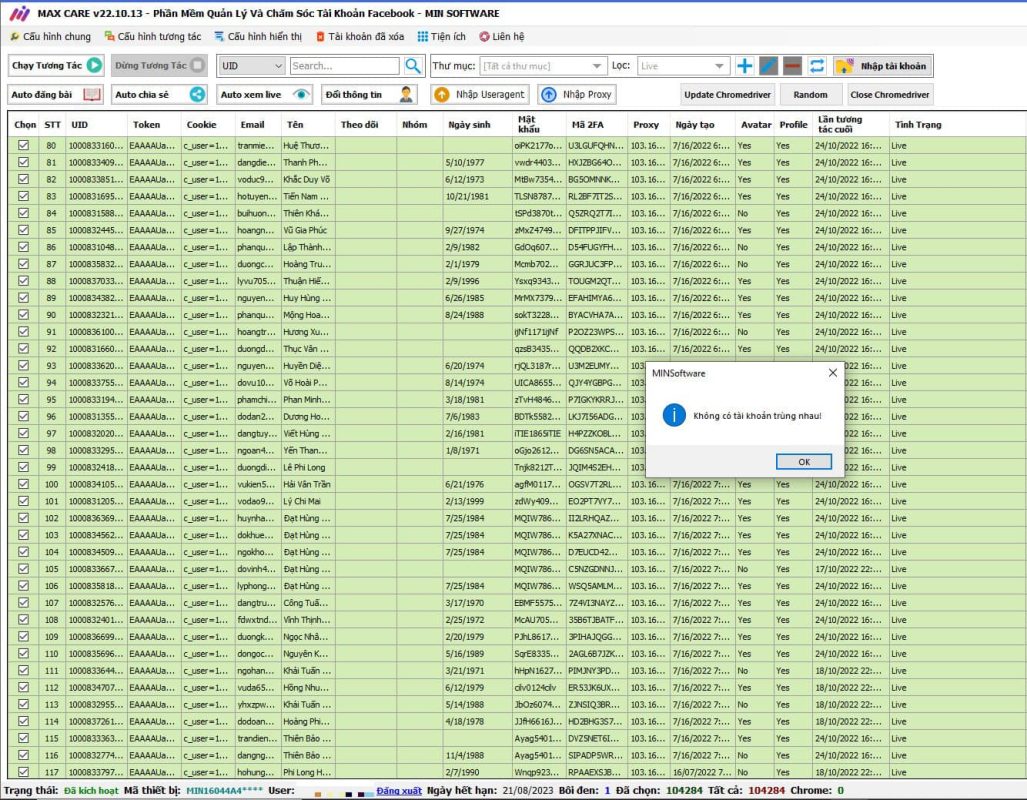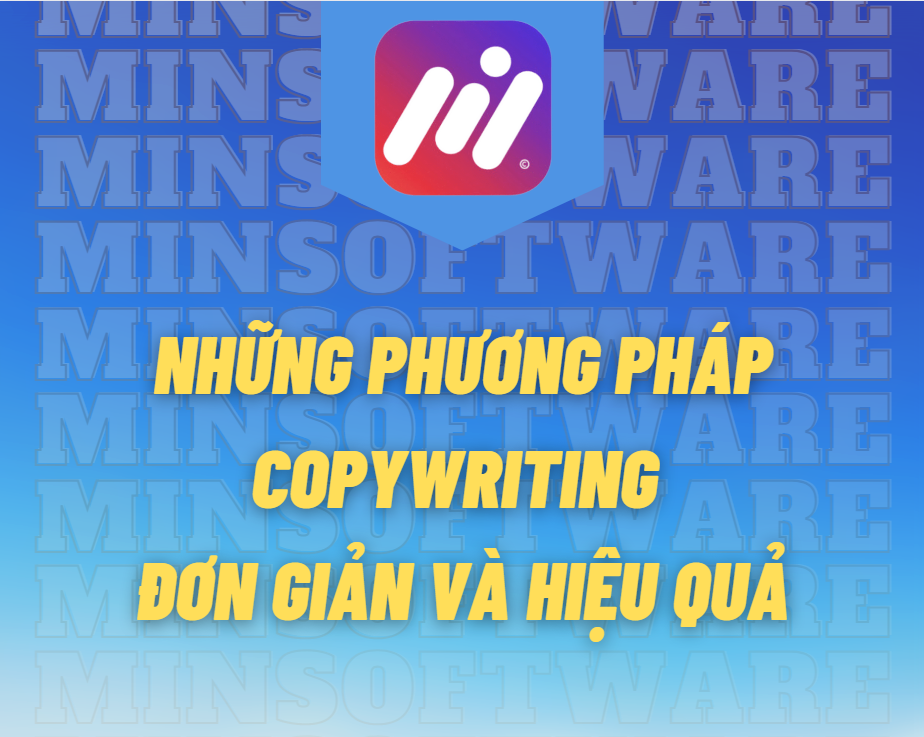Main Content
Basic Facebook Ads Questions:
Who can create ads?
Anyone with an account on the social networking site Facebook can run Facebook Ads. To achieve the most effective results, Minsoftware We recommend that you create a separate Facebook Fanpage dedicated to running Facebook ads, it will give you more options in choosing where to place your ads.
If your account is blocked from ads, you can find a way to fight against QC by using Ads resistance tool of Minsoftware!
Why should businesses consider using Facebook Ads?
Many online marketers love Facebook Ads because it is very specific, your advertising goals will be done very precisely. Because Facebook collects a lot of detailed and unique information from users. For example, if you are in the clothing business, you can target students or office workers under 35 years old in Ho Chi Minh City, who have “Liked” your Facebook page.
With the ads you create, you can customize the price to display to your target audience, either per click (CPC) or per 1000 impressions (CPM), so you can optimize your spending.
And finally, as mentioned before, many e-commerce businesses have been extremely successful with Facebook Ads. Are you confident enough to run an advertising campaign of your own?
Where to place Facebook ads?
The first thing you need to do when running Facebook Ads is decide where your ads will appear. You can choose from a variety of Facebook locations, or even all of them.

When looking at the image above, from left → right, you will see that Facebook Ads can be displayed on the Sidebar or New Feed and can be displayed on mobile devices or PCs.

Mobile Ads, which appear on a user's mobile News Feed, have a higher click-through rate than ads placed on a computer. This shows that you need to ensure that your website is mobile-friendly.
Desktop Ads has 2 options for placing ads. The first is Sidebar, with Slidebar you don’t necessarily have to have a separate Facebook page, you can also place ads here. The second is in the Newfeed position, according to AdEspresso statistics, it has more ads than Sidebar and requires you to have a Fanpage.
The article is referenced from pages on the Internet. Hopefully, this knowledge will help you understand more about Facebook Ads.
- Instructions to Open Checkpoint 956 Facebook
- Max UID – Facebook uid scanning software, finding Facebook information quickly and effectively
- Instructions on how to block strangers on Facebook
- Max System Care – Software to raise fake Facebook accounts on LDplayer virtual machine
- Simple and Effective Copywriting Methods