While using Facebook, you will encounter a situation where your account is locked, requiring checkpoints 282 and 956 to continue logging into your account. We wonder what checkpoint is and what to do to unlock your account as quickly as possible. Let's find out in the article below. Solve checkpoint 282 simply with Maxcare
Main Content
I. What is Checkpoint?
1.Definition of checkpoint
Checkpoint is a security mechanism set up by Facebook to help prevent Facebook accounts from being attacked by others. When you accidentally reveal information, others get your account and log in on another device or somewhere else.
From suspicious actions on checkpoints are triggered to check if it is the account owner or not.
2. Some common types of checkpoints
-
Check by entering the code from the email (Checkpoint Login, 956-Start)
-
Check by selecting the date of birth updated on the account (Checkpoint login)
-
Phone Verification (Checkpoint 282)
With checkpoint login and 956-Start, after you successfully solve the checkpoint, you can use your account immediately. With checkpoint 282, after solving the checkpoint, you must wait at least 48 hours for Facebook to unlock your account.
See more How to raise a large number of Facebook accounts without being checkpointed
II. Why Facebook accounts are checkpointed and how to handle it with Maxcare
1. Some common reasons why accounts are checkpointed
-
Sign in on a new device that is not your usual device
- Log in to a strange browser you have never used before
-
Personal account likes too many times in a day, spams other people's personal pages, posts sensitive photos that are not in accordance with Facebook's regulations. Violating some of the above terms is the main reason why your account is temporarily locked.
2. How to use Maxcare to solve checkpoint 282 simply, quickly and conveniently
This type of checkpoint requires you to solve captcha and enter the code from your phone number. However, with hundreds or thousands of Facebook accounts, you will not be able to equip yourself with enough phone numbers to receive the code or sit and manually solve such a large number of captchas.
To optimize the solving process, Maxcare has integrated with 3 captcha solving sites: captchafb.com, anycaptcha.com, 2captcha.com and many phone number rental sites such as thuecodetextnow.com, chothuesimcode.com, viotp.com, ... You just need to register for one of the above websites and get the API in that website and paste it into the tool, we have finished preparing the captcha solving and sim rental part.
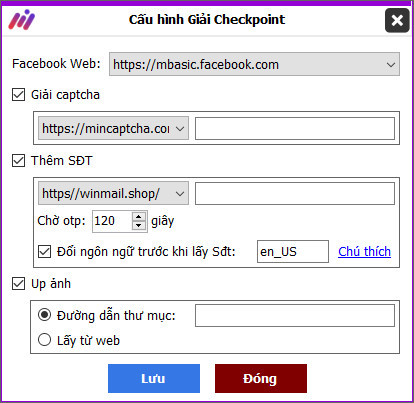
Besides, you need to have photos to upload in the final step of solving checkpoint 282. The way to get photos is very simple, you just need to go to the website thispersondoesnotexist.com, download photos from that website to a folder that you will name without accents and write continuously, get the URL of that folder and paste it into the tool. Or you can choose to get directly from the website after creating a folder as above. Now you are ready to solve checkpoint 282. (We recommend you use the browser mbasic.facebook instead of m.facebook)
3. Results obtained after solving checkpoint 282 using Maxcare
Upload photo done: Successfully solved checkpoint 282, you need to wait at least 48 hours for your account to be unlocked.
Phone number available: The account has been verified by a phone number before, and the code sent to that phone number cannot be retrieved (Delete account)
Yes: Facebook has rejected your account's checkpoint (Delete account)
Fail: There was an error in some step like solving captcha or adding otp code. Please run again.
4. Change language when solving
In some cases, you have to change your language to easily get the otp code from the phone number. Below is a list of country codes so you can easily change to make the checkpoint solving process more effective.
so_SO|Somali
af_ZA|Afrikaans
az_AZ|Azerbaijani
id_ID|Indonesian
ms_MY|Malay
jv_ID|Java
cx_PH|Cebuano
bs_BA|Bosnian
br_FR|Breton
ca_ES|Catalanese
co_FR|Corsican
cy_GB|Welsh
da_DK|Danish
de_DE|German
et_EE|Estonian
en_GB|English (UK)
en_US|English (US)
es_LA|Spanish
es_ES|Spanish (Spain)
eo_EO|Esperanto
eu_ES|Basque
tl_PH|Filipino
fr_CA|French (Canada)
fr_FR|French (France)
fy_NL|Frisian
ff_NG|Fula Language
fo_FO|Faroese
ga_IE|Irish
gl_ES|Galic
gn_PY|Guarani
ha_NG|Hausa
hr_HR|Croatian
rw_RW|Kinyarwanda
iu_CA|Inuktitut
it_IT|Italian
ik_US|Inupiaq
sw_KE|Swahili
ht_HT|Haitian Creole
ku_TR|Kurdish (Kurmanji)
lv_LV|Latvian
lt_LT|Lithuanian
hu_HU|Hungarian
mg_MG|Malagasy
mt_MT|Maltese
nl_NL|Dutch
nb_NO|Norwegian (bokmal)
nn_NO|Norwegian (nynorsk)
uz_UZ|Uzbek
pl_PL|Polish
pt_BR|Portuguese (Brazil)
pt_PT|Portuguese (Portugal)
ro_RO|Romanian
sc_IT|Sardinian
sn_ZW|Shona
sq_AL|Albanian
sk_SK|Slovak
sl_SI|Slovenian
fi_FI|Finnish
sv_SE|Swedish
en_VN|Vietnamese
tr_TR|Turkish
nl_BE|Dutch-Belgian
zz_TR|Zaza Language
is_IS|Icelandic
cs_CZ|Czech
sz_PL|Silesian
el_GR|Greek
be_BY|Belarusian
bg_BG|Bulgarian
mk_MK|Macedonian
mn_MN|Mongolian
ru_RU|Russian
sr_RS|Serbian
tt_RU|Tatar
tg_TJ|Tajik
uk_UA|Ukrainian
ky_KG|Kyrgyz
kk_KZ|Kazakh
hy_AM|Armenian
he_IL|Hebrew
ur_PK|Urdu
ar_AR|Arabic
fa_IR|Persian
ps_AF|Pashto
cb_IQ|Sorani Kurdish
sy_SY|Syrian
ne_NP|Nepalese
mr_IN|Marathi
hi_IN|Hindi (India)
as_IN|Assamese
bn_IN|Bengali
pa_IN|Punjabi
gu_IN|Gujarati
or_IN|Oriya Language
ta_IN|Tamil
te_IN|Telugu
kn_IN|Kannada
ml_IN|Malayalam
si_LK|Sinhala
th_TH|Thai
lo_LA|Lao
my_MM|Burmese
ka_GE|Georgian
am_ET|Amharic
km_KH|Khmer
tz_MA|Tamazight Language
zh_TW|Traditional Chinese (Taiwan)
zh_CN|Simplified Chinese (China)
zh_HK|Traditional Chinese (Hong Kong)
ja_JP|Japanese
ja_KS|Japanese (Kansai)
ko_KR|Korean
Good luck. We hope this article will help you Solve checkpoint 282 easily with Maxcare.
Join us now at MINSoftware Community for more useful information about account nurturing software in the MINSoftware system
DOWNLOAD AND INSTALL FB NICK RAISING TOOL – MAXCARE
MAX CARE FB ACCOUNT RAISING TOOL PRICE LIST – AUTOMATICALLY RAISING FB ACCOUNTS, ACCOUNT INTERACTION
Package 1: Use 1 month price 1,000,000 VND
Package 2: Use 1 year price 3,500,000 VND
Package 3: Use Forever price 10,000,000 VND
See payment details: Software Payment
Once installed, open the software and use it normally.
If there is a problem with the software installation, you can contact the chat box below so we can assist you with installation and use.
Join the MIN Software Community now to learn more useful tools!!!
Fanpage:https://www.facebook.com/MINSoftwareofficial
Group: https://www.facebook.com/groups/congdongminsoftwarevn
Download FB NICK RAISING TOOL – MAX CARE
![]()
Download FB Account Raising Tool – Max Care here
Note: FB NICK RAISING TOOL – Max Care Compatible with Windows 10, 7 operating systems.
System requirements:
- Hard drive: 100GB
- Operating System: Windows 7 or later
- RAM: 8GB or more
- Graphics: DirectX 9
For FREE consultation please contact:
🏬 Address: 58 Truong Cong Giai, Dich Vong, Cau Giay
📞 𝐓𝐞𝐥𝐞𝐠𝐫𝐚𝐦 1: https://t.me/minhotline
- Max Play Livestream – Livestream playback software, broadcast live videos in large quantities
- How to Scan Other People's Friends List on Facebook
- Automatic Facebook Account Raising Software, Effective 2021
- Is MaxTwitter Safe? A Detailed Analysis for New and Pro Users
- 20 Online Video Making, Cutting, Editing Software Applications

















