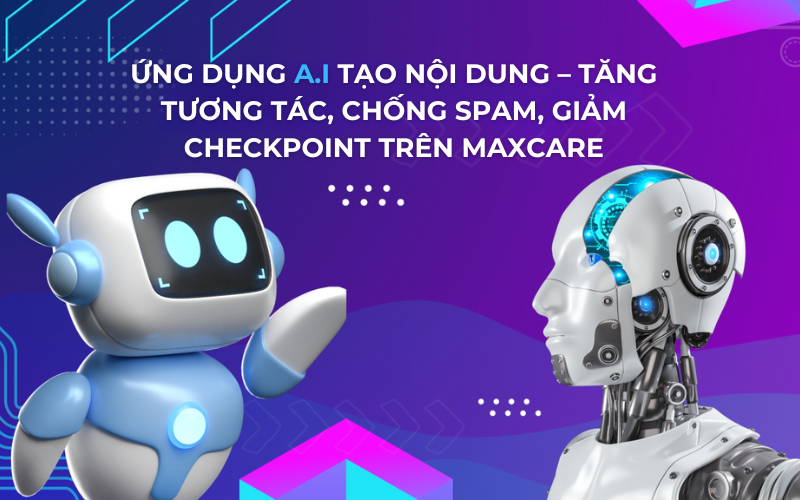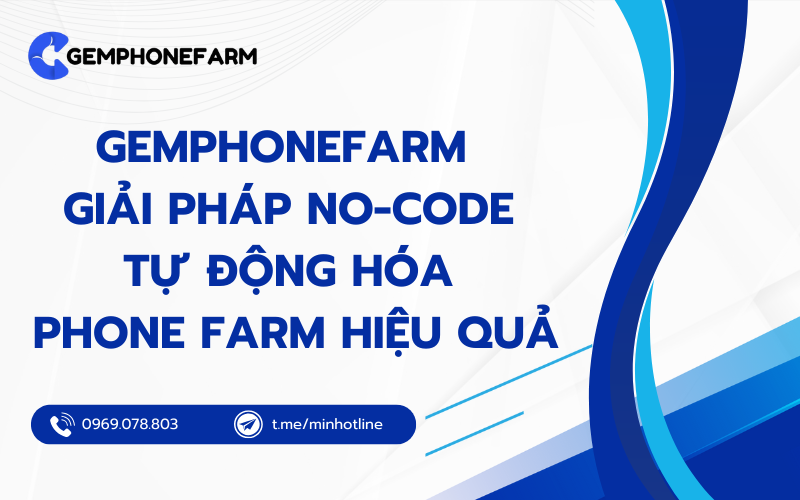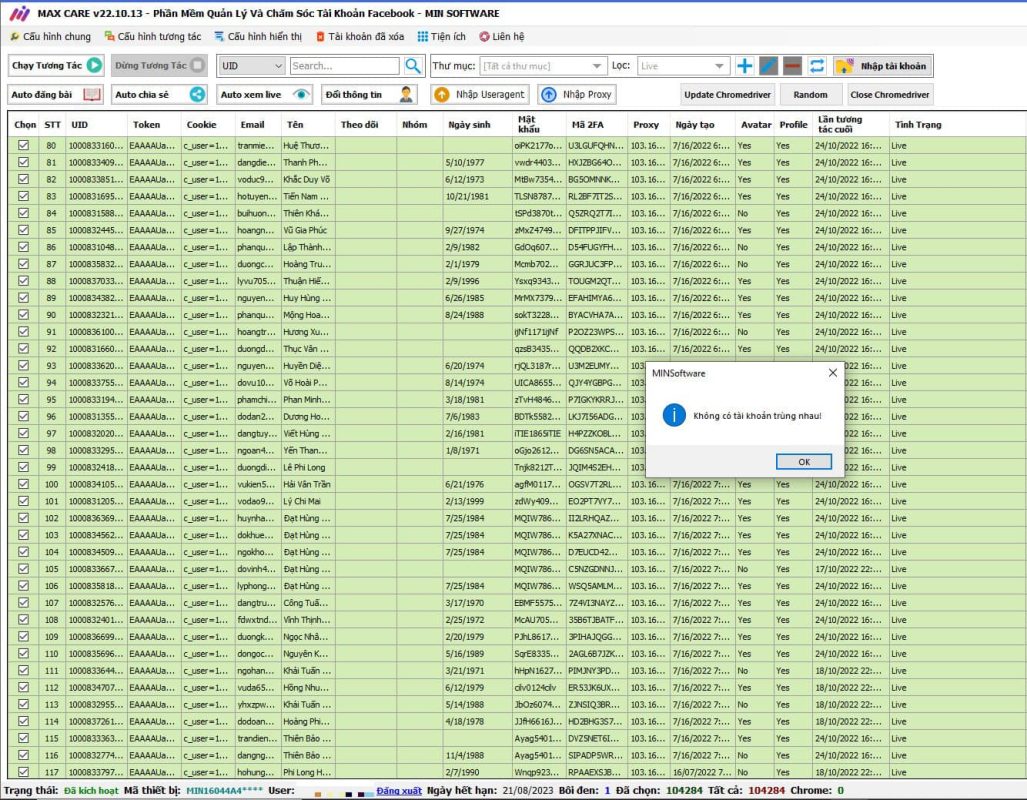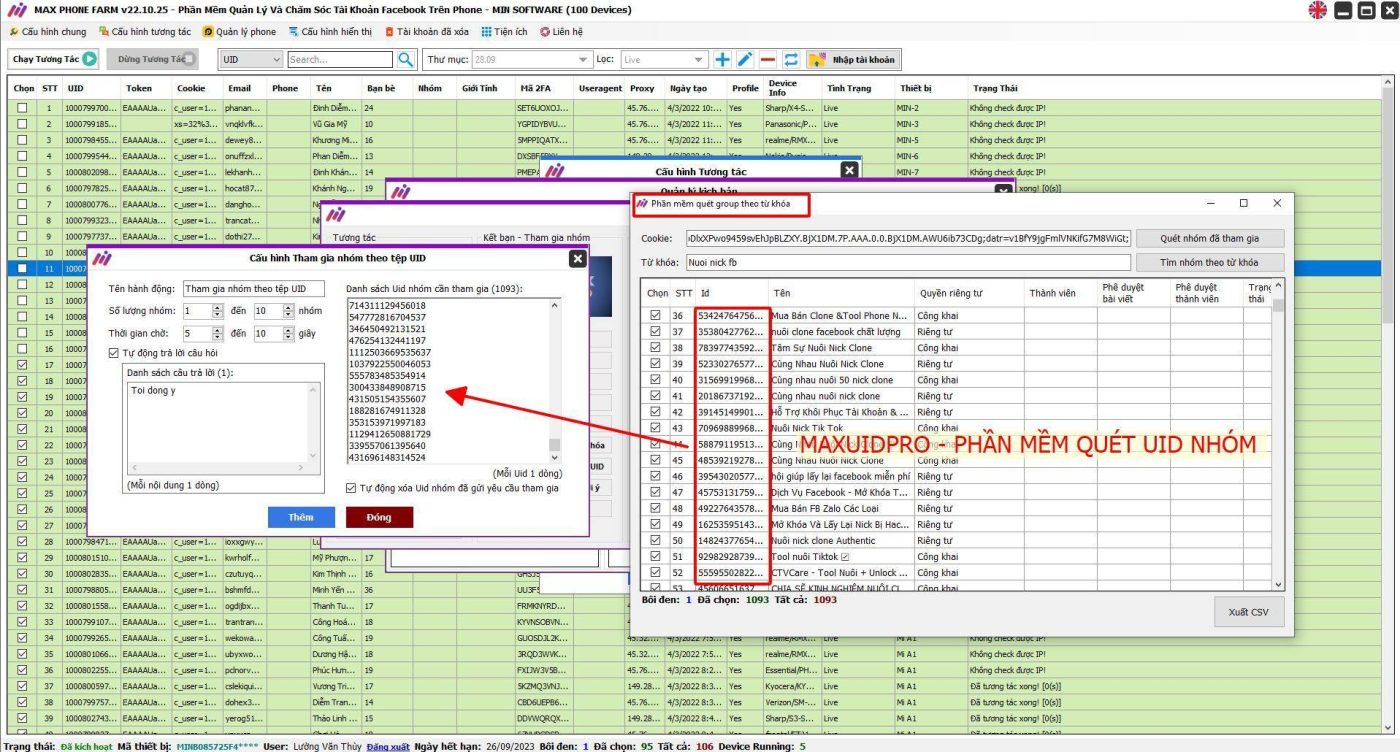Facebook tricks are tips that help users effectively use this extremely powerful social network. However, not everyone who uses Facebook knows these unique and useful tricks.
To help you use Facebook simply, quickly and make the most of its useful features, here are some great Facebook tips you can't miss.
Main Content
Trick 1: Turn off autoplay videos on Facebook
Autoplay videos on Facebook allows you to watch videos while scrolling through your newsfeed without having to do anything else. However, many people find this feature annoying. If you are not comfortable with this, please refer to the trick to turn off the autoplay video feature on Facebook as follows:
Go to Settings -> select Videos and Photos -> click Autoplay and then choose one of three options to suit your needs.

Tip 2: View “This Day in History” memories on Facebook
“On this day” is an impressive feature that allows users to review daily activities in previous years.
To review memories on Facebook, simply click on “On this day” or go to Facebook.com/onthisday to set up the feature.

Tip 3: Review your most recent Facebook activity
Facebook users can now review their recent activities thanks to a unique new feature. You can review your comments, liked content, or even your login history.
To do this, go to your personal page, click on Activity Log to see all activities.

Tip 4: Save content to view later on Facebook
If you see something interesting on your news feed but can’t read it right away, don’t worry, you can save it for later.
To do that, just click on the down arrow icon next to the post, then select “Save” and you’re done. To review the content, go to the “Saved” section to review what you’ve saved.
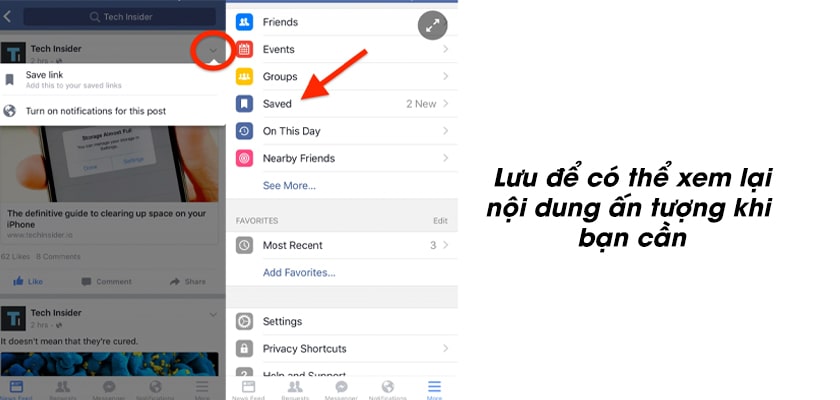
Trick 5: Block game invitations on Facebook
If you feel annoyed by game invitations, you can block these notifications by simply doing the following:
For iPhone users: Select the 3-dash icon -> select Settings -> Applications -> Then select Platform -> enable Off mode.

For Android phone users: select the Three-dash icon -> then select Account Settings -> select Notifications -> then select Mobile) -> and just uncheck the App Invitations box and you're done.
Tip 6: How to use Gif images as Facebook avatars
Normal avatar photos may make you feel bored. But now, you can completely change thanks to impressive and unique animated Gif images.
To use, go to your personal page and then click on your avatar. Next, select “Take a New Video Profile” to upload a Gif animation or short video, then Save.

Trick 7: How to Distinguish Facebook Friends from Followers
To connect on Facebook, you can choose to make friends or follow. However, many people do not distinguish between these two modes.

You can change who is allowed to follow you through settings: go to Settings then select Followers then set Who can follow me and customize the settings as desired.
Tip 8: Choose who sees your posts on Facebook
You can choose who sees what when you share content on your profile. To adjust, go to Settings and select Privacy.
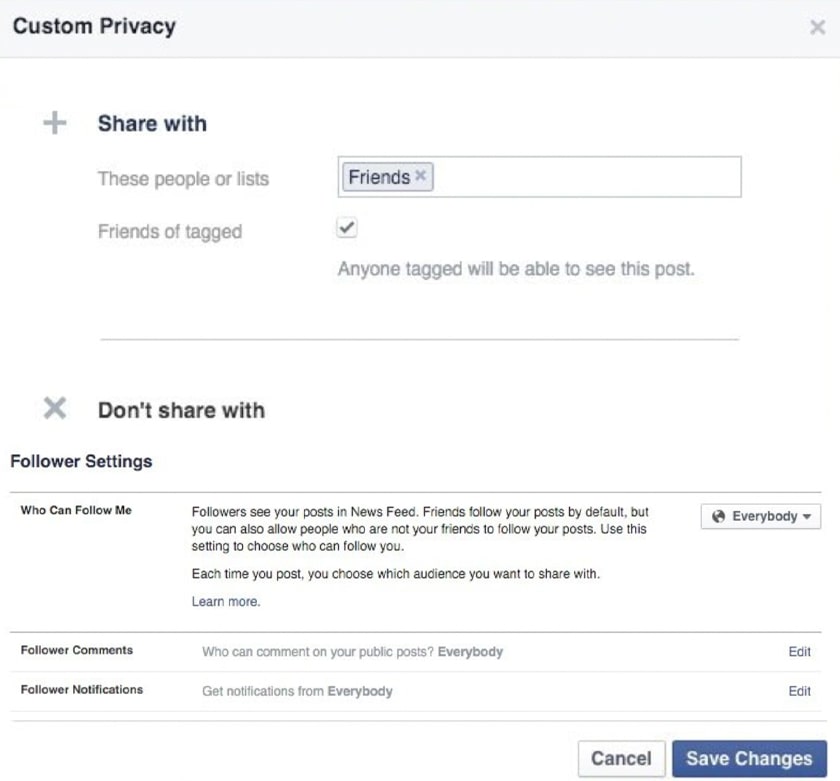
For each post, click the down arrow next to it. Then set the audience for each of your posts as desired.
See also: Lost Facebook interaction? No big deal!!
Trick 9: Hide relationships on Facebook
If you don't want to make your relationship public on Facebook, you can hide it with very simple settings.
You just need to do the following: go to About then select Family and relationships then select Relationship status and adjust accordingly.
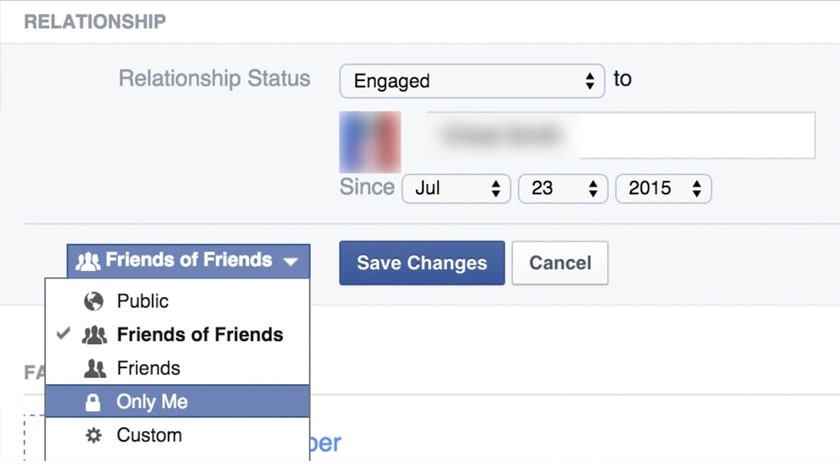
Trick 10: How to hide events on Facebook timeline
In case you don't like to have events on your timeline, you can hide them. To do so, just tap on the small gray icon placed next to it. Then you will set it up according to your wishes.

Trick 11: Tips to hide friends on Facebook
For some reason, you want to keep your Facebook friends private. This is completely simple. You just need to go to Friends then select Manage (with a pen icon) click Edit Privacy then go to Friends List. Now you can choose public or private.
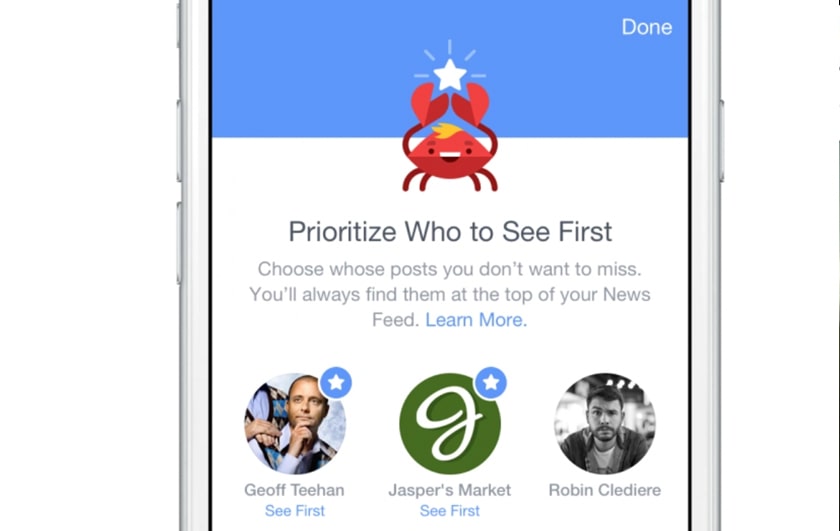
Tip 12: Don't miss posts from Facebook pages
You don't want to miss important posts from useful news sites before thousands of other sites. You can set up your own to prioritize displaying news from this Fanpage.
You just need to: click on More then select Settings then select News Feed Preferences. For the pages you are interested in, check the star on the right.
Trick 13: Facebook posts with lightning symbol
Facebook sets its own standards for how news organizations share their stories. And a lightning bolt icon is a sign that they are published in a lightweight format that loads quickly and has fewer ads.
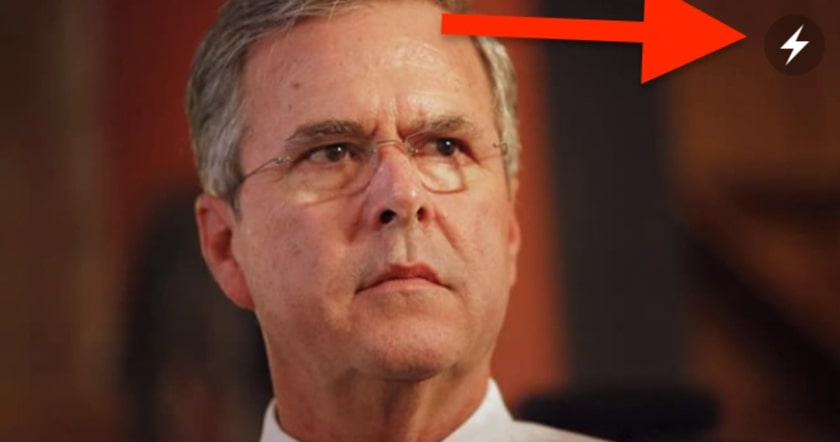
Trick 14: See who visits your Facebook wall
You can easily see who visits your Facebook wall, so you can adjust and express yourself accordingly.

You just need to go to your personal page then press CTRL + U, then press CTRL + F. Then you enter the phrase in the search box InitialChatFriendsList
Now the Facebook ID of the person who frequently visits your wall will appear. You just need to type facebook.com/ID-just found in the browser (remove the number 2 at the end) and the person who frequently views your wall will appear.
Trick 15: Find the status posted on Facebook
Sometimes you want to review a status that has been posted on your Facebook. The tips below will help you search faster and more accurately.
Open your personal page, then search in the box with a few words in the previous status you posted. Then press Enter. At this time, the results that are close to the search results will appear to help you find them quickly and easily.
As you can see, the best Facebook tricks give you tips on using Facebook, good Facebook tips so that users can use this social network in the safest and most effective way. Contact Fanpage MINSoftware or join the group MINSoftware Community to continuously update information, useful tips as well as extremely impressive Facebook tricks to help you have the most perfect experience.
- Max Delete Post Group – Software to automatically delete posts in bulk on Facebook
- How to Turn Off Seen on Messenger 2021
- Max Like Page – The most effective software to increase Facebook Fanpage Likes
- Why No One Buys Online?
- Become a Global Technology Partner with MIN GLOBAL – Automation Software Business Opportunity