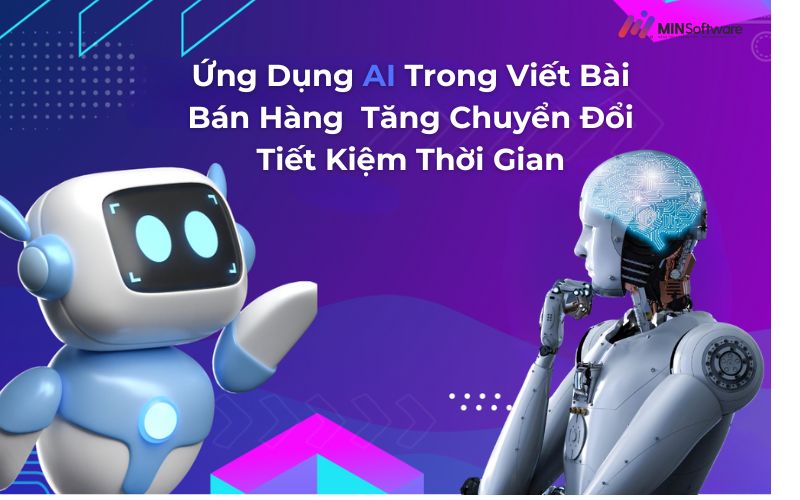Adding a Facebook profile is a very important feature that Facebook provides to its users. This feature allows users to post a short piece of information to introduce themselves to everyone.
Where does facebook bio appear?
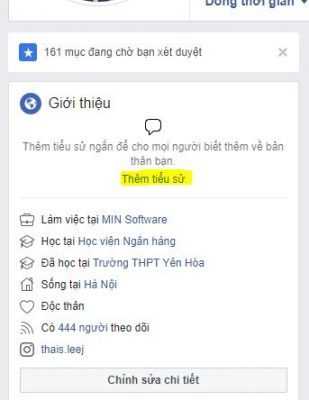
Usually, Facebook users will think of some interesting and unique sentences to write in this most formal frame, or they can introduce their business because this is the first paragraph that viewers see when they visit your personal page.
So do you know how to make your Facebook profile?
Today I will share with you how to create an interesting facebook bio
How to create a profile on Facebook?
Let's get started... In this tutorial, I will guide you on the web, you can use your computer and log in to your Facebook account to follow the tutorial.
Step 1: You access your personal Facebook page.
Step 2: Click on Add profile.
Step 3: Please type any text and paste it into the box.
Very simple, right? But if you own a large number of Facebook accounts and want to add bios to them, you can refer to Max Change Facebook tool by minsoftware, this is software to change facebook account information, you can optionally add a profile according to your preferences with the large number of accounts you have.
What if you don't have a large number of facebook accounts? Don't worry, Max Reg Clone tool – Facebook account creation software will help you create thousands of facebook accounts, the tool also has the function of adding a biography for each facebook account you create!
- Max System Care – Software to raise fake Facebook accounts on LDplayer virtual machine
- 6 simple steps to protect your Facebook account from being hacked
- Instructions for Downloading GemLogin Software - The Best Antidetect Browser Software Today
- What is Affiliate Marketing? How to Make Money with Affiliate Marketing
- Max Like Page – The most effective software to increase Facebook Fanpage Likes