Do you want to increase the number of viewers when livestreaming on Facebook for free? Do you want to buy an auto-view tool, post emotions and comments to gain customer credibility?? You want to increase orders quickly through trial pMax LiveStream software?
Main Content
1. Introducing livestream view increasing software (Max Livestream)
- Software helps you increase views and interactions in your desired Live stream!!!
- Increase views to create prestige for the shop.
- Automatically comment according to your preset settings to create customer trust when purchasing via livestream.
- Automatically drop emotions to create a decoy effect for viewers.
Features of Tool Max Livestream:
- Set Live Stream viewing time
- Customize the interval between two consecutive comments
- Preset comment content
- Change IP HMA or Dcom
- Emotions expressed: like 👍, heart ❤️, haha 😂, wow 😲, sad 😞, angry 😠
- Optimize speed
- Repeat all
- Fake User Agent
- Can run with profile (available)
2. Software User Guide Max Livestream-Tool automatically increases eyes, increases comments, and automatically releases emotions.
Download and install, then access the tool Max Livestream
Step 1: Paste the livestream link that needs more views
Step 2: Add cookies (account cookies) to the account section.
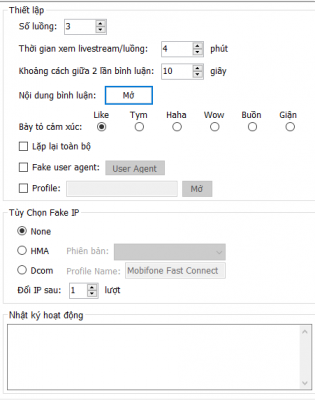
Step 3: Set up livestream viewing method
(can be customized according to the machine configuration and wishes of each live host)
- Number of threads: 3-6 threads (depending on machine configuration)
- Live/stream viewing time: CUSTOM
- Distance between 2 comments: 10s
- Comment content: Self-set
You see Video DEMO To better understand the uses and how to use the software:
Detailed video instructions for use TOOL MAX LIVESTREAM:
3. Download and install Max LiveStream software
MAX LIVESTEAM SOFTWARE PRICE LIST – AUTOMATICALLY WATCH LIVE STREAMS, INCREASE VIEWS, INCREASE INTERACTIONS IN LIVE
Package 1: Use 1 month price 500,000 VND
Package 2: Use one year price 2,500,000 VND
See payment details: Software Payment
Once installed, open the software and use it normally.
If you have any problems installing the software, you can contact the chat box below so we can assist you with installation and use. Or contact the page directly. https://www.facebook.com/minsoftware.vn/ our.
Download Max Livestream – Software to increase views and interactions Livestream
![]()
Note: Max Livestream software not compatible with windows xp operating system
System requirements:
- Hard drive: 100Mb
- Operating System: Windows 7 or later
- RAM: 512Mb or more
- Graphics: DirectX 9
See also:
- Max Add Friend – Software to automatically accept mass friend requests on Facebook
-
Max Delete Post Group – Software to automatically delete posts in bulk on Facebook
- What Benefits Does Gemlogin Bring When Used With Maxcare Software?
- Facebook Seeding and things to know when using Maxcare for seeding
- What is Affiliate Marketing? How to Make Money with Affiliate Marketing
- How Much Does MaxTwitter Cost? Detailed Price List and Latest Software Packages 2025
- Top Free Demo Software

















