Are you selling online on Facebook? You want to own a quality customer data file to serve the purpose of running Ads, telelesale to connect with customers more easily. Potential customers are people who often like, comment on Facebook through forums, groups... So how to scan their Facebook UID to serve online business. MIN Software will Facebook UID Scanning Guide of a Profile, Group quickly and effectively to help you reach potential customers easily in the shortest way.
Main Content
What is Facebook UID?
Facebook UID is a code (series of numbers) that Facebook gives to users when they create a member account of this social network. Each Facebook user will have a different UID, no duplicates and each account will have a separate series of numbers.
General introduction to Max UID software
This is the tool to get facebook uid.
Facebook uid scanner software can get any information on fb that you need.
Help you find the most effective marketing solutions from potential uid files.
Key features and specifications of the tool:
FOR PROFILE
– Scan entire friends list.
– Scan the entire list of posts on the personal page.
– Scan the entire list of participating uid groups.
– Scan the entire list of liked pages.
– Scan all interactive posts on profile => filter out likes, comments- . helps you scan easily and accurately.
– Automatically scan phone numbers from personal uids, create optimal phone number advertising files.
– You can batch friend with uid file using maxcare facebook account software or maxaddfriend auto friend software.
FOR Search Feature
– Scan entire group by keyword, number of members, moderation group without joining group.
– Scan the entire page by keyword, number of likes.
– You can join the group automatically by maxcare facebook account software or auto join group software
FOR GROUP
– Scan the entire list of group members, for closed groups, group membership is required.
– Scan the entire list of posts in the group.
FOR POST
– Scan competitors, you can find a competitor's live stream or sales post (similar products to yours, then filter) -> the software helps you do everything
Instructions for using Max UID tool - Software to scan Facebook uid, find Facebook information
Step 1: You need to enter cookies and tokens into the tool
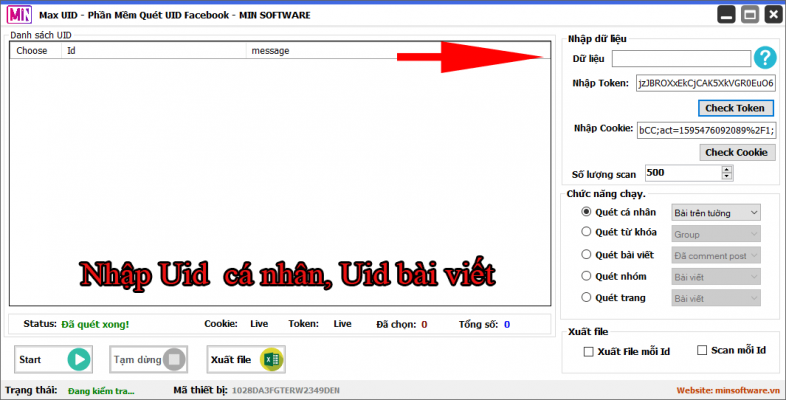
Step 2: You can optionally configure the Facebook uid scanning software to get the list of Facebook ids you want.
Step 3: After setting up the configuration, click "run" and the tool will run automatically for you the Facebook uid scanning software.
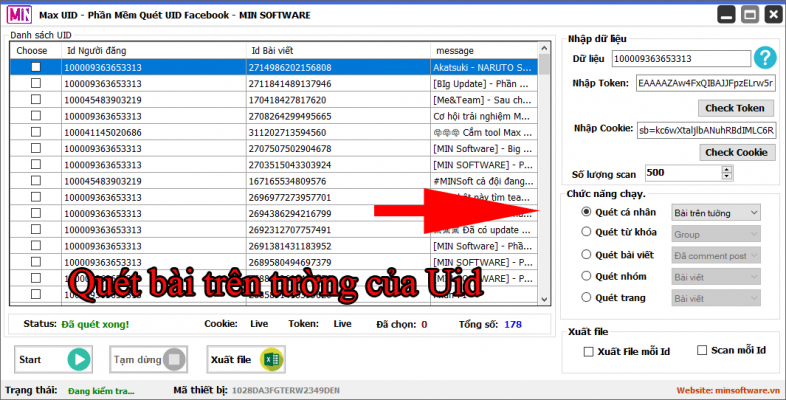
Step 4: After the tool finishes running, you will have a list of UIDs at the bottom of the interface.
To get that list, you can click “Export File”
Good luck!!!
Note:
- Once you have a potential uid file, you can filter the uids there to serve marketing purposes through other tools such as Max Share, Max Livestream, Max Post, Max Addfriend,…
- To get cookies and tokens, you can use MAX REG CLONE or refer to Max Care software specializes in taking care of large numbers of Facebook accounts belong to Minsoftware ok
Download Facebook UID scanning software – Max UID
See payment details: Software Payment
Once installed, open the software and use it normally.
If there is a problem with the software installation, you can contact the chat box below so we can assist you with installation and use.
Or contact page directly MIN Software Support our.
Join Group of MIN Software for more useful information !!!
- MaxDownload Video – The Latest Multi-Platform Video Download Software Without Watermark 2025
- Max Review Page – Software to add reviews to facebook fanpage automatically
- Max Seeding Post – Software for auto seeding Facebook and Fanpage posts
- Make Money With Maxcare Effectively 2024
- Virtual Eye Enhancement Software Livestream

















