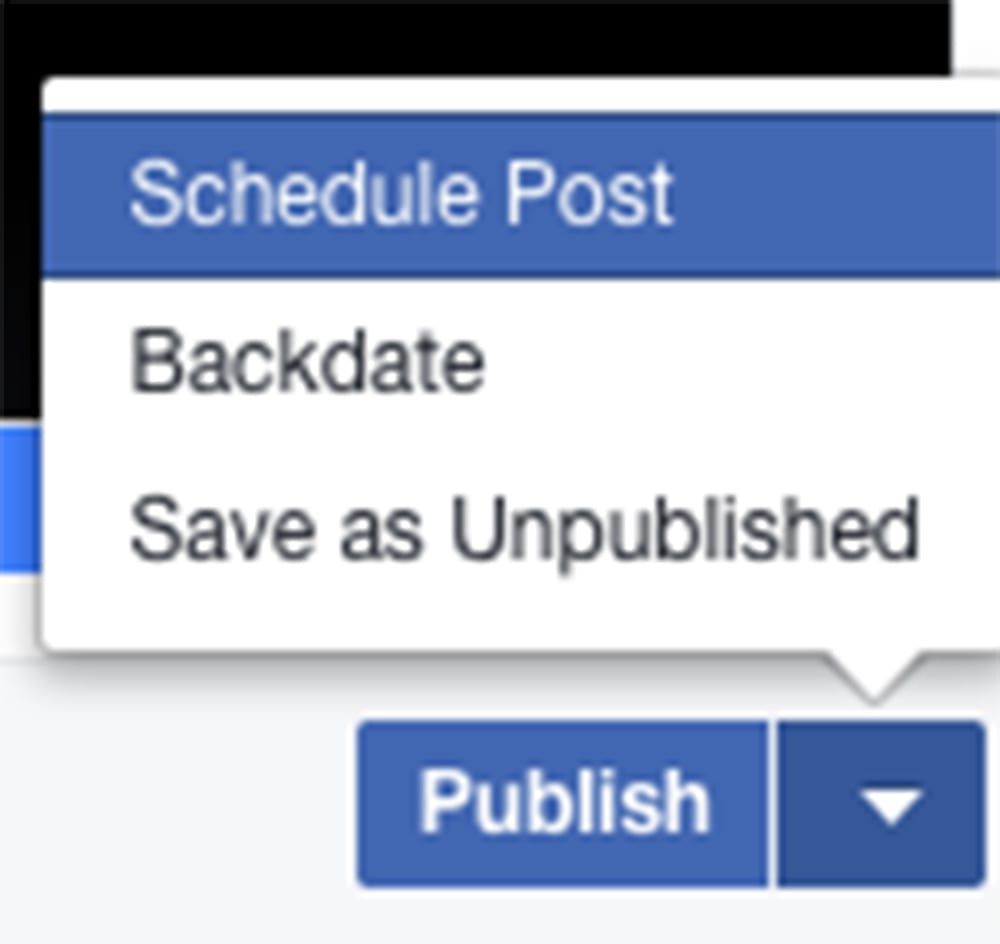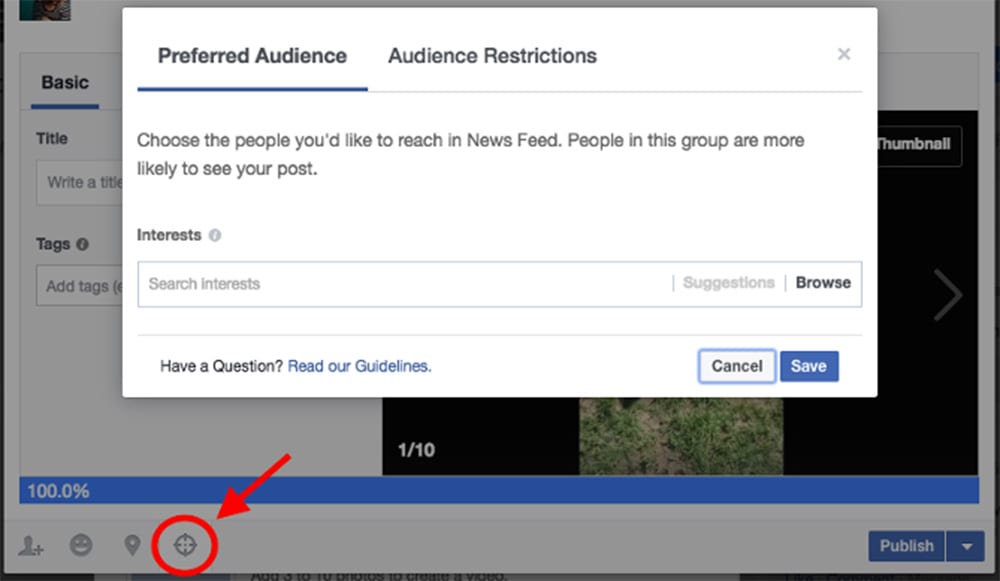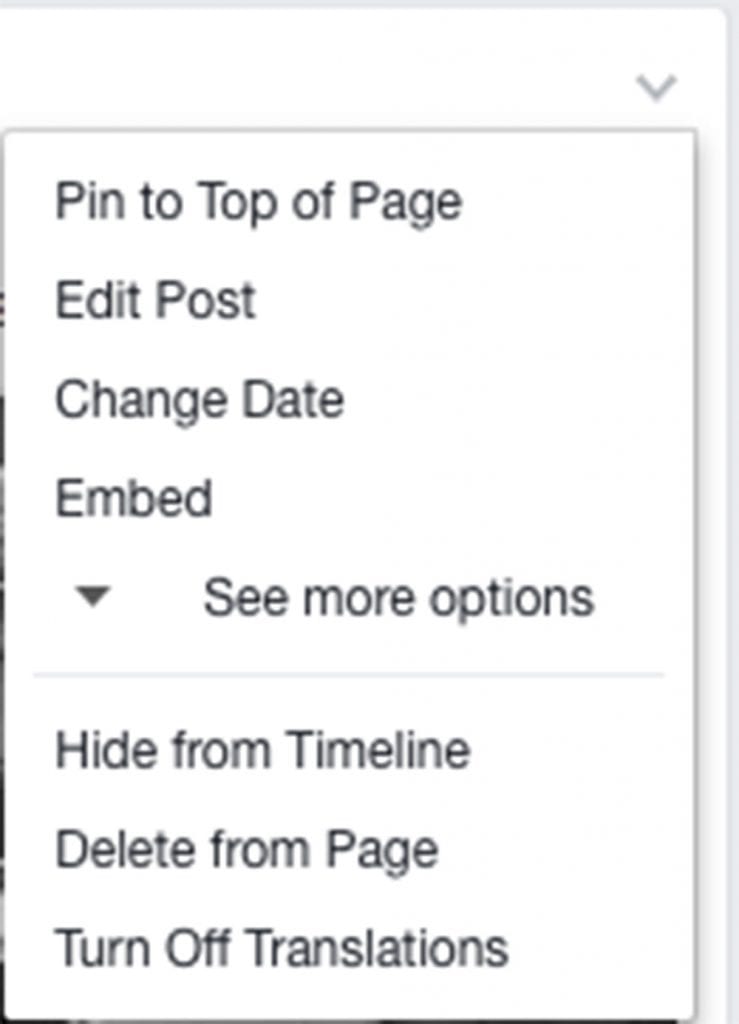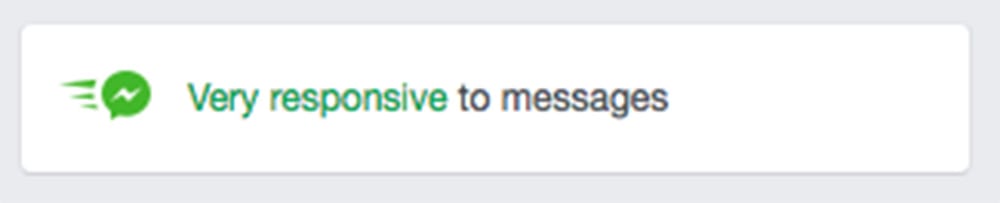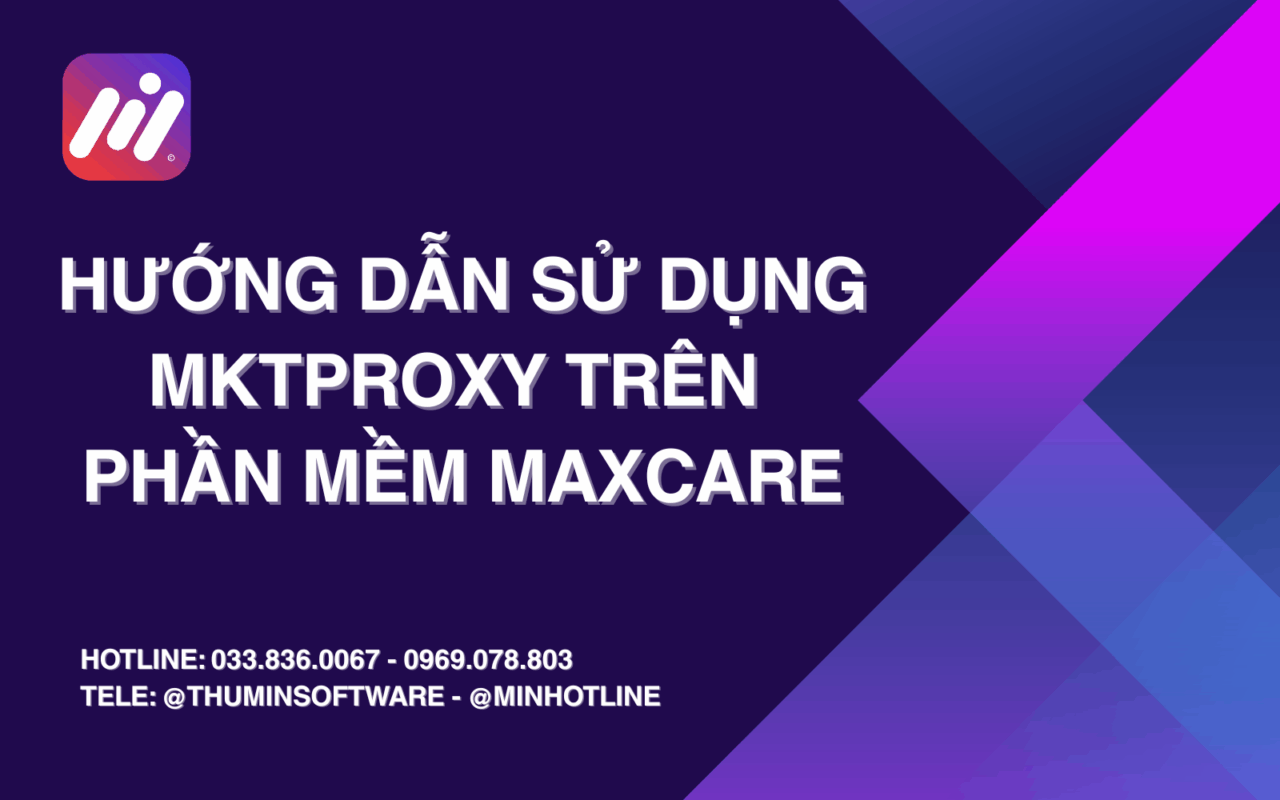Main Content
Facebook is currently the world's largest social network with more than 2 billion monthly active users. Whether you are a small business or a larger corporation, you cannot ignore Facebook - a fertile land for brand promotion in the digital age. The 14 tips to increase Facebook Fanpage interaction below will help you create an attractive Page and take advantage of everything Facebook has to offer.
1. Don't create a personal page for business purposes.
We’ve seen many marketers and entrepreneurs create a personal profile for their brand instead of a Facebook Business Page. This is a huge drawback. You’re missing out on the content support, advertising opportunities, and analytics that come with a Facebook Business Page. Plus, with a personal page, it requires people to send you friend requests. You’re creating a barrier and making it difficult for your customers.
2. Avoid “risky” posting by delegating Page roles
We’ve all seen people accidentally posting personal content to social media channels – it’s a marketer’s nightmare. So to avoid such “mishaps”, it’s important to delegate the role of Facebook Page to those who really need it in their day-to-day work. And before you do this, make sure your social media manager is properly trained.
From there, they know how to post, avoid mistakes about what content to post, grasp the posts that need to be scheduled or when to click “Publish”. To assign roles on Facebook Business Page, go to “Settings” and select “Page Roles”. In addition, when sharing content for the brand, make sure you are in the brand status and not the personal status. You can check and change this feature in the “Page Attribution” tab in “Settings”.
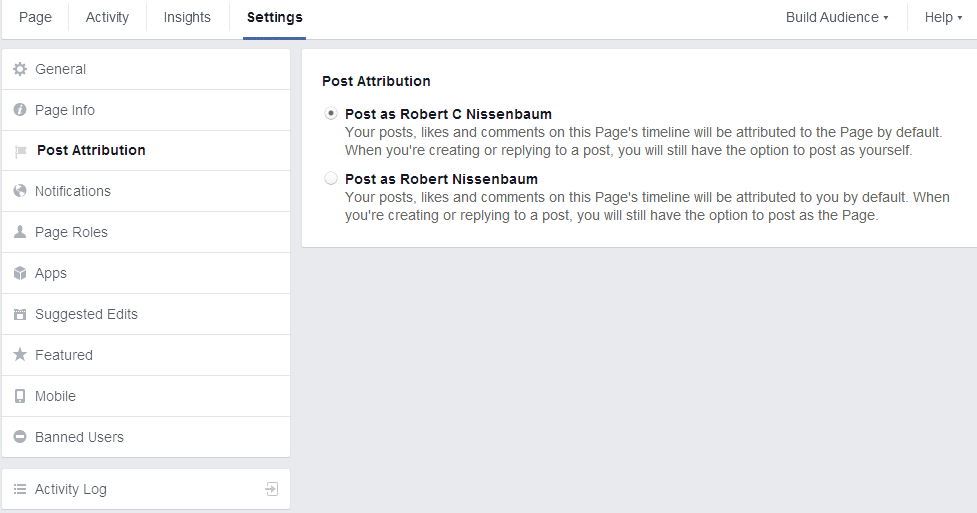
3. Add a highly recognizable profile picture
You need to choose a profile picture that is easily recognizable to your target audience. Being recognizable is important for being searched, “Liked” and especially in “Facebook Search”. With search results displayed, cover photos, thumbnails… They need to be chosen wisely. When choosing a photo, it is important to note that Facebook often changes the image size at any time. When published, the profile picture of the Page will display 170×170 (pixels) on computers and 128×128 (pixels) on mobile phones.

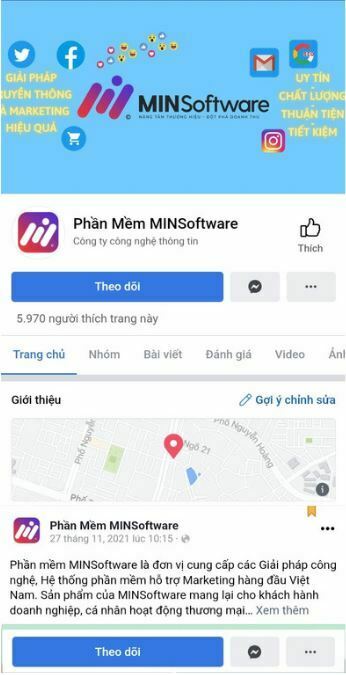
4. Choose an attractive cover photo
Next, you need to choose an attractive cover photo. Since cover photos are a pretty important part of the display screen, make sure your choice is high resolution and quality, appealing to your audience. Note that, similar to profile photos, Facebook Page cover photo sizes change frequently. Therefore, you should follow the official guidelines. When published, cover photos will display at 820×312 (pixels) on computers and 640×360 (pixels) on phones.

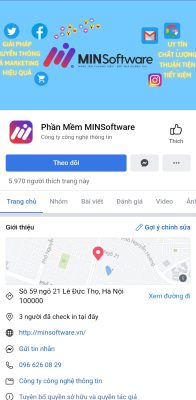
5. Take advantage of call-to-action tools
Since the feature was first introduced in December 2014, the options for businesses to add call-to-action buttons have improved significantly. Extensions like “Watch Video”, “Sign Up” and “Book Now” are a great tool for marketers to increase traffic to their website or get more views on the content they want to promote. It’s also a great way to drive traffic from their Facebook Page to their website. Here’s an example of Mandarin Oriental using “Book Now” to make it easier for users to book a room.
To add calls-to-action (CTAs) to your Page, click “Add a Button”. 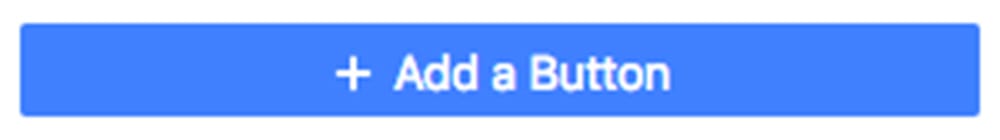
Then, choose the type of CTA you want to create and the URL or content you want visitors to be directed to. If you want to see data on the number of “Clicks”, click the drop-down arrow on your button and select “View Insights”.
6. Fill in the “About” section with basic information and important milestones
This is one of the most important parts of your Facebook Page: the “About” section. While visitors won’t spend a lot of time in your About section, it’s one of the first places they’ll go when they want to learn more about your Page. Consider optimizing the section that best fits your brand—a general description, a mission statement, company information, or a personal story—in a concise but descriptive way.
This way, visitors can get a sense of what your Page is all about before they decide to “Like.” You can also fill in sections that allow you to mark milestones and awards. It could be a timeline of when you launched a popular product or service. Or simply the date your company was founded or when there were notable events.
7. Images and Videos are the categories that need investment
Visual content is an essential requirement of any online presence any, including social media channels. It is more likely to be shared on social media than other types of content. Images are a great way to capture moments and real-life insights about your brand. However, you also need to consider investing time and resources into video. Video has been called a “financial killer” with 24% marketers placing it as their number one priority. “Watch Video” is a CTA that Facebook allows brands to add to their Pages because it is the most popular way to “consume content”.
But it’s not all about pre-recorded footage. According to Facebook, people spend three times longer watching a Facebook Live video than a video that’s already live. So don’t be afraid to bring your audience in to see what your organization is doing. Just make sure you’re prepared.
8. Perfect your posting timing and frequency standards
An important consideration in your Facebook content strategy is how often you post and when. If you don’t post regularly, you’re undermining the authenticity of your brand. How much trust do you have in a brand that hasn’t updated its Facebook Page in months? However, posting too often can frustrate your followers, who are constantly bombarded with your content.
This is where a social media calendar tool can be especially helpful. It will help you set up a schedule. In the early stages of setting up your page, you may have to adjust your schedule several times, as you need to check how your updates are performing (via Facebook Insights). After observing and analyzing, adjust your posting frequency and implement your strategy accordingly. To schedule posts, you can click on the arrow next to the “Publish” button and click on “Schedule Post”.
9. Use the Targeting tool as a lever
Facebook allows you to target specific audiences with specific updates such as: gender, education level, age, location, language or interests… You can segment your posts based on these criteria. Just click on the little “focus” icon at the bottom of the post you want to publish. You can set metrics for both your preferred audience and those you think might not want to see your content.
See also: Why no one buys online?
10. Pin important posts to the top of the Page
When you post new content to your Page, your older posts are pushed to the bottom of your Timeline. But if you want to keep a specific post at the top of your Page—even if you’ve posted a lot of new content—use the “Pin” feature, which can “pin” any post to the top of your Page. To pin a post, click the drop-down arrow in the top-right corner of the post and select “Pin to Top.” It will then appear at the top of your Page, accompanied by a small “pin” icon.
11. Enable the feature to allow receiving messages from everyone
If you want your fans to be able to message your Page directly, make sure you have enabled messaging. To do this, go to “Settings,” click “General” on the left-hand column, and look for “Messages” in the list. 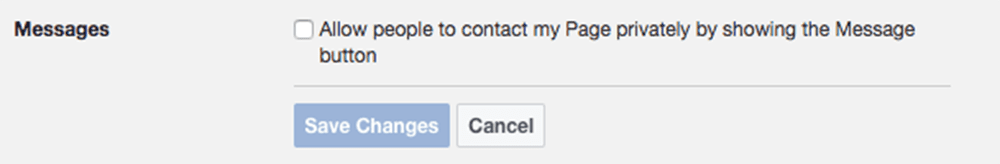
Enabling this feature is recommended. It makes it easier for people to contact you. However, only do this if you actually have time to monitor and respond to messages. Pages have a signal that measures how quickly they respond to messages. If you don’t want Facebook to tell you that you’re slow to respond to messages, turn this feature off.
12. Monitor and respond to “comments”
When monitoring the activities of people interacting with your Page, don’t forget to “comment”. Monitor and respond to comments through the “Notifications” tab at the top of your page. While you don’t have to respond to every comment you receive, you should still monitor these conversations, especially to monitor for potential PR crises.
13. Promote Page to increase followers
One of the first things you can do is create a promotion for your Page. To do this, click on the three dots in the horizontal bar above your Page and select “Create Ad.” From there, Facebook will let you start creating an ad based on your goals, such as Reach, Traffic, or Brand Awareness. Once you’ve made your selection, scroll down and click “Continue.”
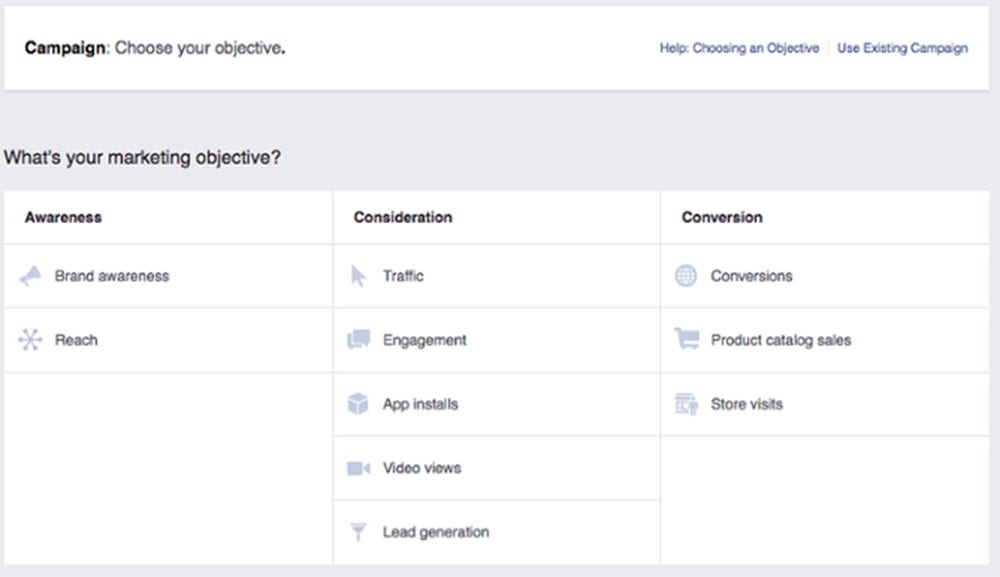
Then you can choose your target audience (similar to part 9) , where you want your ad to appear, and your budget. Remember, you're paying to be able to do this. So choose something that's engaging, high quality, and represents your brand.
14. Performance Measurement
There are a few ways to do this, you can use the social media reporting tools in HubSpot software. You can also tap into Page Insights, which allows you to track specific engagement metrics on Facebook. Here, you’ll be able to analyze factors like audience demographics. If your Page reaches a certain threshold, you’ll also be able to see the demographics of your page and posts. You can access Facebook Page Insights via the tab at the top of your page.
15. Using Maxcare software
The combination of traditional build and using supporting software has long been applied by many people. In fact, when using both activities together, it is easy to create an extremely reputable and easy page. Possessing almost all the functions of Facebook is the reason why Maxcare is confident to help you achieve your goals.
DOWNLOAD AND INSTALL FB NICK RAISING TOOL – MAXCARE
MAX CARE FB ACCOUNT RAISING TOOL PRICE LIST – AUTOMATICALLY RAISING FB ACCOUNTS, ACCOUNT INTERACTION
Package 1: Use 1 month price 1,000,000 VND
Package 2: Use 1 year price 3,500,000 VND
Package 3: Use Forever price 7,000,000 VND
See payment details: Software Payment
Once installed, open the software and use it normally.
If there is a problem with the software installation, you can contact the chat box below so we can assist you with installation and use.
Join the MIN Software Community now to learn more useful tools!!!
Fanpage:https://www.facebook.com/MINSoftwareofficial
Group: https://www.facebook.com/groups/congdongminsoftwarevn
Download FB NICK RAISING TOOL – MAX CARE
![]()
Download FB Account Raising Tool – Max Care here
Note: FB NICK RAISING TOOL – Max Care Compatible with Windows 10, 7 operating systems.
System requirements:
- Hard drive: 100GB
- Operating System: Windows 7 or later
- RAM: 8GB or more
- Graphics: DirectX 9
For FREE consultation please contact:
🏬 Address: 58 Truong Cong Giai, Dich Vong, Cau Giay
📞 𝐓𝐞𝐥𝐞𝐠𝐫𝐚𝐦 : https://t.me/minhotline
📣 SPECIAL: https://www.facebook.com/MINSoftwareofficial