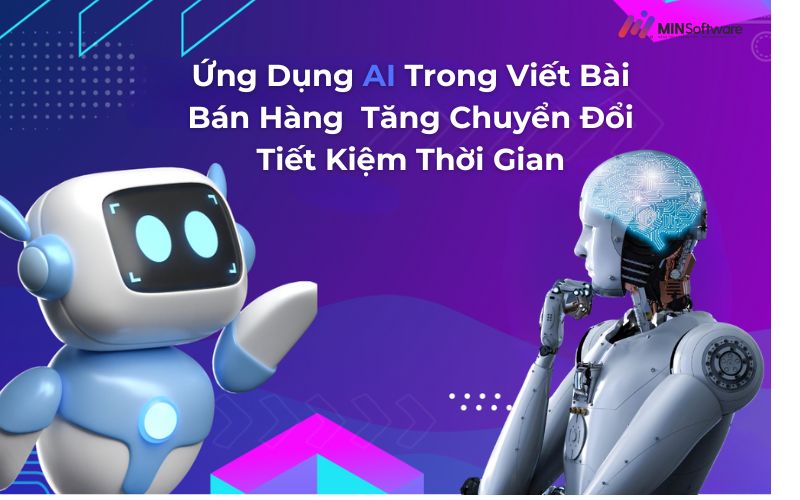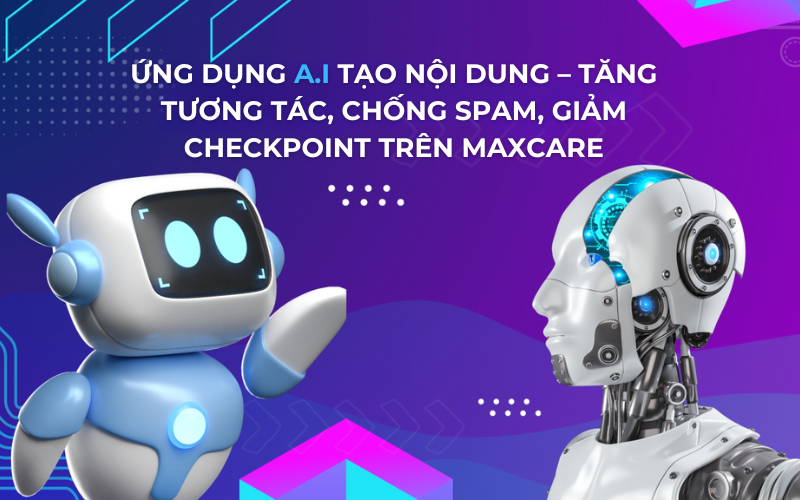Nếu bạn chỉ cần 1 phần mềm quét email died mà không cần danh sách email live để maketing, thì phần mềm Scan Mail UID là một lựa chọn hoàn toàn hợp lý cho vấn đề này. Hãy cùng Minsoftware tìm hiểu về phần mềm quét email từ uid Hey!
Main Content
About phần mềm quét email từ uid – Scan Mail UID
Khác với Mail Cookie Scan Tool là lấy cookie để quét email, xuất ra cả email live và email die, phần mềm này sử dụng UID ( User ID ) để quét trực tiếp email die từ danh sách bạn bè của uid bạn nhập, không những thế phần mềm còn quét được cả email die danh sách bạn bè của bạn bè uid đó. Vì thế số lượng quét email rất lớn, đây là điểm mạnh của tool này.
Tuy nhiên, đối với những uid không công khai danh sách bạn bè thì phần mềm sẽ không quét được email từ uid đó, muốn lấy thì phải cần cookie của uid đó để chạy trên Mail Cookie Scan Tool, đây là sự khác biệt cơ bản giữa hai phần mềm của Minsoftware chúng tôi.
Tính năng chính của phần mềm quét email từ uid
- Phần mềm quét ra mail die từ token
- Có thể nhập danh sách token, nếu trong khi scan mà token die, tool tự chuyển sang token khác để scan tiếp.
- Tính năng Get Token (IOS + Android)
- Định dạng xuất: uid|email|friend|địa chỉ|ngày sinh| quét từ uid
- Email scan được đã được lọc die, tự phân loại hotmail, yahoo, tự phân loại theo quốc gia…
- Dùng ngay khỏi cần fake ip
- Tốc độ scan đa luồng siêu nhanh
User manual phần mềm Scan Mail UID – Quét email die từ uid
Step 1: Download and install the software according to the instructions. After successfully registering, access and paste uid vào tool
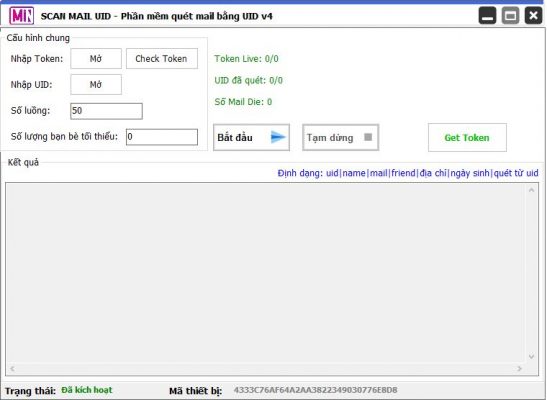
Step 2: Select configuration Scan Mail UID as desired
Detailed instructions for custom configuration software, you can watch the video below!
Step 3: Click “Start” and the software will run automatically for you.
Sau khi quét email từ uid xong, tool sẽ xuất ra file chứa đầy đủ email die và thông tin cần thiết cho bạn
Note: After having Email Die, you need to Register that email. Find out Max Reg Mail Tool of Minsoftware to better understand the implementation process.
Detailed video instructions for use software
Tải về và cài đặt phần mềm Scan Mail UID Facebook
SOFTWARE PRICE LIST Scan Mail UID – Phần mềm quét email die từ uid trên facebook
Use forever price 2,000,000 VND
See payment details: Software Payment
Once installed, open the software and use it normally.
If there is a problem with the software installation, you can contact the chat box below so we can support you with the installation and use. Or contact the page directly. https://www.facebook.com/minsoftware.vn/ our.
Download Phần mềm tự động quét email die từ uid trên facebook
![]()
Lưu ý : Phần mềm Scan Mail UID không tương thích với hệ điều hành windows XP
System requirements:
- Hard drive: 100Mb
- Operating System: Windows 7 or later
- RAM: 512Mb or more
- Graphics: DirectX 9