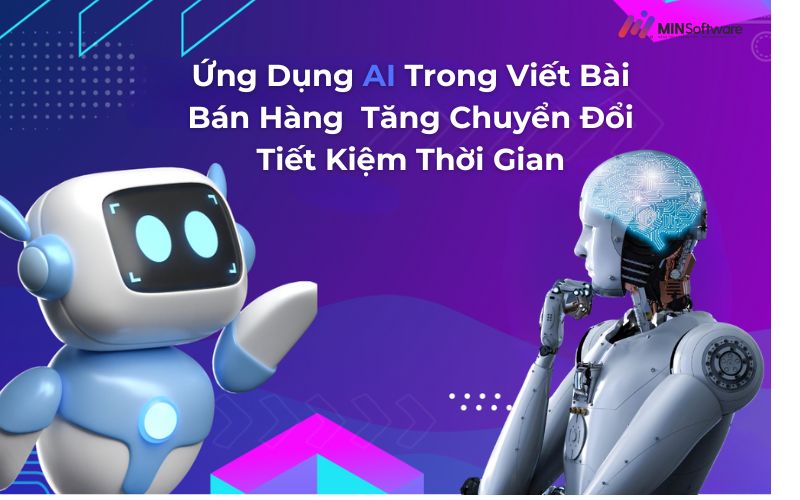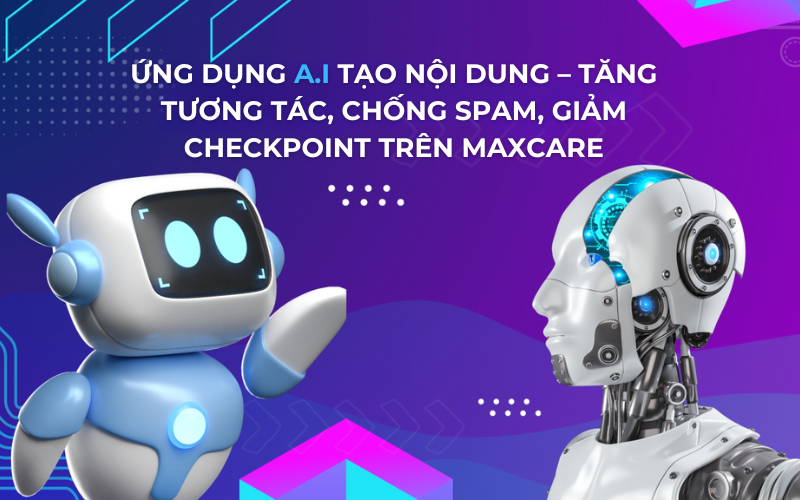In the digital age, using social media not only helps connect people but also is a powerful tool for market research, understanding trends and optimizing business strategies. Facebook, with billions of users worldwide, is one of the most popular social media platforms. One of the effective ways to mine information on Facebook is to scan posts by keywords. This article, Minsoftware will help you better understand how to perform keyword post scanning on Facebook and the benefits it brings.
Main Content
Scan Articles By Keywords What is that?
Keyword scraping on Facebook is the process of using tools and software to search, collect, and analyze posts containing specific keywords. This helps users grasp information, trends, and responses related to that keyword on social networks.
Why Should You Scan Articles by Keywords?
- Grasp Market Trends:
- Tracking what people are saying about your product, service, or industry on Facebook helps you stay on top of market trends, which is important so you can adjust your business strategy in a timely manner.
- Competitor Analysis:
- Scanning articles by keywords also helps you monitor your competitors' activities, know what they are doing, how their customers are responding, and from there you can learn or improve your strategy.
- Optimize Content Strategy:
- Based on what users discuss and care about, you can create more relevant content that meets the needs of your target customers.
- Improve Customer Service:
- By listening to user feedback, you can discover problems customers are having and quickly come up with solutions to improve your service.
How to Scan Posts by Keywords on Facebook
1. Use Facebook Search Engine
Facebook provides a powerful internal search engine that you can use to find posts containing your desired keywords.
- Step 1: Log in to your Facebook account.
- Step 2: Enter the keyword you want to search for in the search bar above.
- Step 3: Filter results by posts, groups, pages, or users to search for specific information.
2. Use Social Media Analytics Tools
Nowadays, there are many social media analytics tools that help you scan posts by keywords effectively, such as:
- Hootsuite: This tool not only helps you manage your posts but also provides keyword search and analysis capabilities across multiple social media platforms, including Facebook.
- Mention: Allows you to track keywords and receive notifications when new articles containing the keyword appear.
- BuzzSumo: Helps you analyze popular and trending content on social networks, including Facebook.
3. Using Facebook API
If you have programming skills, you can use Facebook's API to create scripts that automatically crawl posts for keywords. This allows you to customize the search and data collection process to your specific needs.
- Step 1: Register your app on Facebook Developer.
- Step 2: Use the Graph API Explorer to test and get data.
- Step 3: Write scripts to automate the data collection process.
Read more:
- Secrets to Increase Facebook Fanpage Interaction
- 15 Ways to Increase Facebook Fanpage Likes, Should You Buy Facebook Likes?
- 16 Ways to Make Money on Facebook Easier
Instructions for Scanning Articles by Keywords Using MaxData
Step 1: You log in to the software with an account licensed by Minsoftware.
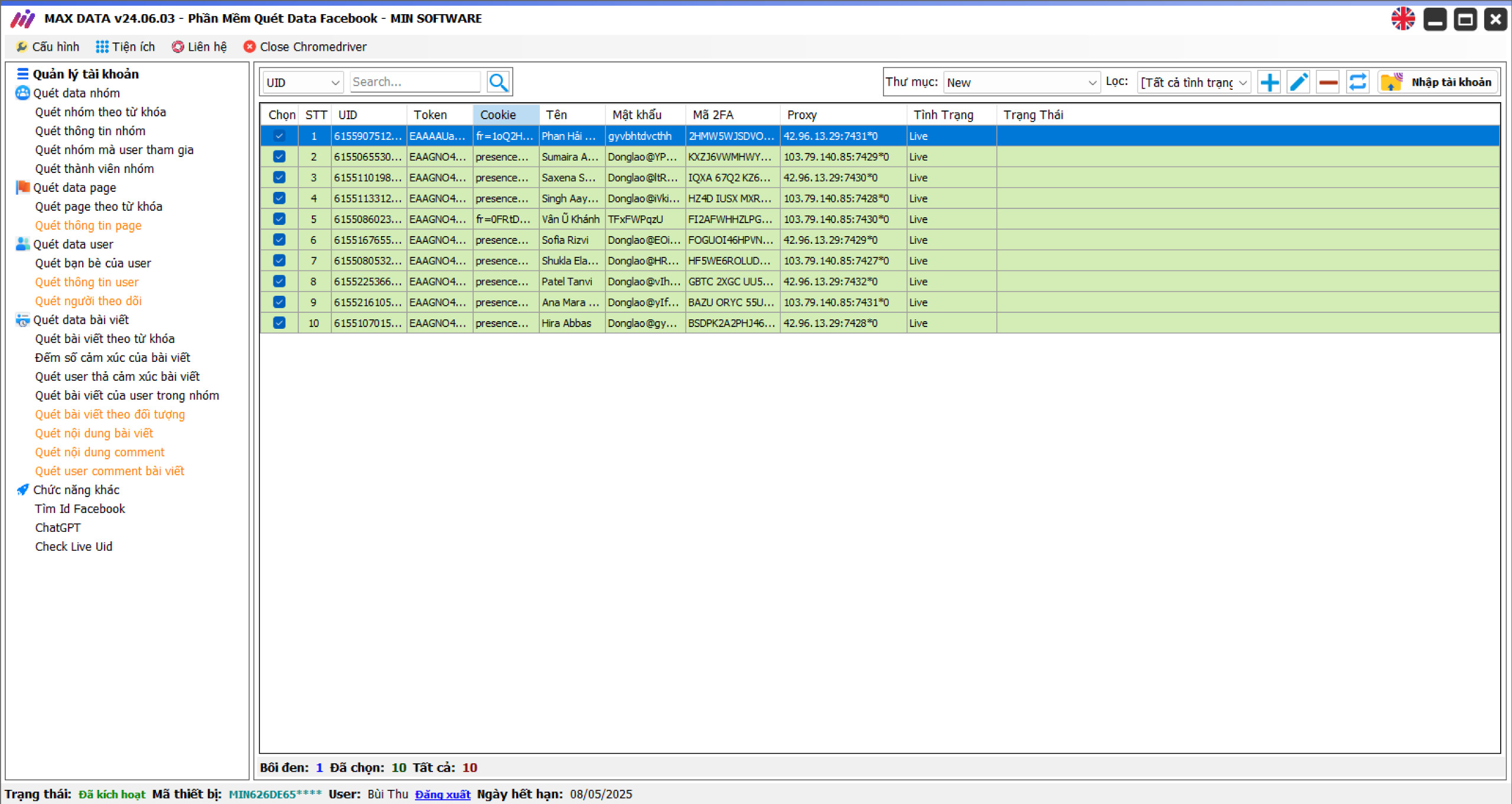
Step 2: Set up the scenario Scan articles by keywords on Max Data software
- At the main interface of the software, select Scan article data > Scan articles by keyword.
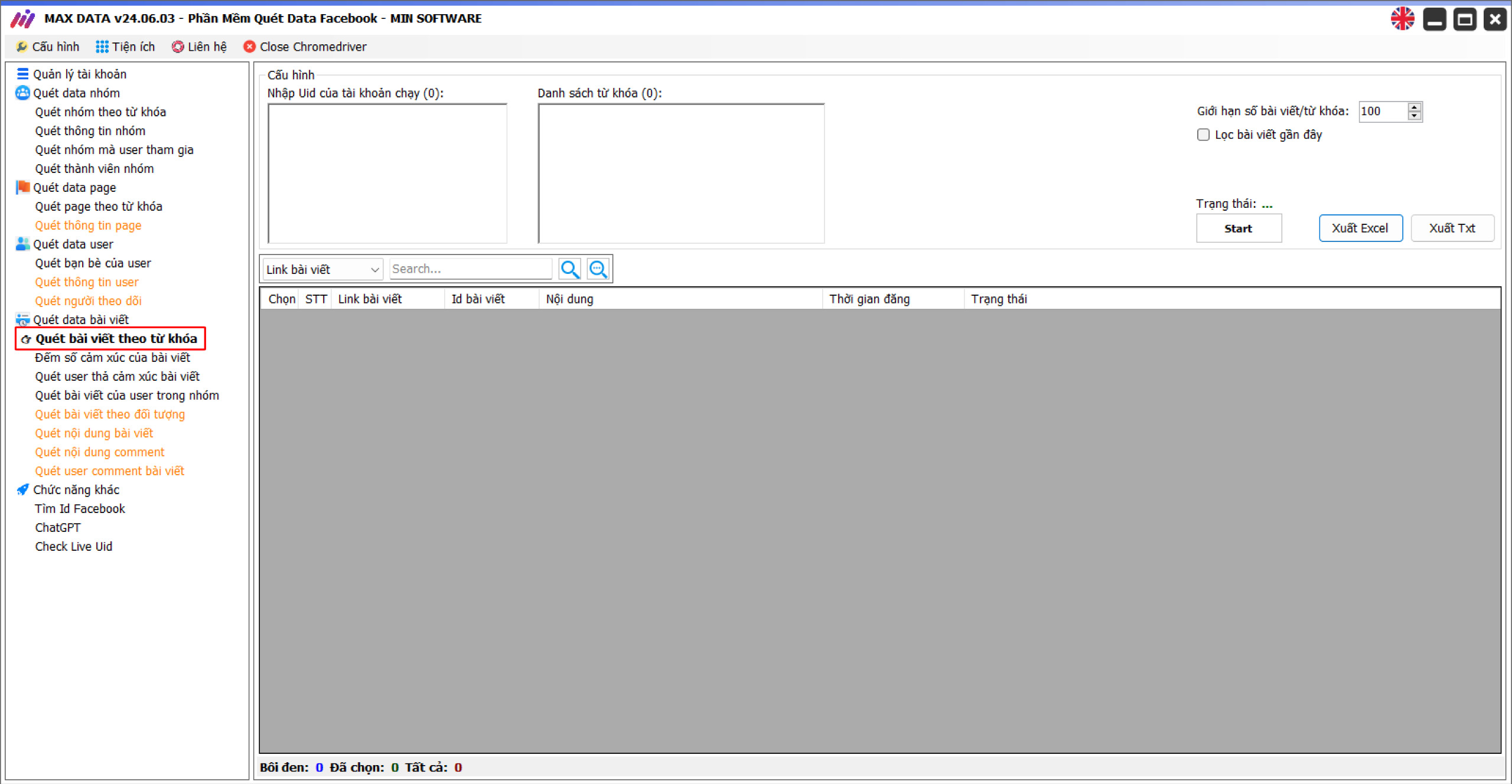
- Next, proceed to set up the configuration to scan articles by keyword:
+ Enter the Uid of the account to run in the Account Management section.
+ Then you enter a list of keywords according to the topic you want to search for articles.
+ Set limit on number of articles/keywords
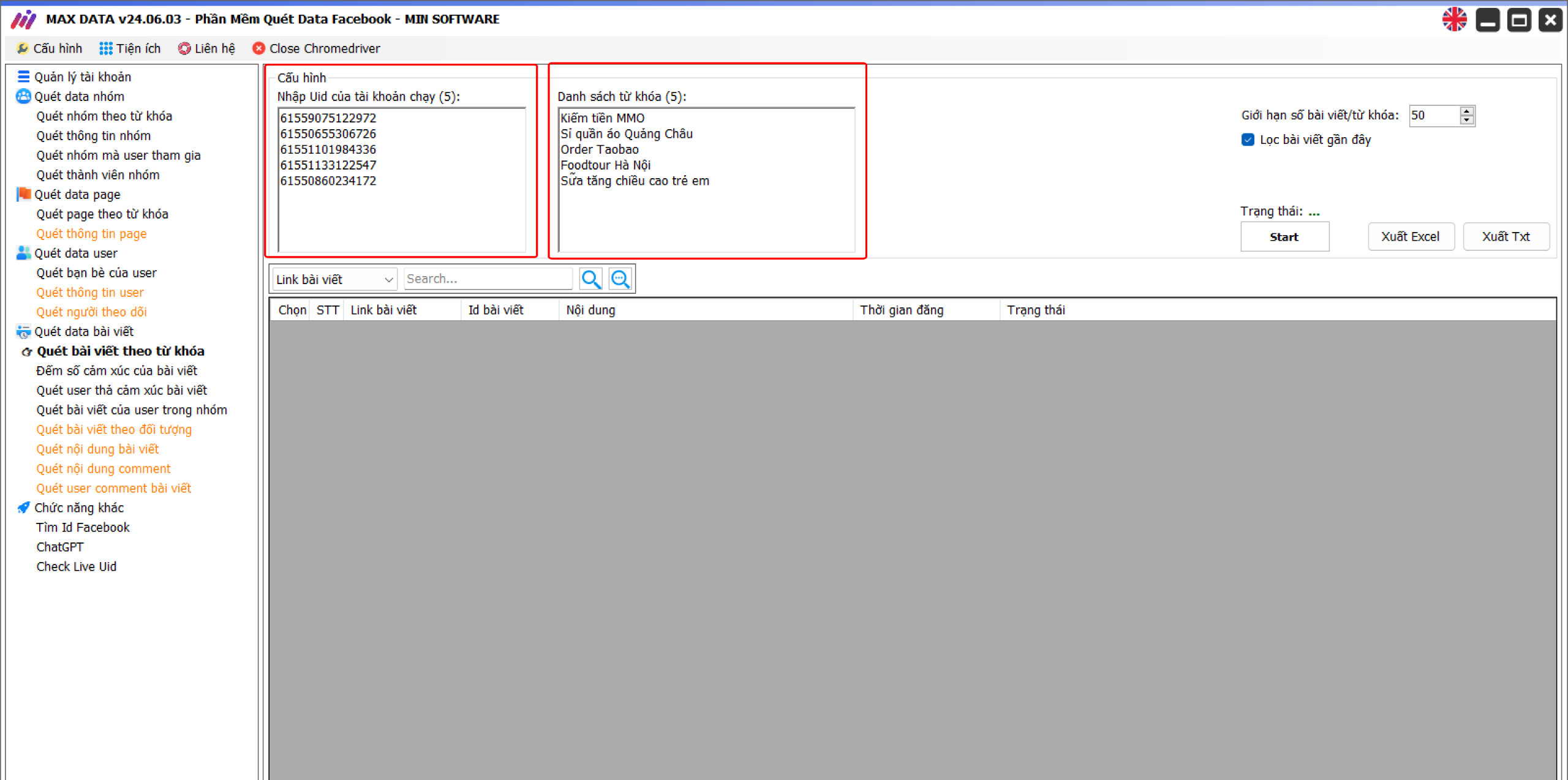
- Click Start to start scanning articles by keyword
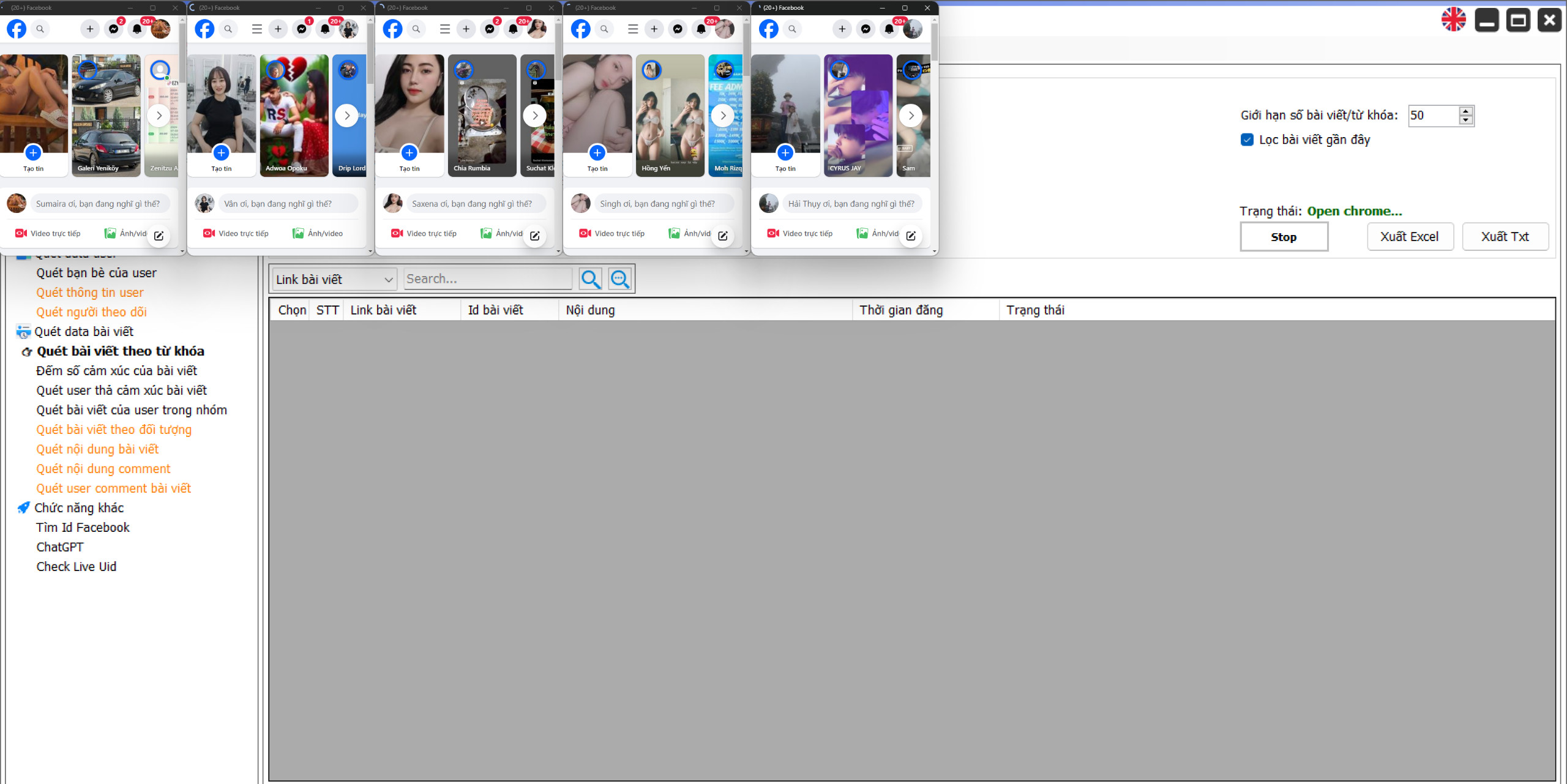
Step 3: Scanning process is complete
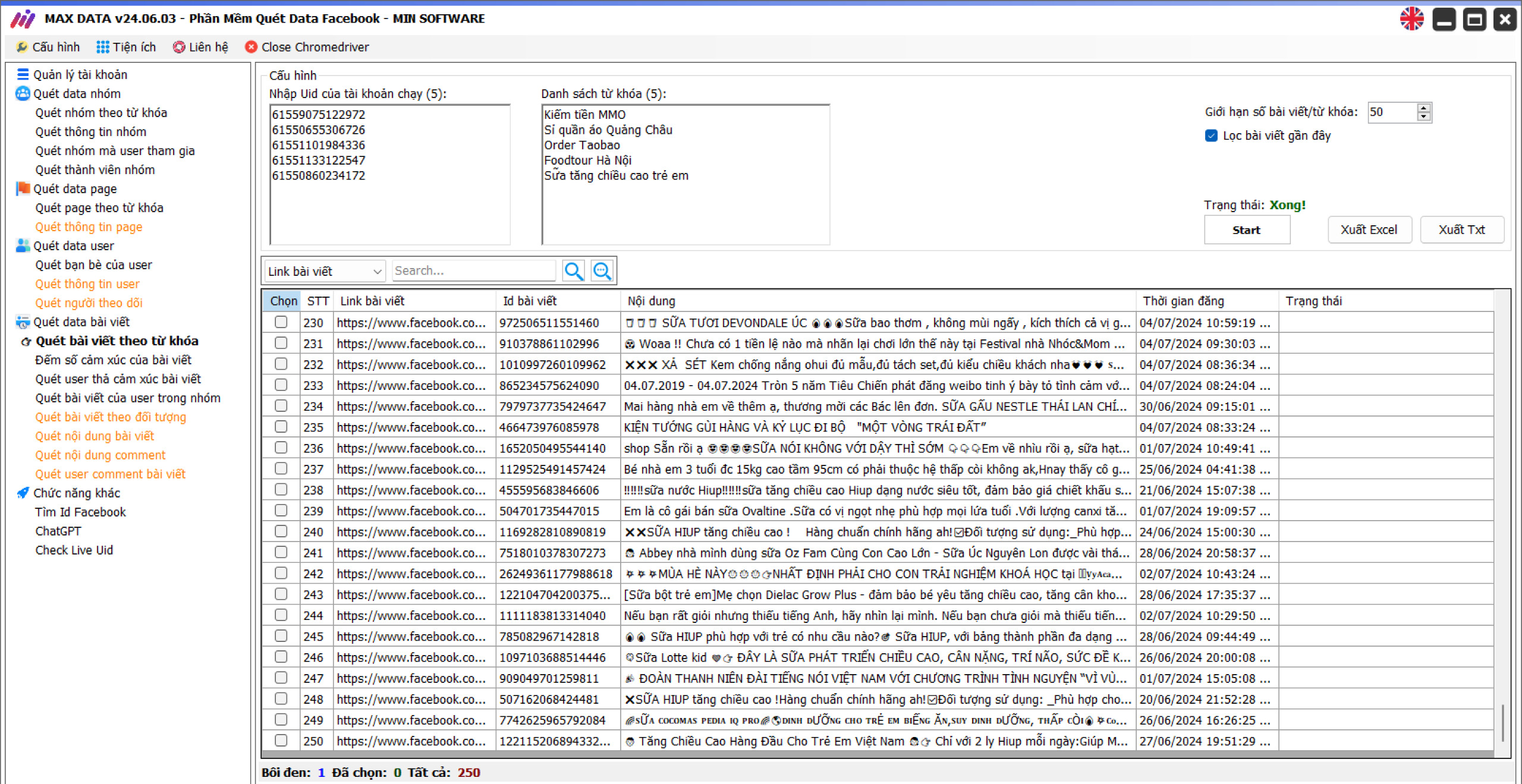
Notes When Scanning Articles by Keywords
- Data Security:
- Make sure you comply with Facebook's data privacy policies and don't violate user privacy.
- Data Accuracy:
- Search results may contain inaccurate or irrelevant information. Therefore, it is necessary to carefully filter and check the collected data.
- Constantly Updated:
- Social media trends change rapidly, so it's important to monitor and update your data regularly to ensure you don't miss out on important information.
Conclude
Scraping Facebook posts by keywords is an effective way to capture information, trends, and user feedback. By using social media search and analytics tools, you can optimize your business strategy, improve your services, and create content that meets your customers’ needs. However, you need to pay attention to data security and information accuracy to ensure that scraping posts is most effective.
Join now MIN Software Community to refer to more useful tools !!!
Hotline/ Zalo: 0338.360.067 – 037.997.5501
Telegram: https://t.me/thuminsoftware
- Reasons to Choose MaxTwitter to Grow Your Twitter Account
- Google search tricks to help you get the most accurate results
- How to delete all confidential information on facebook easily
- Antidetect Browser – Software to automate all tasks on Gemlogin
- Instructions for Building an Effective Facebook Group from A to Z