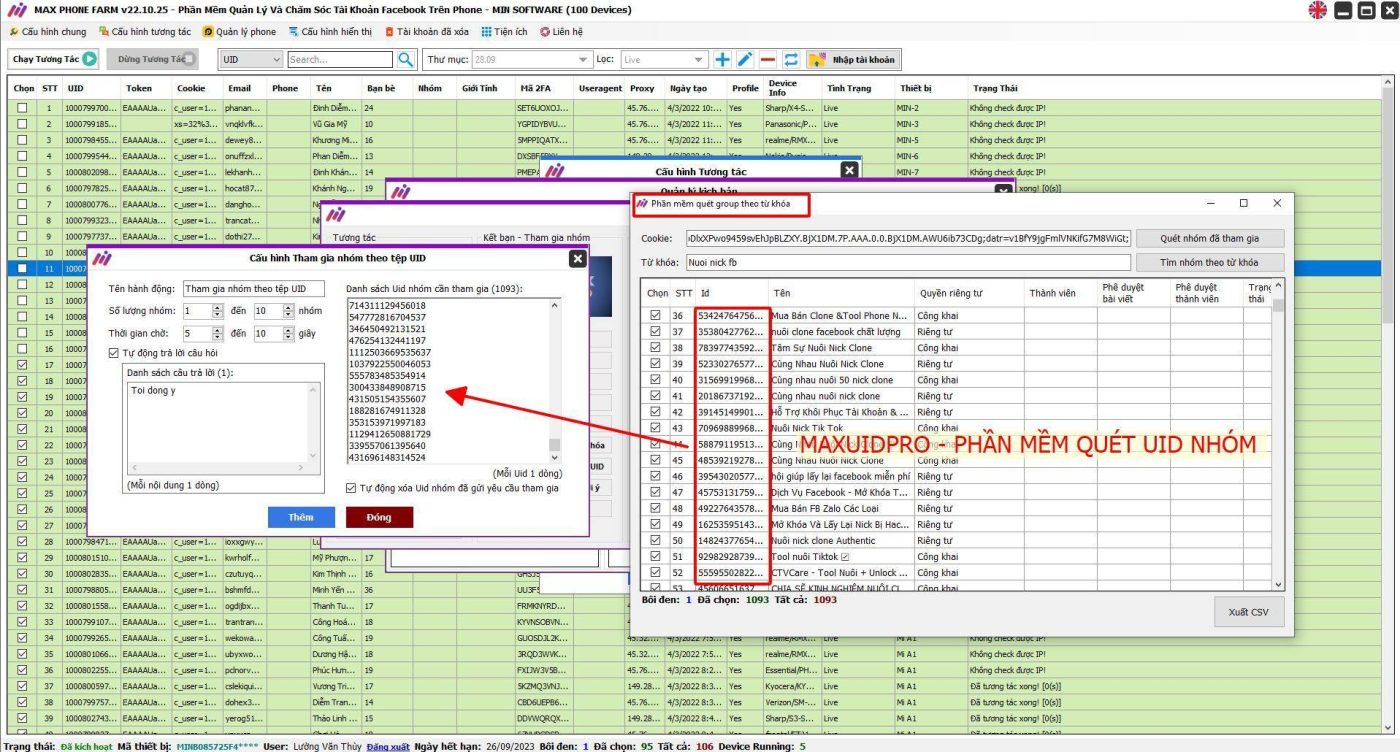Using secondary accounts to increase interaction is no longer strange in online business. Therefore, the method maintain 1000 facebook accounts is being interested and sought by business owners. So how is this method implemented? Please refer to the following article.
Main Content
I. Why do you need to maintain 1000 Facebook accounts?
Secondary accounts bring many benefits such as increasing interaction, seeding to attract customers, creating crowd effects, increasing likes and followers for your own channel... But if you do not take care of it, the account will be locked by Facebook very quickly. Therefore, we need to nurture Facebook accounts, nurture 1000 accounts in series to increase business efficiency.
II. How to automatically raise 1000 Facebook accounts without being checkpointed
Nurturing accounts can be done manually or using tools. To achieve business efficiency when nurturing 1000 Facebook accounts, you should use software to optimize costs and save time. Below I will guide you on how to use MKT Care software
1. Mechanism to raise 1000 accounts with MaxCare
MaxCare is an automatic Facebook account maintenance software trusted by many businesses. You just need to enter your account into the system and automatically maintain your account with many features:
- Automatically interact, nurture high trust accounts according to the scenario
- Manage your account and personal information like a real user
- Auto post, interact on pages, groups, friends,...
- Auto send messages, spin message content with friends
2. How to maintain 1000 Facebook accounts without being checkpointed on MaxCare
To use MaxCare maintains 1000 Facebook accounts, you need to log in to MaxCare. Then you proceed to put your account into the system and run the Facebook account.
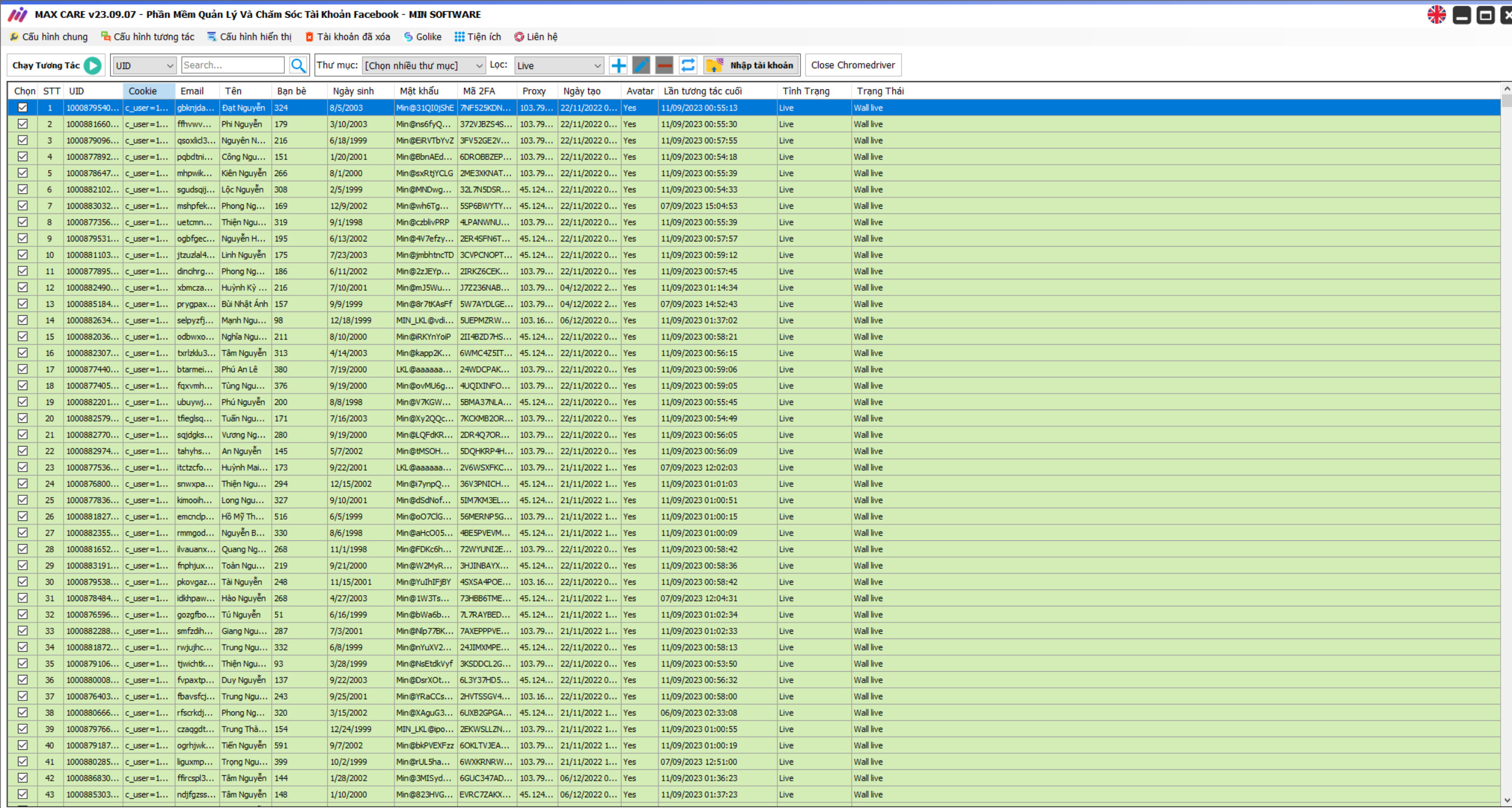
With just a few simple steps you can maintain 1000 facebook accounts fast, professional. To learn more about how to raise a Facebook account without checkpoint, you can message the fanpage MIN Software for the most detailed advice. Good luck!
DOWNLOAD AND INSTALL FB NICK RAISING TOOL – MAXCARE
MAX CARE FB ACCOUNT RAISING TOOL PRICE LIST – AUTOMATICALLY RAISING FB ACCOUNTS, ACCOUNT INTERACTION
Package 1: Use 1 month price 1,000,000 VND
Package 2: Use 1 year price 3,500,000 VND
Package 3: Use Forever price 7,000,000 VND
See payment details: Software Payment
Once installed, open the software and use it normally.
If there is a problem with the software installation, you can contact the chat box below so we can assist you with installation and use.
Join the MIN Software Community now to learn more useful tools!!!
Fanpage:https://www.facebook.com/MINSoftwareofficial
Group: https://www.facebook.com/groups/congdongminsoftwarevn
Download FB NICK RAISING TOOL – MAX CARE
![]()
Download FB Account Raising Tool – Max Care here
Note: FB NICK RAISING TOOL – Max Care Compatible with Windows 10, 7 operating systems.
System requirements:
- Hard drive: 100GB
- Operating System: Windows 7 or later
- RAM: 8GB or more
- Graphics: DirectX 9
For FREE consultation please contact:
🏬 Address: 58 Truong Cong Giai, Dich Vong, Cau Giay
📞 𝐓𝐞𝐥𝐞𝐠𝐫𝐚𝐦 1: https://t.me/minhotline
- Ldplayer Emulator Facebook Account Raising Software – MaxSystemCare
- Max Create BM – Software to automatically create Business Manager business accounts, Facebook advertising accounts
- Facebook account maintenance tool, automatic interaction
- SHARE MIN SOFTWARE'S FREE FACEBOOK UID SCANNER
- Max Like Page V1 – Software to automatically invite friends to like fanpage