Sharing sales posts, advertisements, livestreams or important articles on Facebook to reach as many users as possible is becoming more and more important when the share button brings high efficiency to work, so our Minsoftware team has developed Software to share articles, share livestreams automatically on Facebook – Max Share to help you share articles easier than ever.
Main Content
1. Tool Introduction Max Share – Automatic Post Sharing and Livestream Software
Main uses and features :
- High speed post sharing and Livestream tool, can pre-set sharing content, randomly jump to comments, comment according to required content.
- Makes articles easier to see and more attractive to customers.
- Make sure the shared content is natural and not too duplicated, leading to spam.
- Run multiple accounts at the same time
- Share to multiple groups and personal pages at the same time
- The configuration is very easy to use, watch the demo video below to understand better
- Increase customer engagement
MAX SHARE allows you to share with:
- Content (content shared by user)
- Timeout between two consecutive shares (user-configurable)
- Display image when running browser
- Profile Support
- Personal sharing: Interact with the group before sharing and sharing on your personal page
- Share page: number of custom pages to share
- Groups are set up (groups based on existing accounts)
- Interact before sharing (this makes our software more like user activity than ever)
- Support fake IP HMA, SSH all countries in the world, can jump IP after each share
- You can also: see how many groups each account is in (moderated and unmoderated groups)
2. Instructions for use Tool Max Share, automatic article sharing and livestream software
You access the software Maxshare => Paste cookie or UID|Pass|2FA of the accounts used to share the article.
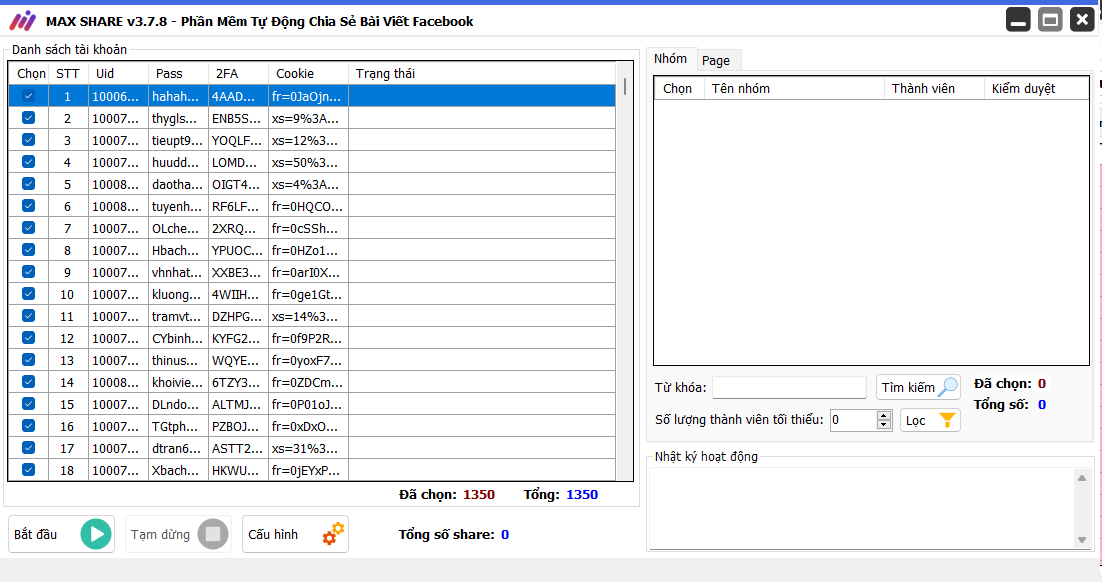
Adjust software configuration according to machine configuration:
- Let the number of threads be 3 streams (If your computer is strong, you can leave 5-6 threads)
- Waiting time: 15-20s (if sharing less)/ 200-600s (if sharing more)
- After editing the configuration, please note SAVE CONFIGURATION
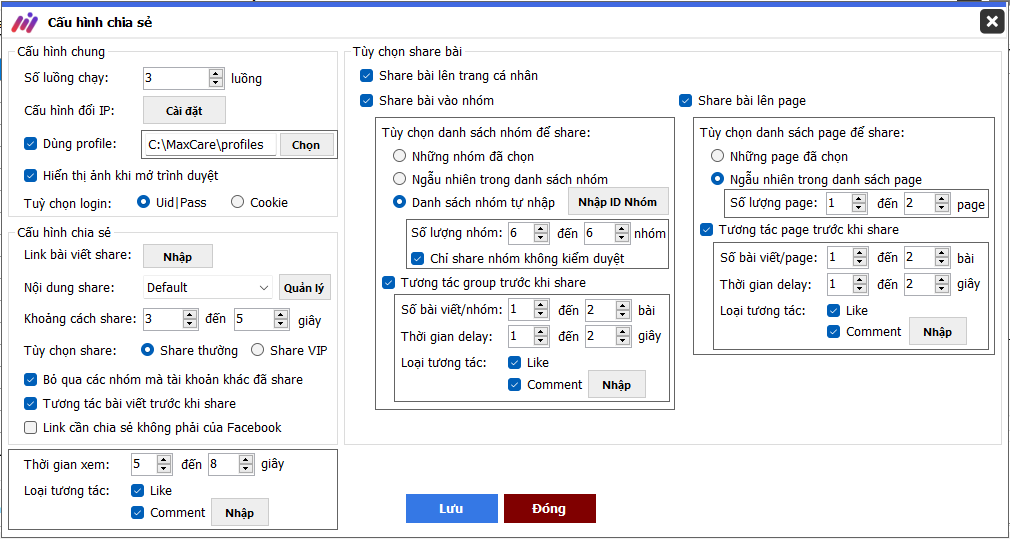
Share type:
- Automatic: The software automatically shares random groups of cookies you enter.
- Selected: You can choose to share the specified groups as you wish. However, the tool requires you to check your account. For the account checking steps, please watch the video to better understand the process.
3. Download and install Tool Max Share – PSoftware for sharing articles and livestreaming automatically
SOFTWARE PRICE LIST MAX SHARE – Share articles, livestream automatically on Facebook
Package 1: Use 1 month price 500,000 VND
Package 2: Use one year price 2,500,000 VND
Package 3: Use forever price 4,500,000 VND
See payment details: Software Payment
Once installed, open the software and use it normally.
If there is a problem with the software installation, you can contact the chat box below so we can support you with the installation and use. Or contact the page directly. MINSoftware or hotline 0969.07.8803 – 0966.260.829 – 0973.363.129.
Download MaxShare – The fastest and most efficient automatic sharing software
Note: Max Share software is not compatible with Windows XP operating system.
System requirements:
- Hard drive: 100Mb
- Operating System: Windows 7 or later
- RAM: 512Mb or more
- Graphics: DirectX 9
- How to Raise a Facebook Account Without Getting Checkpointed in the Most Detailed Way
- Max Play Livestream – Livestream playback software, broadcast live videos in large quantities
- 5 Reasons Why Facebook Interactions Are Lost and Simple Fixes
- Simple tips to prevent Facebook account checkpoints
- Share software to download all videos of douyin users (Tiktok)

















