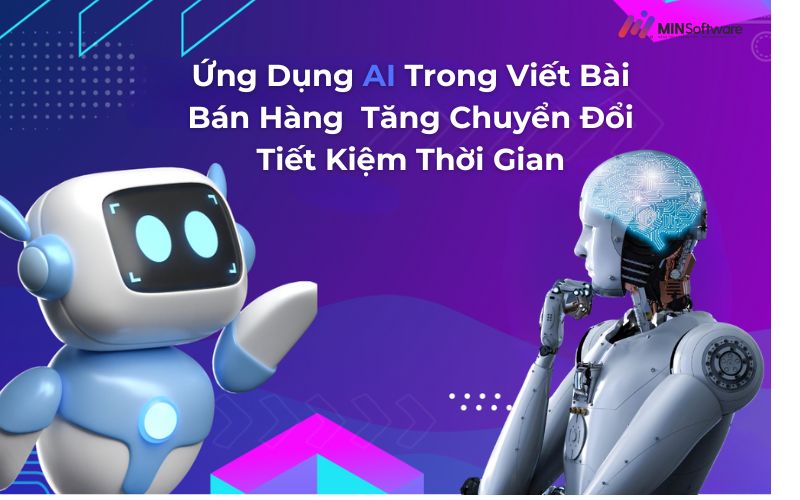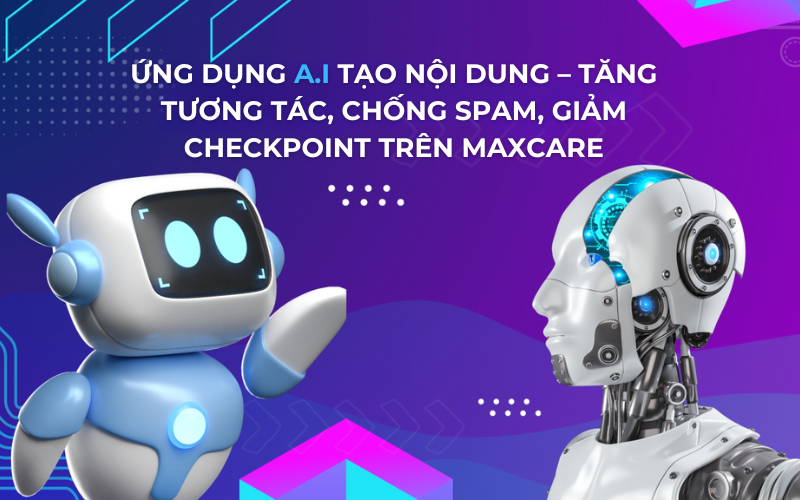As many of you know, Facebook nick interaction on phone will make the nick more hardware and interact more on this platform. Therefore, MaxSystemCare software was born using LD Player browser to simulate almost all interactions on the phone. When you try or buy the software, follow these steps to download and install MaxSystemCare software on your device.
Main Content
Steps to download and install the software
After successfully purchasing the software, please follow these steps to install and use:
In general, all software in the MINSoftware ecosystem share a common How to download, install and update, There are only a few software that run on other browsers, so there will be a few more steps that are different from other software. For example, MaxSystemCare software and MaxInstagramPro software, these two software run on LDplay browser, so you need to download dnplayer for the tool to operate.
- Launch the software, select General Configuration and click Download LDPlayer
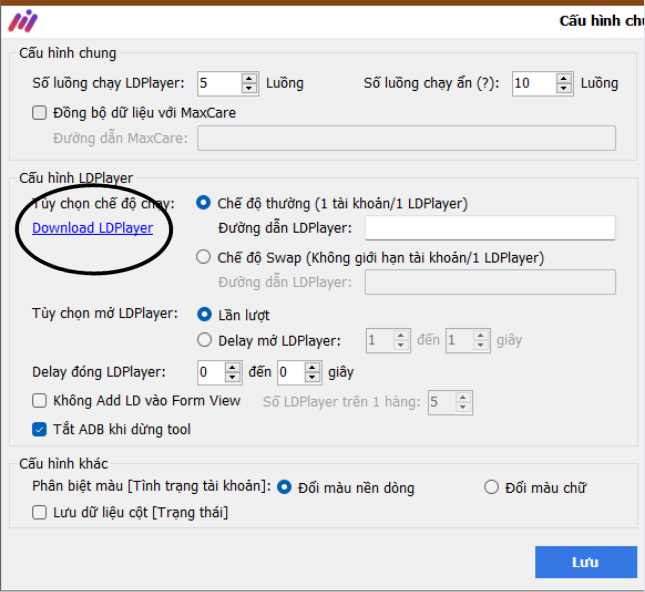
- Unzip the downloaded file, copy the URL of the unzipped folder and paste it into the tool.
- Normal mode: 1 account running on 1 LD browser (suitable for computers with high memory)
- Swap Mode: Unlimited accounts running on 1 LD browser (suitable for computers with low memory)
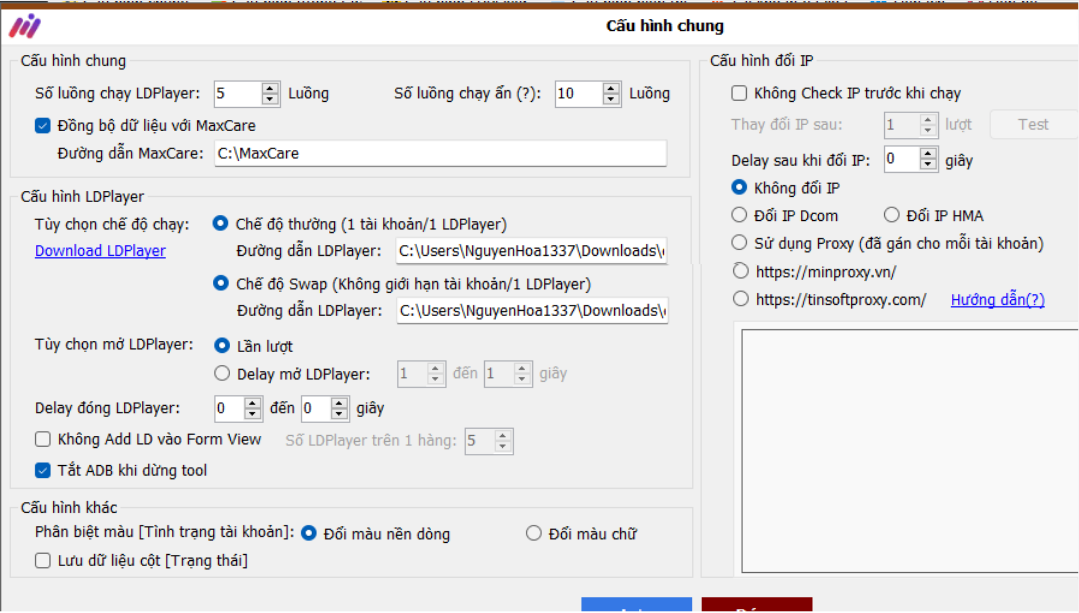
- If you use MaxSystemCare in parallel with Maxcare, you can synchronize data from Maxcare by taking the Maxcare folder URL and pasting it into the tool and then restarting it.
Above is how to download and install LDplayer for MaxSystemCare software. Hopefully the article will help you perform actions easily and quickly.
DOWNLOAD AND INSTALL FB NICK RAISING TOOL – MAXSYSTEMCARE
MAXSYSTEMCARE FB ACCOUNT RAISING TOOL PRICE LIST – AUTOMATICALLY RAISING FB ACCOUNTS, ACCOUNT INTERACTION ON EMULATOR
Package 1: Use 1 month price 1,000,000 VND
Package 2: Use 1 year price 3,500,000 VND
Package 3: Use Forever price 7,000,000 VND
See payment details: Software Payment
Once installed, open the software and use it normally.
If there is a problem with the software installation, you can contact the chat box below so we can assist you with installation and use.
Join the MIN Software Community now to learn more useful tools!!!
Fanpage:https://www.facebook.com/MINSoftwareofficial
Group: https://www.facebook.com/groups/congdongminsoftwarevn
Download FB NICK RAISING TOOL – MAXSYSTEMCARE
![]()
Download FB Account Raising Tool – MaxSystemCare here
Note: FB NICK RAISING TOOL – MaxSystemCare compatible with windows 10 operating system.
System requirements:
- Hard drive: 100GB
- Operating System: Windows 7 or later
- RAM: 8GB or more
- Graphics: DirectX 9
For FREE consultation please contact:
🏬 Address: 58 Truong Cong Giai, Dich Vong, Cau Giay
📞 𝐓𝐞𝐥𝐞𝐠𝐫𝐚𝐦 1: https://t.me/minhotline
- Guide to Managing a New Facebook Account in the First 7 Days – How to Avoid Checkpoints Effectively
- Super simple way to solve checkpoints with Maxcare
- Automatic software to resist advertising accounts – Facebook Ads Resistance
- Max Livestream – Software to increase Facebook livestream views, auto interaction
- 5 Tips to Make Money From Facebook Reels