Download TikTok videos without watermark Is it difficult? TikTok is a very popular social networking application today, allowing users to create and share short videos with many effects, music and attractive content. Do you want to download your favorite TikTok videos to watch offline, share on other platforms or use for personal purposes without the TikTok logo? In this article, Minsoftware will guide you how to download TikTok videos without watermark in the simplest and most effective way.
Main Content
Benefits of Downloading TikTok Videos Without Logo
When you download TikTok videos without watermark, you can:
- Create creative and personalized videos without being limited by TikTok's logo or ID.
- Share TikTok videos to other platforms like Facebook, Instagram, YouTube or Zalo without worrying about losing copyright or quality.
- Save TikTok videos to your personal library to review anytime, anywhere without internet connection.
- Use TikTok videos as inspiration for building your channel on TikTok or other platforms.
- Edit or modify TikTok videos as desired without being affected by logo or ID.
How to Download TikTok Videos Without Logo
There are many ways to download TikTok videos without watermark, but in this article, we will introduce the two simplest and most effective ways:
Using SnapTik App
SnapTik is a free, easy-to-use app that allows you to download TikTok videos without watermark without losing quality and without logging into your TikTok account.
Steps to follow:
- Open the TikTok app, find the video you want to download, select “Share” and “Copy link”.
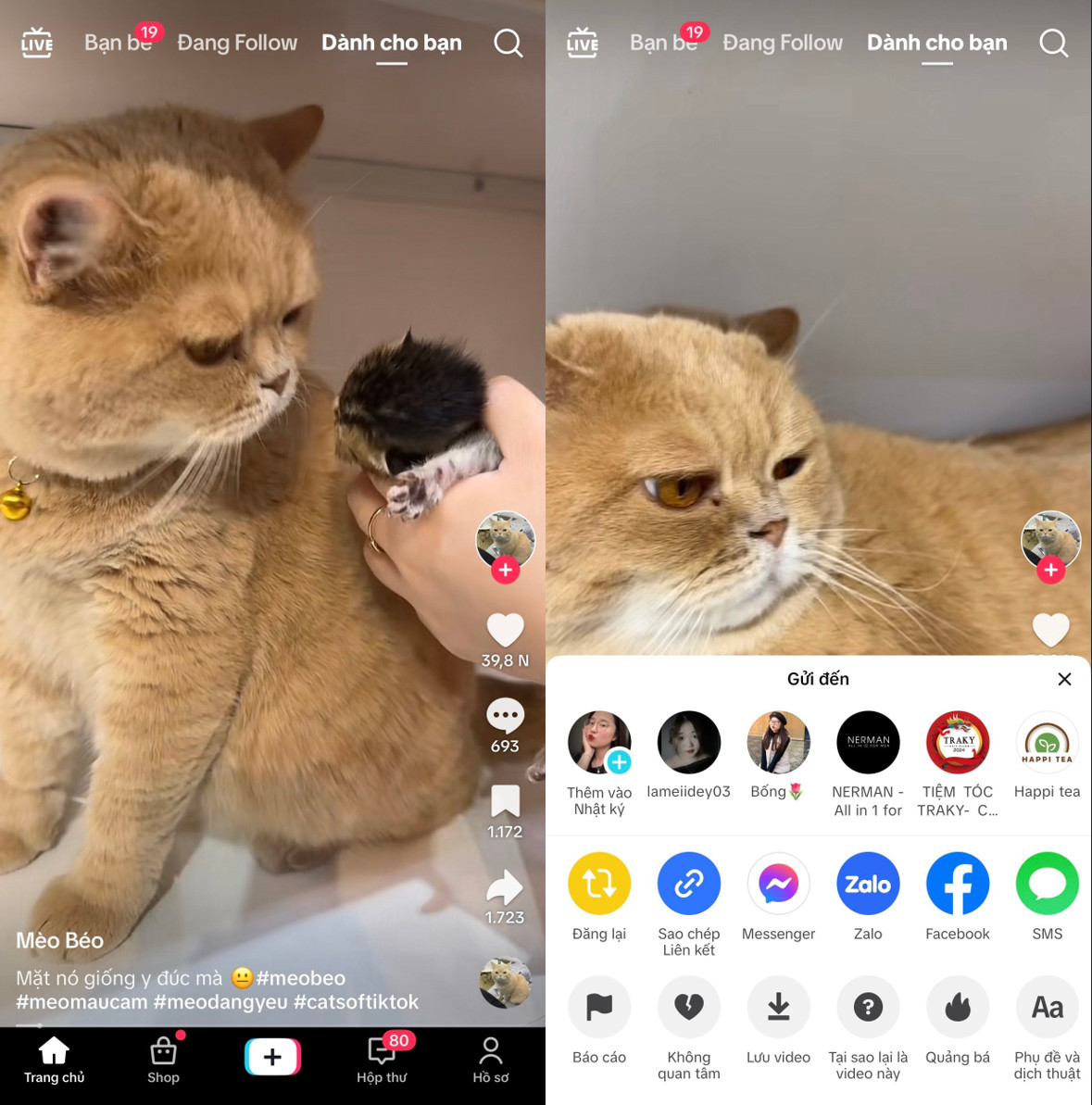
2. Open the SnapTik app, paste the copied link into the required box and click “Download video”.
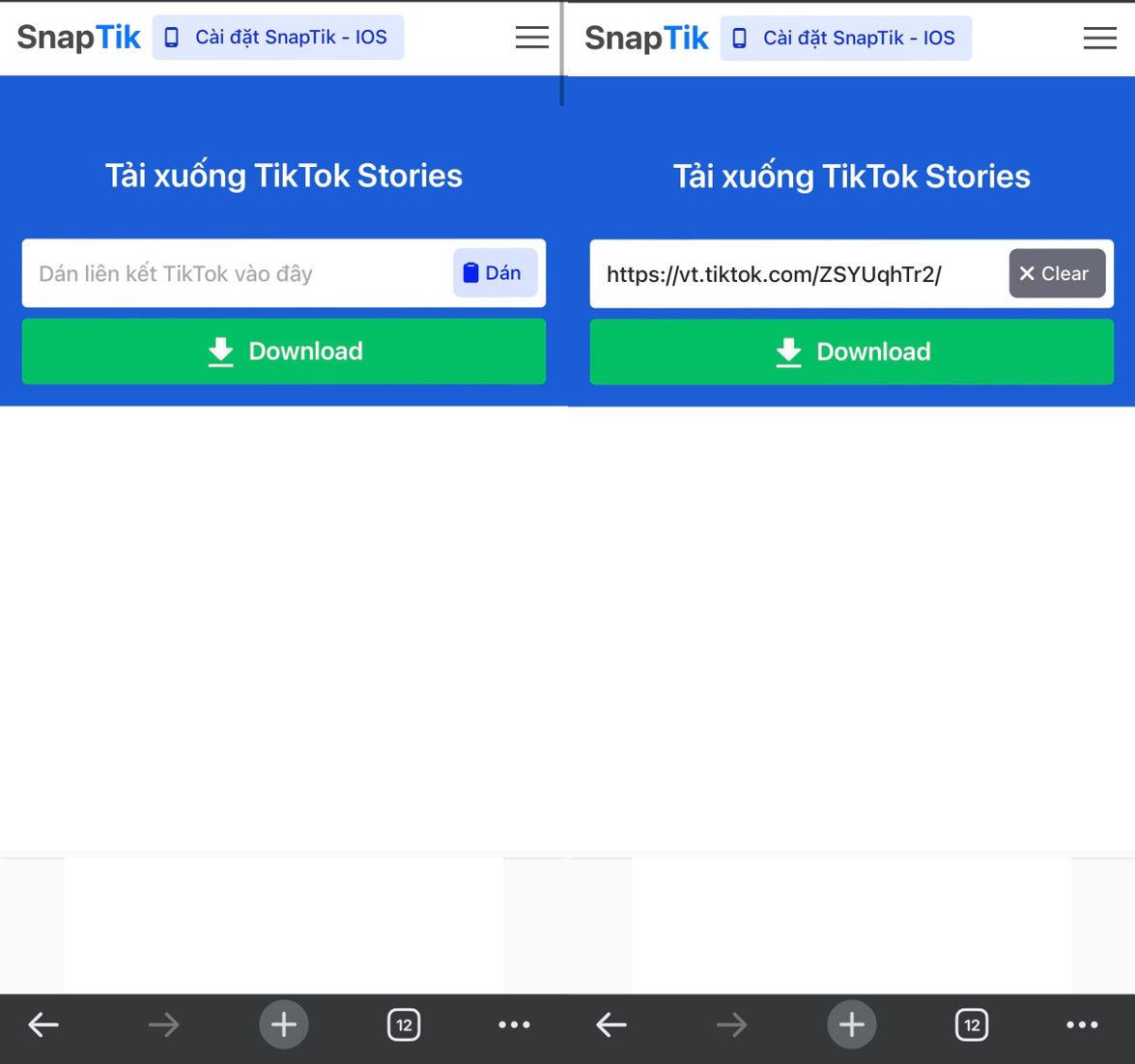
3. Select the appropriate download option: Download video with logo, download video without logo, download video cover image, or download video background music.
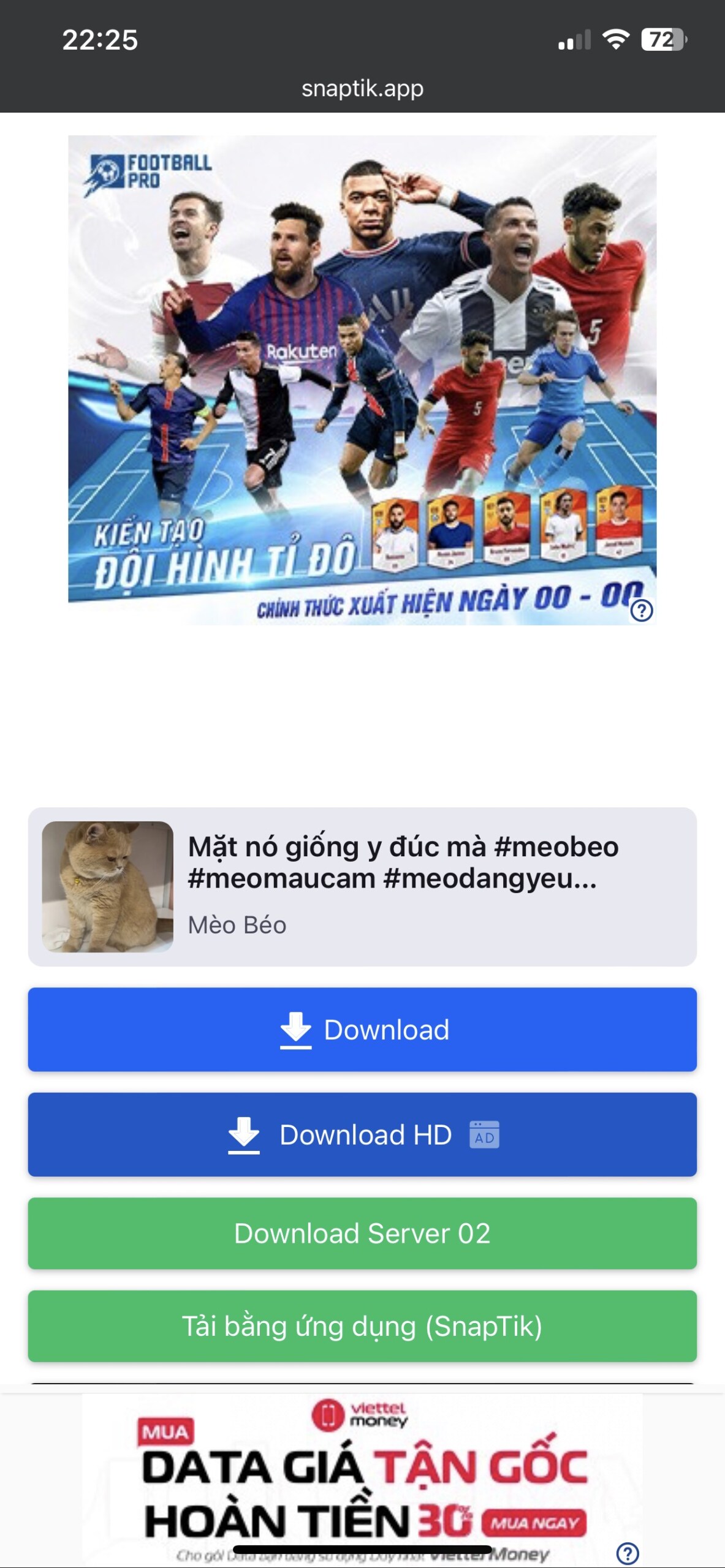
4. The downloaded video will be saved in the SnapTik folder on your phone.
Using the MusicallyDown Website
MusicallyDown is a free, safe website that allows you to download TikTok videos without watermark without installing any software. You can download videos from any device such as phone, computer, or tablet.
Steps to follow:
- Open the TikTok app, find the video you want to download and copy the link.
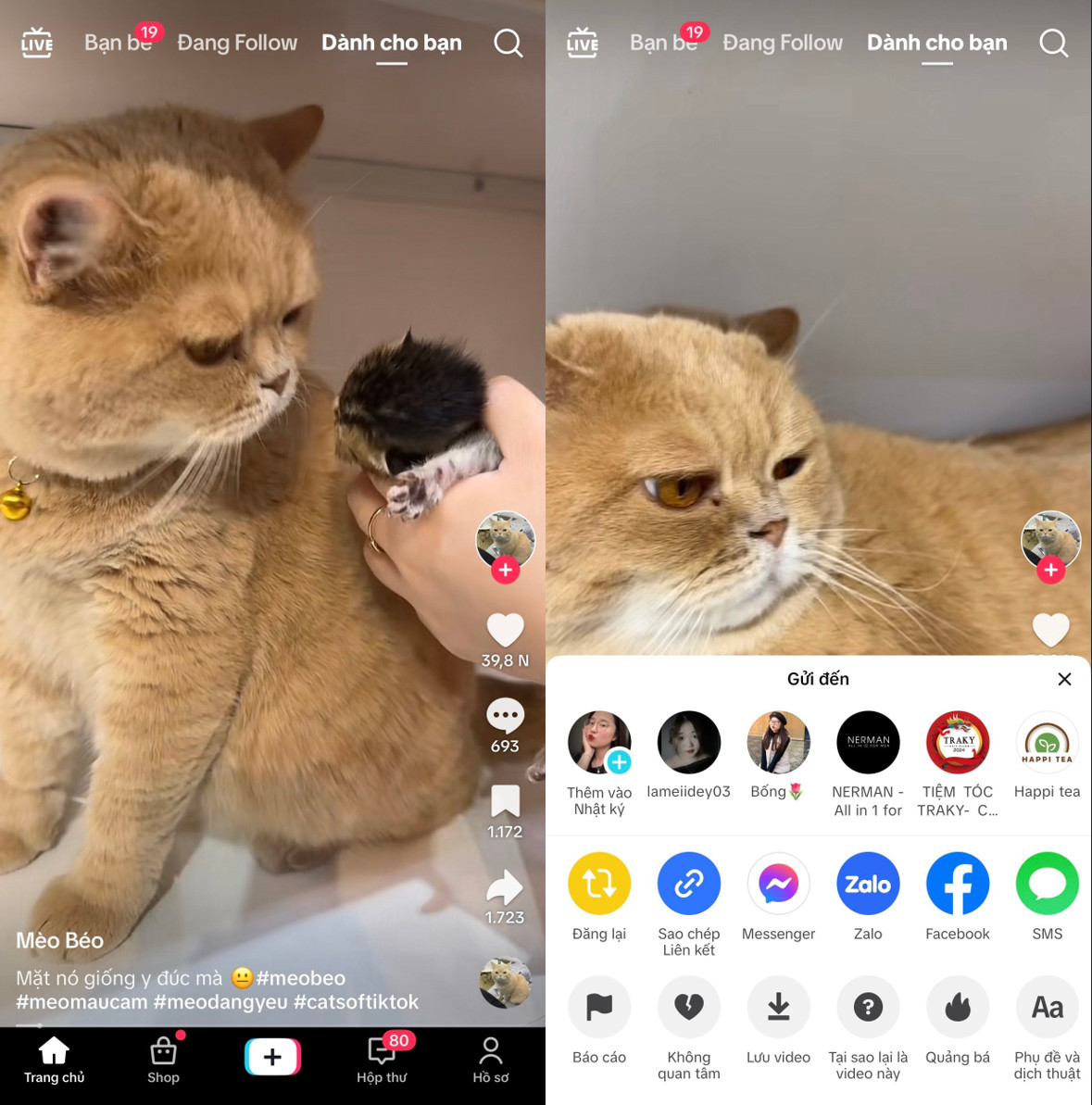
2. Go to the MusicallyDown website, paste the link into the search box and press “Download”.

3. Select the appropriate download option and download the video to your device.

You may be interested in:
Software to Download TikTok Videos Without Logo in Bulk
To download TikTok videos without logo in bulk, you need to use software that supports this function. MaxReup Facebook software is a tool that helps you download TikTok videos without logo in bulk quickly and easily. Some outstanding features of MaxReup Facebook software include:
- Download multi-channel videos in bulk.
- Reup video with over 1000 special automatic effects.
- Automatically edit 1000 videos with just one click.
- Automated multi-channel video posting.
- Manage large number of TikTok, Facebook, and other social media accounts.
Detailed instructions on how to download tiktok videos without logo using MaxReup Facebook software:
– Step 1: You log in to the software with an account licensed by Minsoftware.
– Step 2: Set up a script to download TikTok videos in bulk.
At the main interface of the software, select the Scan Download Video tab => select Download Video to use the feature to download TikTok videos in bulk.
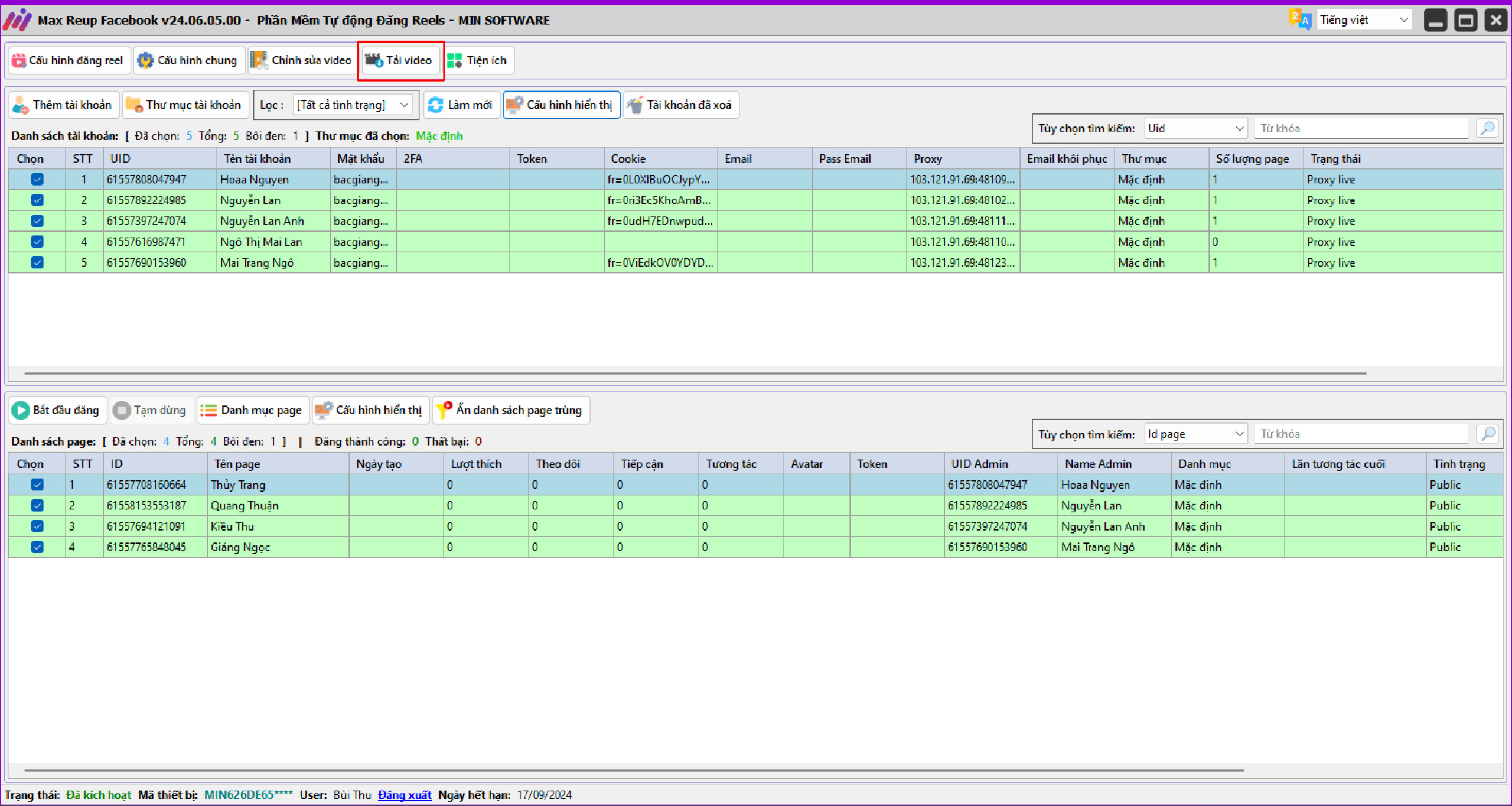
Next, you will access the TikTok channel and select the user you want to download the video. Use the Chrome extension (Cookie & Video ID) to quickly scan the video ids.
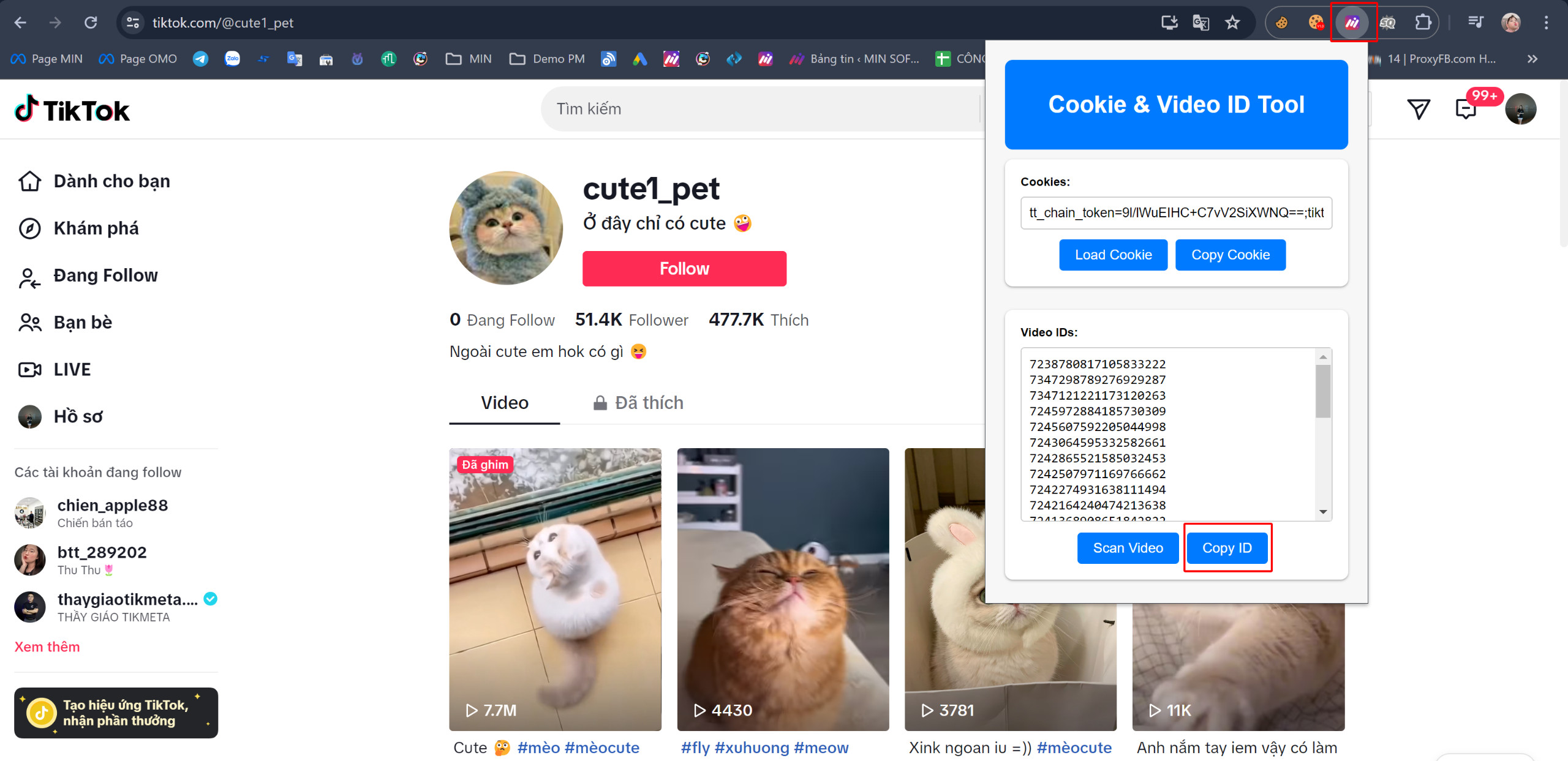
Copy the video ids you just scanned and paste them into the tool to download.
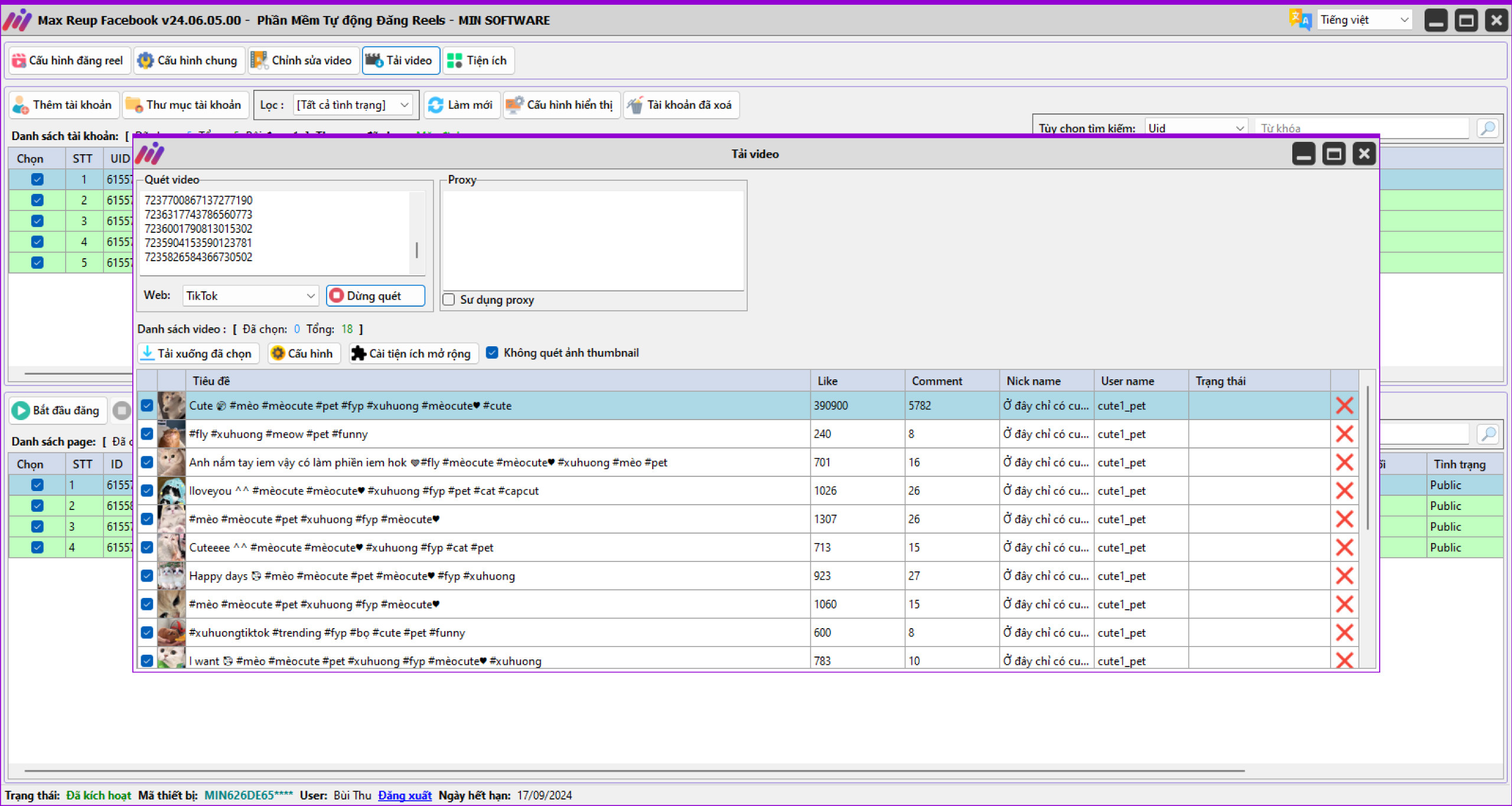
After scanning is complete. You can proceed to download the selected video, the video is completely watermark-free and you can use it to reupload to TikTok without fear of watermark.
With the above instructions, hopefully you will easily download TikTok videos no logo effectively. Good luck!
Join now MIN Software Community to refer to more useful tools !!!
Hotline/ Zalo: 0338.360.067 – 037.997.5501
Telegram: https://t.me/thuminsoftware

















