If you want to raise many accounts to serve the needs of online business, seeding or doing Facebook services, today I would like to introduce to you the most effective account raising software that I have ever raised. Facebook Account Raising Software - Free Facebook Account Raising Tool
Main Content
What is Facebook for?
Currently, the market for raising Facebook accounts is very busy. Through research, I know the benefits of raising Facebook accounts.
-Raising to sell online: Usually use nick to make friends with potential customers, for example if you sell clothes, you will join clothing groups and make friends with them. Or sell on the market
-Raising to run ads: Usually raising old, long-standing accounts to increase trust for Facebook. However, you need to buy the type that has verified identity, then running ads will be less limited.
-Nurturing for seeding: seeding here is to increase comments, likes, shares for posts, can be used to share livestreams to groups.
-Raising fb accounts to run tools to increase likes: Currently, there are tools ttc and ttds which are the two fastest like increasing software today.. can do like increasing services to make money..
-Raising Facebook accounts to sell: Currently, the demand for Facebook accounts is very high, you can raise them to sell...
Ok, I have shared about the question of what to do with Facebook accounts, I will introduce how to raise them on Facebook.
>>See more: buy facebook account
Maintain Facebook account on phone:
Currently, there are software farming apps that can be farmed on phones. Currently, there are 2 types of apps: clone apps and automatic apps. I will share the advantages and disadvantages of farming on phones.

One of the reputable software for raising accounts on the phone is MaxPhoneFarm. You can refer to the features here.
-Advantages: Easier to raise on computer, less checkpoints, good support staff.
-Disadvantages: automatic farming apps are more expensive and require high investment costs.
Facebook Account Raising Software – Free Facebook Account Raising Tool
Software on the market:
-MaxCare software
-MaxSystemCare software
-MaxPhoneFarm software
-FPlusScheduler software
You can learn more about the price and how to raise them yourself.. hihi
How to manually maintain a Facebook account
What do you need to raise a Facebook account?
-The source of goods must be reputable, the source of rep with clean equipment, clean IP will give us a better quality clone system. You guys just go to muatk24h.com to buy, click >>> buy clone
-The longer you clone your nick, the more friends you have, the easier it is to raise.
-Prepare sim and dcom to change network ip when running multi-nick interaction
-Prepare equipment: here I will guide you how to raise by hand so it is only for a small quantity of less than 50 fish, if you raise a lot, just buy the tool. The equipment here is a PC or phone..
-On phone download appclone here
-On the computer, just create many new users. or download google portable
How to raise free facebook account:
Nurturing here means we run interactions like real users, the more like real users, the more prestigious with Facebook, we will have a quality clone team.
Facebook account maintenance process for the first 3 days
-The first 3 days of raising are very important: you need to remember to know this algorithm to avoid it. When adding it to a new browser, the Facebook Bot will evaluate it as unusual (suspected of the account being hacked), then Facebook will capture your identity. So what should you do in the first 3 days to avoid being locked?
-More powerful accounts are less likely to be checked than new accounts that don't have Facebook reputation. If you interact with more than 5 accounts, you must change your IP to dcom.
-Day 1. Just added the browser so let the account get used to the device: like the new feed, watch the video, soak it in.
-Day 2, try to make friends by calling at least 4-5 groups. If 1 account is locked, stop the other accounts. And continue to interact like day 1.
-On the 3rd day, you can make friends with 5 to 10 people. Don't make friends quickly. You can ask to join a group. If there is anything unusual, don't touch other accounts to avoid mass deaths.
Next day, you should gradually increase the operations but not too much and too fast, the buffalo accounts will be different based on the time of creation and the number of friends you have...
FPlusScheduler Software
Note on account maintenance First about login issue (This software is free for 7 days)
– For purchased accounts, the seller usually provides the form User|pass|2fa or User|pass|2fa|mail|pass mail and this form can be logged in on the software.
– If you use Chrome, there are some notes on logging in as follows:
+ When adding an existing account, you should check Random ua chrome (in the Account section). If the template is available, enter it directly into the account list box in the account management section. If it is different from the available template format, enter that format via Import custom because in that section there is a running format option.
+ Note before logging in, in Advanced settings in account management, uncheck Import cookie when account logs out, check Do not get cookie if you absolutely do not use cookie and uncheck Do not set User agent because outside has random ua, must uncheck for the software to set ua when logging in.
+ When you finish the login step, you should choose Login user|pass and do not save the login if it is the first login, but from the second time onwards, you can use any option. Second, about IP: in case of maintaining a large number of accounts, you need to add an IP changing tool to avoid being checked by IP. The IP tool that can be used is Dcom (according to the dcom recorded in the Home tab of the software).
- The appropriate number of accounts to raise on 1 machine is about 200-300 accounts. There are also ssh proxy, 4g proxy, tinsoft, tmproxy. Third, about the interaction of raising, I imagine setting up interaction for the account is the same as the action of a normal account.
-With a new account, you should increase online time and run less interactions by setting up interactions such as View newfeed, view watch. But you need to combine some other actions such as searching by keyword, liking a certain page,...
-All of this is in the account nurturing interaction section on Fplusscheduler. Daily actions can change the type of action, start time and interaction time of the accounts, for example, changing the daily newfeed viewing time. If the account is blank, after interacting as above for about 3-4 days, you can add some activities such as making friends, joining groups according to suggestions or commenting and liking to interact with friends (but the number is small).
=>> Download free tool for 7 days > Here
MaxCare Facebook Account Maintenance Tool
- Post articles (with photos, videos, links) to groups, personal pages and fanpages, manage content of post warehouse extremely easily (helping campaigns cover the market extremely quickly).
- Automatically increase virtual seeding comments when livestreaming for livestreaming sisters (helps create sales bait effects)
- Open multiple threads, maintain multiple accounts but each browser has a separate proxy, a separate user agent.
- Configure account maintenance and interaction instead of manual operations (interact with friends, make friends, join groups, interact with groups, interact with fanpages, send messages, comment).
- Run interactive scenarios, each scenario has many small actions to run as human-like as possible.
- Find potential friends, groups, and fanpages to reach customers.
- Manage accounts by folder, easily manage thousands of accounts without fear of confusion.
- The software uses a profile – portable, each account will log in to a separate browser, avoiding being scanned by Facebook.
- Check account, cookie, token, uid|pass, mail, profile, wall.
- Automatically backup account when finished running, helps open checkpoint when account is locked.
- Automatically open checkpoints with many different forms: date of birth, comments, otp mail verification,...
- Extremely easy management tool, automatically updates information, password, date of birth,...
- Support all IP changing methods in the world: xproxy, tinsoft, tmproxy, proxy, dcom, hma,…
In general Free Facebook account maintenance tool for using the above function is quite good, you contact MIN Software for reference information
See more: How to return to old facebook interface
Account Creation Process
STEP 1: CREATE A FACEBOOK ACCOUNT
STEP 2. ADD INFORMATION TO YOUR ACCOUNT
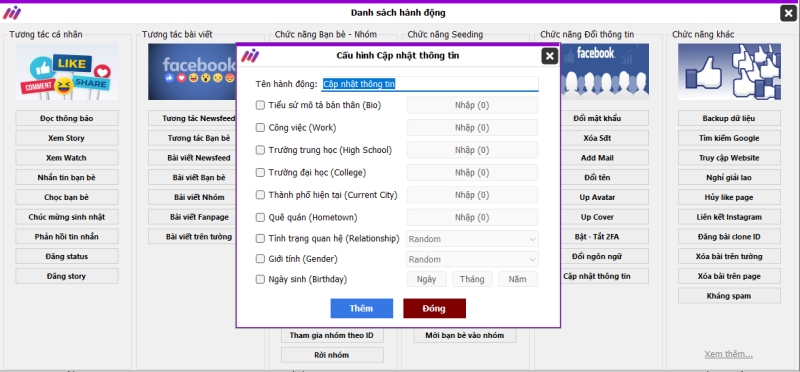
STEP 3. SECURITY STEP
STEP 4. MAKE FRIENDS + JOIN GROUP + FOLLOW FANPAGE

STEP 5. ACCOUNT INTERACTION
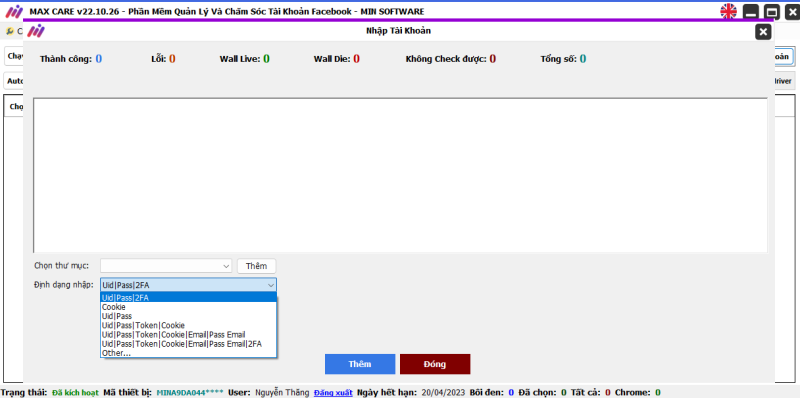
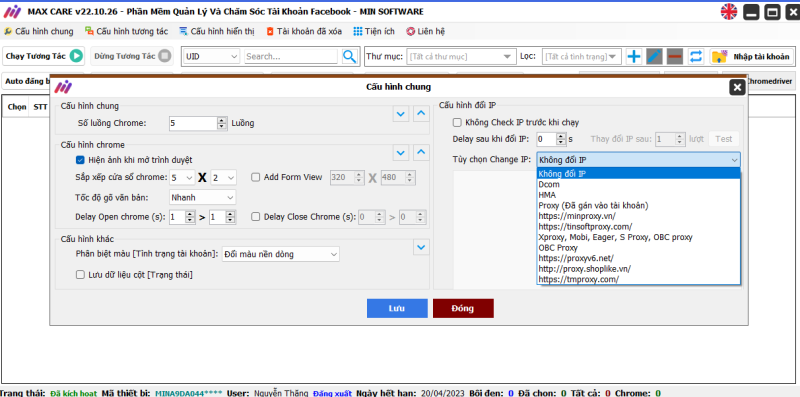
Bạn nào có nhu cầu nuôi nick liên hệ zalo 082.980.3601 – 0969.078.803
Liên hệ fanpage: https://www.facebook.com/MINGroupGlobal.Official
- Max Review Page – Software to add reviews to facebook fanpage automatically
- Top 3 Hottest Facebook Account Raising Software 2024
- Max Change – Software to delete account information, facebook account info
- Facebook Account Raising Software – Free Facebook Account Raising Tool
- Automatic Facebook Account Raising Software, Effective 2021


















Thank you for the auspicious writeup It in fact was an amusement account it Look advanced to far added agreeable from you However how can we communicate