In the digital age, effectively exploiting information on Facebook has become an essential need. In 2025, the “group post scanning” tool on Facebook is becoming a solution trusted by many individuals and businesses. In this article, we will learn in detail about this tool, why it is important, and how to exploit it most effectively.
Main Content
What is group post scanning tool?
Group Post Scraper is an automated tool that helps users collect information from posts shared in Facebook groups. Instead of having to manually sift through thousands of posts, this tool allows you to quickly filter out posts by keywords, dates, or specific authors.
This technology is built on data analysis algorithms and information mining from Facebook's API. When authorized, this tool can retrieve and process data in a short time, increasing the efficiency of information collection.
Reasons to use Group Post Scanning Tool
1. Save time
Manually scraping posts can take hours for large Facebook groups. This tool helps you integrate data quickly, reducing your work time.
2. Increase accuracy
Thanks to advanced algorithms, the group post scanner tool is able to analyze and filter data precisely according to your needs. You can search by specific keywords such as “marketing”, “sales” or by the account that created the post.
3. Support for business and marketing
Facebook groups are often a place to share a lot of valuable information. By using the group post scanning tool, you can quickly collect trends, customer needs, or information to serve your business strategy.
4. Easy to use
Most of the tools today have intuitive interfaces, suitable for both experienced and inexperienced users.
Read more:
Instructions for using MaxData Tool to scan Facebook group posts in 2025
Overview of MaxData Tool
Software MaxData is a powerful support tool for shop owners and businesses in implementing effective marketing strategies on the Facebook platform. With the ability to synthesize and analyze potential customer data from profile, fanpage, and group, MaxData helps you optimize your marketing activities and customer outreach.
MaxData's outstanding features:
- Scan group information: Scan joined group list, scan group members, and analyze group data.
- Scan data page: Search and scan page information by keywords, collect data about fanpage.
- Scan user data: Retrieve user's friends list and analyze personal data.
- Scan article data: Scan posts by keywords, count the number of emotions, get statistics on users interacting with posts, and analyze posts in groups.
- Additional functions: Support finding Facebook ID, using ChatGPT to optimize content, checking live UID, and many other useful features.
MaxData is an indispensable solution to help you reach and maximize the potential of customers on Facebook, thereby increasing marketing effectiveness and boosting revenue.
2. Instructions for using MaxData software to Scan group posts on Facebook Groups
Step 1: You log in to the software with an account licensed by Minsoftware.
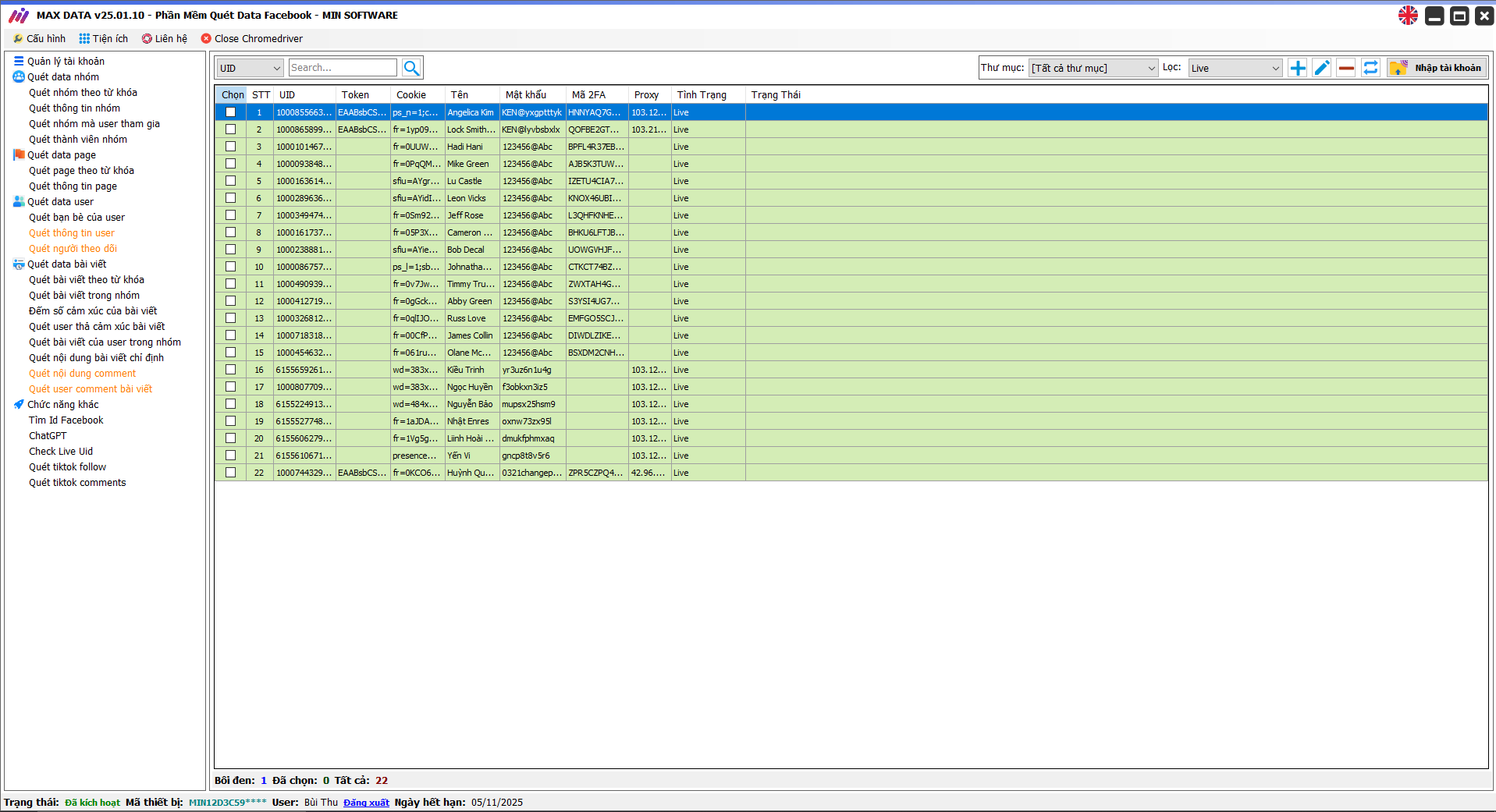
Step 2: Set up group post scanning script
- At the main interface of the software, you select the section Scan article data > Scan group articles
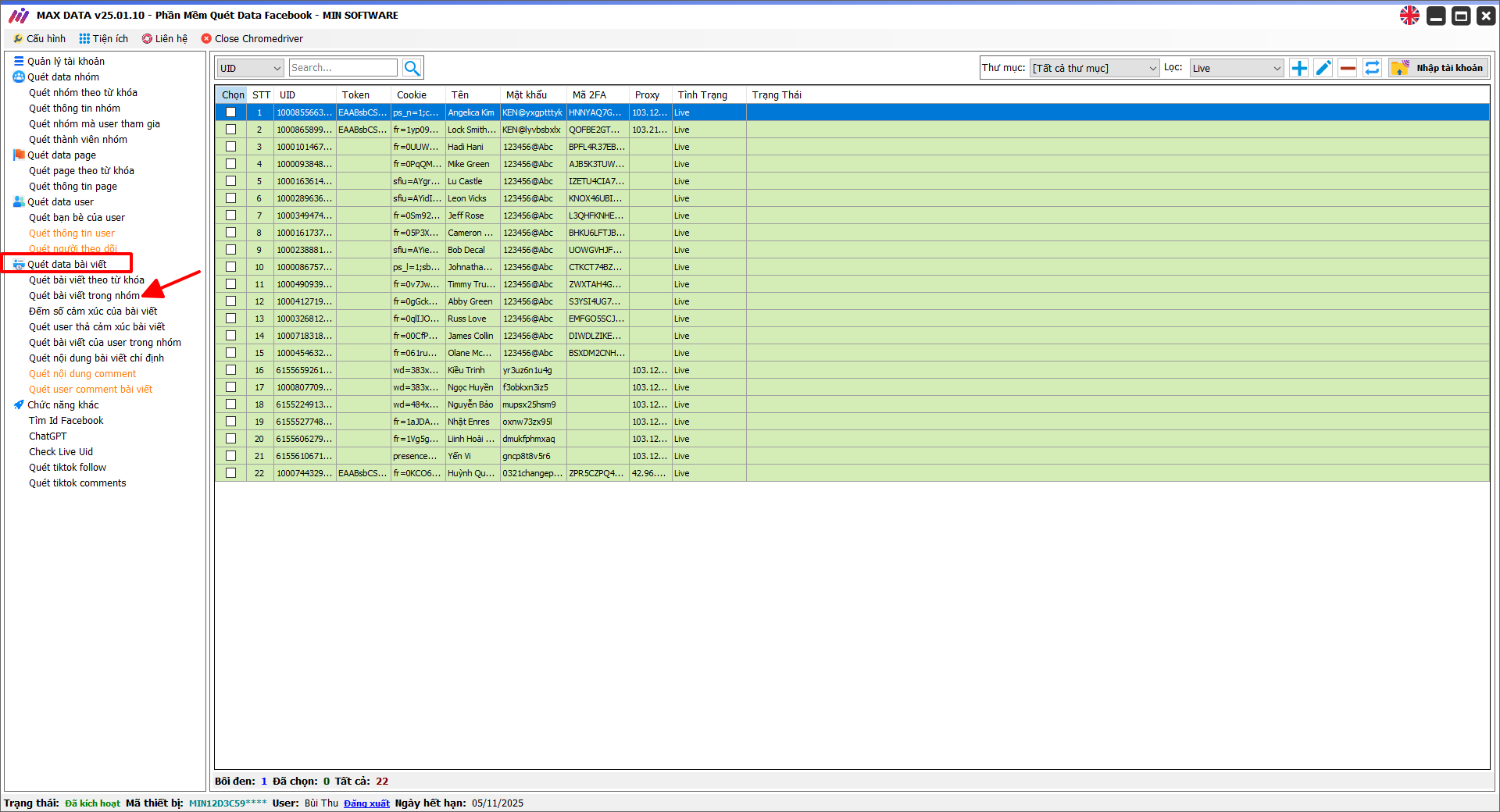
- Next proceed to setup Configuration Scan group posts
+ Enter the UID of the account to run (the UID of the account to run is taken from the Account Management section)
+ And enter the list of group IDs to scan.
+ Set Limit number of posts on group
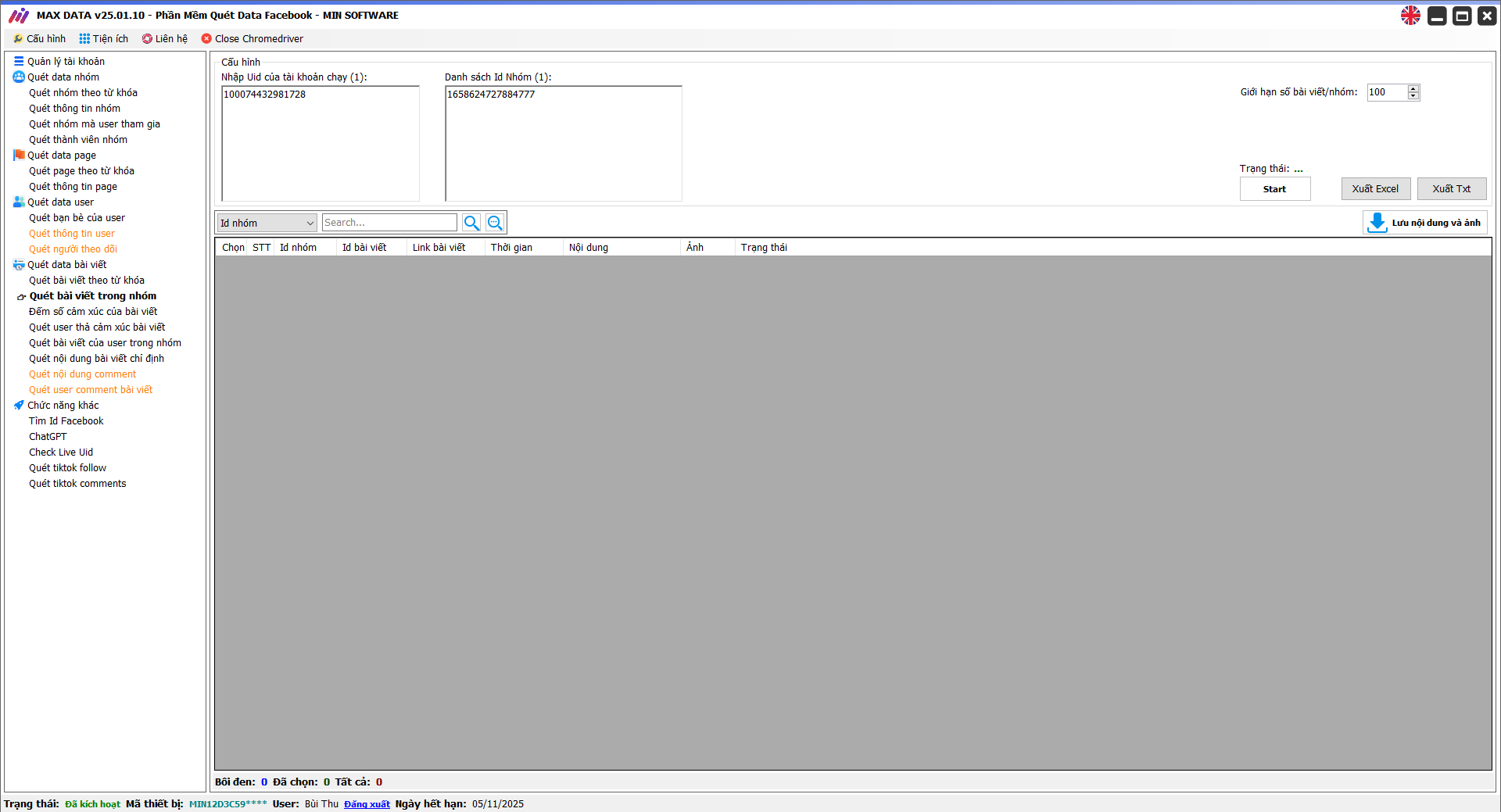
- Press Start to begin Scan Group Posts
- Scanning process complete.
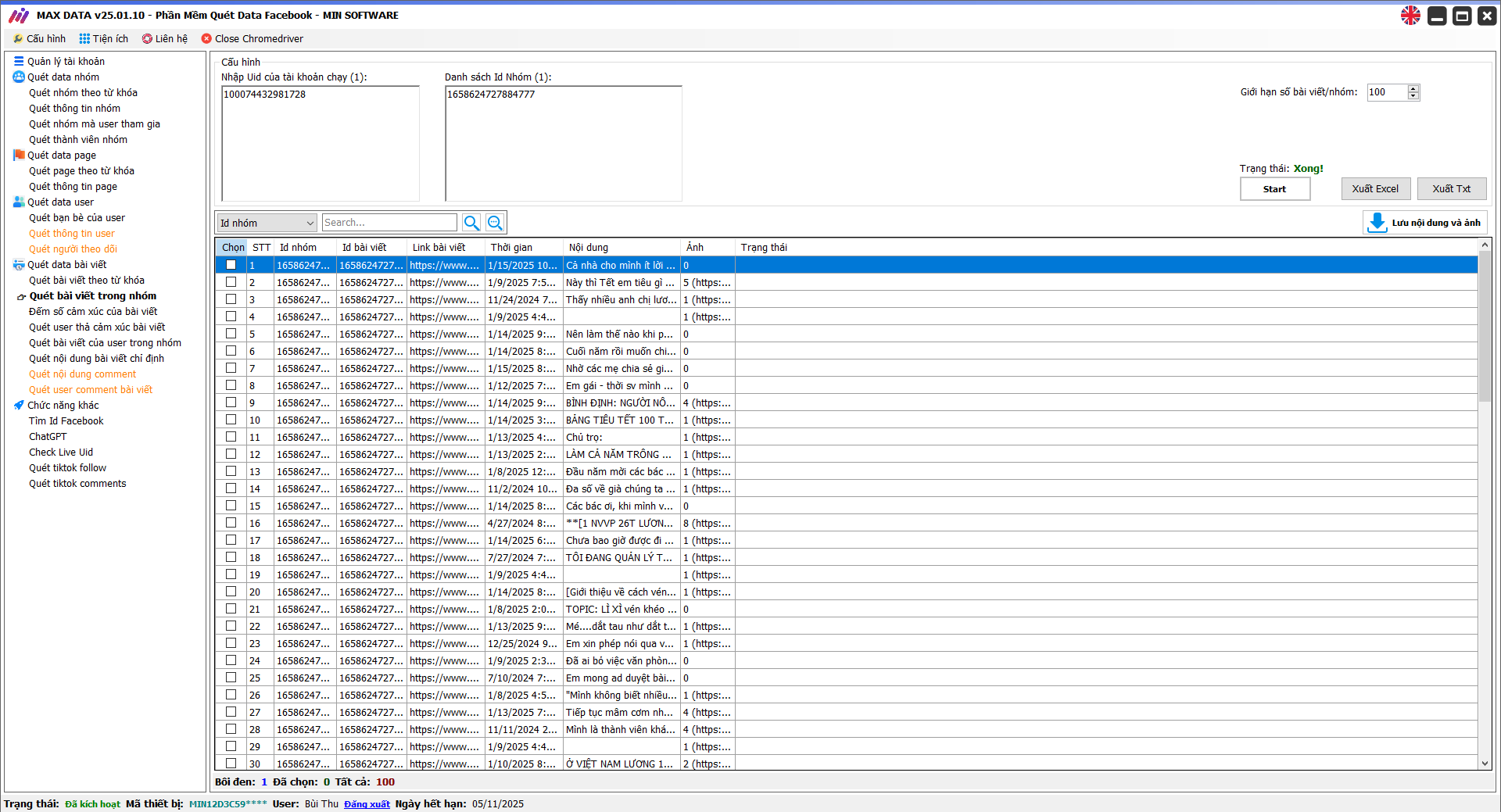
Step 4: Export data
After a successful scan, the returned data will be a list of: Group id, Post id, Post link, Post time, Post content, Posted image. You can save this list to your computer in 2 formats: Excel Export or Export Txt. The software also allows you to Save both the content and images of the posts.
Conclude
The “group post scanner” tool is not only a technological solution, but also a powerful assistant to help you exploit information optimally on the Facebook platform. With the support of modern features, users can save time, improve marketing efficiency, and maximize business benefits. Take advantage of the power of this tool to catch up with trends and create successful strategies in 2025!
Hotline/ Zalo: 0338.360.067 – 0969.078.803
Telegram 1: https://t.me/thuminsoftware

















