Main Content
Introducing Max Reup Facebook tool
Facebook is a huge video repository, including many useful contents from entertainment, learning to business. However, Facebook does not support users to download videos directly. Manually downloading each video takes a lot of time.
Now, with Max Reup Facebook, you can download Facebook videos in bulk with just a few simple steps. Discover the great features and benefits this tool brings!
Reasons why you should use Max Reup Facebook to download Facebook videos
- Save time: Download hundreds of videos at once in just seconds.
- High quality video support: Keep original quality, support Full HD.
- Easy to use: Intuitive interface, simple operation.
- Optimize speed: Helps download 10 times faster than manual method.
- Auto save: Downloaded videos are saved directly to your computer or device.
Instructions on how to download Facebook videos in bulk with Max Reup Facebook
Step 1: Download and install Max Reup Facebook
- Visit MINSoftware's homepage: app.minsoftware.vn. Then proceed to Install the software Max Reup Facebook into your computer.
- Instruct Install Max Reup Facebook software: See detailed instructions Here
- Log in Log into the software with an account licensed by MINSoftware.
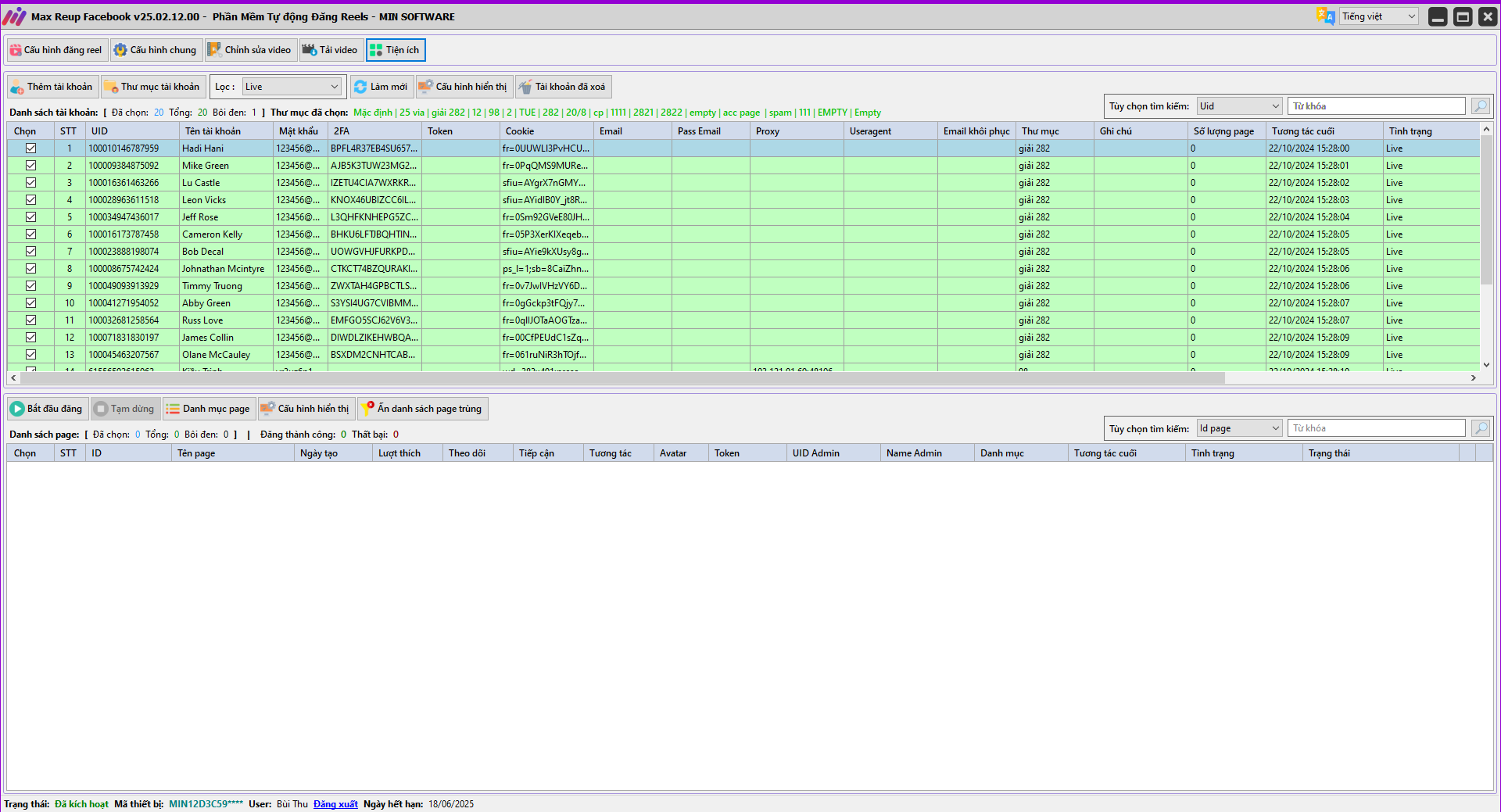
- NOTE: After Downloading and Installing the Software Successfully Obligatory must install Google Chrome browser extension: Cookie & Video ID Tool to Proceed to run Batch Facebook Video Download.
- Detailed instructions for installing extensions into Google Chrome (Cookie & Video ID Tool) See details Hereafter.
Step 2: Set up the configuration to automatically download Facebook videos in bulk
- At the interface of Software – Select Item Download video and select Web: Facebook want to download.
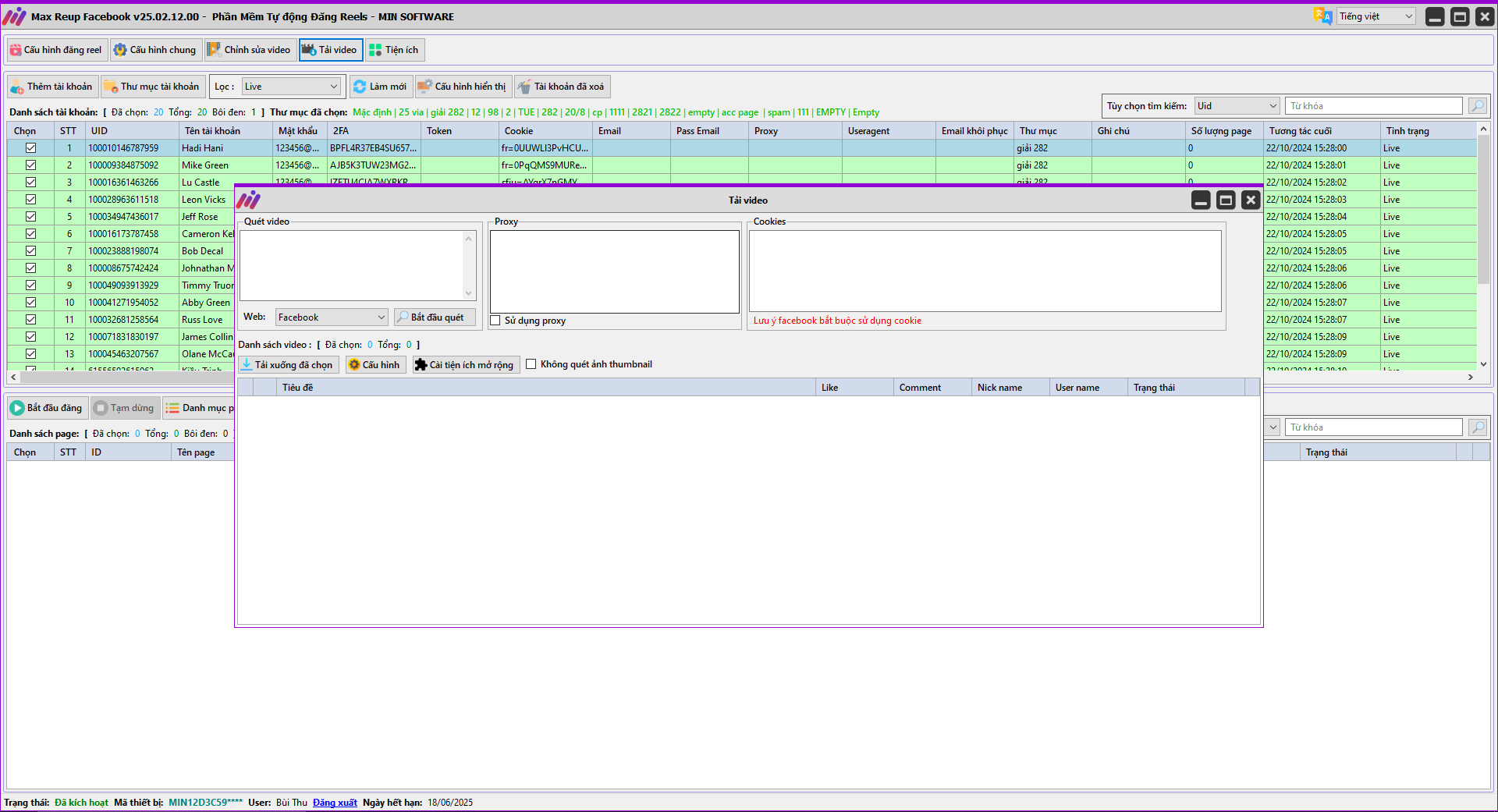
- Using the Utility Cookie & Video ID Tool to scan the Video ID List you want to download. Then Copy paste into item Scan video.
- NOTE: Facebook required use COOKIES to download. (You can get Cookies right in the Utilities section Cookie & Video ID Tool) and paste into item Cookies.
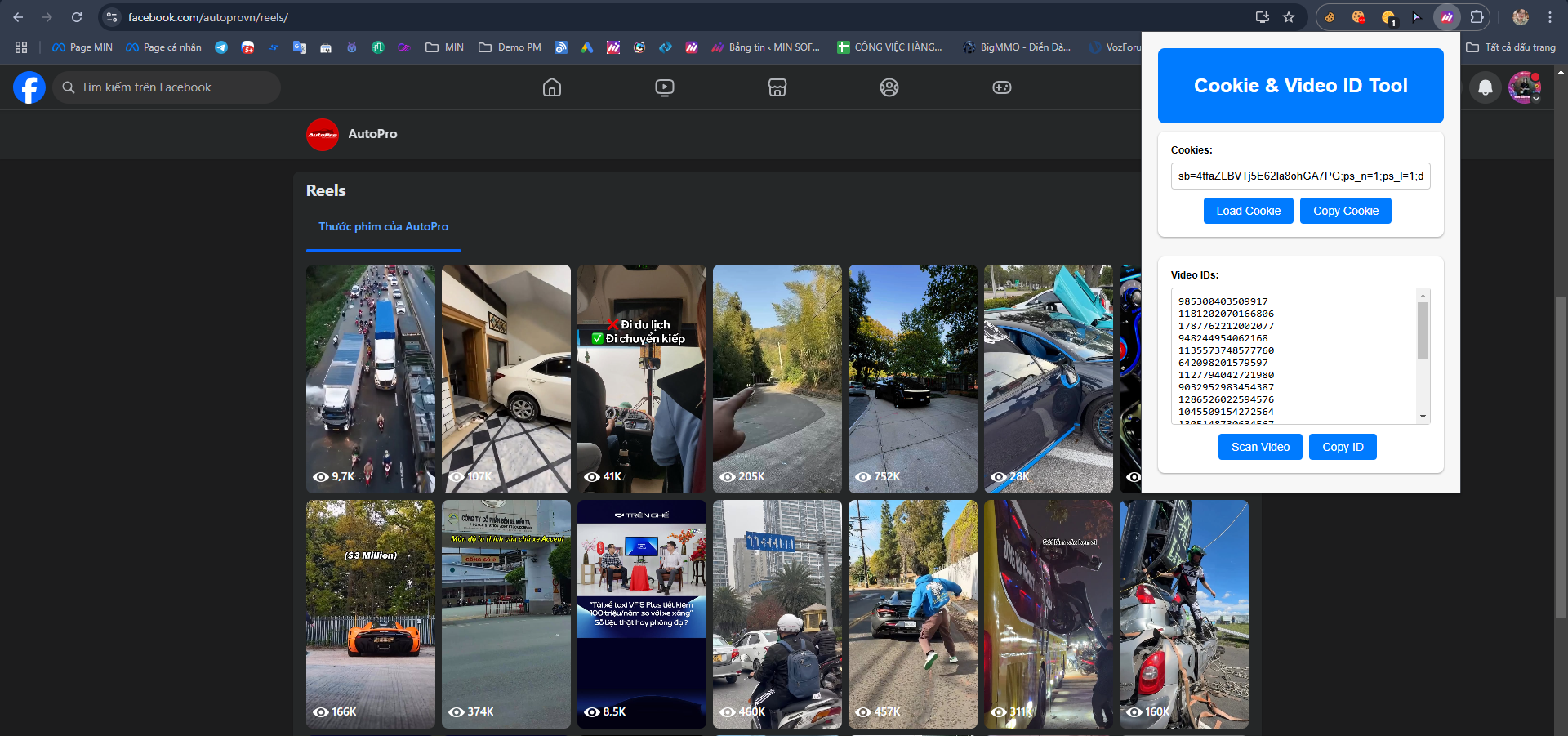
Step 3: Click Start Scan
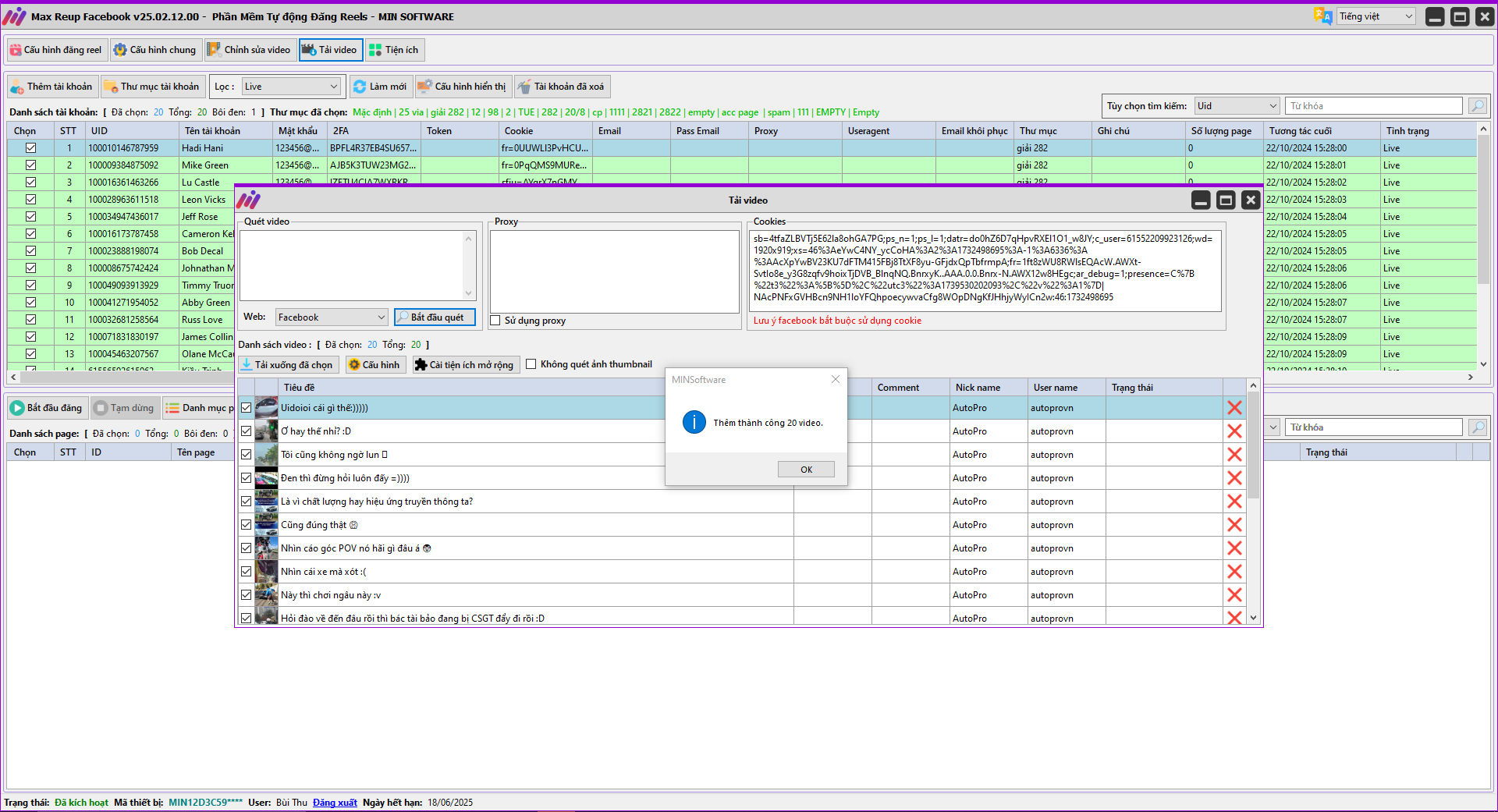
Step 4: Finish and Download the video
Downloaded videos will be automatically saved to the specified folder on your device.
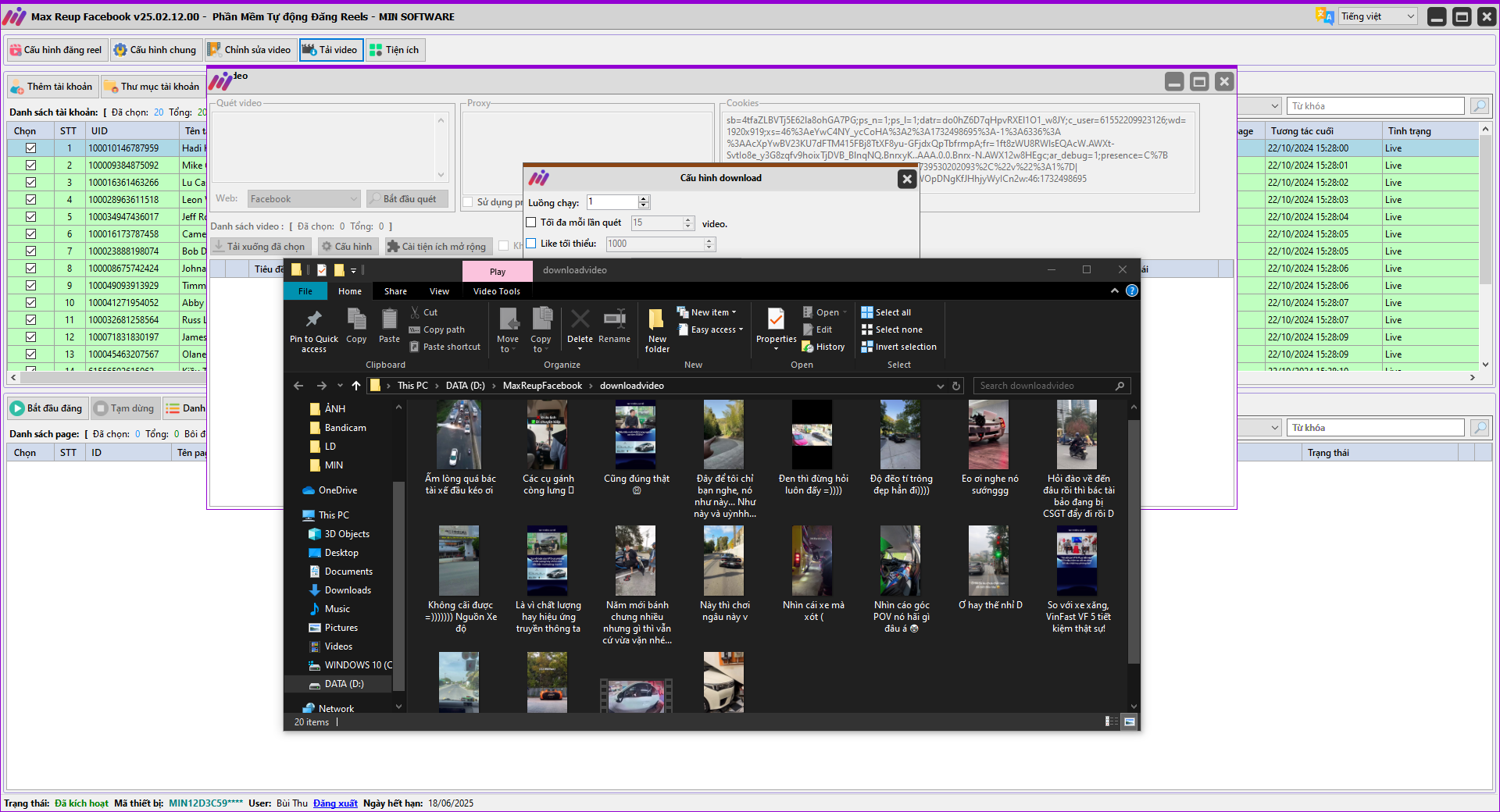
Video Tutorial on how to download Facebook videos in bulk with Max Reup Facebook
Is Max Reup Facebook right for you?
Max Reup Facebook is the perfect tool for those who often need download facebook videos in bulk, especially content creators, marketers or anyone who needs to backup videos quickly.
Conclude
With Max Reup, the download facebook video It's never been easier! With just 1 click, you can download multiple videos at once, saving time and improving work efficiency.
🔗 What are you waiting for? Inbox now for support! 📩
Hotline/ Zalo: 0338.360.067 – 0969.078.803
Telegram 1: https://t.me/thuminsoftware
- Effective Facebook Group Scanning Tool by Keywords 2024
- Zalo Group Member Pulling Software - Solution for Building a Community of 1000+ Members
- Collaboration Between MINSoftware And GemLogin: Solution To Reduce Checkpoint Rate Across Platforms
- Latest MINSoftware Price List 2024
- MINSoftware Officially Updates New Software Price List From Today - Don't Miss Out On Attractive Deals!

















