Main Content
Auto Tweet Software What is that?
If you want to grow your brand and connect with potential customers on social media, Twitter (X) is a great choice. To increase your business efficiency and sales on Twitter, you can use automated tweeting software. This is a versatile marketing software with many great features. Let's explore those features through the following article!
Outstanding features of Automatic Tweet Posting Software
Twitter (X) is a social media platform suitable for brand marketing and reaching potential customers. To maximize the potential of Twitter, you can use auto-tweeting software. This is a professional marketing software with many attractive features. Here are the outstanding features of Auto tweet software.
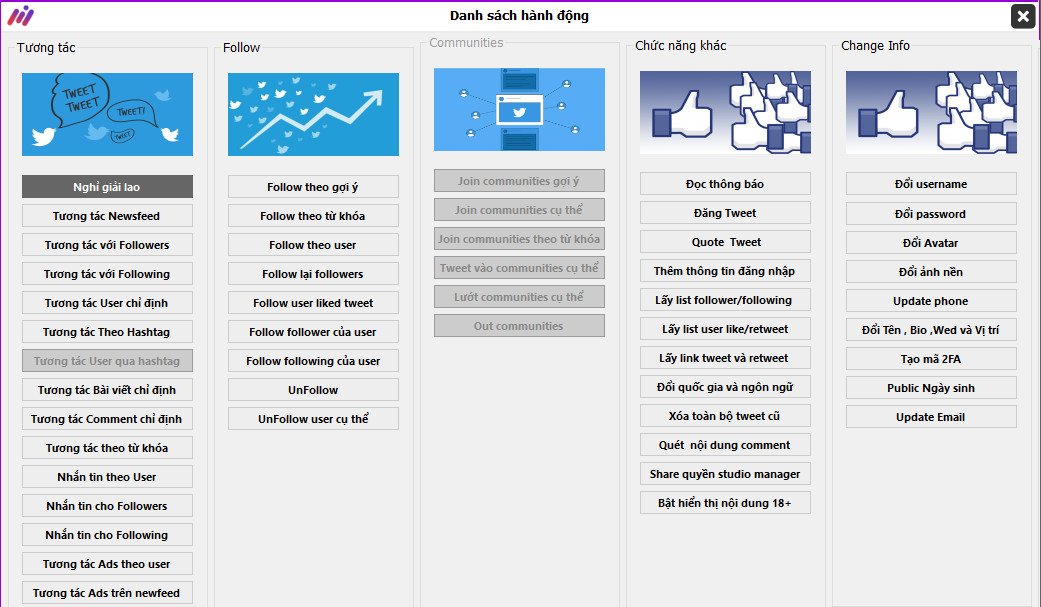
1. Manage a large number of Twitter accounts
Auto tweeting software allows you to import an UNLIMITED number of Twitter accounts into the system. This means you can manage hundreds, thousands of accounts with extreme ease. In addition, you can:
- Create different account categories for each area, helping to avoid confusion between accounts.
- Display full account information entered into the software: Username, password, full name, followers, account status,...
- Delete unnecessary accounts easily.
2. Automated Tweet Engagement
The software supports performing account interaction activities such as:
- Auto Retweet on demand: Allows users to reshare someone else's post on their personal page.
- Reply to another user's Tweet: Automatically reply to another user's post on Twitter. Replying to a Tweet is similar to the comment feature on Facebook.
- Like other people's and your own Tweets: Automatically like and interact with other users' and your own posts on Twitter.
- Automatically interact with any advertising campaigns: Click to view ads, like posts, comment on posts, repost, etc.
3. Follow automatically
Instead of having to go into each Twitter account to follow potential customers, you can use automated tweeting software to do this in bulk. With this feature, you can:
- Automatically follow users recommended by Twitter.
- Automatically follow users according to specified file.
- Automatically unfollow users on Twitter.
- Send automated mass messages to Twitter users.
4. Auto Post Tweets in Bulk
The software helps you post Tweets in bulk on multiple accounts at the same time without spending much time and effort:
- Mass post to Twitter with pre-written content.
- Automatically spin post content, minimizing spam.
- Automatically tag users when posting Tweets and replying to Tweets.
- Schedule mass tweets to multiple accounts at once.
5. Mass messaging
Automated tweeting software allows you to automatically message tens of thousands of accounts at the same time without having to spend as much time as manual operations in the past. You can:
- Message the specified User
- Message to Follow
- Message Following
6. Automatic data scanning
With the automatic data scraping feature, you can see all the information of any Twitter account. You can collect the following information:
- Scan Followed Accounts: Automatically scan the follower list of any specified Twitter account.
- Scan post information: Scan all information of any account and return the following information: Tweet ID, post link,...
- Account Info Scan: Scan detailed information about any Twitter account on demand.
6. Update account information automatically
The outstanding feature of the automatic tweeting software is the automatic update of Profile information. Profile information is changed and updated with accuracy and a success rate of up to 99%.
- Automatically update Twitter avatar.
- Update Twitter bio automatically.
- Update website link automatically on Twitter.
- Change account information: Full name, date of birth, password, phone number, email,...
- Change country and language
- Enable 18+ content display
7. Some other features of the automatic tweeting software
In addition to the above features, the automatic tweeting software also has many other features such as:
- Support many forms of IP change without worrying about account lock.
- Allows manual control of Twitter accounts.
- Automatically solve captcha auto fast
Why should you choose Auto Tweet Software?
Save time and effort
With the ability to automate complex processes, auto-tweeting software saves you a lot of time and effort. You no longer need to manage each account or post manually.
More efficient
The software helps you interact and manage your accounts more effectively. Thereby, increasing your ability to reach potential customers and improve business efficiency.
Low cost
Investing in automated tweeting software is an economical solution. With just an initial investment, you can use the software for a long time without incurring many additional costs.
Easy to use
The software is designed to be user-friendly and easy to use even for beginners. You do not need to have high technical skills to use this software.
Professional Support
You will receive support from experts, helping you use the software most effectively. This helps you quickly get familiar with the software and optimize its features.
Faster and wider reach
The software helps you reach potential customers more quickly and widely. Thereby, improving conversion and saving marketing costs.
With superior features and outstanding benefits, auto tweet software is the perfect solution for Twitter marketing. Try it now to experience and feel the difference!
Auto Tweet Software Quote – MaxTwitter Pro
PRICE LIST OF AUTOMATIC TWEET POSTING SOFTWARE ON CHROME BROWSER
Package 1: Use 1 month price 500,000 VND
Package 2: Use 1 year price 2,500,000 VND
Package 3: Use Forever price 7,000,000 VND
See payment details: Software Payment
Configuration to run Automatic Tweet Posting Software – MaxTwitter Pro
As of now, Auto Tweet Software – MaxTwitter Pro can be installed and used on Laptops, PCs with Windows operating system (Windows 10 or higher)
System requirements:
- Hard drive: 100GB, SSD hard drive
- Operating System: Windows 10 or later
- RAM: 8GB or more
- Graphics: DirectX 9
Join now MIN Software Community to refer to more useful tools !!!
Hotline/ Zalo: 0338 360 067 – 0969.078.803
Telegram 1: https://t.me/thuminsoftware

















