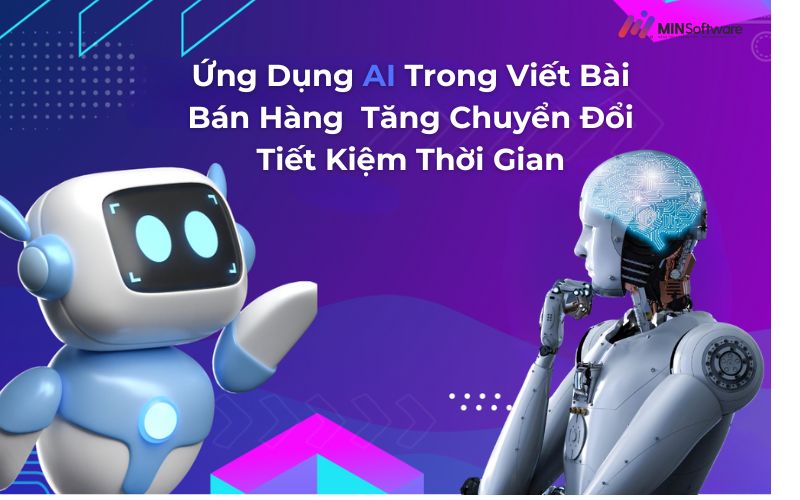Main Content
Introduce
In the age of automation and multi-channel marketing, auto twitter post is the optimal solution to save time, increase efficiency and maintain stable interaction with followers. In this article, we will guide you on how to use the software MaxTwitter to automatically post to Twitter easily and professionally.
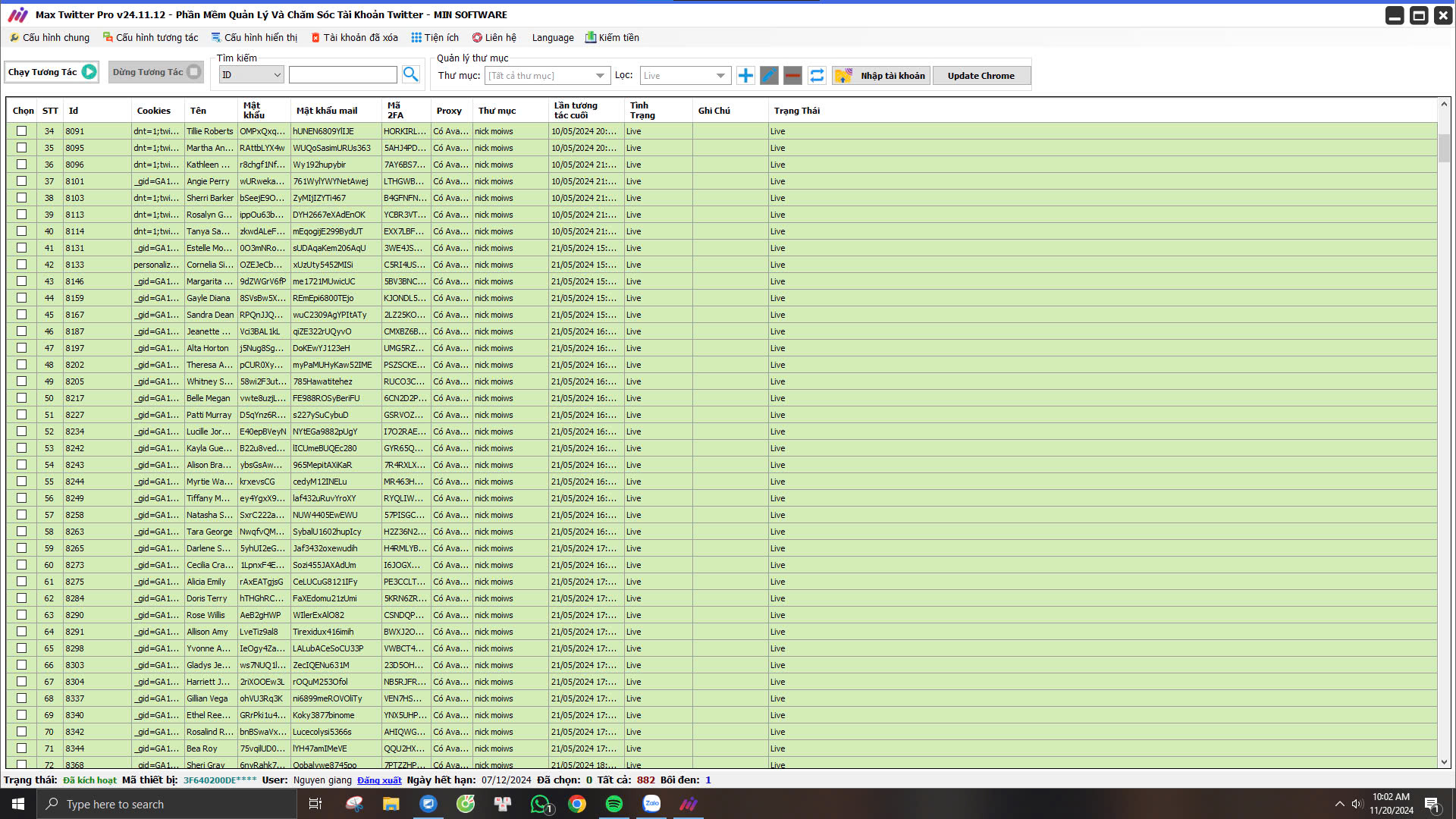
Why Auto Post on Twitter?
Twitter is a powerful platform for building your personal brand, sharing knowledge, or marketing products. However, consistently posting content at prime times is not easy if done manually. Some of the benefits of using an automated posting tool:
-
Save time: Compose content once, the software will post according to your preset schedule.
-
Increase interaction: Keeping a consistent posting frequency helps improve impressions and engagement.
-
Multiple account posting: Manage multiple Twitter accounts at once without having to log in again and again.
-
Anti-checkpoint: Software like MaxTwitter helps reduce being marked as spam by Twitter if set up properly.
Introducing MaxTwitter software
MaxTwitter is one of the most effective Twitter account management and nurturing software today, especially suitable for individuals and organizations doing MMO, affiliate marketing, or building personal brands.
Outstanding features
-
Auto post on schedule
-
Customize content, images, hashtags for each account
-
Support content spinning to avoid duplication
-
Runs stably on many different IPs
- Integrate Antidetect browsers like GPM Login and Gemlogin
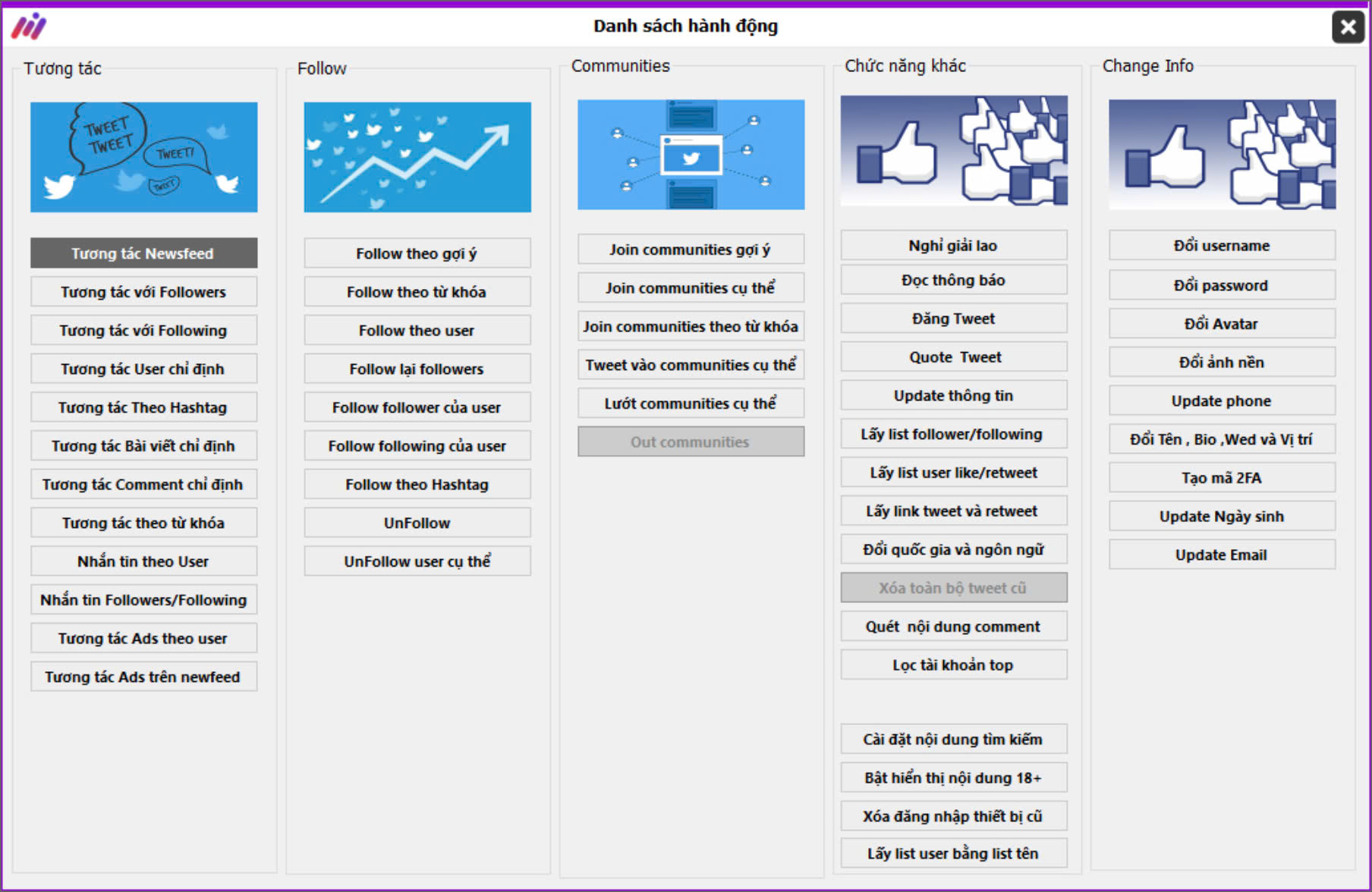
How to Auto Post Twitter Posts Using MaxTwitter
Step 1: Prepare content and account
-
Prepare the content to post (can be spun if needed).
-
Import Twitter account into MaxTwitter software (by cookie, token or user|pass|2fa + proxy).
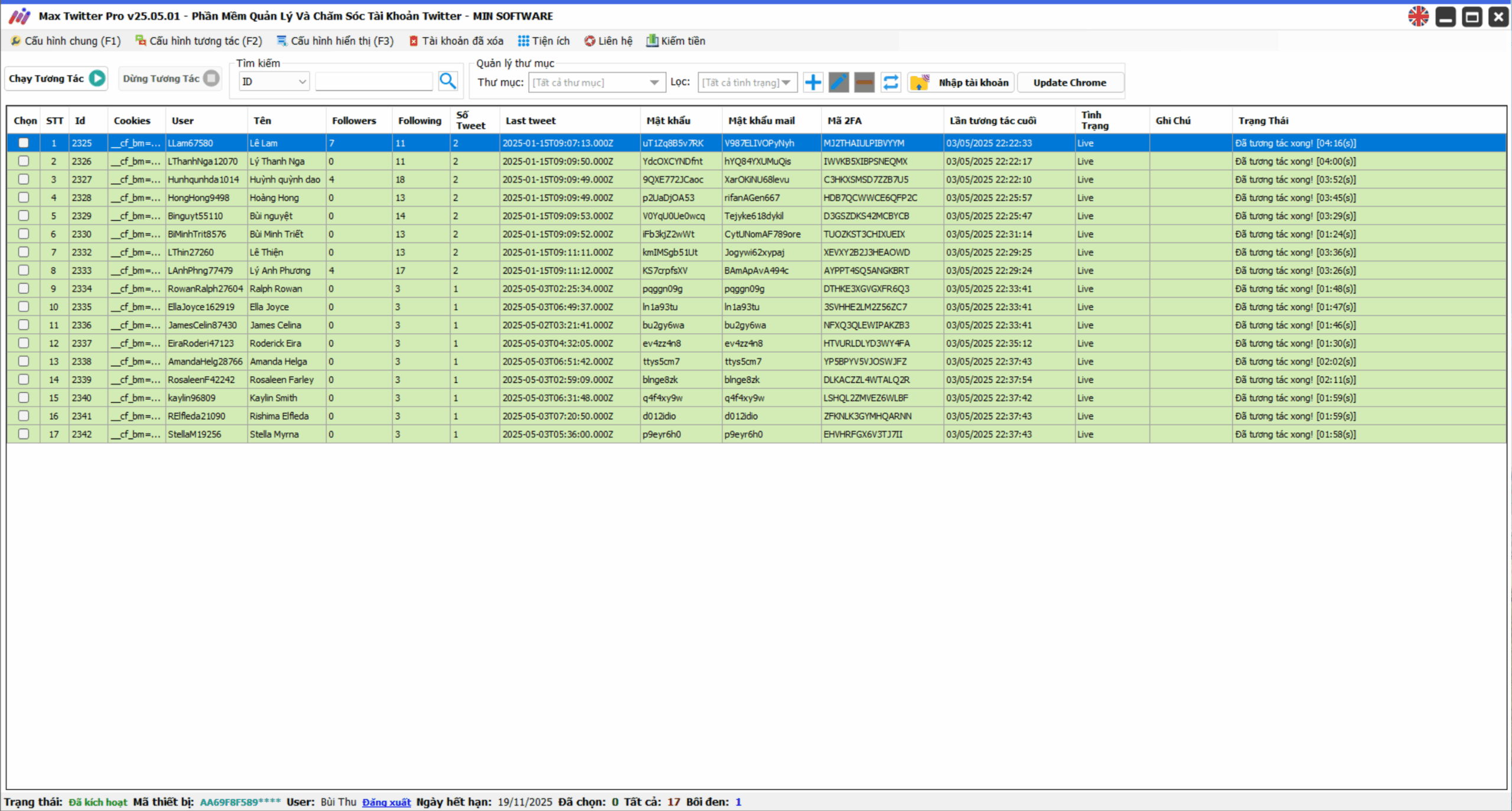
Step 2: Posting Settings
-
Access the “Auto Post” section: Perform the operation: Go to Interactive configuration => Script Management => Right click on the Action List and select the action Post an article.
-
Set time, content, and optional attachments (image, link, hashtag)
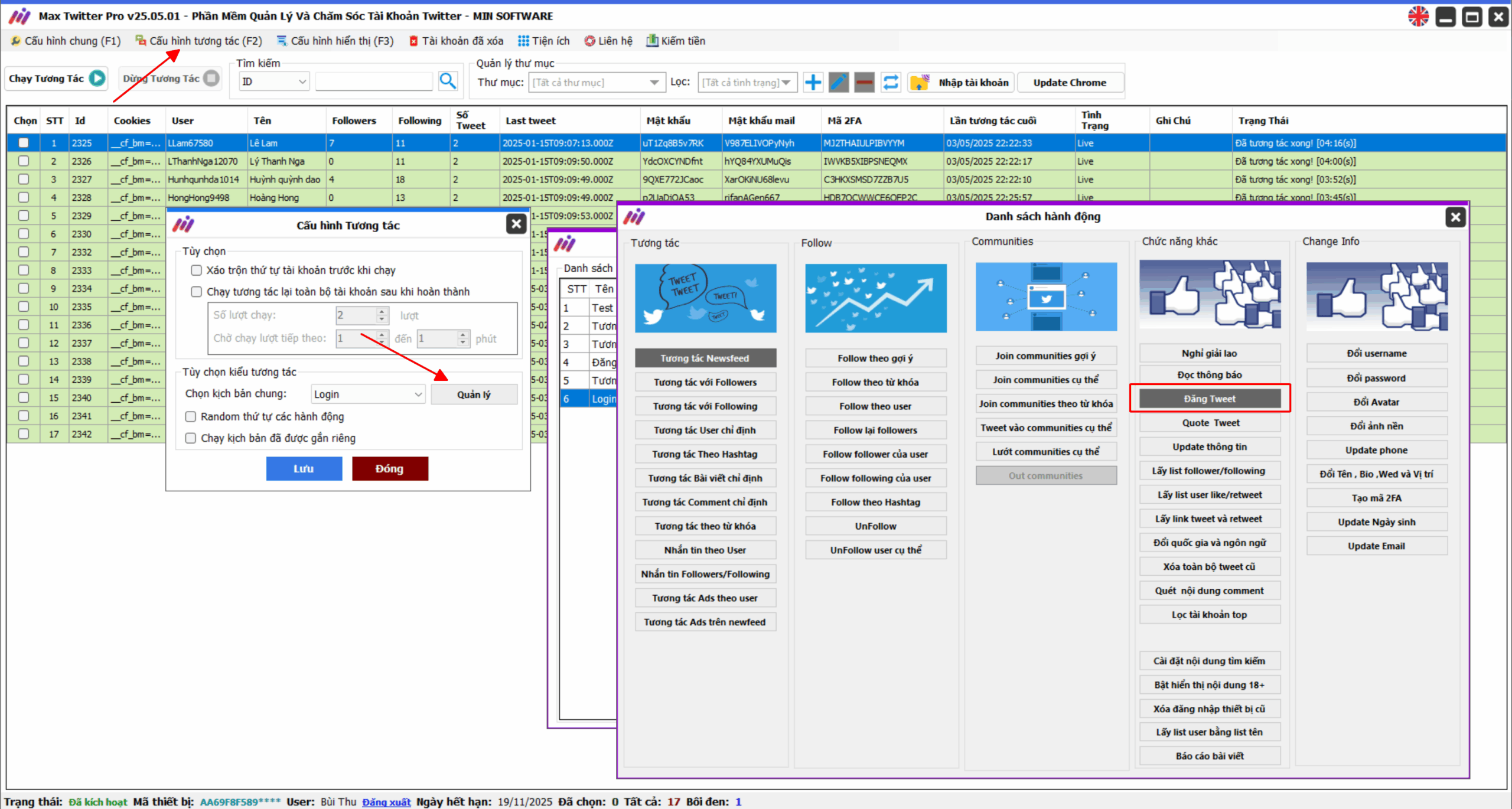
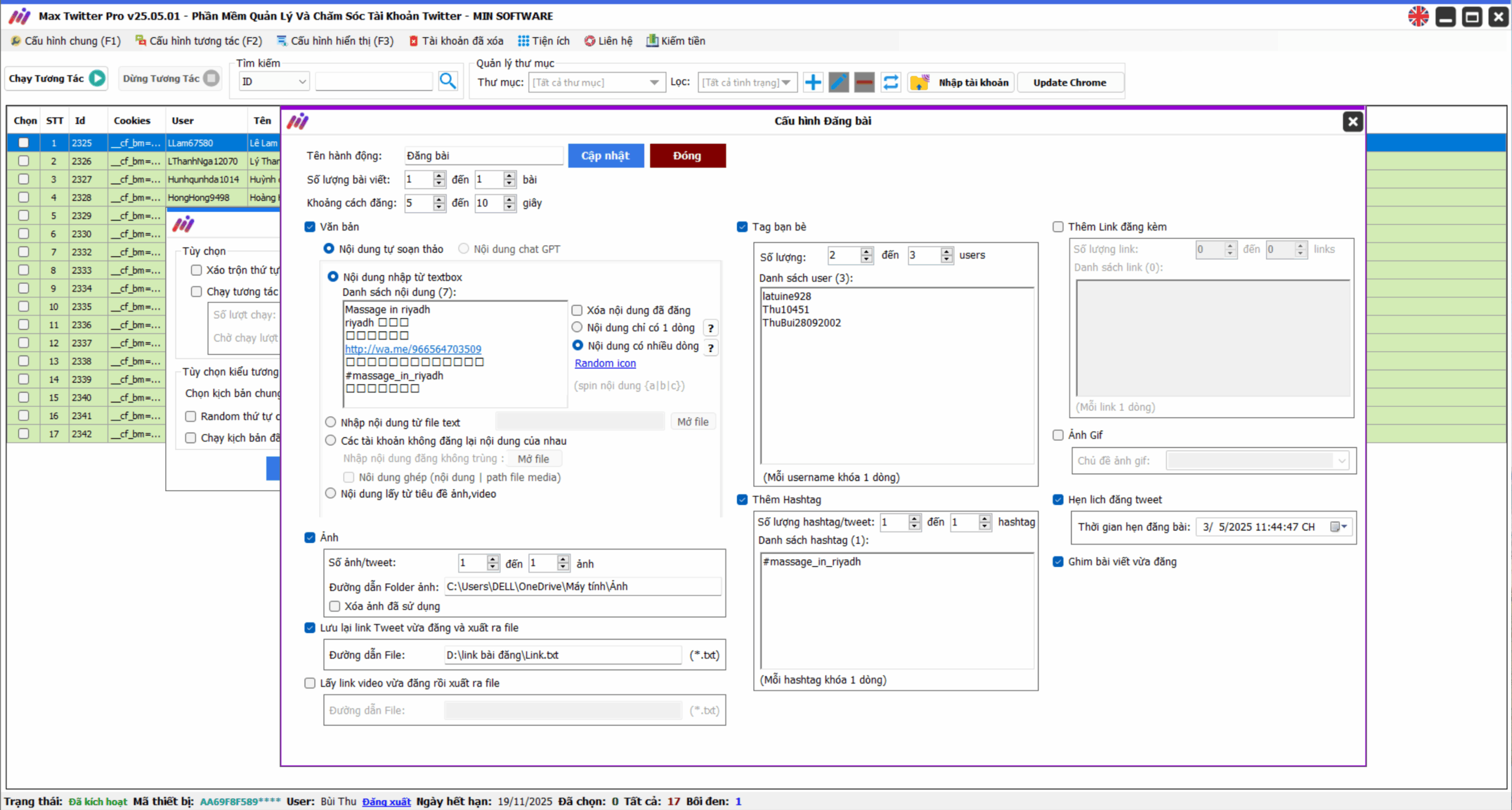
Step 3: Test and run
- MaxTwitter will automatically post according to the settings
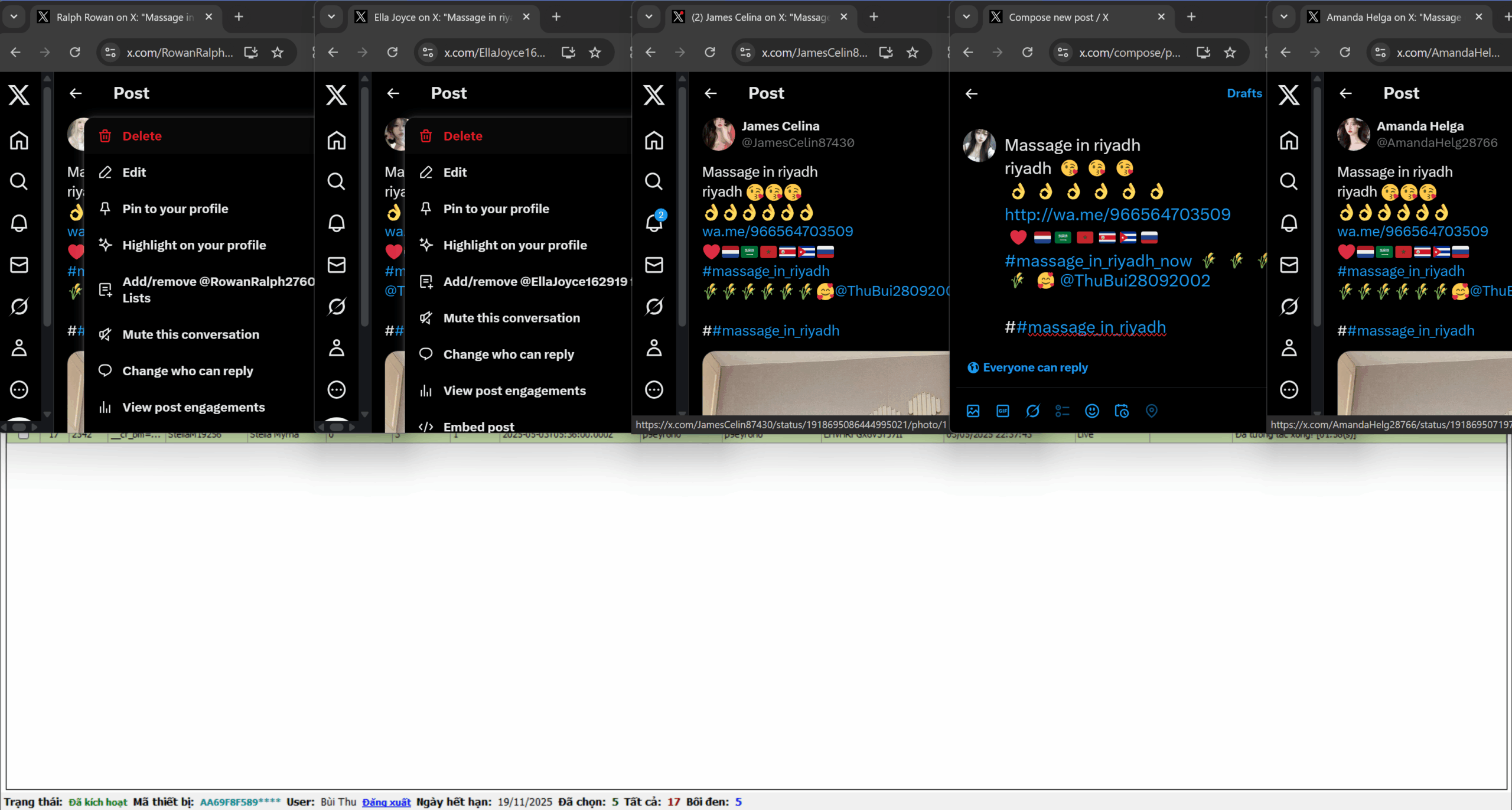
Detailed video instructions watch now Here
Notes on automatic posting on Twitter
-
Avoid posting too much in a short period of time to avoid account restrictions.
-
Use different content for each post (use spin or AI content).
-
Use private proxy to increase account trust.
-
Combine MaxTwitter with GemLogin.vn / Gpmlogin for easier virtual device sync and account management.
You may be interested in: What is MaxTwitter? The best Twitter account maintenance software 2025
Conclude
Job auto twitter post It is no longer too complicated when you have in hand a powerful tool like MaxTwitter. Not only does it save time, MaxTwitter also helps you manage multiple accounts safely and effectively - especially suitable for those who are doing MMO, seeding or developing brands on platform X (Twitter).
For More Information, Please Contact Us For Free Consulting & Installation Support:
📞 Hotline/Zalo: 0338 360 067 – 0969.078.803
📬 Telegram 1: https://t.me/thuminsoftware
📬 Telegram 2: https://t.me/minhotline
- Top 5 Effective Ways to Seed on Facebook to Increase Conversions
- Instructions for Downloading GemLogin Software - The Best Antidetect Browser Software Today
- Gemlogin Script Running Feature In Maxcare – Comprehensive Solution For Automation
- Antidetect Browser – Software to automate all tasks on Gemlogin
- Communication skills and how to use them