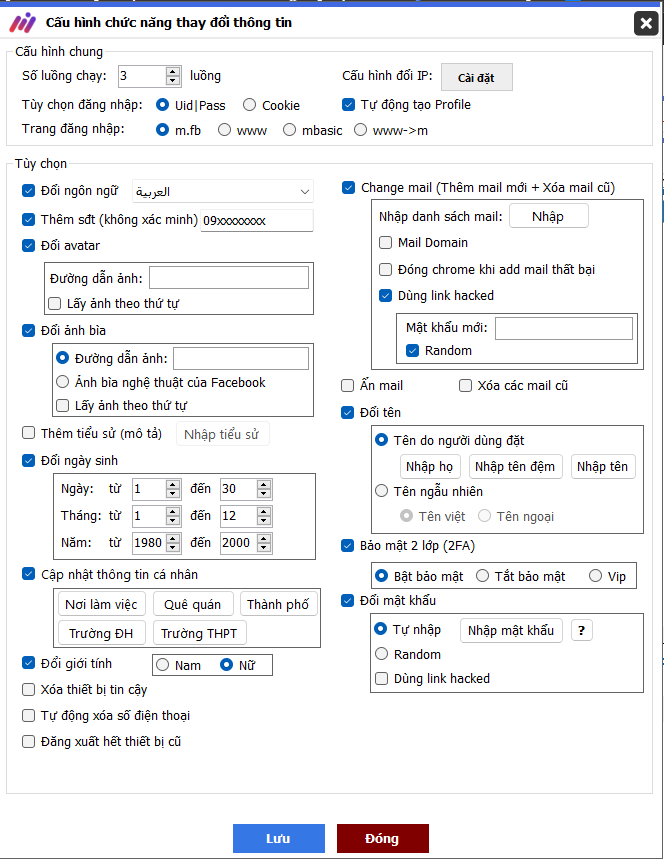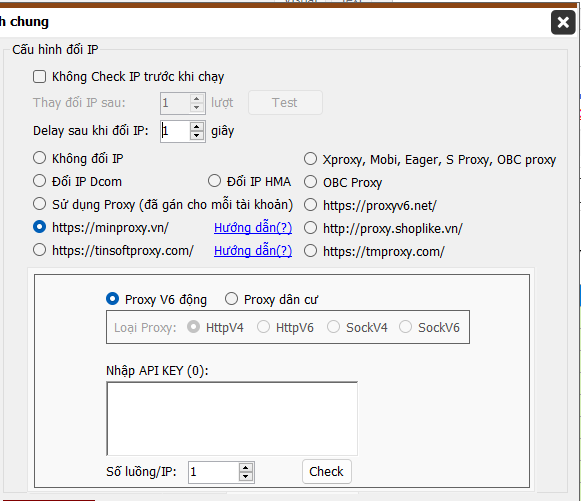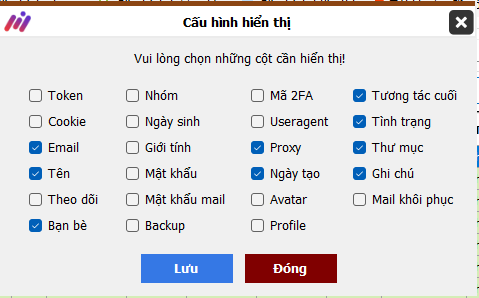The need to nurture Facebook accounts is increasing today. Automatically building accounts to sell products on personal pages as well as running ads is increasingly time-consuming and laborious. Therefore, the need for automatic tools to support this activity is extremely necessary... How to make Facebook accounts automatically interact, make friends with potential customers, share articles, post advertisements to groups on Facebook? These are questions that online business people on Facebook are always looking for answers. In this article MIN Software will introduce you to the automatic Facebook account nurturing tool MaxCare!
Facebook Account Raising Tool Features MaxCare
1. Automatic Interaction
a. Fast interaction
The software helps you automatically interact quickly on Facebook with 4 actions:
- Post Interaction: Helps you automatically like and comment on posts on newsfeeds, groups, pages and your friends' posts.
- Make friends: Helps you make friends by keyword, by UID file, by suggestion and automatic friend confirmation.
- Interact with friends: Helps you automatically text, wish happy birthday and poke friends.
- Join Group: Helps you automatically join groups by file ID.
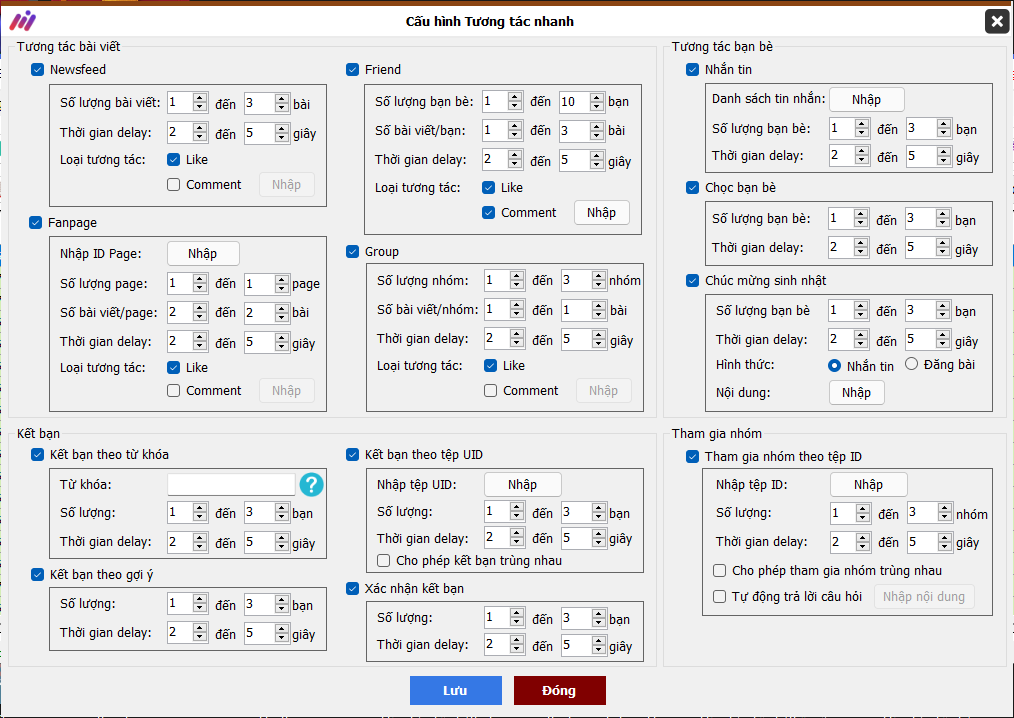
b. Scenario interaction
Maxcare allows you to create interactive scenarios like a normal person on Facebook. Each scenario will include multiple actions arranged in order from top to bottom.
– Personal interaction
Includes actions:
- Read the announcement on Facebook.
- Watch the story and leave your feelings and comments.
- Watch: Watch videos on Facebook's watch section and interact (like, share, comment, follow)
- Message friends: Prepare message content and specify UID to message or follow random list.
- Poke your friends
- Happy birthday
- Message Response: Set up content to automatically reply to messages sent from friends.
- Post a status with text, photo or video content along with specifying UID to tag friends in the post.
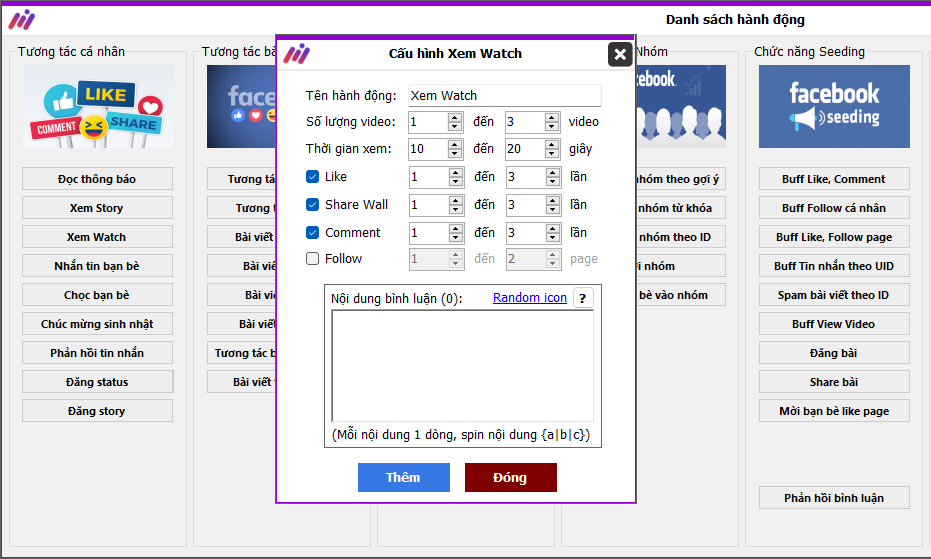
– Post interaction
Includes actions:
- Newsfeed interaction: Like, share and comment on newsfeed content.
- Interact with friends: Like, share and comment on content posted by friends.
- Interact privately with newsfeed posts, groups, pages, walls, and friends' posts.
- Interact with posts by pre-specified UID.
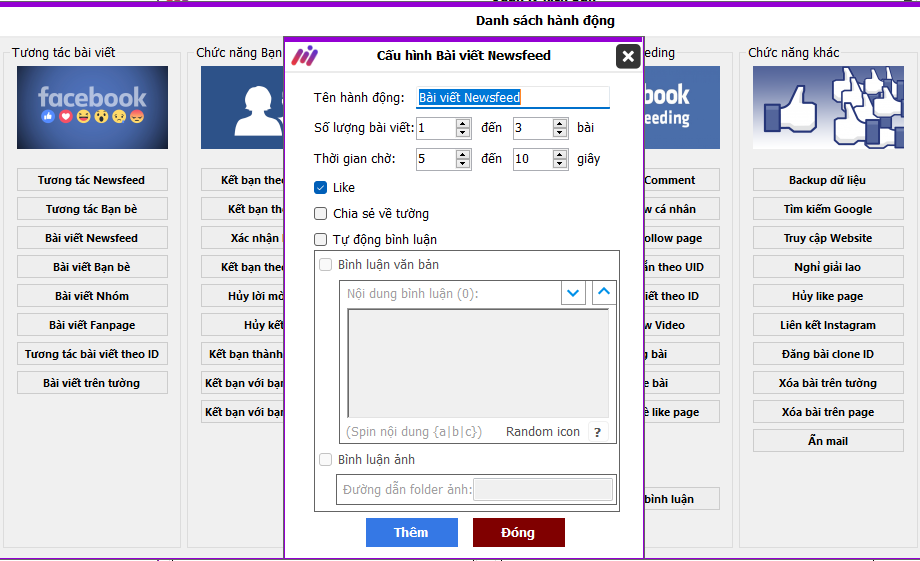
– Friend function
Includes actions:
- Make friends by keyword
- Make friends by suggestion
- Make friends by UID file
- Make friends with members in a group with a pre-assigned UID
- Make friends with friends of friends
- Make friends with friends specified by UID
- Confirm friend
- Unfriend
- Cancel sent friend request
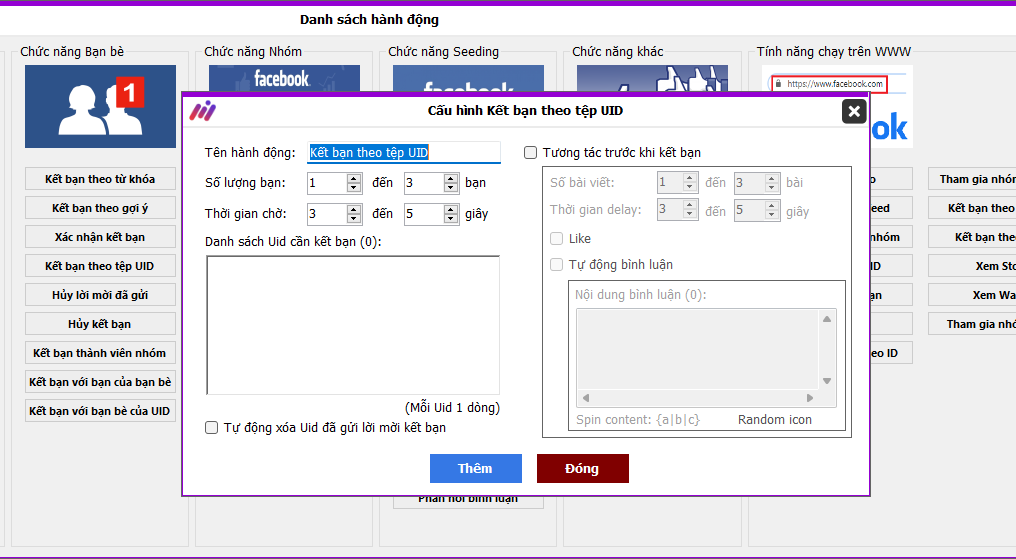
– Group function
Includes actions:
- Join the group as suggested by Facebook
- Join a group by searching for keywords containing the group name
- Join group by UID file
- Invite friends to the group
- Leave group: Groups can be left by pre-specified UID or by conditions (groups with moderated posts, groups with fewer members than a pre-specified number, and groups with names containing certain keywords).
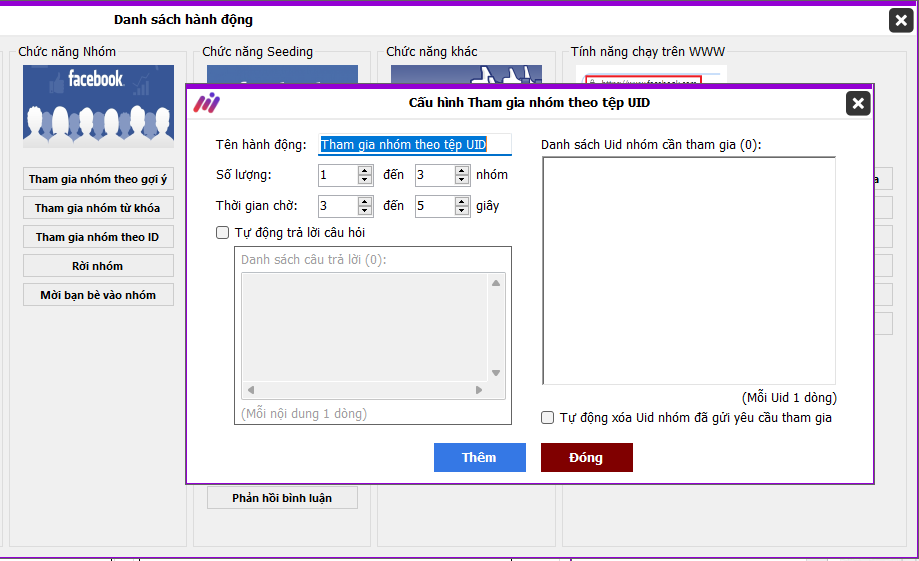
Seeding function
Includes functions:
- Increase likes, comments and shares for posts
- Increase followers for personal account
- Increase likes and followers for page
- Increase messages for personal account: Send messages to a specified Facebook nick and, like and share their posts.
- Post Spam: Specify the UID of the post then run automated interactions on the post.
- Increase views for videos
- Post to your wall, groups, and pages. For each post, you can pre-set content, images, or videos.
- Share posts on your wall or group. When sharing posts, you can enter content in advance and set sharing conditions for the group such as: Interact with the group before sharing, only share to groups without approving posts, prioritize groups with many members, do not share to duplicate groups.
- Invite friends to like page.
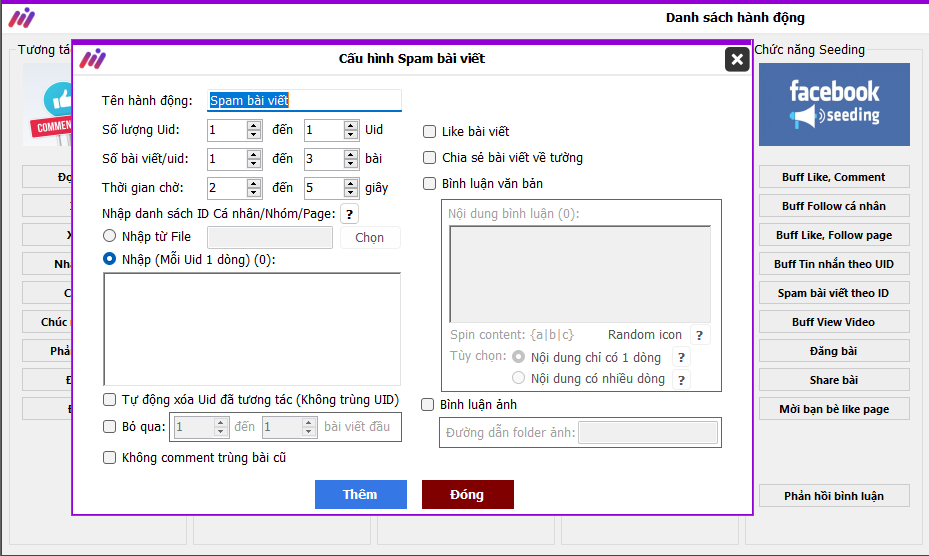
– Other functions
- Backup data: Save birthdays, friends' photos, comment lists and recent messages in case of Facebook checkpoint
- Search on Google: The software will automatically simulate searching for a keyword on Google.
- Website Visit: Simulates a user visiting a website.
- Take a break: Hang on Facebook without interacting for a certain period of time.
- Cancel like page
- Change your preferences by keyword
- Change your sub name
- Link to Instagram
- Post clone id on wall, group or page
- Delete post on wall
- Delete post on page
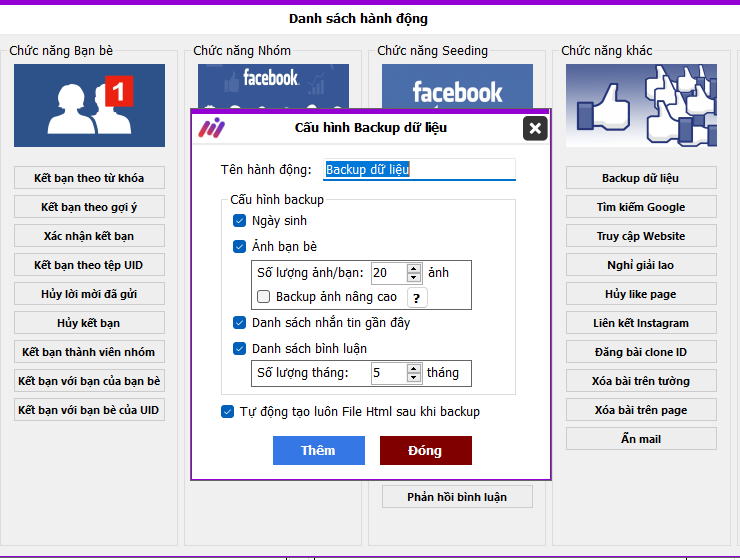
2. Mass posting to Facebook
Facebook advertising is a highly effective zero-dollar marketing method chosen by many Internet business people. To make Facebook posting quick and automatic, you need to find a support tool called MaxCare. MaxCare supports posting to Facebook with many features that make posting easy and manage posts effectively. Some of the main features:
– Customize posting mode to groups, pages or personal pages
– Filter the list of posting groups according to many conditions: moderation group, number of members
– Content supports spinning content {a|bác} to avoid duplicate content when posting
– Article content is supported in a variety of text, images and videos
…..

3. Mass Sharing of Posts on Facebook
Sharing your posts or livestreams in bulk on groups helps your posts reach a wide audience while also significantly saving advertising costs. Now let's see what outstanding features the automatic sharing feature of the MaxCare Facebook account nurturing tool has?
- Customize sharing mode to groups, pages or personal pages
- Automatically share live streams, videos and text posts
- Filter the list of posting groups by multiple conditions: moderation group, number of members
- Content supports content spinning {a|b|c} to avoid duplicate content when sharing
- Share link can enter multiple links, the software will automatically take random links from the input list.
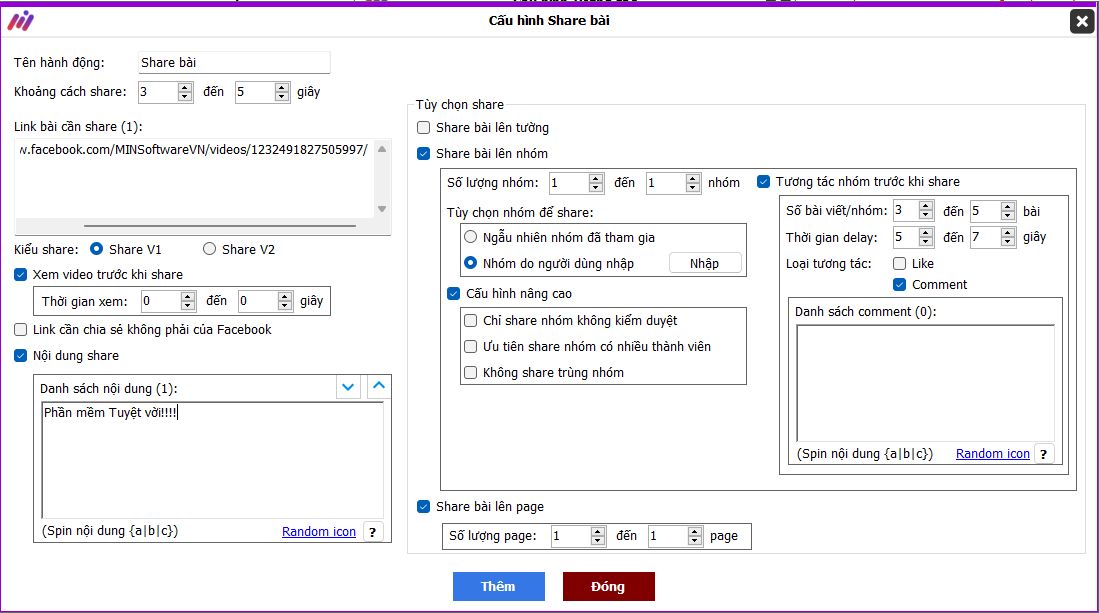
4. Watch Livestream, Seeding Livestream
Maxcare Facebook account nurturing software supports you to automatically watch livestreams on Facebook through pre-entered links in the software. When watching, the software can automatically interact, drop emotions and comments to create a crowd effect.
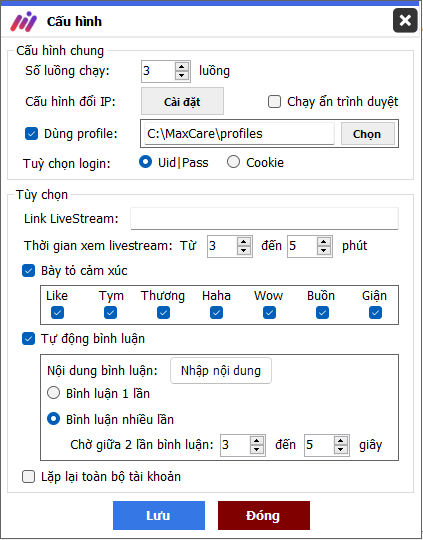
5. Change Facebook Account Information
Instead of having to log in to each Facebook account and change information, you can use Maxcare to do this all at once. The information you can change includes:
- General configuration: Number of running threads, IP configuration, login page and login options.
- Change language
- Add phone number
- Change Avatar
- Change cover photo
- Add biography
- Change date of birth
- Update personal information: Workplace, hometown, address, school.
- Gender change
- Remove trusted device
- Automatically delete phone number
- Change email address
- Rename
- Change password
- 2-Factor Authentication (2FA)